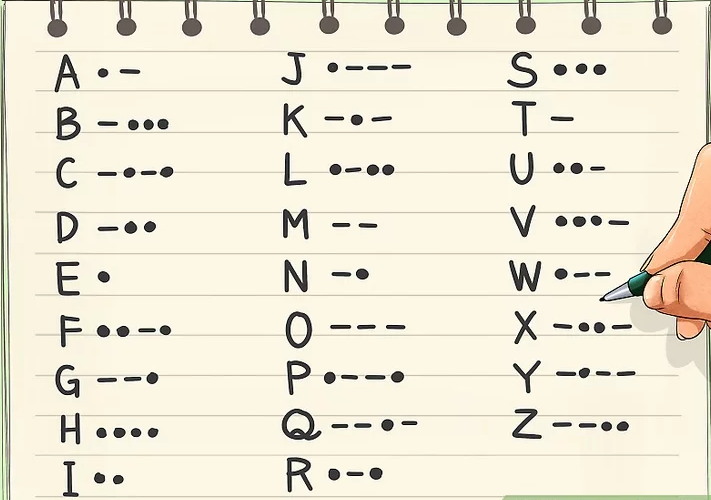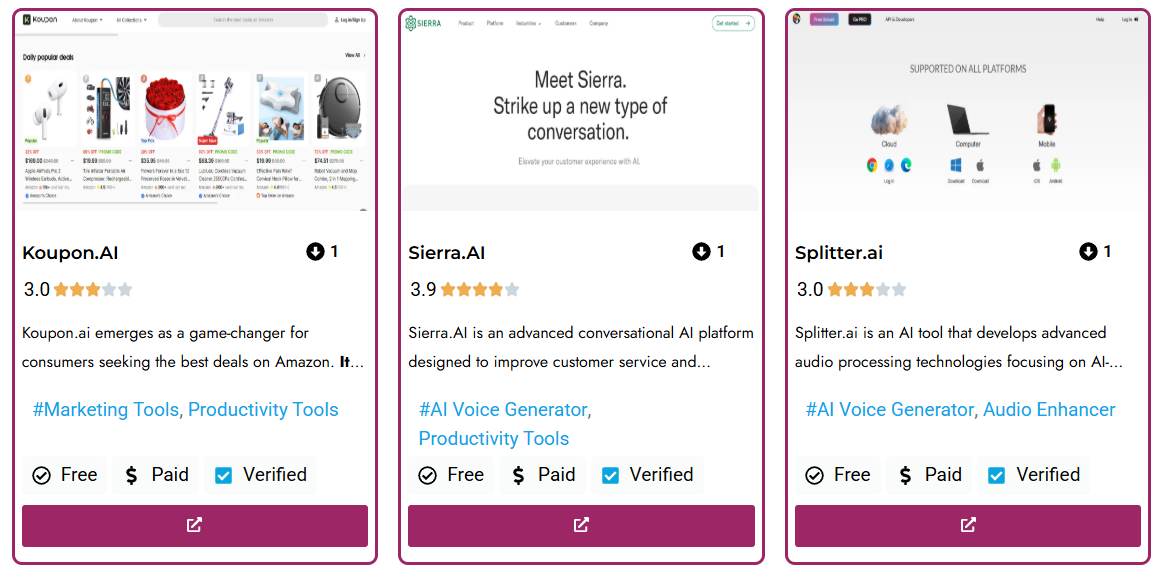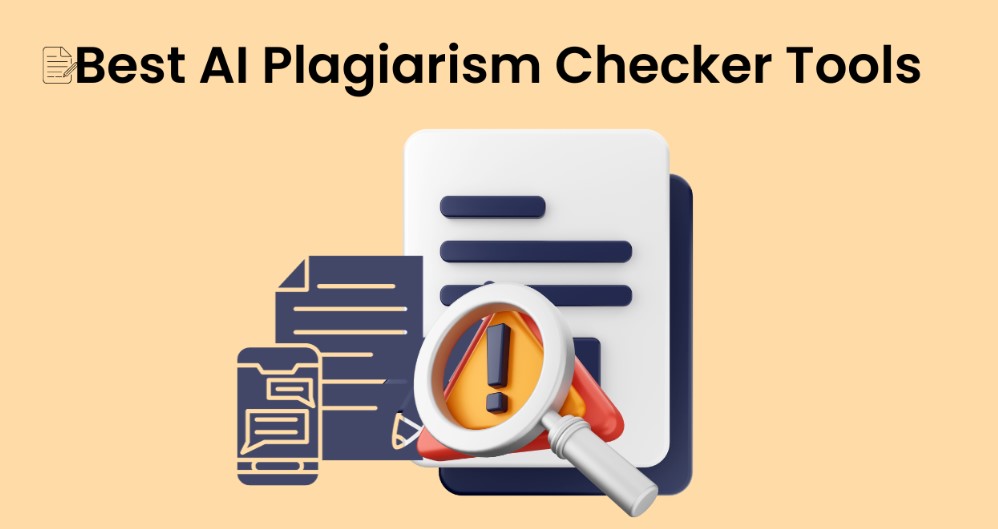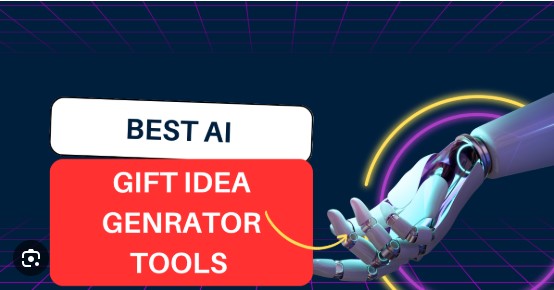10 Best Free AI Tools for Text to Image Generation

Strong 8k brings an ultra-HD IPTV experience to your living room and your pocket.
In the ever-evolving world of artificial intelligence, the ability to generate high-quality images from simple text prompts has become one of the most exciting applications. From creative professionals to marketers and hobbyists, text-to-image AI tools have opened up new possibilities for visual content creation. In this article, we’ll explore the 10 best free AI tools for text-to-image generation. Each tool is detailed with its features, pros, cons, and pricing, helping you make an informed choice.
For a comprehensive list of tools and more, check out AIToolstoKnow, a treasure trove of AI tools that cater to various needs and industries.
1. DALL·E 2 by OpenAI
DALL·E 2, developed by OpenAI, is a powerful AI tool that transforms text prompts into images with stunning clarity and creativity. Known for its ability to generate images that are both highly accurate and artistic, it has gained significant attention in the AI community.
Features:
- Text-to-Image Generation: DALL·E 2 creates images from any textual description, ranging from simple objects to complex scenes.
- Inpainting: It allows users to edit specific parts of an image by providing a new text prompt for that area.
- Image Variations: It can generate multiple variations of a single image, offering flexibility for creative exploration.
- High-Quality Images: DALL·E 2 is capable of producing high-definition images with minimal artifacts.
Pros:
- Superior image quality and realistic rendering.
- Fast generation time, often producing images in under a minute.
- Intuitive interface with easy-to-understand options.
- Ideal for both artistic and realistic image needs.
Cons:
- Limited free usage (requires credits for additional images).
- Some limitations in fine-grained control over the generated images.
- May struggle with highly abstract concepts or overly complex prompts.
Pricing:
DALL·E 2 provides a free tier with limited credits, after which additional credits must be purchased. Users get 15 free credits each month, and additional credits can be bought for $15 per month for 115 credits.
2. Craiyon (formerly DALL·E Mini)
Craiyon is an open-source alternative to DALL·E, offering free text-to-image generation. While it may not achieve the same high level of quality as DALL·E 2, it provides an accessible and fun way for users to experiment with AI image generation.
Features:
- Open-Source: Craiyon is completely free to use and open to contributions.
- Speedy Image Creation: Generates images quickly, with results appearing in just a few minutes.
- Diverse Style Options: Offers multiple artistic styles in the generated images.
- Simplified Interface: It is beginner-friendly, with minimal setup required.
Pros:
- Completely free and open-source.
- No sign-up or login is required to use the tool.
- Quick and easy for casual users.
- Large community support and regular updates.
Cons:
- Image quality can be inconsistent.
- Limited customization options compared to premium tools.
- Generated images may have visible artifacts or distortions.
Pricing:
Craiyon is completely free to use.
3. NightCafe Studio
NightCafe Studio is an AI-driven art generation tool that allows users to create unique artwork from text prompts. With multiple AI models to choose from, users can experiment with different techniques and styles.
Features:
- Multiple Models: Offers various AI models such as VQGAN+CLIP, CLIP-Guided Diffusion, and more.
- Style Transfer: Users can apply different art styles to the generated images.
- High-Resolution Outputs: NightCafe supports generating high-resolution images.
- Community and Social Sharing: You can share your creations within a community of AI artists.
Pros:
- Wide range of artistic styles and models to choose from.
- A free tier with generous usage.
- Excellent community features for sharing and inspiration.
- Offers both text-to-image and style transfer capabilities.
Cons:
- The free tier has limited usage (daily credits).
- Higher-resolution outputs require payment or credits.
- The generated images may sometimes require refinement.
Pricing:
NightCafe offers a free tier with daily credits, after which users can purchase additional credits or subscribe to a paid plan starting at $9.99 per month.
4. Artbreeder
Artbreeder blends images together to create new artworks through AI. While it primarily focuses on mixing existing images, it also supports text-based image generation, making it a versatile platform for AI artwork creation.
Features:
- Image Blending: Combines images to produce novel, unique artwork.
- Text-to-Image: Allows users to generate art from text prompts, enabling endless creative possibilities.
- Collaboration: Users can collaborate with others to evolve and refine images.
- High Customizability: Offers numerous sliders and options to modify the generated images.
Pros:
- Intuitive blending and editing tools.
- High level of customization and control.
- Community-driven, with many shared artworks.
- Free tier available with basic features.
Cons:
- The text-to-image feature is somewhat limited compared to other tools.
- Free accounts have limited access to higher-quality downloads.
- Requires a bit of learning to fully utilize all the features.
Pricing:
Artbreeder offers a free plan with basic features and a premium plan starting at $8 per month for advanced tools and higher-resolution downloads.
5. Deep Dream Generator
Deep Dream Generator, created by Google, allows users to generate dreamy, surreal images from text prompts. It uses a neural network to create detailed and often psychedelic visuals based on the provided input.
Features:
- Surreal Image Creation: Known for generating highly stylized, dream-like images.
- Multiple Style Options: Users can choose from various artistic styles, including abstract, classic, and more.
- Customizable Parameters: Allows fine-tuning of the generated images.
- User Community: Offers a space to share and explore generated art.
Pros:
- Unique and artistic image style.
- Simple to use with great results.
- No need for extensive technical knowledge.
- Active community sharing creative works.
Cons:
- Free tier offers only low-resolution outputs.
- The art style is quite niche and may not suit all purposes.
- Limited control over the specific elements in the image.
Pricing:
Deep Dream Generator offers a free plan with limited features. Premium plans start at $19 per month for high-resolution images and more generation power.
6. Runway ML
Runway ML is an AI creative toolkit that allows artists to experiment with various machine learning models for creative projects, including text-to-image generation. It is ideal for professionals looking to integrate AI tools into their creative workflows.
Features:
- Multiple AI Tools: Runway ML offers several pre-trained AI models for text-to-image generation and other creative tasks.
- Real-time Collaboration: Supports collaborative projects with teams in real time.
- Customizable Workflows: Users can build and customize AI-driven workflows to suit their needs.
- High-Resolution Outputs: Generates professional-quality images suitable for production.
Pros:
- Ideal for professional creatives and teams.
- Wide range of AI tools for different media.
- Highly customizable and flexible.
- Easy integration into existing creative workflows.
Cons:
- The free plan is very limited in terms of credits and features.
- The learning curve can be steep for beginners.
- Requires a powerful machine to run some models effectively.
Pricing:
Runway ML offers a free tier with limited usage. Paid plans start at $15 per month for access to more features and additional credits.
7. Dream by Wombo
Wombo’s Dream is an AI-powered tool that allows users to create unique digital art from text descriptions. It’s known for its ability to generate impressive artwork with minimal input.
Features:
- Variety of Artistic Styles: Dream offers several art styles, from painting to realistic to anime-inspired.
- Fast Image Generation: It quickly produces high-quality images based on simple text prompts.
- Mobile-Friendly: Available as both a mobile app and web app.
- User-Friendly Interface: Easy to use for beginners and professionals alike.
Pros:
- Free to use with no sign-up required.
- User-friendly and intuitive interface.
- Great for generating abstract or surreal artwork.
- Mobile app version available.
Cons:
- Limited options for customizing the generated images.
- Images are best suited for artistic rather than realistic uses.
- No ability to fine-tune or edit the generated images.
Pricing:
Dream by Wombo is free to use with unlimited generation, though a premium version with additional features is available for $10 per month.
8. StarryAI
StarryAI is an AI art generator that allows users to transform their text prompts into art. It focuses on providing more control over the generated artwork, with additional customization options.
Features:
- Two Modes: Users can choose between "Text to Art" and "Art to Art" modes.
- Customization: Offers a variety of styles and detailed control over image characteristics.
- Free and Paid Options: StarryAI offers both free and paid plans with varying levels of access.
- Blockchain Integration: It also allows users to mint their AI-generated images as NFTs.
Pros:
- Offers a good balance of creativity and control.
- Free plan includes several credits per day.
- High-quality artwork suitable for professional use.
- Ideal for users interested in NFTs.
Cons:
- Limited daily credits on the free plan.
- Requires signing up for access.
- May take longer to generate images compared to some other tools.
Pricing:
StarryAI offers a free plan with limited credits per day. Paid plans start at $5 per month for additional credits and higher-quality outputs.
9. AI Picasso
AI Picasso allows users to create unique artwork from text prompts using AI algorithms inspired by Pablo Picasso’s distinctive art style. It is especially popular for generating abstract and modern art.
Features:
- Picasso-Inspired Artwork: Specializes in generating images based on Picasso’s art style.
- Easy to Use: Simple text-to-image interface with quick results.
- Variety of Styles: Offers several abstract and cubist art styles.
- Free Plan Available: Users can create images without any cost.
Pros:
- Perfect for users who want abstract or cubist art.
- Fast image generation process.
- Free tier with no sign-up required.
- Ideal for creating experimental art pieces.
Cons:
- Limited artistic styles beyond cubism.
- Images may not be as versatile or realistic as those created by other tools.
- Low-resolution outputs on the free plan.
Pricing:
AI Picasso offers free access with basic functionality. Premium plans start at $9 per month for high-resolution downloads and additional features.
10. Fotor AI Art Generator
Fotor’s AI Art Generator allows users to turn text prompts into artwork with just a few clicks. It is ideal for creating professional-level images quickly.
Features:
- Multiple Art Styles: Choose from a variety of artistic styles, including oil painting, sketch, and watercolor.
- Easy Interface: No technical expertise required to use the platform.
- Customizable Settings: Adjust different aspects of the generated artwork for refinement.
- Fast Processing: Fotor is known for generating images quickly.
Pros:
- Simple and fast to use.
- Wide range of artistic styles to choose from.
- Free tier with sufficient functionality.
- Great for both personal and professional use.
Cons:
- Free version has some limitations in terms of output quality.
- Less creative control compared to some advanced tools.
- Limited to a set of pre-defined artistic styles.
Pricing:
Fotor offers a free plan with limited features, while the premium plan starts at $8.99 per month.
Conclusion
The tools listed above provide various options for generating high-quality images from text prompts, each with its own unique set of features. Whether you’re a creative professional, a hobbyist, or a marketer, these free AI tools can help bring your ideas to life with ease and flexibility. From advanced tools like DALL·E 2 to simpler ones like Craiyon, you can experiment with a wide range of AI capabilities to suit your needs.
For more options and resources, don’t forget to explore AI Tools to Know, a hub for discovering even more AI-powered tools to enhance your creative journey. Happy generating!
Note: IndiBlogHub features both user-submitted and editorial content. We do not verify third-party contributions. Read our Disclaimer and Privacy Policyfor details.