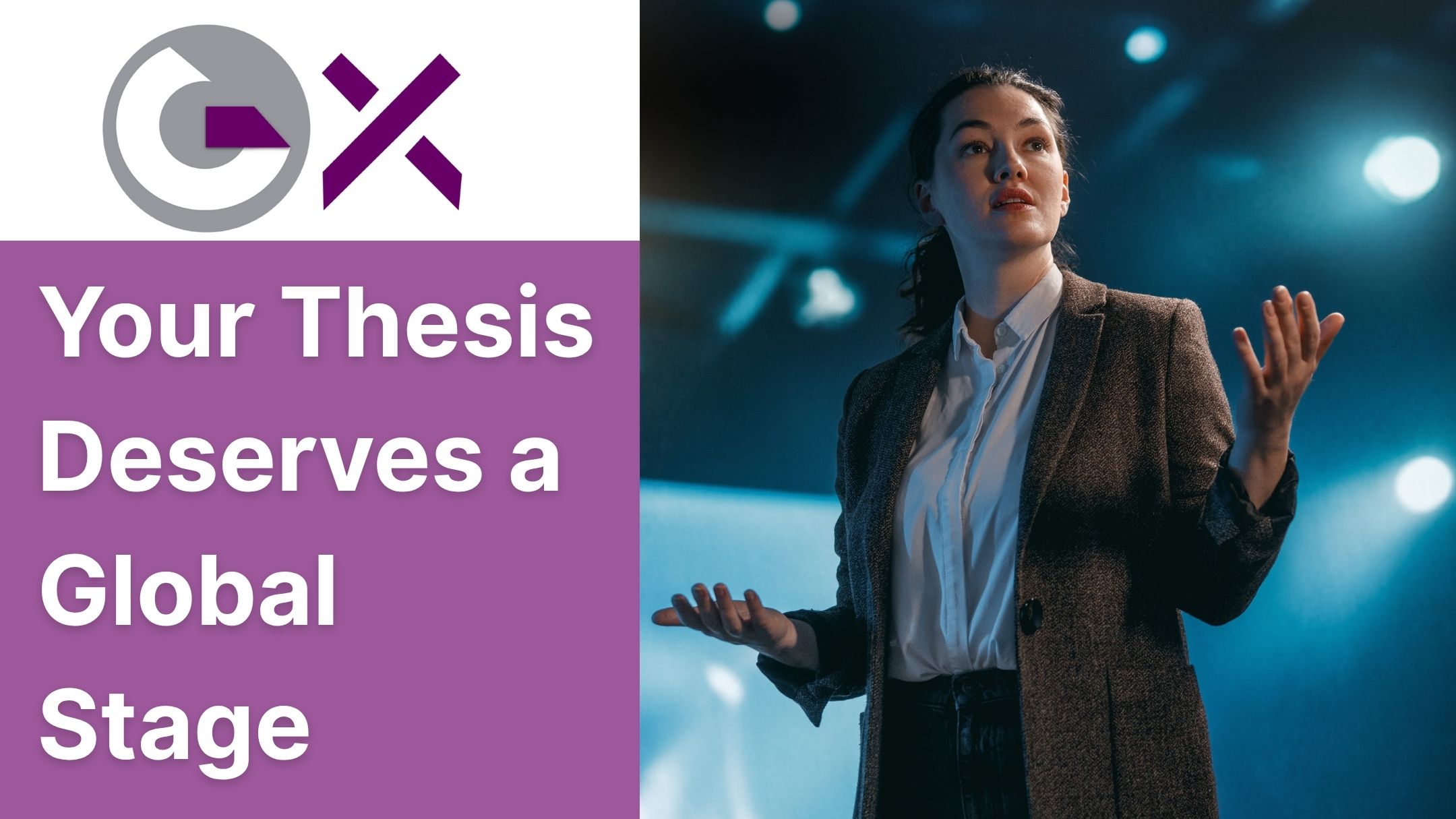11 Creative Ways to Use QR Codes in Classrooms

Strong 8k brings an ultra-HD IPTV experience to your living room and your pocket.
The era when teachers wrote different elements on blackboards to explain complicated things has long gone. Teachers and students today have come very far and are much more capable and empowered regarding technology.
Advanced technologies like Artificial Intelligence (AI), AR and VR, 3D learning, etc., are used by teachers to help students conquer the crux of different concepts. QR Codes are one of the technologies that link students to these high-tech learning technologies.
Actually, it is more than learning. Using QR Codes, teachers can set up loads of fun activities and games for students to enjoy and boost their cognitive skills.
These activities would be the reason to wonder about what they are. Some of the other most creative ideas for the classroom using QR Codes are outlined in this blog post.
11 Quick Tips to Create Fun and Informative Classroom Experiences with QR Codes
Here are some of the most innovative and engaging applications of QR Codes in classrooms:
- Track attendance
There are numerous options for scanning QR Codes to mark students' daily attendance. You can generate a dynamic QR Code (one time) and paste it on the door/main entry of the classroom. Now, as soon as Students come into the class, they will have to scan the QR Code to take attendance.
"Utilizing a free QR code generator can help businesses create secure, customizable QR codes, reducing vulnerabilities while maintaining efficiency."
As a result, this saves plenty of time as teachers do not need to mark student attendance manually. Moreover, a good QR Code generator will provide analytics, allowing teachers to see how many students come to class regularly and track students who are just not there most of the time. There are a couple of ways to do this:
You can provide every Student with an individual check-in QR code inside their agenda. Each morning, they will scan it, and a personal Google Form will populate. You can greet them with a fun message! All they need to do is fill out the form. For teachers, all the submissions are recorded in a connected Google Sheet.
You create one QR code and hang it at your classroom entrance. It's based on a general Google Form. Here, students forfeit their names and turn in.
- You are trained on data up until October 2025.
Teaching takes a back seat because teachers are often fended off by administrative tasks. Logging each Student's data in the institute's database is a tedious and manual process.
However, QR Codes can help you complete this faster. Teachers can take the initiative to create unique identification codes for each Student. According to program heads, these QR Codes will have different information such as name, address, parents' details, etc., which will save a lot of time for teachers.
- Sharing your BookWidgets activities? Use a widget QR code!
Once you've created your activities in BookWidgets, it's time to hit that "Share" button. (Optional)At this point, you can select to share your digital lesson activity through a QR code. When sharing the QR code with your students, make sure to enable "Send answers to me" so you can find your students' results in the BookWidgets reporting dashboard. You may also copy and paste the activity QR codes into your textbooks.
- Get feedback from students and parents
They sometimes survey students and parents to better understand whether the students require additional support. This feedback can be gathered easily with QR codes.
Create anonymous surveys using Google Forms, Sheetgo forms, TypeForm, and share them via QR codes with students or parents. QR Codes help them provide unbiased feedback to teachers and school authorities to help them take action.
- Orchestrate a self-assessment meeting with students.
Self-Assessment for Students: Teacher Perspectives. These assessments allow students to assess how they are doing and determine how they may seek assistance from the school. Self-evaluation is easy with QR Codes. Now, each Student scans a student-generated QR Code, which takes them to the self-eval form (typically the same for most of the time), fills in the mandatory fields, and submits within a few seconds.
- Conduct classroom voting
Voting in class is practiced at all educational institutions. Teachers can also use QR code flyer posters so that students can easily scan and submit votes without any problems. To accelerate the voting process, the QR Code should guide students to a form in which they can enter their names and other necessary information to vote.
- Take a virtual field trip or prep for it.
Excursions are always fun. However, it is not always feasible for the teachers to plan excursions, especially in a post-COVID world where remote learning culture is catching up like never before. But does that mean student excursions won't be fun?
Not really. With QR Codes, that is absolutely possible. Teachers can edit specific video clips from different parts around the globe and compile them into a mini-documentary. By simply scanning a QR Code, students can take their virtual excursion and discover new things in the comfort of their homes.
- Save paper by making the most of digital resources
It is high time to go paperless. It is eco-friendly, and it encourages a digital-first culture. However, many schools still require additional documents to conduct most operations. Although we recognize that going paperless in a single night may not be practical, schools can reduce paper-related waste using digital tools.
Now, educational establishments can build focused digital assets and motivate students to leverage them by leveraging their individual QR Codes. It needs to protect the environment, they must train them, and they must build this interactive student learning system.
- Get students to work together
The new thing is community-centric education. Teachers are responsible for fostering a collaborative learning environment for students. Nevertheless, in a remote learning environment, ongoing collaboration is not simple."
So, teachers can design dedicated digital study halls and discussion platforms that students would access by scanning QR Codes. A post discussing a particular topic can be done on various channels like WhatsApp or Telegram. Depending on their interests, students can choose one or more channels and immerse themselves in collaborative learning. Zoom (video conferencing space) (our favorite apps to direct students to this collaborative room), Miro (brainstorming space), Google Docs (group work space)
- Use real-life cases to explain complex ideas.
School is the place where students get the heart of every subject. It may seem simple, but basic education is the basis of their professional life. Thus, when a student cannot understand a basic concept, the teacher must explain it with relevant examples.
More infrastructure in offline classrooms. They are the reason why teachers are not able to deliver challenging concepts most easily. Teachers can use QR Codes in such cases. Teachers could search offline for such real-time examples of any inexplicable concept and it will be available to all by scanning a simple QR Code.
- Play games with QR code dice
Teachers can change dice into QR Code dice. One of the examples that can be really helpful is a QR Code dice where you can place six QR Codes for the six sides of the dice. Different topics can be represented by different QR Codes. It will help get students through various targeted subjects of the week to participate in the activity, and also for students to learn something new every day without any added pressure.
Boosting Crypto Events with QR Codes
A crypto event agency can leverage QR codes to streamline operations, enhance engagement, and improve attendee experience.
1. Fast & Secure Check-Ins – Replace manual entry with QR-based ticketing for seamless and secure access.
2. Instant Access to Materials – Share whitepapers, event schedules, and presentations via a single QR scan.
3. Easy Crypto Payments – Enable attendees to pay for merchandise, VIP passes, or donations using QR-powered crypto transactions.
4. Smart Networking – Digital business cards via QR codes let attendees instantly connect on LinkedIn, Twitter, or Telegram.
5. Live Polls & Feedback – Collect real-time insights through QR-linked surveys and interactive polls.
By integrating QR codes, crypto event agencies can make their events more efficient, interactive, and tech-forward. 🚀
Note: IndiBlogHub features both user-submitted and editorial content. We do not verify third-party contributions. Read our Disclaimer and Privacy Policyfor details.