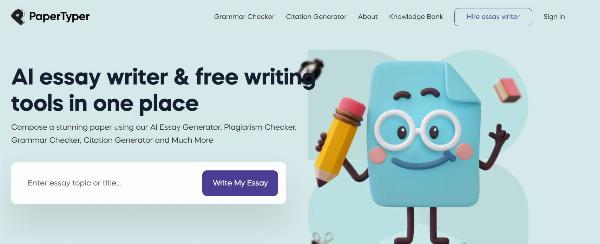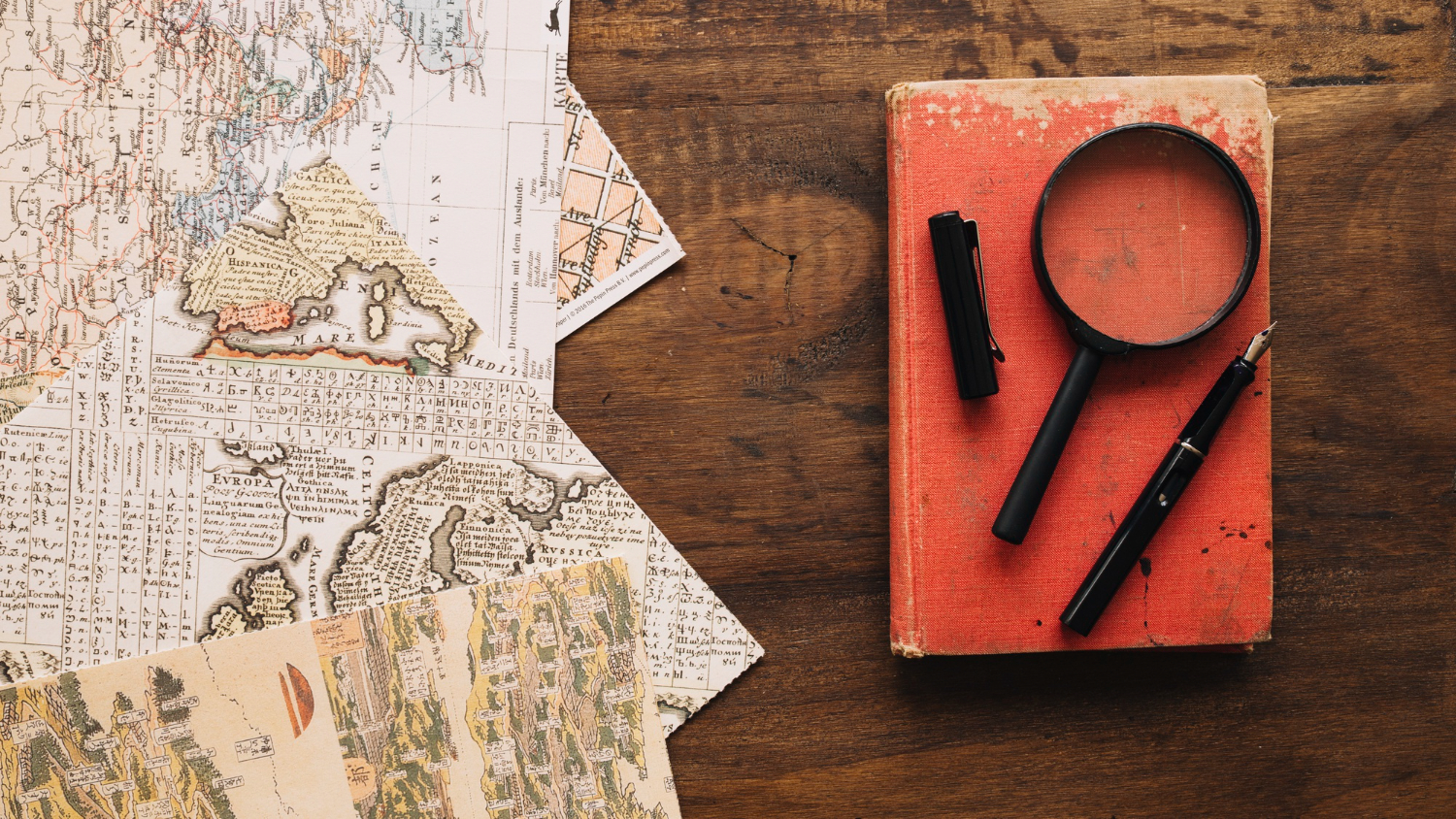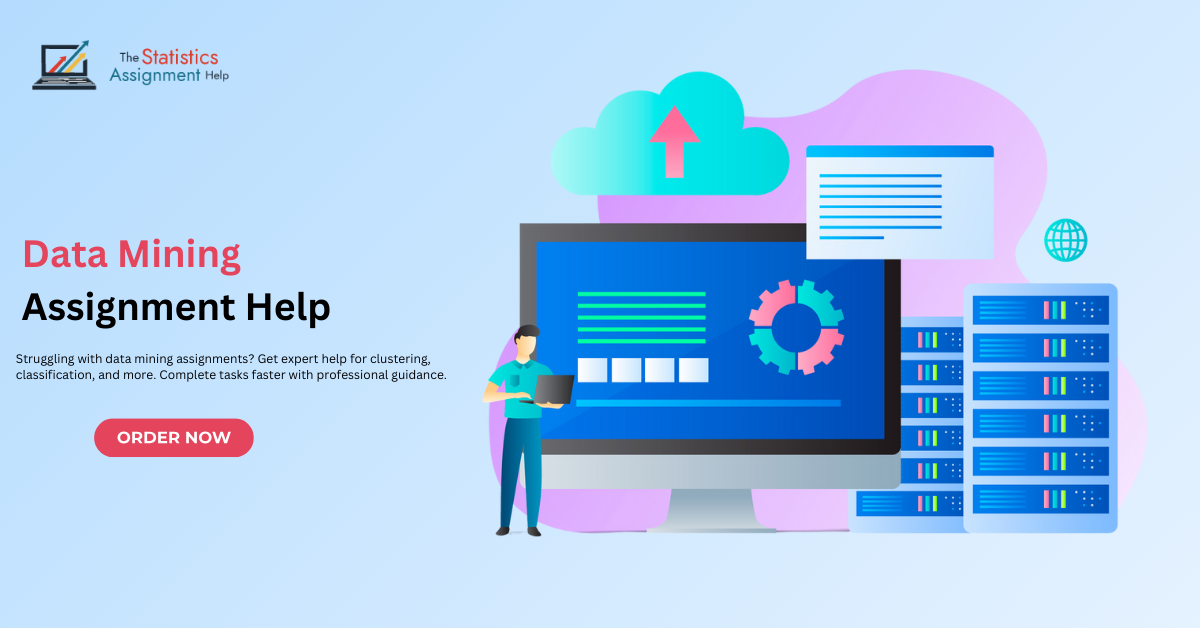3 LearnDash Plugins to Boost Student Engagement

Strong 8k brings an ultra-HD IPTV experience to your living room and your pocket.
Creating an engaging and seamless e-Learning experience has never been easier. With the right plugins, it is now simple to transform a basic online course into an interactive and dynamic learning platform that benefits students as well as administrators. Modern learning is all about being accessible, automated, and engaging, and with the right tools it can be the key to it all.
By including the plugins that recognize individual achievement, automatically manage assignments, and enable personalized messaging, you can maximize the learning process as a whole. Not only do they maximize teacher efficiency with reduced administrative work but also maximize student engagement with interactive elements, gamification, and timely feedback. By engaging and motivating students, they are more likely to stay on track and graduate successfully. Let’s now dive into their features in detail!
1. Multiple Certificates Pro For LearnDash
Imagine your students taking a Photography course and excelling in various aspects like portrait photography, landscape photography, street photography and glamour photography. However, your students only receive one certificate for completing the overall course. What if you could add multiple certificates?
That is where Multiple Certificates Pro For LearnDash comes in handy. Think of it this way, when you complete portrait photography, you will receive a Portrait Photography certificate and similarly after completion of landscape, street or glamour photography you would receive additional certificates for Landscape & Glamour photography. So, basically every certificate for every accomplishment.
Such Multiple Certificates help increase confidence and sense of accomplishment among students taking the course.
Additionally, this plugin offers automatic email notification on the generation of certificate(s). You can even personalize the email by using placeholders like for full recipient name you can use {First_Name} and for course name - {Course_Name}.
Highlighted features of this plugin are:
Issues Multiple Certificates - This plugin allows you to issue multiple certificates for courses, groups and quizzes.
Automated Email with Custom Course Certificates - Once the student completes a course or a quiz, then an email with course certificate will be automatically sent to the student.
Personalize Email - You can personalize your email by using placeholders. If you want to display the recipient's name, you can use {First_Name}, for course name - {Course_Name} similarly for quizzes, lessons and groups.
Multiple Certificate For Lessons - In addition to courses, quizzes, and groups, you now have the option to assign certificates at the end of individual lessons.
Pricing– This plugin is priced at $80.
2. Assignment Deadlines Pro For LearnDash
Managing 100 students at different progress levels can be challenging, especially when tracking their progress and checking assignment submissions. Wouldn’t it be great if there was a tool to track and manage all assignment due dates in a place? No need to worry! With the Assignment Deadlines Pro For LearnDash plugin, you can do this with ease. You can manage assignments in bulk and on a single dashboard itself without needing to go to the backend!
It also comes with a feature to set submission deadlines in a way that students can’t submit assignments once the due date is passed. Alternatively, let’s say you want to extend the assignment deadline because of any reason, then you could do this freely by enabling the ‘Extend Deadline’ feature.
Aside from that, this plugin also permits you to set submission deadlines in terms of when the student enrolls into the course so that you can specify days, weeks, or months for assignments to be submitted upon enrolment, hence allowing for tailored assignment timelines.
Furthermore, this plugin also allows you to send customizable emails and schedule reminder emails, that is, schedule to which date you would like to send the email and customize it with placeholders. In order to optimize even further, you can have LearnDash developers assist you in unlocking more advanced customizations and customize the plugin to better meet your specific needs.
Highlighted features of this plugin are:
Centralized Dashboard for Assignment Deadlines - With this feature, you can quickly manage assignment deadlines in bulk without individually updating each one in the backend.
Automatic Assignment Deadline Based on Enrollment Date - Let’s say you have assigned a deadline such that, after an enrollment of a student, they will get X days/ weeks/ months time to complete the assignment.
Submission Restrictions - This setting provides a secure mechanism to enforce assignment deadlines, ensuring that students cannot submit their work once the due date has lapsed.
Deadline Extension Flexibility - There’s an option to extend the deadline by hours or days, ensuring flexibility while keeping progress steady.
Seamless Integration With Student Email Notifications plugin - With this integration, students can now see all LearnDash assignment deadline notifications in the Notification Tab on the course page.
Automated and Customizable Email Notifications - You can schedule and customize email notification for assignment deadline.
Pricing - This plugin is priced at $80.
3. Student Email Notifications For LearnDash
Think of an online classroom where communication is seamless, and each student feels like they are being personally guided! That’s exactly what the Student Email Notifications for LearnDash plugin does. Teachers and administrators are also able to quickly send customized emails with the click of a few buttons, like congratulating them on their achievement on a quiz, reminding them of upcoming work, or telling them about new course material so that everyone stays current and not behind.
With smart filters and placeholders like {Student_name} and {course_name}, you can create tailored messages for each student. Additionally, group leaders and instructors can send notifications directly from the frontend without accessing the backend. The plugin also integrates with Assignment Deadlines Pro for LearnDash, allowing you to track assignment deadlines and notify students about late submissions. Plus, you can send notifications to students enrolled in multiple courses or groups.
By collaborating with a LearnDash custom development, you can elevate these capabilities, helping you achieve even greater potential and craft personalized solutions to suit your course's unique goals.
Highlighted features of this plugin are:
Unique Filters - Easily sort students by their courses, quizzes, or assignments. Use Quiz Action Filters to send notifications related to quizzes, Assignment Action Filters for assignment submissions, and Course Action Filters for course management.
Notifications Tab -This plugin not only enables you to send emails but also provides a dedicated space on the course page, ensuring that students never miss important notifications, giving you an overview of all sent communications.
Frontend Access for Instructors - Allow instructors or group leaders to create and manage notifications directly from the frontend without needing backend access.
Assignment Deadlines Integration - Seamlessly integrate with Assignment Deadlines Pro for LearnDash, enabling you to track assignments and send timely reminders based on submission deadlines.
Comprehensive Filters and Multi-Course Selection Options - Whether addressing an entire group or a single student, or looking to reach out to a set of students, this feature allows you to do both.
Pricing - This plugin is priced at $90.
Wrapping Up!
Including such innovative plugins in your e-Learning platform can transform course management and learner engagement, creating a more streamlined and effective learning environment. . Multiple Certificates Pro makes it easy to acknowledge distinct skills, making learners feel accomplished and boosting engagement and sales.
Assignment Deadlines Pro makes the assignment and deadline management process more organized and consistent in terms of progress. Student Email Notifications for LearnDash offers smooth and personalized notifications so that students are informed, motivated, and on track with their studies.
With the inclusion of such features, your e-Learning platform can be transformed into an interactive, dynamic, and effective platform for learners as well as administrators. These plugins combined provide a future-proof digital classroom that is built on scalability, accessibility, and engagement.
Note: IndiBlogHub features both user-submitted and editorial content. We do not verify third-party contributions. Read our Disclaimer and Privacy Policyfor details.