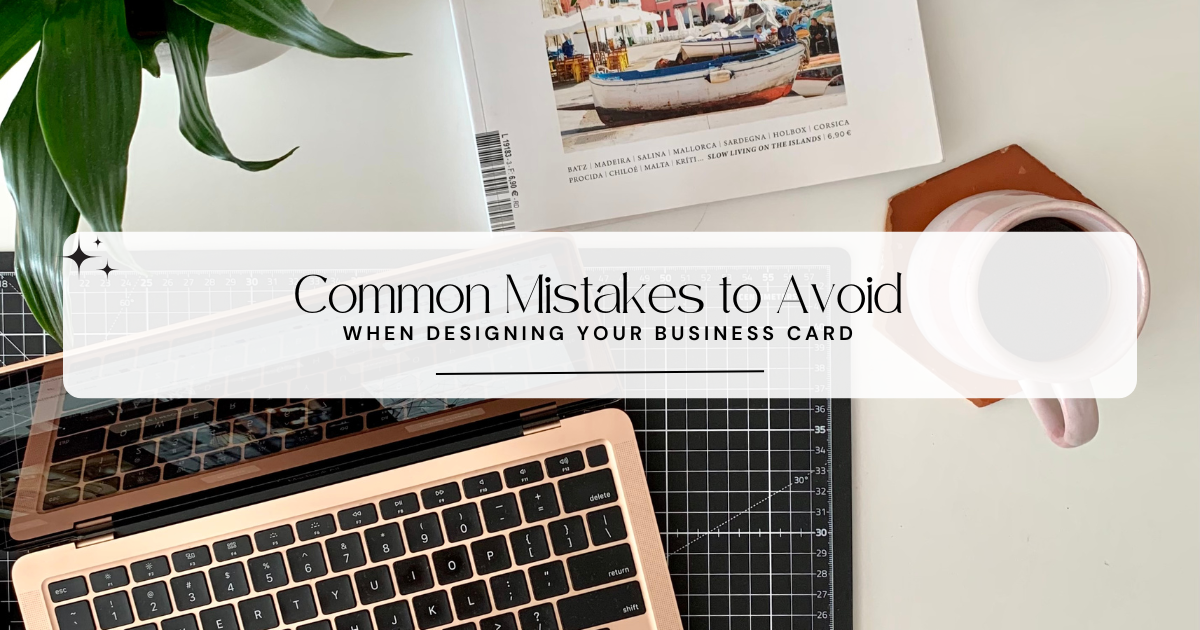Get SEO-Optimized Articles – Written for Humans, Loved by Google!
Get SEO-Optimized Articles – Written for Humans, Loved by Google!
5 Easy Graphic Design Projects to Practice Your Skills
Written by Graphic Designer India » Updated on: June 17th, 2025 289 views

Graphic design is a powerful skill that blends creativity with technical know-how, and it's a cornerstone of effective communication in today’s digital world. Engaging in hands-on projects is one of the most effective ways to enhance your design skills. By working on real-world tasks, you not only improve your technical abilities but also build a portfolio that showcases your talent and creativity. In this article, we will delve into five easy yet impactful graphic design projects perfect for beginners. These projects will help you practice essential skills, understand design principles, and create compelling visual content. Whether you're looking to refine your skills or build a standout portfolio, these projects offer valuable opportunities for growth.
Project 1: Social Media Post Design
The goal is to create visually engaging social media graphics that capture attention and boost interaction. Social media platforms thrive on eye-catching content, and a well-designed post can significantly increase your reach and engagement.
Tools and Resources
Canva: User-friendly and ideal for beginners, offering a range of templates and design elements.
Adobe Spark: Another excellent tool for creating striking social media visuals with minimal effort.
Steps
Choosing a Theme or Topic: Select a relevant theme or topic that aligns with your brand or message. This could be anything from a promotional offer to a motivational quote.
Designing with Brand Consistency: Ensure that your design reflects your brand’s style, including color schemes, fonts, and imagery, to maintain a cohesive brand identity.
Tips
Keep your design simple and focused. Avoid cluttering the graphic with too much text or too many elements. A clean, minimalistic approach often proves more effective in capturing attention.
Project 2: Logo Design for a Fictional Company
Create a unique and memorable logo for a fictional company. This project will help you understand the principles of branding and the importance of a versatile logo design.
Tools and Resources
Adobe Illustrator: A powerful vector design tool ideal for creating scalable logos.
Inkscape: A free alternative for vector graphics design.
Steps
Brainstorming Brand Identity: Develop a concept for your fictional company’s brand identity. Consider the industry, target audience, and company values.
Creating Sketches and Digital Drafts: Start with hand-drawn sketches to explore different ideas. Once you have a concept, digitize your sketches using vector design software to create clean, professional designs.
Tips
Focus on simplicity and versatility. A good logo should be easily recognizable, scalable, and effective in both color and black-and-white formats.
Project 3: Flyer or Poster Design
Design a flyer or poster for a fictional event or product. This project will help you practice layout design, typography, and visual hierarchy.
Tools and Resources
Adobe InDesign: Ideal for complex layout designs and detailed typography.
Canva: Offers user-friendly templates and design elements for creating flyers and posters.
Steps
Defining Event or Product Details: Clearly outline the key information that needs to be included, such as date, location, and contact details.
Layout and Typography Considerations: Use design principles to create a visually appealing layout. Pay attention to typography to ensure readability and effective communication of information.
Tips
Use hierarchy to highlight the most important information. Make sure key details stand out and are easily readable at a glance.
Project 4: Business Card Design
Create a professional business card for a fictional client. This project will help you understand how to present essential information in a compact, visually appealing format.
Tools and Resources
Vistaprint: Offers business card design templates and printing services.
Adobe Illustrator: Provides advanced tools for custom business card design.
Steps
Selecting the Right Size and Layout: Choose a standard business card size (usually 3.5 x 2 inches) and decide on the layout that best fits the client’s branding.
Incorporating Contact Information and Branding: Include essential contact details and ensure that the design aligns with the client’s brand identity.
Tips
Ensure readability by choosing appropriate font sizes and maintaining a clear, uncluttered layout. Consistency with the brand’s visual style is crucial for a professional look.
Project 5: Infographic Design
Design an infographic to visually represent data or information. This project will help you practice data visualization and create engaging, informative graphics.
Tools and Resources
Piktochart: A tool designed for creating infographics with pre-built templates and icons.
Canva: Provides templates and design elements for creating custom infographics.
Steps
Gathering and Organizing Data: Collect relevant data and organize it in a way that tells a clear, compelling story.
Designing with Clear Visual Hierarchy: Use visual elements like charts, icons, and color to simplify complex information and make it easily digestible.
Tips
Use visuals to break down complex data into easily understandable segments. Ensure that the infographic has a logical flow and clear sections.
Conclusion
By working on these five graphic design projects, you’ll gain valuable hands-on experience and build a diverse portfolio that truly showcases your skills. Regular practice with real-world tasks is crucial for honing your craft and developing a strong design sensibility. Each project provides a unique opportunity to apply fundamental design principles, from creating engaging social media graphics to crafting a professional logo. These projects also help you prepare for more advanced design challenges by encouraging experimentation and creativity.
As you complete each project, you'll not only enhance your technical skills but also gain insights into effective design strategies and solutions. Remember, the journey to becoming a proficient designer is ongoing. Keep experimenting with new ideas, learning from feedback, and refining your techniques. Embrace each project as a chance to grow and push your boundaries. With dedication and practice, you'll continue to evolve as a designer, ready to tackle more complex and exciting design challenges.
Note: IndiBlogHub features both user-submitted and editorial content. We do not verify third-party contributions. Read our Disclaimer and Privacy Policyfor details.
Copyright © 2019-2025 IndiBlogHub.com. All rights reserved. Hosted on DigitalOcean for fast, reliable performance.