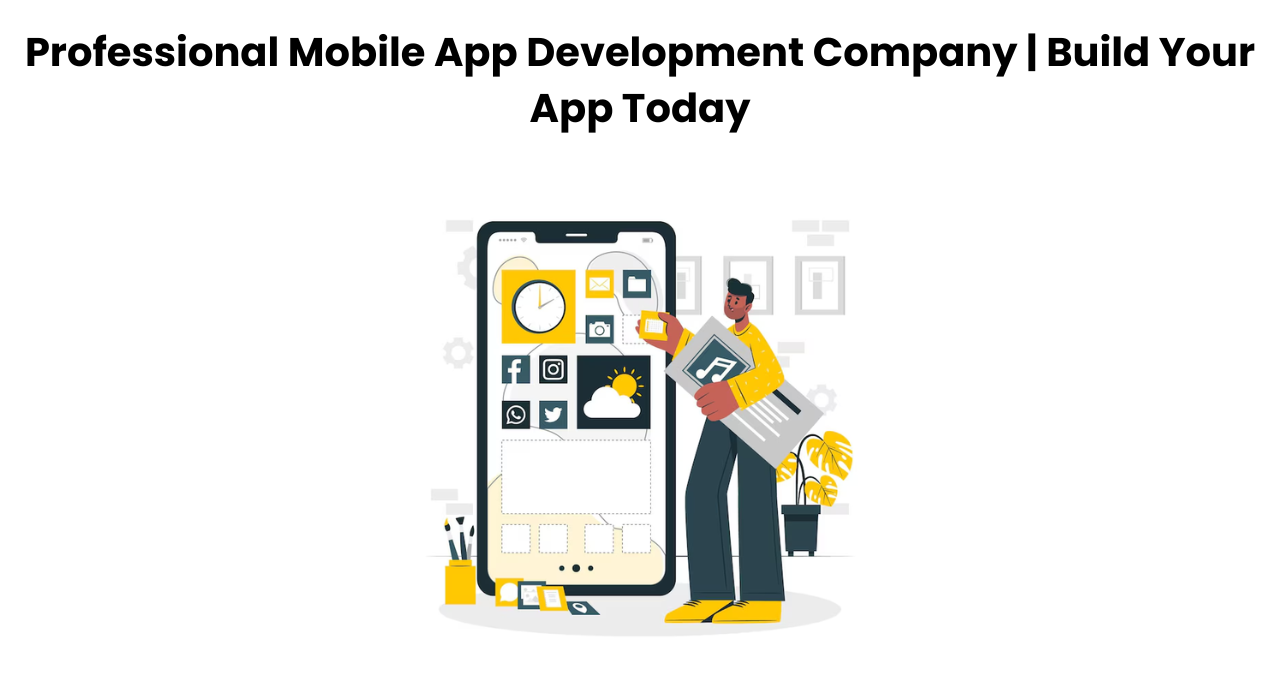5 Easy Steps to Register as an InDriver Conductor Today

In today’s gig economy, ride-hailing platforms like inDriver have revolutionized the way people earn money through flexible work options. With its unique fare negotiation feature, inDriver allows drivers to set their own fares, offering a more tailored experience for both drivers and passengers. If you’re interested in becoming an inDriver conductor, you’ll be glad to know that the registration process is straightforward. In this article, we will guide you through the five easy steps to get you started as an inDriver conductor today.
Step 1: Prepare Your Documents
Gather Essential Documents
Before you start the registration process, it's crucial to gather all necessary documents. The required documents typically include:
Valid Driver’s License: You must have a full, unexpired driver’s license issued in your country.
Vehicle Registration: Ensure your vehicle is legally registered and has not exceeded the age limit set by inDriver.
Proof of Insurance: Your insurance policy should cover ride-hailing activities. Make sure it is current and valid.
Personal Identification: This could be a passport or national ID, used to verify your identity.
Make Sure Documents Are Up-to-Date
Double-check that all documents are valid and have not expired. If necessary, renew them before starting your application. Having all your documents ready will streamline the registration process and minimize delays.
Step 2: Download the inDriver App
Install the App
To begin the registration process, download the inDriver app from your smartphone's app store. It is available for both Android and iOS devices. Simply search for "inDriver" and click "Install."
Open the App
Once the installation is complete, open the app. You’ll find an intuitive interface that guides you through the registration steps. Make sure to allow the app access to your location for the best experience.
Step 3: Create Your Driver Account
Register Your Information
After launching the app, select the option to register as a driver. You will need to enter basic information, including:
- Full Name
- Phone Number
- Email Address
- Make sure the information is accurate, as it will be used for verification and communication.
Set a Secure Password
Choose a secure password for your account. This will help protect your personal information and maintain the security of your driver account. Make sure to remember it, as you’ll need it every time you log in.
Step 4: Upload Required Documents
Document Submission
After creating your account, you will be prompted to upload the necessary documents. Follow these steps:
Driver’s License: Upload a clear image of your valid driver’s license. Make sure all details are visible.
Vehicle Registration: Submit a photo of your vehicle registration document.
Proof of Insurance: Upload a copy of your insurance policy. Ensure the document states that your vehicle is insured for commercial use.
Personal ID: Provide a clear image of your passport or national ID.
Ensure Quality of Uploads
Take care to ensure that all uploaded documents are clear and legible. Blurry or unclear images may result in delays or rejection of your application. Double-check that you have uploaded all required documents before moving on to the next step.
Step 5: Complete Background Checks and Wait for Approval
Background Verification
After submitting your documents, inDriver will initiate a background check. This process involves checking your criminal history and reviewing your driving record to ensure you meet their standards. It may take anywhere from a few days to a week, depending on the volume of applications.
Approval Notification
Once your background check is complete and your documents are verified, you will receive an approval notification via the inDriver app or your registered email. If approved, you can start accepting rides immediately!
Start Driving
After receiving approval, log into the app, complete your driver profile, and set your payment information. Familiarize yourself with the app’s features, including how to accept ride requests and negotiate fares. Once you’re comfortable, you can start your journey as an inDriver conductor.
Conclusion
Becoming an inDriver conductor is a rewarding opportunity that provides flexible earning potential. By following these five easy steps—preparing your documents, downloading the app, creating your driver account, uploading required documents, and completing background checks—you can quickly register and start driving. Discover the simplest way to become an inDriver Conductor today with these 5 easy steps. Start your journey with the leading on-demand app development company now! The process is designed to be straightforward, allowing you to enter the ride-hailing world with ease.
Note: IndiBlogHub features both user-submitted and editorial content. We do not verify third-party contributions. Read our Disclaimer and Privacy Policyfor details.