5 Legal and Safe Ways to Save YouTube Videos for Offline Viewing
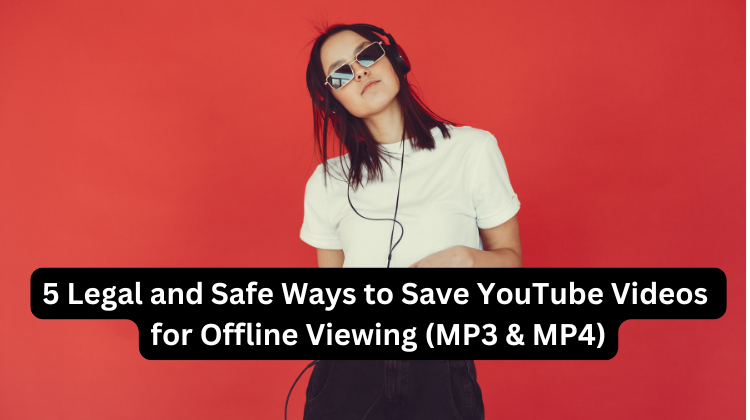
Strong 8k brings an ultra-HD IPTV experience to your living room and your pocket.
YouTube offers a vast collection of videos, but watching your favorite content offline isn’t always straightforward. While YouTube’s own download feature is limited and subscription-based, there are safe and legal ways to save videos for offline viewing. In this article, we’ll explore five legitimate methods, including online tools, YouTube’s official option, and third-party services, to help you access your favorite content anytime, anywhere.
1. YouTube’s Official Download Feature (YouTube Premium)
One of the safest and most legal ways to save YouTube videos for offline viewing is through YouTube Premium. This paid subscription service offers an official download button, allowing you to save videos directly within the YouTube app.
Key Features:
- Allows offline downloads of most YouTube videos.
- Ad-free viewing experience.
- Supports background play on mobile devices.
How to Use:
- Subscribe to YouTube Premium.
- Open the YouTube app and find the video you want to download.
- Tap the Download button below the video.
- Select the video quality (low, medium, or HD).
- Access your downloaded videos in the Library tab.
Limitations:
- Downloads are only available in the app, not on external devices.
- Not all videos are downloadable due to content restrictions.
- Requires a monthly subscription.
2. SSYouTube – Fast and Reliable YouTube Downloader
SSYouTube is a safe and free online tool that allows you to download YouTube videos in HD quality (MP3 & MP4) without requiring software installation. It’s a secure way to save videos for offline use.
Key Features:
- Supports MP3 and MP4 formats with resolutions from 144p to 4K HD.
- No need for registration or software download.
- Fast and easy to use with a simple interface.
- Compatible with both youtube.com and youtu.be URLs.
How to Use SSYouTube:
- Go to YouTube and copy the video URL.
- Visit SSYouTube.
- Paste the link into the input box and click Download.
- Choose the format (MP3 or MP4) and quality.
- Click download and save the video to your device.
3. Using VLC Media Player
VLC Media Player is a free and open-source software that offers a hidden feature to save YouTube videos. While it may not be as fast as dedicated downloaders, it’s a safe and legal option.
Key Features:
- Free and open-source software.
- Available for Windows, macOS, Linux, and mobile devices.
- No need for additional extensions or downloads.
How to Use:
- Install VLC Media Player on your device.
- Open VLC and go to Media > Open Network Stream.
- Paste the YouTube video URL and click Play.
- Go to Tools > Codec Information.
- Copy the link from the Location field.
- Paste it into your browser and right-click to download the video.
4. YT Studio’s "Download Video" Feature
If you are a content creator, YouTube Studio offers a legal way to download your own videos. This is ideal for keeping backups or re-uploading content.
Key Features:
- Download your own videos in MP4 format.
- No third-party tools required.
- High-speed downloads.
How to Use:
- Log in to YouTube Studio.
- Go to the Content section.
- Select the video you want to download.
- Click the Options menu (three dots) next to the video.
- Choose Download to save the video to your device.
5. Internet Archive’s Wayback Machine
The Wayback Machine is a digital archive that sometimes captures YouTube videos, allowing you to view or download older versions. While not a direct downloader, it’s a legitimate way to access older or deleted content.
Key Features:
- Free and legal archive service.
- No registration required.
- Occasionally stores older YouTube videos.
How to Use:
- Visit the Wayback Machine.
- Enter the YouTube video URL.
- Browse through the archived versions.
- If the video is available, you can stream or download it.
Conclusion
Saving YouTube videos for offline viewing doesn’t have to be complicated or risky. While YouTube Premium offers the most straightforward and legal option, tools like SSYouTube provide a safe and free alternative for downloading MP3 and MP4 files in high quality. If you want a fast, reliable, and easy way to download YouTube videos, try SSYouTube today for seamless and secure video saving.
Note: IndiBlogHub features both user-submitted and editorial content. We do not verify third-party contributions. Read our Disclaimer and Privacy Policyfor details.


