5 Most Used Apple Lock Screen Widgets
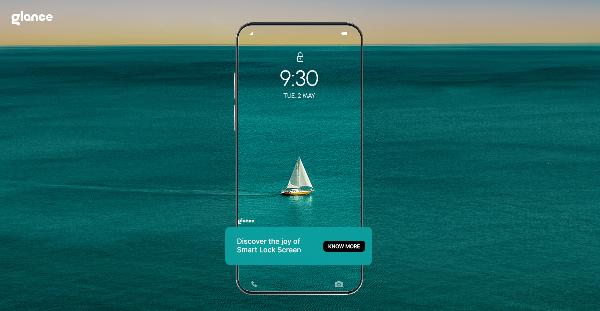
Strong 8k brings an ultra-HD IPTV experience to your living room and your pocket.
Apple's iOS 16 brought a breath of fresh air to the iPhone experience, and one of its most celebrated features is the customizable lock screen. Users can now personalize their Apple iPhone lock screens with dynamic wallpapers, fonts, and, most importantly, widgets. These small windows of information, called Apple lock screen widgets, offer quick access to essential data without unlocking your phone.
Both Apple and Android have transformed user engagement through customizable widgets, with Android's Glance feature often misunderstood as mere 'Glance ads on lock screen.' In reality, it's a dynamic content platform.
This article explores the five most popular widgets on Apple's lock screen and compares them to Android's innovative Glance feature, highlighting how these small information windows have become integral to our daily smartphone interactions.
Apple Lock Screen Widgets
Apple's lock screen widgets have become a staple for iPhone users, providing quick access to vital information without unlocking the device. Here are the five most commonly used widgets that enhance usability and Apple iPhone lock screen personalization.
1. Weather Widget
The Weather widget is a favorite among users who want to stay informed about current conditions and forecasts. With a quick glance, users can see temperature, precipitation, and even severe weather alerts. This widget is particularly useful for those who like to plan their day around the weather, making it an essential tool for many.
2. Calendar Widget
The Calendar widget keeps users organized by displaying upcoming events and appointments directly on the lock screen. This feature is invaluable for busy professionals and students alike, allowing them to manage their schedules efficiently. With the ability to view daily agendas at a glance, users can stay on top of their commitments without having to unlock their phones.
3. Fitness Tracker Widget
For fitness enthusiasts, the Fitness Tracker widget provides an overview of daily activity, including steps taken, calories burned, and workout summaries. This widget motivates users to stay active and helps them track their fitness goals without needing to navigate through multiple apps.
4. News Widget
The News widget delivers the latest headlines and articles from preferred news sources, keeping users informed about current events. This widget is customizable, allowing users to select topics of interest, making it a personalized news feed that fits their preferences.
5. Music Player Widget
The Music Player widget enables users to control the playback of their favorite tunes directly from the lock screen. With easy access to play, pause, and skip tracks, this widget enhances the listening experience, especially for those who enjoy music on the go. Like other Apple lock screen widgets, it brings convenience right to your fingertips.
The Power of Lock Screen Customization
The beauty of Apple’s lock screen widgets lies in their ability to be customized according to individual preferences. Users can rearrange, add, or remove any of Apple’s lock screen widgets based on their daily needs, creating a personalized Apple iPhone lock screen experience that enhances productivity and engagement. This flexibility is a significant factor in the popularity of these widgets.
In recent years, the integration of artificial intelligence (AI) and machine learning has revolutionized the way users interact with their devices, particularly in the realm of Apple iPhone lock screen customization. By analyzing user behavior and preferences, AI can suggest optimal Apple lock screen widget arrangements and content that align with individual habits. For instance, if a user frequently checks the weather in the morning, the AI might prioritize the weather widget's placement, ensuring it’s easily accessible.
Moreover, machine learning algorithms can adapt over time, learning from user interactions to refin
e suggestions and enhance the overall experience. This dynamic customization of Apple’s lock screen widgets not only saves time but also ensures that the most relevant information is always at the user’s fingertips. As a result, the lock screen becomes a personalized dashboard, reflecting real-time needs and preferences, ultimately fostering a more intuitive and engaging user experience. This intelligent integration of latest technology underscores the importance of customization in modern smartphones, making them not just tools but extensions of our daily lives.
A Hidden Gem You Might Not Know Of
While Apple users enjoy their lock screen widgets, Android smartphones offer a feature known as Glance. This built-in software functionality provides users with news, sports updates, and other relevant information directly on their lock screens. However, there is often confusion surrounding this feature, with many mistaking it for Glance ads.
Glance is a smart lock screen feature that curates content based on user preferences. It displays a continuous stream of information, including news articles, sports scores, and even personalized notifications. Unlike traditional news or sports features, Glance is designed to enhance the user experience by delivering relevant content without requiring users to unlock their devices. It’s not Glance ads on lock screen.
Many Americans have now encountered Glance and assumed it was merely Glance ads on lock screens. We Americans need to understand that its primary function is to provide valuable updates and insights tailored to the user’s interests.
A New Era With Apple Lock Screen Widgets
As smartphones continue to evolve, the lock screen has become a critical interface for users. Apple’s lock screen widgets and Android’s Glance feature both enhance the user experience, providing quick access to information that matters most. While Apple users enjoy the flexibility of their widgets, Android users benefit from the continuous and relevant stream of content offered by Glance.
Understanding the distinction between Glance and traditional advertising is essential for users to fully appreciate the value of this feature. As smartphone technology advances, it is likely that both platforms will continue to innovate, further enriching the lock screen experience. Whether you prefer Apple’s lock screen widgets or Android’s Glance, the future of lock screens promises to be engaging, entertaining, and convenient, ensuring users stay connected and informed at all times.
Note: IndiBlogHub features both user-submitted and editorial content. We do not verify third-party contributions. Read our Disclaimer and Privacy Policyfor details.



