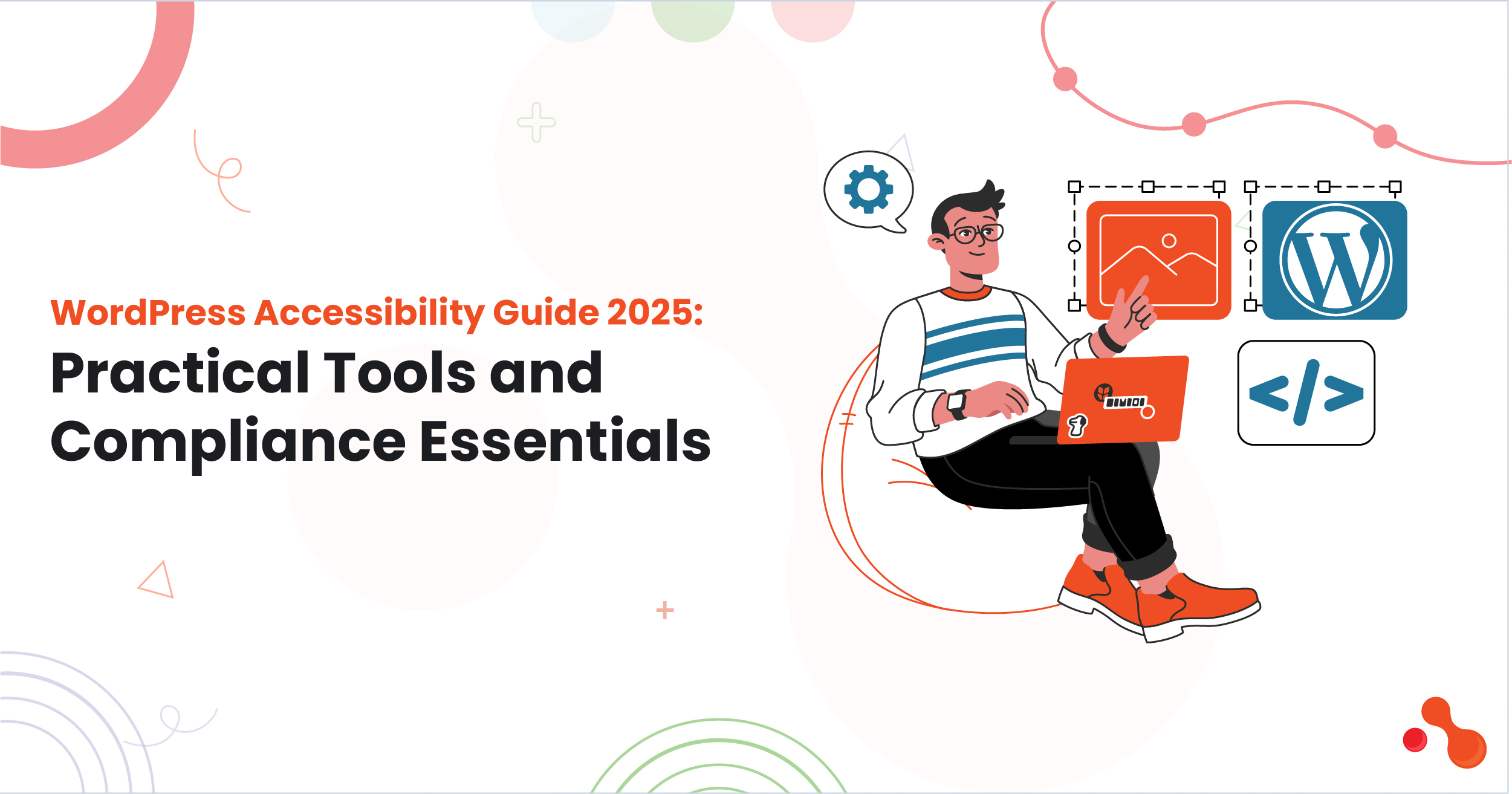8 Benefits of Integrating Shopify with Your WordPress Site

Strong 8k brings an ultra-HD IPTV experience to your living room and your pocket.
Combining Shopify with WordPress gives entrepreneurs and businesses the best of both worlds. Shopify is a powerful e-commerce platform that simplifies online sales, while WordPress offers unmatched flexibility in content creation and management. When integrated, these platforms allow you to build an attractive, feature-rich website that can handle complex e-commerce needs with ease. Discover the top advantages of merging Shopify with your WordPress website. Learn how the Shopify WordPress integration can boost your online business today!
In this blog post, we’ll explore the 8 key benefits of integrating Shopify with your WordPress site and how it can help you scale your online business.
Why Integrate Shopify with WordPress?
The Power of Combining E-commerce with Content Management
WordPress is one of the most popular content management systems (CMS) globally, known for its flexibility and vast ecosystem of plugins. Shopify, on the other hand, is a leading e-commerce platform designed to help businesses sell products easily. While WordPress does offer e-commerce solutions through plugins like WooCommerce, Shopify stands out for its simplicity, robust features, and scalability. Integrating Shopify with WordPress allows you to create a seamless experience where content and commerce blend perfectly.
The 8 Benefits of Integrating Shopify with WordPress
1. Best of Both Worlds: E-commerce and Content Management
One of the most significant advantages of integrating Shopify with WordPress is that you get the strengths of both platforms. Shopify is excellent for managing and selling products, handling payments, and dealing with logistics like shipping. WordPress, on the other hand, excels in content management, SEO, and customization. When integrated, you can create rich, engaging content on WordPress while leveraging Shopify’s robust e-commerce features to drive sales.
2. Simple Setup and Easy Integration
Integrating Shopify with WordPress is surprisingly simple, thanks to Shopify’s Buy Button feature and various third-party plugins designed for this purpose. The Buy Button allows you to embed products, collections, and checkout options directly on your WordPress site. Once installed, you can customize your store’s look and feel to match your brand without needing to code from scratch.
This ease of integration means you don’t have to sacrifice your website’s design or functionality to add e-commerce capabilities. Shopify also provides detailed documentation, making the setup process intuitive even for beginners.
3. Secure and Reliable Payment Processing
Shopify handles payment processing securely and reliably. Whether you’re selling physical products or digital downloads, Shopify’s built-in payment gateway supports multiple currencies and payment methods, ensuring a smooth checkout experience for your customers. With Shopify integrated into your WordPress site, you’ll also benefit from their SSL encryption, fraud analysis tools, and PCI compliance, giving you and your customers peace of mind.
4. Scalability for Growing Businesses
As your business grows, you’ll need an e-commerce solution that can scale with you. Shopify is designed to handle increasing traffic and sales, making it ideal for businesses at every stage of growth. Whether you’re just starting out or managing thousands of transactions each day, Shopify can handle the load without slowing down your site.
By integrating Shopify with WordPress, you can start small and scale over time, knowing that Shopify can accommodate your growth without needing a major platform overhaul.
Shopify’s App Ecosystem
Another scalability benefit is Shopify’s extensive app ecosystem. With over 6,000 apps in the Shopify App Store, you can add features like email marketing, customer loyalty programs, abandoned cart recovery, and more as your business expands. This flexibility allows you to scale your operations and improve your site’s functionality without moving away from your existing WordPress website.
5. Enhanced SEO and Marketing Opportunities
WordPress is renowned for its SEO capabilities, allowing users to optimize content, images, and meta descriptions easily. By integrating Shopify with WordPress, you can take full advantage of WordPress’s SEO plugins like Yoast or Rank Math while simultaneously benefiting from Shopify’s e-commerce tools.
Additionally, WordPress offers numerous marketing opportunities, such as blogging, landing pages, and email campaigns, all of which can drive traffic to your Shopify store. This combination enhances your visibility in search engines, helping your business attract more organic traffic and increasing your chances of converting visitors into customers.
6. Seamless User Experience
Providing a seamless user experience is crucial to retaining customers and driving sales. Integrating Shopify with WordPress allows you to create a unified experience where users can browse your site, read content, and make purchases without having to jump between different platforms.
For example, if you’re running a WordPress blog, readers can easily transition from reading your content to buying your products using Shopify’s Buy Button. This reduces friction in the shopping process and helps improve conversions by keeping the user journey consistent.
7. Customization and Flexibility
WordPress is known for its flexibility, and when integrated with Shopify, you can customize your site to meet your unique needs. Shopify’s API and WordPress’s wide range of themes and plugins allow for deep customization, whether you want to tweak the design, add new features, or optimize for mobile responsiveness.
For developers, this flexibility means you can build a highly customized and feature-rich site using WordPress’s open-source framework while using Shopify to manage e-commerce functionality.
Tailor Your Store’s Design
While Shopify offers a selection of themes, integrating it with WordPress gives you greater control over your site’s design. With WordPress, you can choose from thousands of themes and templates, and with some coding knowledge, you can customize your store’s design to match your brand’s exact specifications.
8. Improved Analytics and Reporting
Shopify provides robust reporting and analytics tools that allow you to track sales, customer behavior, and store performance in real time. By integrating Shopify with WordPress, you can use these tools to monitor e-commerce activities, while WordPress’s analytics plugins (like Google Analytics) track website traffic and content performance.
This comprehensive view of your website’s performance helps you make data-driven decisions about your marketing, content, and sales strategies. You’ll know which blog posts are driving the most sales, which products are performing best, and where your traffic is coming from—all in one place.
How to Get Started with Integrating Shopify and WordPress
Use Shopify’s Buy Button
Shopify’s Buy Button is the easiest way to integrate the platform with your WordPress site. It lets you embed products, collections, or a full shopping experience directly into your WordPress pages and posts. This is perfect for businesses looking to keep their WordPress site as the central hub while adding Shopify’s robust selling features.
Explore Plugins for Deeper Integration
There are also third-party plugins, like WP Shopify or Shopify Connect for WooCommerce, which allow for deeper integration between WordPress and Shopify. These plugins give you more control over how your e-commerce functionality is embedded into your WordPress site, along with additional customization options.
Conclusion
Integrating Shopify with your WordPress site is a powerful way to combine the strengths of both platforms, offering flexibility, customization, scalability, and robust e-commerce functionality. Whether you’re a small business owner looking to expand or a content creator exploring new revenue streams, integrating Shopify with WordPress opens up new opportunities for growth. Discover the top 8 advantages of seamlessly integrating Shopify with your WordPress site. Learn how a Shopify mobile app builder can boost your online business today!
With seamless setup, reliable payment processing, and enhanced SEO opportunities, this integration ensures that your website not only performs well but also converts visitors into loyal customers. Start exploring the integration options today, and take your business to the next level by combining the power of Shopify and WordPress.
Note: IndiBlogHub features both user-submitted and editorial content. We do not verify third-party contributions. Read our Disclaimer and Privacy Policyfor details.