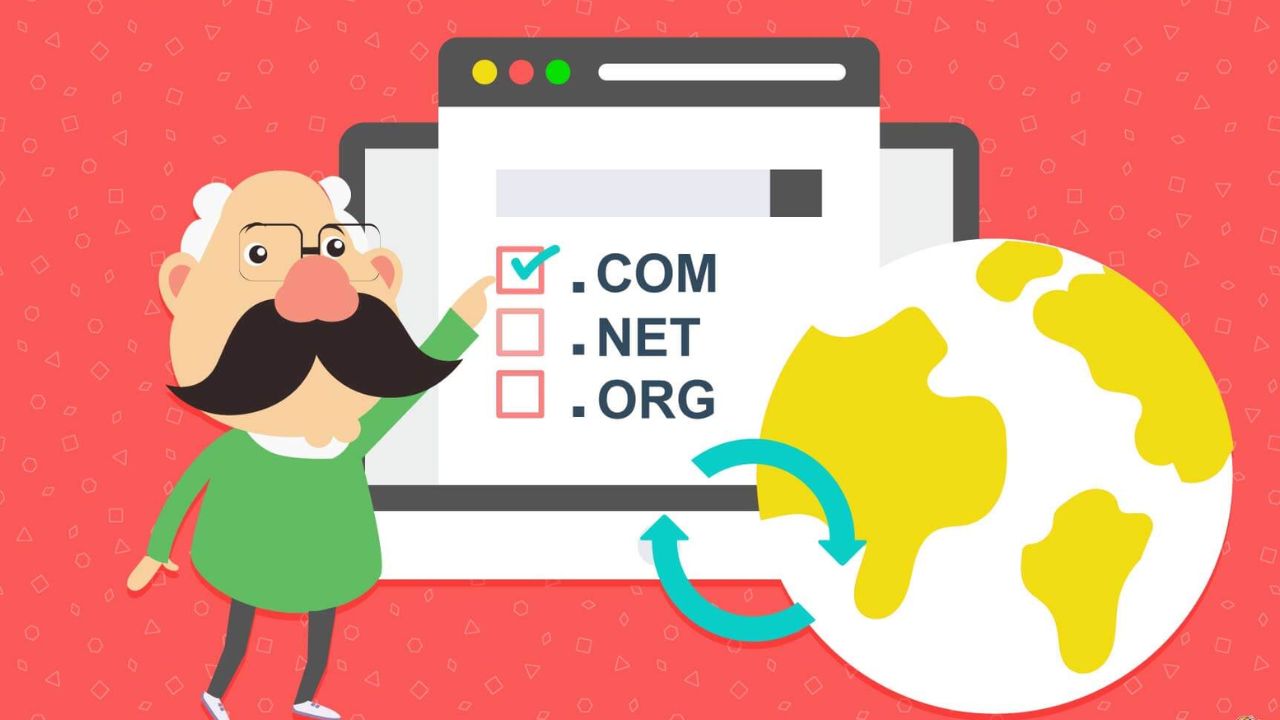A Beginner's Guide to Web Hosting Services

Strong 8k brings an ultra-HD IPTV experience to your living room and your pocket.
Having an online presence is essential for businesses, freelancers, bloggers, and even hobbyists. According to recent statistics, over 5 billion people use the internet, and nearly 71% of small businesses have a website. Whether you want to create a personal blog, an e-commerce store, or a company website, you need a reliable web hosting service to make your site accessible to visitors worldwide.
Studies show that 47% of consumers expect a webpage to load in two seconds or less, making the choice of a web hosting provider crucial for user experience and retention. If you are new to web hosting, the technical jargon and multitude of options can be overwhelming. This guide will break down web hosting services in a beginner-friendly way, helping you understand how they work and how to choose the best option for your needs.
What is Web Hosting?
Web hosting is a service that allows individuals and businesses to store their website files on a server, making them accessible on the internet. When someone types your website’s URL into their browser, their computer connects to the web hosting server, retrieves the website files, and displays them on the screen.
A web hosting provider is a company that offers the necessary technology and infrastructure to store and manage website files. These companies own powerful servers that operate 24/7, ensuring that websites remain accessible at all times.
Types of Web Hosting Services
There are several types of web hosting services available, each catering to different needs, technical expertise levels, and budgets. Choosing the right type of web hosting is essential for the performance and security of your website. Let’s explore the most common hosting options:
1. Shared Hosting
Shared hosting is the most affordable and beginner-friendly option. Multiple websites share the same server resources, such as CPU, RAM, and storage. This type of web hosting is typically used by small blogs, personal websites, or small businesses that have low to moderate traffic. The web hosting provider manages the server, so users don't need technical expertise to get started.
Pros:
• Cost-effective: Shared hosting is often the cheapest web hosting option, ideal for websites with limited budgets.
• Easy to set up and manage: Most web hosting providers offer user-friendly control panels like cPanel, making it simple for beginners to manage their websites.
• No technical knowledge required: Since the web hosting provider manages the server, users don’t need to worry about server maintenance or technical details.
2. Virtual Private Server (VPS) Hosting
VPS hosting offers a middle ground between shared hosting and dedicated hosting. It provides a virtualized environment where a single physical server is divided into multiple virtual private servers. Each VPS has its own dedicated resources such as RAM, CPU, and storage, offering better performance and stability compared to shared web hosting. VPS hosting is ideal for websites that have outgrown shared hosting but do not require the full resources of a dedicated server.
Pros:
• More control and flexibility: Users have more control over their virtual server, including the ability to install custom software and make configuration changes.
• Better performance: Since each VPS has dedicated resources, the performance is more predictable than shared hosting.
• Scalable to accommodate growing traffic: VPS hosting allows users to scale resources up or down depending on their website’s needs, making it more adaptable to changes in traffic volume.
3. Dedicated Hosting
Dedicated hosting service provides an entire server exclusively for one website. Unlike shared hosting or VPS hosting, where resources are shared, with dedicated hosting, you have full access to the server's resources. This type of hosting is ideal for large businesses, high-traffic websites, or those that require complete control over server configurations and performance.
Pros:
• Maximum performance and reliability: Since you’re the only user on the server, all the resources are dedicated to your website, ensuring maximum performance.
• Full control over server settings: You can customize the server’s configurations, software installations, and security measures to your exact requirements.
• Enhanced security: Having an entire server to yourself means you’re not sharing it with other potentially insecure websites, leading to better overall security.
4. Cloud Hosting
Cloud hosting uses multiple interconnected servers to host a website, creating a "cloud" of resources that work together. With cloud hosting, if one server fails, another can take over, ensuring that your website remains up and running without downtime. This type of hosting is great for websites with unpredictable traffic patterns or those needing high availability and reliability. Cloud hosting is often used by websites with large-scale, global audiences, and those looking for scalable and flexible hosting solutions.
Pros:
• Scalable and flexible: Cloud hosting allows you to scale your resources up or down based on demand. You can add or remove resources (such as bandwidth, storage, or processing power) as needed.
• Reliable uptime and performance: With multiple servers, cloud hosting offers high availability and automatic failover, meaning that even if one server experiences issues, your site remains online.
• Pay-as-you-go pricing model: Cloud hosting typically uses a pay-per-use pricing model, where you only pay for the resources you use. This can help you save costs compared to traditional hosting models.
5. Managed WordPress Hosting
Managed WordPress hosting is specifically optimized for WordPress websites. It comes with specialized features designed to improve the performance, security, and management of WordPress sites. The web hosting provider takes care of routine tasks such as software updates, security patches, backups, and performance optimization, allowing website owners to focus on content creation.
Pros:
• Hassle-free WordPress management: Managed hosting services handle most of the technical aspects of maintaining a WordPress site, such as updating plugins, themes, and WordPress core files.
• Faster loading speeds and security enhancements: Managed hosting typically includes features like server-level caching and enhanced security, improving site performance and protection.
• Automatic updates and backups: Regular updates and backups are handled automatically, ensuring your website remains secure and up-to-date without intervention.
Key Features to Consider When Choosing a Web Hosting Provider-
When selecting a web hosting service, it’s essential to evaluate key features that impact performance, reliability, and overall user experience. Here are some crucial factors to consider:
1. Uptime and Reliability
Uptime refers to the percentage of time a server remains operational. A good web hosting provider should offer at least 99.9% uptime to ensure your website is always accessible to visitors.
2. Speed and Performance
Website loading speed significantly impacts user experience and search engine rankings. Choose the best web hosting provider that offers SSD storage, content delivery networks (CDN), and caching technology to enhance website speed.
3. Security Features
Security is critical to protecting your website from cyber threats. Look for features like SSL certificates, DDoS protection, regular backups, and malware scanning.
4. Customer Support
Reliable customer support is crucial, especially for beginners. Choose a web hosting provider that offers 24/7 support via live chat, phone, or email to assist with technical issues.
5. Scalability
As your website grows, your web hosting needs may change. Choose the best web hosting provider that allows you to upgrade resources easily as traffic increases.
6. Pricing and Renewal Rates
Many web hosting providers offer low introductory prices, but renewal rates can be significantly higher. Check the pricing structure to avoid unexpected costs.
7. Ease of Use
For beginners, a user-friendly control panel (such as cPanel or Plesk) makes managing your website easier. Look for features like one-click installations and an intuitive dashboard.
How to Set Up a Website with Web Hosting?
Setting up a website with a web hosting service is easier than you might think. Follow these simple steps to get started:
Step 1: Choose a Domain Name
A domain name is your website’s address (e.g., www.yourwebsite.com). Many web hosting providers offer domain registration services, or you can purchase one from a domain registrar.
Step 2: Select a Web Hosting Plan
Choose an affordable web hosting plan that fits your needs based on traffic, budget, and website type.
Step 3: Sign Up and Configure Hosting
Sign up for the web hosting plan and configure your hosting settings through the provider’s control panel.
Step 4: Install a Content Management System (CMS)
A CMS like WordPress makes website management easier. Most web hosting providers offer one-click installations for popular CMS options.
Step 5: Design and Customize Your Website
Use website builders, themes, and plugins to design your site. Customize it to reflect your brand or personal style.
Step 6: Publish and Maintain Your Website
Once your website is ready, publish it and regularly update content, plugins, and security features to keep it running smoothly.
Popular Web Hosting Providers-
Here are some popular web hosting providers known for their reliability and services:
• M2Host – M2Host is the best and most affordable web hosting provider for beginners with great customer support and high uptime with best security features.
• SiteGround – Offers excellent performance and security features.
• HostGator – Known for budget-friendly plans and scalability.
• A2 Hosting – Provides fast servers and developer-friendly features.
• Cloudways – A great choice for cloud hosting with flexible pricing.
Conclusion-
Choosing the right web hosting service is crucial for building a successful online presence. By understanding different types of hosting, key features to look for, and the setup process, you can make an informed decision that aligns with your website goals. Whether you are starting a personal blog, a business site, or an e-commerce store, selecting a reliable web hosting provider will ensure your website runs smoothly and efficiently. Take your time to research and choose a web hosting solution that meets your needs and budget, setting the foundation for your online success.
Note: IndiBlogHub features both user-submitted and editorial content. We do not verify third-party contributions. Read our Disclaimer and Privacy Policyfor details.