A Comprehensive Guide to cPanel
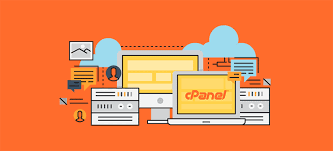
Strong 8k brings an ultra-HD IPTV experience to your living room and your pocket.
cPanel is a powerful web hosting control panel that simplifies the management of your website. Whether you're a seasoned web developer or a beginner just starting out, cPanel provides a user-friendly interface for various tasks, from creating email accounts to installing applications. In this comprehensive guide, we'll delve into the key features and functionalities of cPanel, helping you make the most of your web hosting experience.
Understanding cPanel Basics
cPanel is a web-based interface that gives you control over your website's files, databases, email accounts, and more. It's typically accessed through a web browser using a username and password provided by your hosting provider. Once logged in, you'll see a dashboard with various icons representing different functionalities. Learn how to create php.ini cpanel file in our guide.
Key Features and Functionalities
File Manager:
- Access and manage your website files through a familiar file explorer-like interface.
- Upload, download, edit, and delete files and directories.
- Create, rename, and delete folders.
- Set file permissions to control access.
FTP Access:
- Use File Transfer Protocol (FTP) to transfer files between your computer and the server.
- Configure FTP accounts for yourself or collaborators.
- Set FTP user permissions.
Email Accounts:
- Create, modify, and delete email accounts.
- Set up email forwarding and filters.
- Manage mailing lists.
- Access webmail through cPanel's built-in interface.
Databases:
- Create and manage databases (e.g., MySQL, PostgreSQL).
- Create and modify database users and passwords.
- Import and export database data.
Applications:
- Install popular web applications like WordPress, Joomla, Drupal, and more with a few clicks.
- Manage installed applications and updates.
- Configure application settings.
Security:
Protect your website from vulnerabilities with features like:
- SSL/TLS certificates
- Two-factor authentication
- Security scanners
- Firewall rules
- Password protection
DNS Management:
- Configure Domain Name System (DNS) records to control how your domain name translates to IP addresses.
- Set up subdomains, redirect URLs, and manage DNS zones.
Cron Jobs:
- Schedule tasks to run automatically at specific intervals (e.g., backups, website updates).
Metrics and Statistics:
- Track website traffic, bandwidth usage, and other performance metrics.
Common cPanel Tasks
Creating a New Website:
- Choose a domain name.
- Set up DNS records.
- Create a hosting account.
- Install a content management system (CMS) like WordPress.
Managing Email Accounts:
- Create email addresses for your domain.
- Set up email forwarding.
- Configure spam filters.
Installing Applications:
- Use cPanel's Softaculous or similar app installer to install popular applications.
- Configure application settings.
Backing Up Your Website:
- Create regular backups of your website files and database.
- Use cPanel's built-in backup tools or third-party solutions.
Improving Website Security:
- Install an SSL/TLS certificate.
- Use strong passwords and enable two-factor authentication.
- Keep software and plugins updated.
- Scan for vulnerabilities regularly.
Tips for Effective cPanel Usage
Familiarize Yourself with the Interface: Take the time to explore cPanel's features and understand how they work.
Use the Search Bar: Quickly find specific settings or tools by using the search bar at the top of the screen.
Take Advantage of Documentation: cPanel provides comprehensive documentation and tutorials online to help you learn and troubleshoot.
Consider Third-Party Plugins: Enhance cPanel's functionality with plugins and extensions available from various providers.
Stay Updated: Keep your cPanel version and installed applications up-to-date to benefit from new features and security improvements. Learn how to disable php dangerous functions with our guide.
By mastering cPanel, you'll gain the ability to effectively manage your website and ensure its smooth operation. Whether you're a web developer, a small business owner, or simply someone looking to create an online presence, cPanel provides the tools and resources you need to succeed.
Note: IndiBlogHub features both user-submitted and editorial content. We do not verify third-party contributions. Read our Disclaimer and Privacy Policyfor details.







