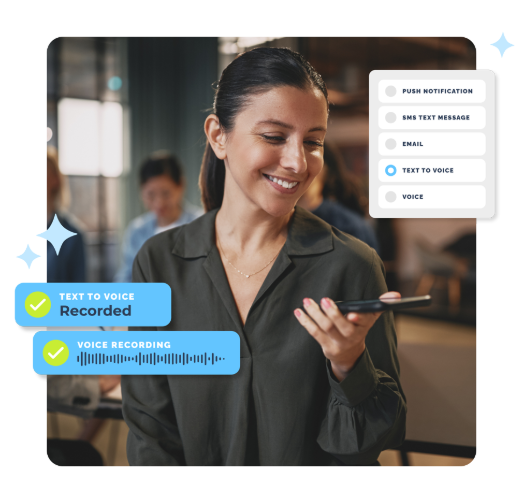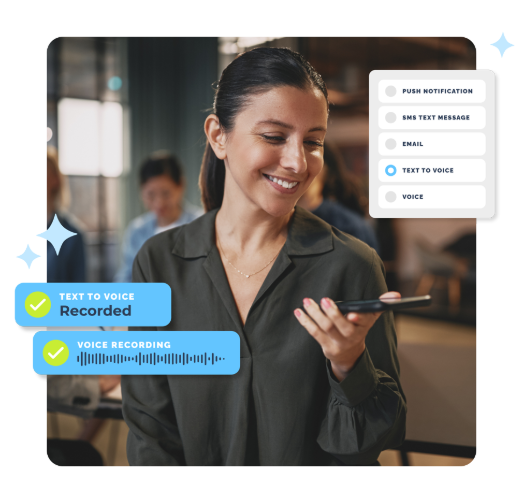A Step-by-Step Guide to School Reunification Software in Crisis Situations

Strong8k brings an ultra-HD IPTV experience to your living room and your pocket.
In an age where school safety is more critical than ever, being prepared for emergencies is no longer optional—it’s essential. One of the most delicate and challenging aspects of emergency response in schools is the reunification process: ensuring that each student is safely returned to the correct guardian after a crisis.
Whether it’s a lockdown, evacuation, natural disaster, or medical emergency, mismanaging reunification can lead to chaos, panic, and potential legal issues. Fortunately, technology offers a reliable and efficient solution: School Reunification Software.
This guide walks through the entire process of using School Reunification Software during a crisis—step by step—so schools can prepare for the worst while delivering the best possible outcome.
What Is School Reunification Software?
School Reunification Software is a specialized digital platform that helps schools securely and efficiently reunite students with their authorized guardians during emergency situations. Unlike manual paper-based methods, these tools offer:
- Real-time tracking of students and guardians
- Digital identity verification
- Audit trails for accountability
- Integration with school messaging apps for instant communication
Combined, these features create a faster, safer, and more transparent reunification process.
Why Is Reunification So Complex?
Emergencies are high-stress situations. In their wake, emotions run high, details get missed, and manual processes fall apart. Common challenges include:
- Verifying guardian identities
- Tracking which students are still on campus
- Communicating effectively with all stakeholders
- Maintaining student confidentiality
- Keeping accurate records for legal and compliance reasons
That’s where the value of School Reunification Software becomes clear—it introduces clarity and order during the most chaotic times.
Step-by-Step: How School Reunification Software Works in a Crisis
Step 1: Crisis Is Identified and Response Is Initiated
Once an emergency is detected—such as a natural disaster, lockdown, or fire—the school activates its crisis protocol. This may include evacuation or shelter-in-place procedures. At this point, staff use the school messaging app (often integrated with the reunification software) to immediately notify parents and guardians of the situation.
🟢 Key Tool: Automated emergency alerts sent via SMS, push notifications, and email.
Step 2: Student Accounting Begins
Staff quickly begin accounting for all students using mobile devices or laptops. Each student’s location is marked within the system: safe, missing, injured, or en route. Teachers can use their devices to mark students in real time as they arrive at the designated safety or reunification zone.
🟢 Key Tool: Real-time attendance and student status tracking from classrooms or evacuation points.
Step 3: Parent Notifications and Instructions Sent
The integrated school messaging app sends customized instructions to each parent or guardian based on their student’s status and location. This includes:
Reunification site address
Pickup windows and procedures
Required ID or code for verification
Safety messages and contact information
By eliminating phone tag and panic, the software ensures everyone receives the same, clear instructions quickly.
🟢 Key Tool: Pre-programmed or custom messages dispatched in seconds.
Step 4: Guardians Arrive and Check-In Digitally
At the reunification site (which may be on- or off-campus), arriving guardians check in through kiosks, tablets, or staff-operated devices. They must present identification, which is verified against the student’s emergency contact data stored securely in the system.
Only authorized individuals are allowed to pick up students, preventing potential custody issues or unauthorized access.
🟢 Key Tool: Digital ID verification and photo capture for accountability.
Step 5: Match and Release Students
Once a guardian is verified, the system alerts staff at the holding location where the student is being kept. The student is escorted to the release area and matched with the guardian. Staff then confirm the hand-off in the system.
This real-time coordination allows hundreds of reunifications to occur safely, without mix-ups or delays.
🟢 Key Tool: Digital student check-out with live confirmation and status updates.
Step 6: Real-Time Reporting and Oversight
Administrators can monitor the entire process from a central dashboard, tracking:
Number of students still awaiting pickup
Which students have been released and to whom
Any guardians denied access
Any students flagged as missing or injured
This information can also be shared securely with first responders or district-level officials for coordinated efforts.
🟢 Key Tool: Real-time dashboards, reporting, and audit logs.
Step 7: Post-Crisis Communication and Debrief
Once the crisis is resolved, the system sends follow-up messages to families, thanking them for cooperation and sharing any relevant updates or counseling resources. Administrators can also download reports for internal reviews or legal compliance.
🟢 Key Tool: Customizable post-crisis communication via the school messaging app.
Benefits of Using School Reunification Software
✅ Safety: No student is released without proper verification
✅ Speed: Reduces wait times and confusion for guardians
✅ Transparency: Digital logs protect against legal claims
✅ Scalability: Works for schools of all sizes and types
✅ Peace of Mind: Builds trust with parents and staff
By upgrading your emergency plan with School Reunification Software, you’re turning a potential crisis into a manageable, organized event with clear accountability and structure.
Integration with School Messaging Apps
A school messaging app complements the reunification process by keeping communication clear and two-way. With an integrated system, parents can:
Receive real-time updates about their child’s status
Submit questions or updates
Confirm they are en route or unavailable
Get location-specific pickup instructions
Together, these tools improve not just the logistics of a crisis, but the emotional response—reducing fear and ensuring parents know what’s happening and when.
Real-World Example
A school in Florida experienced a tornado warning that required an immediate evacuation. Using School Reunification Software, they:
Accounted for over 600 students in under 15 minutes
Verified guardians and dismissed 95% of students within an hour
Provided real-time updates to parents via their school messaging app
Created a full audit log used in their post-crisis safety review
The principal later credited the software for turning a potential disaster into a “model of calm, coordinated care.”
Frequently Asked Questions (FAQ)
Q1: What exactly is School Reunification Software?
A: It’s a digital platform that helps schools securely reunite students with their authorized guardians during emergencies, with tools for tracking, verification, and real-time communication.
Q2: Can this integrate with our current school messaging app?
A: Yes. Most School Reunification Software platforms are designed to integrate with popular school messaging systems for seamless communication before, during, and after a crisis.
Q3: What if a parent forgets their ID or someone else needs to pick up the child?
A: The system only allows pickup by pre-authorized individuals listed in the student’s records. If someone else arrives, additional verification or administrative override is required.
Q4: Is this system secure?
A: Absolutely. These platforms use encrypted databases, secure login credentials, and restricted access levels to ensure data privacy and safety.
Q5: Do we need a lot of tech infrastructure to get started?
A: No. Most systems are cloud-based and run on standard devices like tablets, laptops, or smartphones. Training and setup support are usually included by the vendor.
Final Thoughts
Emergencies are inevitable—but confusion, miscommunication, and delays don’t have to be. By implementing School Reunification Software and integrating it with a reliable school messaging app, schools can handle crises with confidence, speed, and compassion.
It’s not just a smart investment—it’s a life-saving one.
Note: IndiBlogHub features both user-submitted and editorial content. We do not verify third-party contributions. Read our Disclaimer and Privacy Policyfor details.