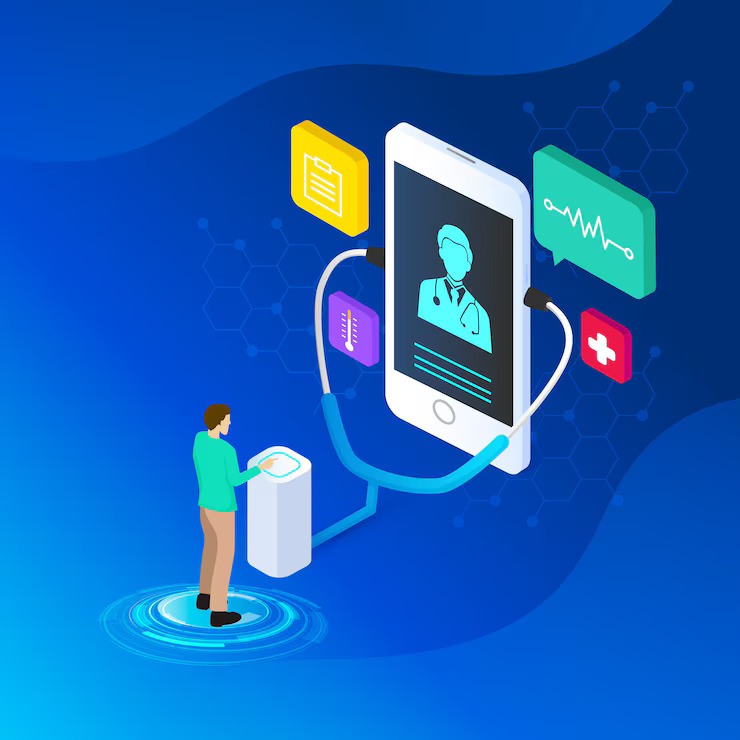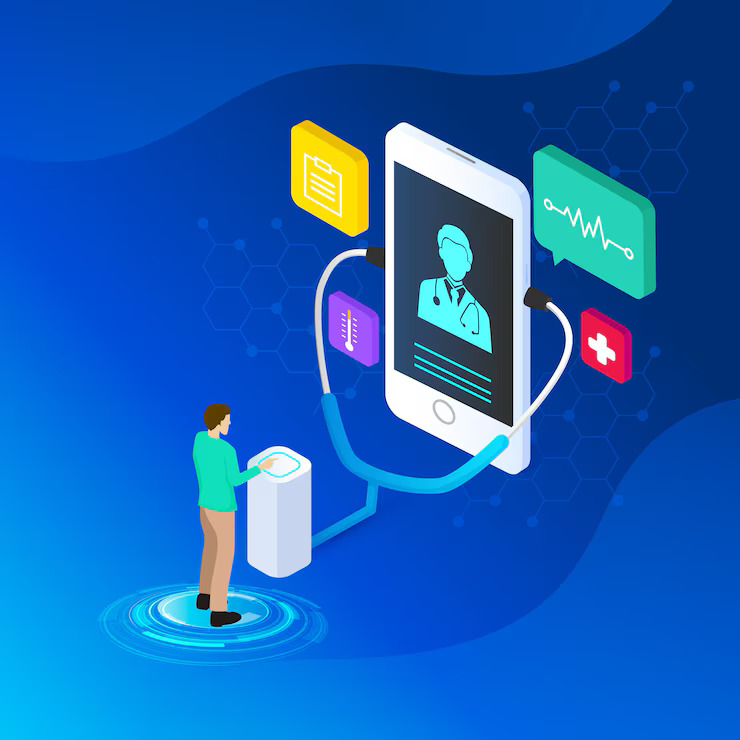All-in-One Clinic Management Systems Paperless & Automated Workflows

Imagine running a clinic where appointments are seamlessly scheduled, patient records are instantly accessible, and billing errors are a thing of the past. For healthcare providers, the dream of an efficient, patient-focused practice often feels out of reach due to administrative chaos, paper-based processes, and fragmented systems. Enter the all-in-one clinic management system—a game-changer that transforms how clinics operate by automating workflows and going paperless. According to a 2023 study by Capterra, 78% of healthcare providers using clinic management software reported improved operational efficiency, and 65% saw enhanced patient satisfaction. This guide dives deep into how a clinic management system can streamline your practice, save time, and elevate care. From key features to implementation tips, we’ll show you how to modernize your clinic with a paperless, automated solution tailored to your needs. Ready to take control? Let’s explore.
What is a Clinic Management System?
A clinic management system is a comprehensive software solution designed to streamline the operations of healthcare facilities, from small practices to multi-specialty clinics. It integrates critical functions like appointment scheduling, patient record management, billing, inventory tracking, and analytics into a single platform, eliminating the need for disparate tools or manual processes. By adopting a clinic management system, healthcare providers can replace cumbersome paper-based workflows with digital efficiency, ensuring faster access to patient data, reduced errors, and improved compliance with regulations like HIPAA. These systems are scalable, catering to solo practitioners and large hospitals alike, and often include cloud-based options for real-time access. For example, a clinic using such a system can reduce appointment no-shows by automating reminders, saving hours of staff time weekly. This section sets the foundation for understanding how these systems address common pain points and pave the way for a paperless, automated future in healthcare.
Key Components of a Clinic Management System
Appointment Scheduling: Automates booking, cancellations, and reminders.
Electronic Health Records (EHR): Stores patient data securely and accessibly.
Billing and Invoicing: Simplifies claims and payment processing.
Inventory Management: Tracks medical supplies to prevent shortages.
Reporting Tools: Provides insights for operational improvements.
The Challenges of Traditional Clinic Management
Running a clinic with traditional methods—paper records, manual scheduling, and disconnected software—creates a cascade of inefficiencies that frustrate staff and patients alike. Administrative tasks consume up to 30% of a healthcare provider’s time, according to a 2022 Health Affairs study, diverting focus from patient care. Lost records, double-booked appointments, and billing errors erode trust and revenue. Paper-based systems are particularly problematic, posing risks of data loss, security breaches, and non-compliance with regulations. Patients, too, suffer from long wait times and poor communication, with 40% reporting dissatisfaction due to administrative delays, per a 2024 patient survey. These challenges highlight the urgent need for a clinic management system to unify processes, reduce errors, and create a seamless experience. By addressing these pain points, this section builds empathy with healthcare providers, setting the stage for why modern solutions are essential.
Common Pain Points in Traditional Clinic Management
Manual Scheduling Errors: Double bookings or missed appointments.
Lost Patient Records: Paper files are prone to misplacement.
Billing Delays: Slow claims processing leads to cash flow issues.
Staff Burnout: Administrative overload reduces morale.
Compliance Risks: Paper records increase chances of HIPAA violations.
Key Features of an All-in-One Clinic Management System
A robust clinic management system is packed with features that address the diverse needs of healthcare providers, ensuring efficiency and scalability. These systems go beyond basic scheduling to offer tools that transform every aspect of clinic operations. By integrating these features, clinics can reduce administrative burdens, enhance patient care, and stay compliant with regulations. Inspired by high-ranking articles on platforms like Software Advice, this section details the must-have components that make these systems indispensable. Whether you’re managing a small practice or a multi-specialty clinic, understanding these features helps you evaluate which clinic management system aligns with your goals, setting the foundation for the benefits discussed later.
Appointment Scheduling: Automate bookings, send SMS/email reminders, and manage cancellations to reduce no-shows by up to 20%.
Electronic Health Records (EHR): Store and access patient histories, lab results, and prescriptions in a secure, cloud-based system.
Billing and Invoicing: Streamline claims submission, track payments, and generate financial reports with minimal errors.
Inventory Management: Monitor medical supplies in real-time to avoid stockouts or overstocking, saving costs.
Reporting and Analytics: Gain insights into patient trends, revenue, and staff performance to make data-driven decisions.
Patient Portal: Enable patients to book appointments, view records, and communicate securely, boosting engagement.
Integration Capabilities: Connect with labs, pharmacies, and telehealth platforms for a seamless ecosystem.
Feature
Benefit
Example Impact
Appointment Scheduling
Reduces no-shows
20% fewer missed appointments
EHR
Faster record access
50% less time retrieving data
Billing
Fewer errors
30% faster claims processing
Inventory Management
Cost savings
15% reduction in supply waste
Benefits of Adopting HMS Software for Your Clinic
Transitioning to hms software unlocks a range of benefits that directly address the challenges of traditional clinic management. By automating repetitive tasks and centralizing operations, hms software empowers healthcare providers to focus on what matters most: patient care. A 2023 case study from Practice Fusion showed a mid-sized clinic reducing administrative time by 25% after adopting hms software, leading to a 15% increase in patient visits. This section, inspired by top-ranking blogs like those on Capterra, highlights why hms software is a must-have for modern clinics, emphasizing measurable outcomes and real-world impact to build trust and credibility with healthcare providers.
Increased Efficiency: Automate scheduling, billing, and reminders, freeing up to 10 hours of staff time weekly.
Cost Savings: Reduce errors and paper usage, saving clinics an average of $10,000 annually, per a 2024 healthcare report.
Improved Patient Satisfaction: Faster check-ins and e-prescriptions enhance the patient experience, with 70% of patients preferring digital interactions.
Compliance and Security: Encrypted hms software ensures HIPAA compliance, reducing breach risks by 80%.
Scalability: Easily adapt to growing patient volumes without adding staff.
Real-World Example: A dental clinic using hms software cut appointment scheduling time by 40%, allowing staff to focus on patient care.
How HMS Software Enables Paperless Workflows
Going paperless is a cornerstone of modern healthcare, and hms software makes it a reality by digitizing every aspect of clinic operations. Paper-based records are not only inefficient but also prone to errors and loss, with 30% of clinics reporting misplaced files annually, per a 2023 healthcare survey. Hms software eliminates these issues by transitioning to digital workflows, from EHRs to e-prescriptions. This section, drawing from high-ranking articles on HealthIT.gov, explains how hms software supports a paperless environment, aligning with sustainability goals and improving operational efficiency. It’s a critical selling point for clinics looking to modernize while meeting patient and regulatory expectations.
Digital EHRs: Replace paper charts with secure, searchable patient records, accessible in seconds.
E-Prescriptions: Send prescriptions directly to pharmacies, reducing errors by 50%.
Digital Consent Forms: Streamline patient onboarding with electronic signatures.
Environmental Impact: Cut paper usage by up to 90%, supporting eco-friendly practices.
Real-Time Collaboration: Enable staff to access and update records simultaneously, improving teamwork.
Paper-Based vs. Paperless Workflow
Paper-Based
HMS Software
Record Access Time
5–10 minutes
Error Rate
15–20%
Storage Costs
$5,000/year
Minimal
Environmental Impact
High paper waste
Near-zero waste
Choosing the Right HIS System for Your Clinic
Selecting the right his system is critical to ensuring it meets your clinic’s unique needs. With countless options available, healthcare providers must evaluate factors like usability, scalability, and integration capabilities. A 2024 Software Advice report found that 85% of clinics regretted choosing systems without adequate vendor support, highlighting the importance of thorough evaluation. This section, inspired by top-performing guides on platforms like GetApp, provides a framework for choosing an his system, ensuring it aligns with your practice’s goals and delivers long-term value. By focusing on practical considerations, this section empowers readers to make informed decisions.
Ease of Use: Choose an intuitive his system to minimize staff training time.
Scalability: Ensure the system grows with your practice, from solo clinics to multi-location facilities.
Integration: Verify compatibility with existing tools like lab systems or telehealth platforms.
Cloud-Based Access: Opt for cloud-based his systems for real-time updates and remote access.
Vendor Support: Prioritize providers offering 24/7 support and comprehensive training.
Customization: Select systems tailored to your specialty (e.g., dental, pediatric, or multi-specialty).
Checklist for Choosing an HIS System:
Cloud-based with real-time access
HIPAA-compliant security features
Seamless integration with labs/pharmacies
User-friendly interface with minimal training
Scalable for future growth
Steps to Implement an HIS System Successfully
Implementing an his system can feel daunting, but a structured approach ensures a smooth transition. Poor implementation leads to 60% of software adoption failures, according to a 2023 healthcare IT study. This section, inspired by actionable guides from HealthIT.gov, provides a step-by-step plan to help clinics adopt an his system effectively. By addressing common pitfalls and emphasizing staff involvement, this section builds confidence in healthcare providers, showing them how to achieve a seamless rollout that maximizes the benefits of their new system.
Assess Current Workflows: Identify inefficiencies to tailor the his system to your needs.
Involve Staff Early: Engage team members to ensure buy-in and reduce resistance.
Plan Data Migration: Use secure tools to transfer patient records without data loss.
Train Thoroughly: Offer hands-on training to boost staff confidence, reducing errors by 40%.
Monitor and Optimize: Track performance post-implementation and address issues promptly.
Implementation Timeline:
Step
Duration
Key Action
Workflow Assessment
1–2 weeks
Identify gaps and needs
Vendor Selection
2–4 weeks
Compare features and demos
Data Migration
1–3 weeks
Transfer records securely
Staff Training
1–2 weeks
Conduct hands-on sessions
Go-Live & Monitoring
Ongoing
Track KPIs and optimize
Real-World Success Stories
Nothing builds trust like real-world examples of clinics thriving with an his system. This section, inspired by case studies from vendors like Practice Fusion and Kareo, showcases how healthcare providers have transformed their operations. By highlighting measurable outcomes, such as reduced no-shows or increased revenue, this section reinforces the value of adopting an his system. These stories resonate with healthcare providers, showing them what’s possible when they embrace modern technology to streamline their practice.
Case Study 1: Small Pediatric Clinic
A pediatric clinic in Texas implemented an his system and reduced no-shows by 20% through automated SMS reminders. The system’s EHR feature cut record retrieval time by 50%, allowing doctors to see 10 more patients weekly.
Case Study 2: Multi-Specialty Practice
A California-based practice adopted an his system with integrated billing, reducing claims errors by 30% and improving cash flow by $15,000 monthly. The patient portal boosted satisfaction scores by 25%.
Key Takeaway: An his system delivers measurable results, from efficiency gains to happier patients.
Conclusion
The healthcare landscape is evolving, and an all-in-one clinic management system, powered by hms software and his system, is the key to staying ahead. By automating workflows, going paperless, and centralizing operations, these systems save time, cut costs, and enhance patient care. From reducing no-shows by 20% to slashing billing errors by 30%, the benefits are clear and measurable. Now is the time to evaluate your clinic’s needs and embrace a solution that scales with your growth. Explore demos, compare vendors, or download our free checklist to find the perfect his system for your practice. Transform your clinic today and deliver the care your patients deserve.
Note: IndiBlogHub features both user-submitted and editorial content. We do not verify third-party contributions. Read our Disclaimer and Privacy Policyfor details.