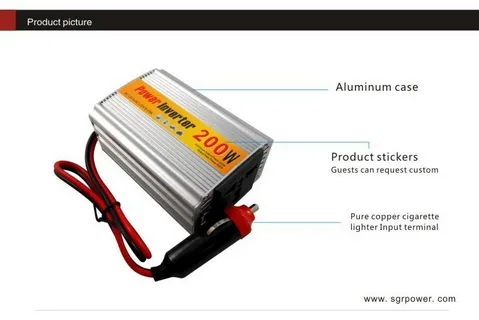Apex Ping Test: How to Check & Fix High Ping in Apex Legends
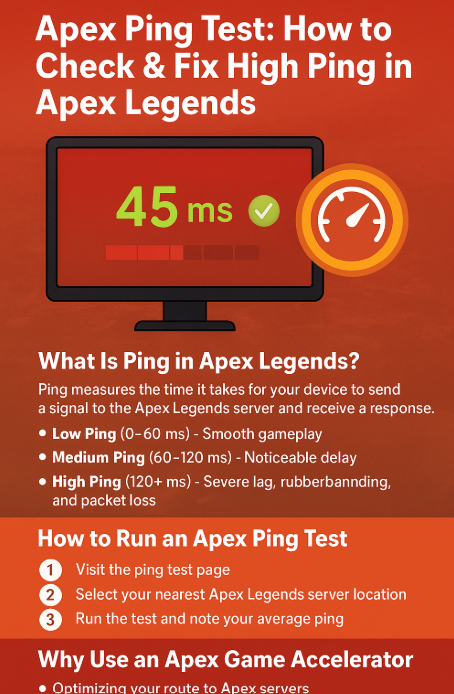
Strong 8k brings an ultra-HD IPTV experience to your living room and your pocket.
If you’ve ever missed a shot or lost a match in Apex Legends because of lag, you know how frustrating high ping and packet loss can be. For competitive gamers, every millisecond counts. That’s why running an Apex ping test and fixing latency issues is essential to improving your gameplay.
In this guide, we’ll explain what ping is, how to test Apex ping, and the best ways to reduce it. We’ll also introduce anApex game accelerator that can help you achieve smoother matches.
1. What Is Ping in Apex Legends?
Ping measures the time it takes for your device to send a signal to the Apex Legends server and receive a response. It’s measured in milliseconds (ms).
Low Ping (0–60 ms): Smooth gameplay, almost no lag.
Medium Ping (60–120 ms): Noticeable delay, but still playable.
High Ping (120+ ms): Severe lag, rubberbanding, and packet loss.
In a fast-paced battle royale like Apex Legends, high ping can be the difference between winning a fight or watching your squad get wiped.
2. How to Run an Apex Ping Test
To check your connection, use a reliable tool like the Apex ping test. Here’s how:
Visit the ping test page.
Select your nearest Apex Legends server location.
Run the test and note your average ping.
This helps you see if your lag is caused by distance to the server, unstable internet, or other issues.
3. Common Causes of High Ping
Several factors can lead to poor connection in Apex Legends:
Distance from Apex servers – The farther you are, the higher the latency.
Unstable Wi-Fi – Wireless connections are prone to interference.
ISP throttling – Some providers limit gaming traffic.
Background apps – Streaming or downloads consume bandwidth.
Packet loss – Dropped data causes stuttering and delays.
4. Quick Fixes to Lower Apex Ping
Before blaming your PC or console, try these quick fixes:
Switch from Wi-Fi to a wired Ethernet connection.
Close background apps like Netflix, Discord streaming, or downloads.
Restart your router to refresh your connection.
Choose the closest Apex Legends server in the game’s settings.
Contact your ISP if you suspect throttling.
These simple steps often provide a fast Apex lag fix.
5. Why Use an Apex Game Accelerator
If you’ve tried everything and still suffer from ping spikes, consider using an Apex game accelerator.
Game accelerators work by:
Optimizing your route to Apex servers.
Reducing packet loss and jitter.
Providing a stable connection, even during peak hours.
Many pro players use accelerators to ensure every shot registers and every movement feels smooth.
6. Final Tips + Call to Action
High ping doesn’t have to ruin your Apex Legends sessions. A smooth and stable connection can make the difference between victory and defeat in fast-paced battles. The first thing you should always do is run a free Apex ping test. This quick test shows you your latency, helping you understand whether your connection is stable enough for competitive gameplay.
If your ping is higher than usual, don’t panic. Start with the easy fixes we shared above:
-
Restart your router or modem.
-
Use a wired Ethernet connection instead of Wi-Fi.
-
Close apps and background downloads that eat bandwidth.
-
Connect to the closest Apex Legends server for better response times.
These small adjustments can often bring a big improvement.
However, if lag and packet loss still affect your matches, it’s time to level up your setup. That’s where an Apex game accelerator (ping reducer) comes in. These tools reroute your traffic through optimized servers, reduce jitter, and stabilize your ping, giving you the edge in ranked matches and clutch situations.
👉 Remember: every millisecond matters in Apex Legends. Don’t let lag keep you from climbing the ranks or enjoying smooth squad play. Test your ping today, apply the fixes, and if needed, try a game accelerator for the best, lag-free Apex Legends experience.
Stay sharp, stay connected, and may your shots always hit the mark! 🎯
Note: IndiBlogHub features both user-submitted and editorial content. We do not verify third-party contributions. Read our Disclaimer and Privacy Policyfor details.