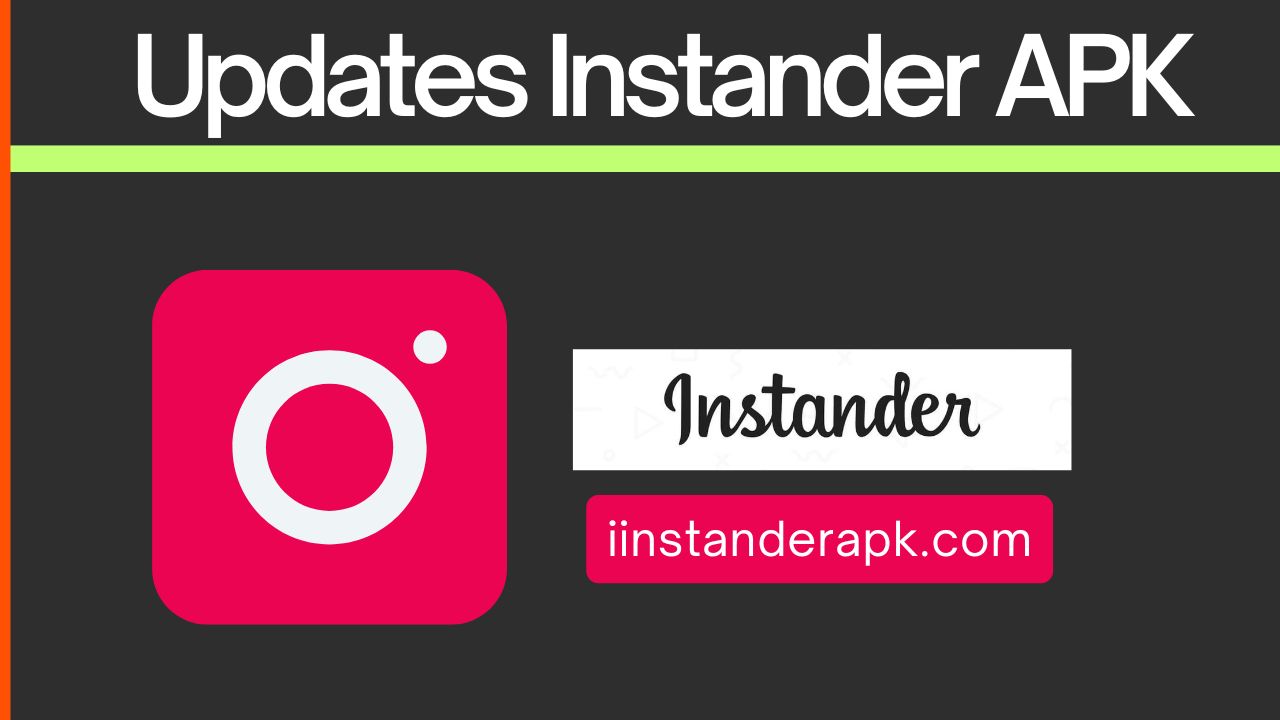App WhatsApp Business: A Comprehensive Guide for Beginners

Strong 8k brings an ultra-HD IPTV experience to your living room and your pocket.
Introduction: What Is WhatsApp Business and Why Should You Use It?
In today’s digital age, seamless communication is the backbone of successful businesses. With over 2 billion users worldwide, WhatsApp has become a household name for personal messaging. But did you know it can also transform how businesses interact with their customers? Enter WhatsApp Business—an app tailored specifically for businesses to enhance customer communication, boost engagement, and streamline operations.
Whether you're a small business owner, an entrepreneur, or part of a larger organization, the App WhatsApp Business provides powerful tools to connect with your audience. From automated responses to creating product catalogs, this app helps businesses build trust and maintain professional relationships. But how exactly does WhatsApp Business work, and what makes it indispensable for companies? Let’s dive into this comprehensive guide to understand its features, benefits, and best practices.
1. What Is WhatsApp Business?
The WhatsApp Business app is a free-to-download platform designed for small to medium-sized businesses. It bridges the gap between personal messaging and professional communication by providing tools to help businesses connect with their customers efficiently.
Key Differences Between WhatsApp and WhatsApp Business
WhatsApp is primarily for personal use, while WhatsApp Business adds features like catalogs, automated messaging, and business profiles.
With WhatsApp Business, you can use tools to organize customer chats, analyze interaction metrics, and create professional communication channels.
This makes the app ideal for local shops, service providers, and startups looking to enhance their digital presence.
2. Key Features of WhatsApp Business
The WhatsApp Business app offers several features that simplify customer communication:
Business Profile
1. Create a professional profile with your company name, address, business hours, and website.
2. Build trust by offering verified business information to customers.
Automated Messaging
1. Set up greeting messages for first-time customers.
2. Configure away messages when you’re offline.
3. Use quick replies to save time by automating responses to FAQs.
Labels for Organization
1. Sort conversations using labels like "New Customers," "Pending Orders," or "Completed Payments."
2. This feature helps businesses stay organized and ensures no customer query gets overlooked.
Catalogs
1. Showcase your products or services directly in the app.
2. Add images, descriptions, and prices to provide customers with quick access to your offerings.
3. Benefits of Using WhatsApp Business for Small Businesses
The benefits of the WhatsApp Business app extend beyond simple communication. Here’s how it helps businesses thrive:
Enhanced Customer Experience
Instant responses and automated tools improve customer satisfaction.
Increased Efficiency
Labels, quick replies, and catalogs save time, enabling businesses to focus on growth.
Professionalism
A business profile with detailed information builds credibility and trust with your audience.
Cost-Effective Marketing
Communicating through WhatsApp eliminates the need for costly traditional marketing methods.
4. How to Set Up WhatsApp Business: A Step-by-Step Guide
Getting started with WhatsApp Business is simple and takes only a few minutes. Follow these steps to set up your account:
1. Download the App
- Visit the Google Play Store or Apple App Store to download WhatsApp Business.
2. Create a Business Account
- Sign up using your business phone number.
- Verify your number to proceed.
3. Set Up Your Profile
- Add your business name, logo, and description.
- Include your address, website link, and business hours.
4. Configure Automated Messages
Go to settings and enable greeting messages, away messages, and quick replies.
5. Add Your Catalog
Upload product images, descriptions, and prices to showcase your offerings.
5. Best Practices for Using WhatsApp Business Effectively
To maximize the potential of the WhatsApp Business Messaging app, follow these best practices:
1. Communicate Professionally
Use a friendly but professional tone in your messages.
Avoid spamming customers with too many notifications.
2. Leverage Labels and Catalogs
Use labels to categorize chats for better organization.
Regularly update your catalog to reflect new products or services.
3. Personalize Interactions
Address customers by their names and send personalized recommendations.
Build long-term relationships by keeping the tone conversational.
6. Common Challenges of WhatsApp Business and How to Overcome Them
While Business messaging with WhatsApp offers numerous benefits, some challenges can arise:
1. Limited Features for Large Businesses
Solution: Use the WhatsApp Business API for advanced features like multi-device access and integration with CRM systems.
2. Balancing Automation with Personalization
Solution: Customize your automated messages to maintain a personalized feel.
3. Managing High Volumes of Queries
Solution: Train your staff or consider hiring a dedicated team to handle customer interactions.
7. FAQs About WhatsApp Business
Q1: Can I Use the Same Phone Number for WhatsApp and WhatsApp Business?
No, you’ll need a separate number for the WhatsApp Business app.
Q2: Is WhatsApp Business Free?
Yes, the basic app is free, but the API version may involve costs.
Q3: How Can I Migrate from Regular WhatsApp to WhatsApp Business?
Use the in-app migration feature to transfer chats and media from WhatsApp to WhatsApp Business.
8. Conclusion: Leverage WhatsApp Business for Your Growth
The App WhatsApp Business is an indispensable tool for businesses looking to enhance customer communication and improve their digital presence. With its user-friendly features, cost-effective approach, and potential for professional growth, it’s time to embrace WhatsApp Business for your company. Start your journey today by downloading the app and creating your business profile. Engage your customers like never before, and watch your business grow. Ready to take the next step? Download WhatsApp Business now and transform your customer communication!
Note: IndiBlogHub features both user-submitted and editorial content. We do not verify third-party contributions. Read our Disclaimer and Privacy Policyfor details.