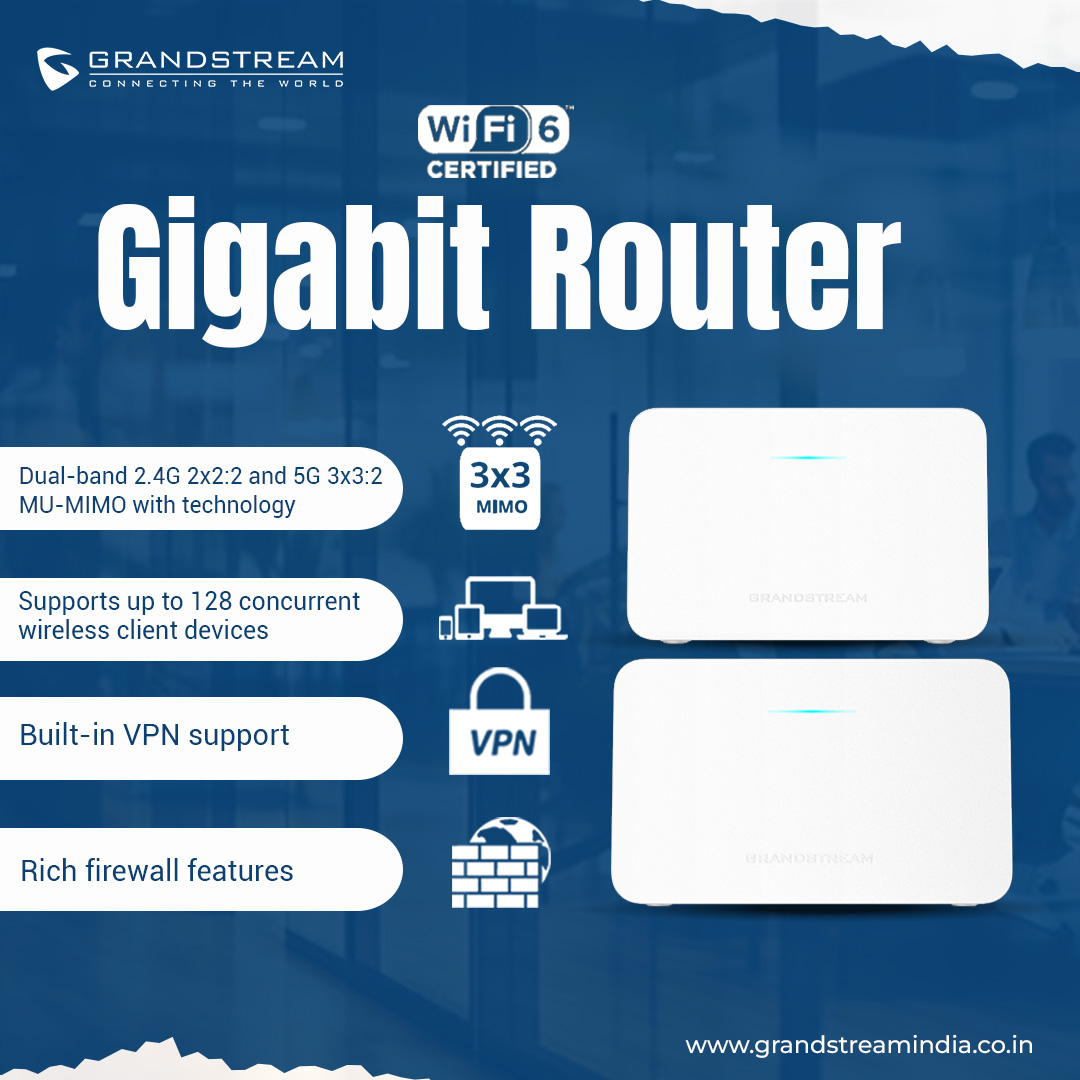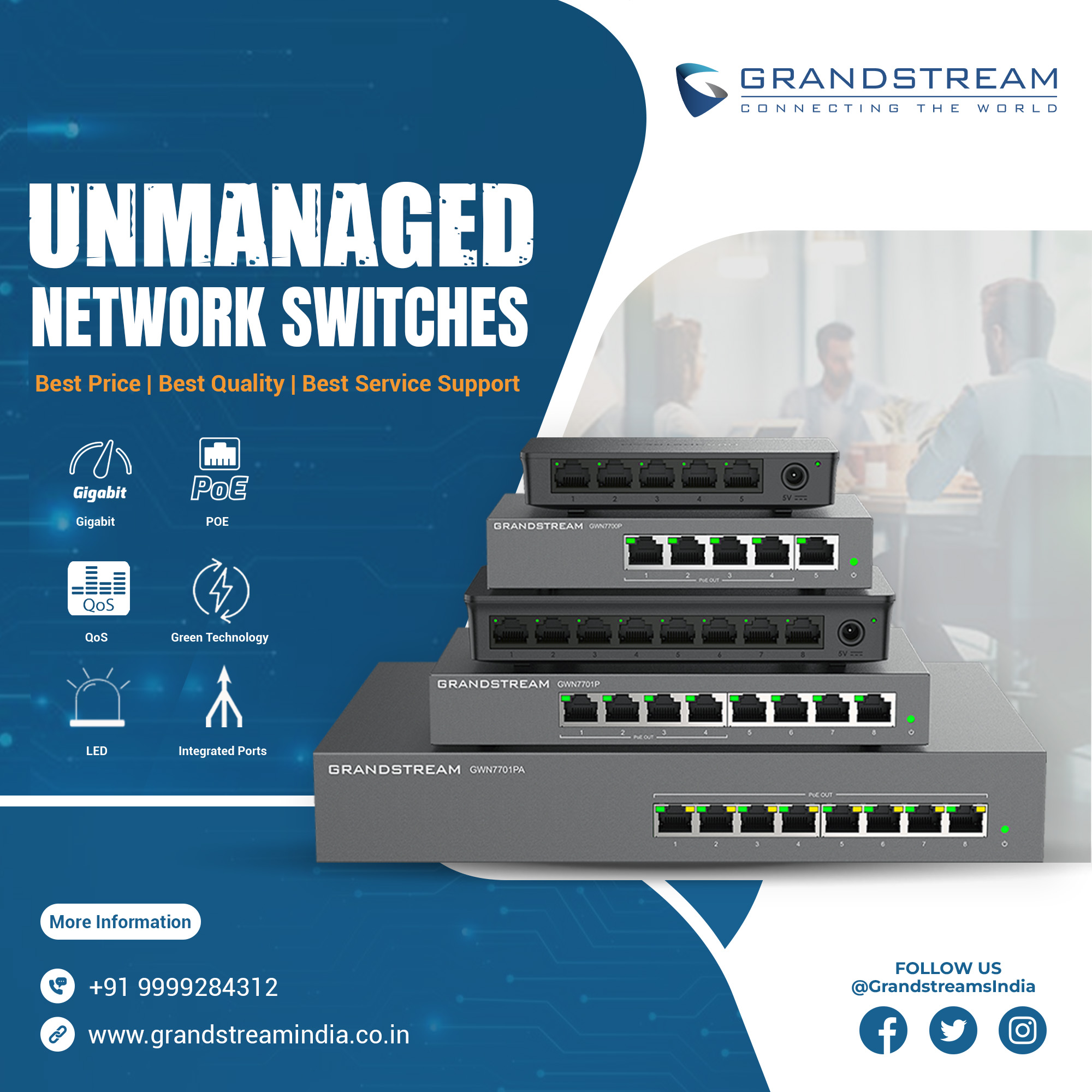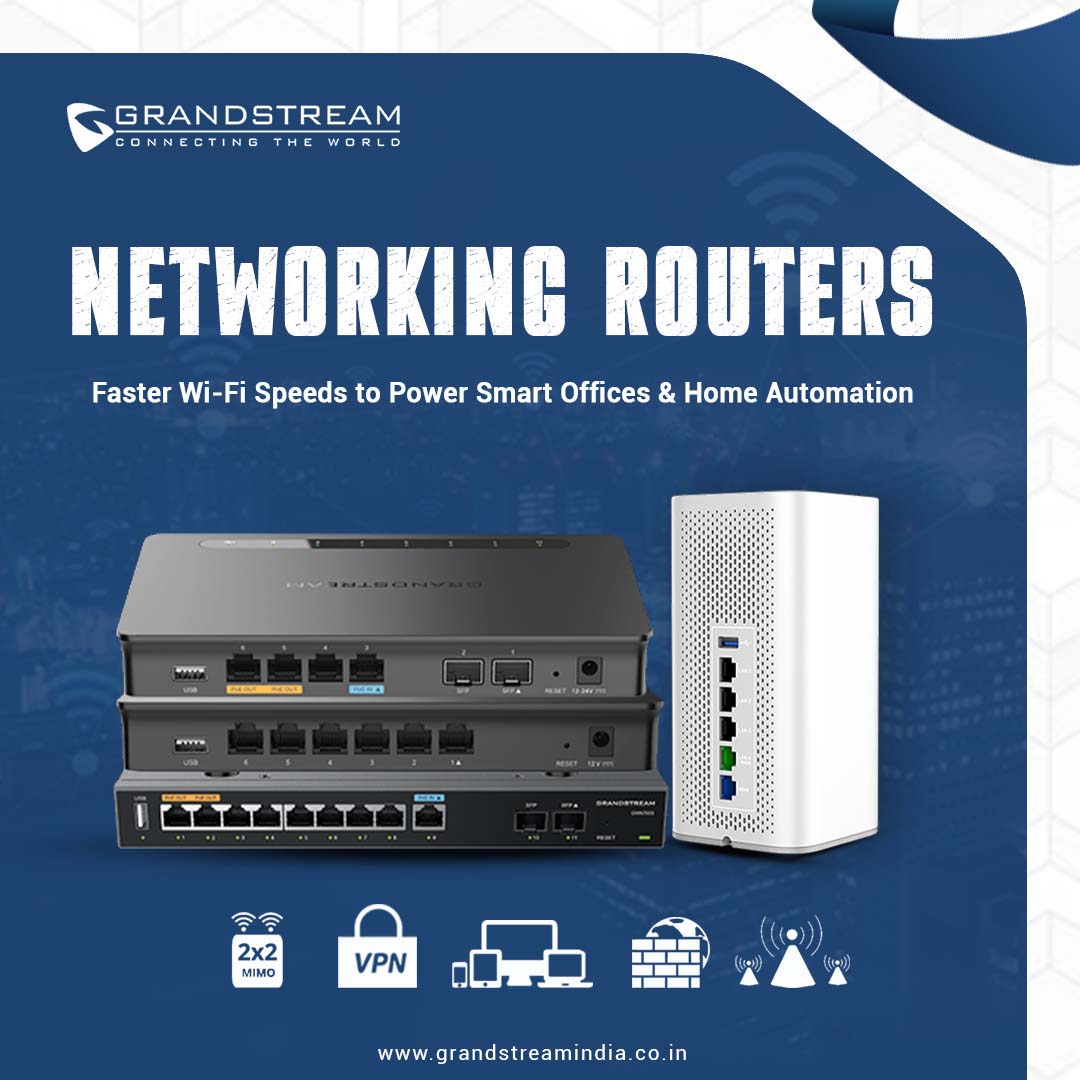Backbone of Modern Networking Solutions

In an era defined by digital transformation, reliable wireless connectivity is no longer a luxury—it’s a fundamental requirement. Whether you're running a small business, managing a hotel, operating a hospital, or supporting an educational institution, consistent and high-speed WiFi is essential. This is where a WiFi access point becomes indispensable.
As a core component of modern networking solutions, access points ensure seamless wireless coverage across buildings and campuses, regardless of user volume or building size. They not only extend your network’s wireless capabilities but also enhance productivity, mobility, and communication efficiency.
This article explores the function and importance of WiFi access points, their integration with broader infrastructure—including IP PBX systems—and best practices for deployment across industries.
What Is a WiFi Access Point?
A WiFi access point (AP) is a hardware device that connects wireless devices—like smartphones, laptops, tablets, and VoIP phones—to a wired network. It acts as a communication hub, allowing wireless users to access LAN resources and the internet via radio frequency.
While home users often rely on routers with built-in wireless capabilities, business and enterprise environments require multiple dedicated access points to provide wide and uninterrupted wireless coverage. These APs are connected to switches or routers, enabling centralized control and optimal performance across large or complex networks.
Why WiFi Access Points Are Essential
1. Scalability
Access points enable businesses to scale their wireless infrastructure easily. A single WiFi router cannot serve dozens or hundreds of users in environments like hotels, office buildings, or universities. By adding more APs, organizations can extend wireless coverage to accommodate growing user demands.
2. High-Speed Connectivity
Modern APs support the latest wireless standards such as WiFi 5 (802.11ac), WiFi 6 (802.11ax), and the emerging WiFi 7, providing faster speeds, reduced latency, and improved reliability. These features are crucial for applications such as HD video streaming, real-time collaboration, and VoIP communication.
3. Seamless Roaming
In facilities like hotels, campuses, or healthcare centers, strategically placed APs ensure users remain connected as they move throughout the premises. Advanced APs allow seamless handoff between units, enabling uninterrupted service without manual reconnection.
Integrating Access Points with Networking Solutions
Access points function best when they are part of a larger, well-integrated networking solution. Together with switches, routers, firewalls, and controllers, they create a robust IT backbone capable of managing both data and voice communications.
- Switches: Link access points and other network devices for data transfer within the LAN.
- Routers: Direct data between the internal network and external internet.
- Firewalls: Safeguard the network from unauthorized access and malicious threats.
- Controllers: Manage multiple APs from a centralized platform, simplifying configuration, firmware updates, and security enforcement.
By integrating these elements, businesses can ensure high availability, consistent performance, and strong security across their network infrastructure.
WiFi Access Points and IP PBX Systems
An IP PBX system manages internal voice communication via the internet, supporting VoIP technology for cost-effective and scalable calling. Traditionally, VoIP phones connect through Ethernet cables, but many modern setups—particularly those requiring mobility—utilize WiFi-enabled VoIP phones that rely on access points.
In this context, WiFi APs play a vital role in delivering wireless voice communication, especially in industries such as hospitality, healthcare, and logistics.
Benefits of AP Integration with IP PBX:
- Mobility: Staff can move freely while remaining connected to the voice network.
- Cost-Efficiency: Reduces the need for physical cabling, especially in dynamic or large spaces.
- Flexibility: Simplifies adding or relocating users without rewiring.
This seamless integration of WiFi APs with IP PBX ensures consistent call quality, system uptime, and network efficiency.
Key Features to Look for in WiFi Access Points
When selecting a WiFi access point, consider the following essential features:
1. Dual-Band or Tri-Band Operation
Access points operating on both 2.4 GHz and 5 GHz (or even 6 GHz for newer models) reduce interference and enhance performance by distributing the load across multiple frequencies.
2. MU-MIMO and OFDMA
Multi-User MIMO and Orthogonal Frequency Division Multiple Access allow APs to serve multiple users simultaneously without speed degradation—critical in high-density environments.
3. Centralized Management
Enterprise-grade APs typically integrate with controllers or cloud platforms, enabling unified control over all access points, even across multiple locations.
4. Advanced Security
Look for WPA3 encryption, guest network management, and compatibility with network security tools for safe and secure wireless communication.
5. Power over Ethernet (PoE)
PoE simplifies installation by powering devices through Ethernet cables, especially helpful in ceiling or wall-mounted deployments.
6. Outdoor Durability
Outdoor APs should be rugged, weatherproof, and capable of delivering long-range signals in open environments like campuses, industrial zones, or resorts.
Best Practices for Deploying WiFi Access Points
To maximize performance and coverage, follow these proven deployment strategies:
- Conduct a Site Survey: Understand building layout, signal interference, and user density to identify optimal AP placement.
- Avoid Channel Overlap: Configure APs to operate on non-overlapping channels for minimal interference.
- Strategic Mounting: Place APs high on walls or ceilings for the best signal propagation.
- Ensure Redundancy: Install overlapping coverage zones for continuous service in case of hardware failure.
- Monitor Regularly: Use analytics tools to track usage, performance, and downtime for proactive management.
Industry Use Cases
Hospitality
Hotels depend on multiple APs to provide uninterrupted internet access to guests across rooms, conference centers, restaurants, and lobbies. Combined with IP PBX systems, they enable efficient internal communication and guest services.
Education
Access points support digital learning, administrative operations, and campus-wide connectivity in classrooms, libraries, dormitories, and outdoor areas.
Healthcare
Hospitals utilize APs for staff communication, access to patient records, and device connectivity—ensuring critical real-time data availability.
Enterprise
Large organizations rely on APs for wireless collaboration, remote conferencing, and VoIP infrastructure across departments and office floors.
Conclusion
A WiFi access point is far more than just a wireless connector—it's a vital component of any robust networking solution. Whether deployed to extend network coverage, support growing device counts, or enable wireless VoIP communication through an IP PBX system, access points offer the performance, flexibility, and scalability modern businesses demand.
As organizations continue to embrace digital infrastructure, investing in intelligent wireless technology like access points isn’t just a choice—it’s a strategic move. The right AP deployment ensures uninterrupted connectivity, enhanced productivity, and future-ready networks.
Note: IndiBlogHub features both user-submitted and editorial content. We do not verify third-party contributions. Read our Disclaimer and Privacy Policyfor details.