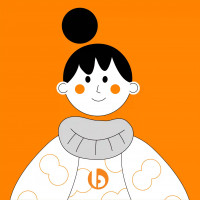Benefits of AWS Aurora

Strong 8k brings an ultra-HD IPTV experience to your living room and your pocket.
Almost every business depends on applications, websites, mobile apps, or software tools, to run smoothly. Whether it's a simple online store or a large booking system, there's one thing working silently in the background: the database.
A database is where your application stores all the important information. For example, when a customer signs up on your website, their name, email, and password are saved in a database. When someone places an order, that order detail is saved too. Behind every great app is a strong database that stores and manages important information.
But managing a database isn’t always easy. As your business grows, and more people use your application, the database needs to work faster, stay available, and protect your data all the time. That’s where AWS Aurora comes in.
What is AWS Aurora?
AWS Aurora is a cloud-based database service provided by Amazon Web Services (AWS). In simple words, it helps businesses store, organize, and protect their data, without needing to manage everything manually.
Aurora is a relational database. That means it stores data in a structured format, think rows and columns, like a spreadsheet. But unlike a spreadsheet, it can handle huge amounts of data, support many users at once, and work reliably 24/7.
It supports two popular systems: MySQL and PostgreSQL. These are widely used by developers and software companies. So if a business is already using one of these, moving to Aurora is much easier.
The best part? Aurora is managed entirely by AWS. That means Amazon takes care of setting it up, backing up your data, fixing errors, and keeping everything running, all automatically.
Why Do Businesses Choose AWS Aurora?
Before cloud-based databases like Aurora, businesses had to install, maintain, and update their own database systems. This needed special hardware, technical teams, and constant attention.
But with Aurora:
- You don’t need to manage servers
- You don’t need to handle storage manually
- You don’t need to worry about backups or crashes
It’s all done for you. That’s why many companies are now moving to Aurora; it offers the power of a traditional database, but without the stress of managing it.
Now, let’s walk through the actual benefits Aurora brings to a business.
Benefits of AWS Aurora
Adopting AWS Aurora opens doors to a range of benefits that go beyond what conventional relational databases can offer. Let’s explore the key benefits that make AWS Aurora a smart database choice.
1. Fast and Smooth Performance
Aurora is built for speed. It can respond quickly when users access data, whether it’s loading a profile, showing a product, or processing a payment.
This matters because slow applications turn users away. With Aurora, even if thousands of people are using your app at once, the database keeps up. It’s designed to deliver results fast, without you needing to upgrade anything manually.
2. Always Keep Your Data Safe
Data loss can happen anytime, from technical failures to accidental mistakes. But Aurora protects you from that.
It automatically creates multiple copies of your data and stores them in different locations. So if one part fails, your data is still safe elsewhere.
It also backs up data continuously, without interrupting your app. That means you can always recover information if needed, without panic.
3. Grows Automatically With Your Business
When your business grows, your data grows too. Aurora takes care of this automatically.
You don’t need to tell it how much storage you’ll need. If your data grows from 10 GB to 100 GB, Aurora will adjust on its own. It can go all the way up to 128 terabytes, without any downtime or setup.
You also only pay for what you use. If you’re using 148 GB, you pay for that, not extra.
This is called automatic scalability, and it’s one of the most useful features for businesses that don’t want to worry about technical limits.
4. No Technical Maintenance Needed
Normally, databases require regular tasks, such as installing updates, checking for issues, and applying security patches.
With Aurora, you don’t need to do any of that. It handles all technical tasks in the background. Your team doesn’t have to hire database experts or spend time fixing issues. Aurora just works.
This gives your team more time to focus on building features, serving customers, and growing your product.
5. Cost-Effective and Flexible
Aurora is also kind to your budget. You only pay for the storage and power you use, nothing more.
There’s also a version called Aurora Serverless, which turns on when your app needs it and turns off when it doesn’t. This is perfect for applications that run occasionally or have changing traffic.
Instead of paying for fixed resources, you get flexibility and savings, which is especially useful for startups or seasonal businesses.
6. Strong Security Without Extra Effort
Security is built into Aurora from the start. It encrypts your data when it’s stored and while it’s being used.
You can also control who has access to your database. Only approved users or systems can access your data.
If your business deals with sensitive customer details, this kind of protection is essential, and Aurora provides it out of the box.
7. Easy to Move from Existing Databases
If your application already uses MySQL or PostgreSQL, switching to Aurora is simple.
You don’t have to rebuild your app or change your data structure. Aurora is compatible, so the transition is smooth. This is why many teams compare AWS Aurora vs RDS before switching.
While RDS is also a good option, Aurora offers better speed, smarter storage scaling, and fewer manual tasks, making it ideal for growing businesses.
8. Connects Easily with Other AWS Tools
If you're already using other AWS services like S3 (for storage), Lambda (for automation), or CloudWatch (for monitoring), Aurora fits right in.
You don’t need to build anything extra; it’s ready to connect. This helps you build smart, automated systems quickly, without extra tools or complexity.
Conclusion
Managing a database doesn’t have to be complicated. AWS Aurora gives businesses a way to store, protect, and access data without managing the technical side. It’s fast, secure, flexible, and designed to grow as your business grows.
From automatic backups to built-in security and smooth performance, Aurora takes the stress out of database management, so you can focus on what really matters.
And if you’re just getting started, working with an AWS consultant can make the setup even easier. Experts can help you plan, migrate, and run Aurora the right way, saving you time and avoiding mistakes.
In a world where speed, safety, and simplicity matter, AWS Aurora is a choice worth considering.
Note: IndiBlogHub features both user-submitted and editorial content. We do not verify third-party contributions. Read our Disclaimer and Privacy Policyfor details.