Benefits of Upgrading to Windows 11 Professional
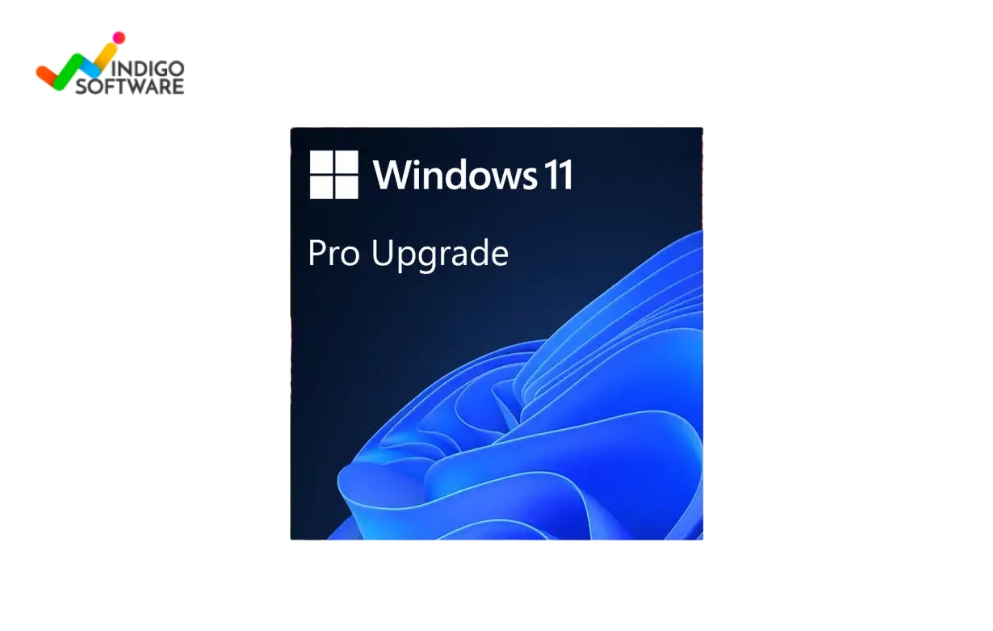
Strong 8k brings an ultra-HD IPTV experience to your living room and your pocket.
With rapid advances in technology and evolving business needs, staying up to date with the latest operating system has never been more crucial. Windows 11 Professional is designed to offer users a modern, secure, and highly efficient computing experience. Whether you're a business professional, a remote worker, or an IT manager, upgrading to Windows 11 Pro provides several compelling benefits.
In this article, we will explore the key Windows 11 Professional benefits, why you should consider a Windows 11 Pro upgrade, and how Microsoft Windows 11 Pro can enhance productivity, security, and overall user experience.
1. Enhanced User Interface and Experience
One of the most visible advantages of windows 11 professional is its modern, intuitive interface. Microsoft has redesigned the layout to create a calm and focused workspace:
Centered Start Menu and Taskbar: Makes navigation more streamlined.
Rounded Corners and Soft Visuals: Provide a polished and minimalistic design.
Improved Multitasking Tools: Features like Snap Layouts, Snap Groups, and Desktops allow you to organize multiple apps efficiently.
These visual and functional improvements help users stay focused and organized, especially in multitasking environments.
2. Advanced Security Features
Security is a top priority in the digital age, and Windows 11 Professional introduces robust security upgrades:
BitLocker Encryption: Protects sensitive data, especially important for laptops and portable devices.
Windows Hello: Offers secure and fast sign-ins with facial recognition or fingerprint.
Trusted Platform Module (TPM) 2.0: Enhances hardware-based security.
Virtualization-Based Security (VBS): Isolates critical processes to prevent malware attacks.
These features collectively provide enterprise-grade security, making Windows 11 Pro upgrade a wise decision for businesses and professionals.
3. Remote Work and Hybrid Environment Ready
With remote and hybrid work now standard across industries, Microsoft Windows 11 Pro is designed to support secure, reliable, and collaborative remote experiences:
Remote Desktop: Allows users to access their PC from anywhere securely.
Microsoft Teams Integration: Built directly into the taskbar for easy communication.
Group Policy and Mobile Device Management (MDM): Enable IT admins to manage remote devices effectively.
These tools make windows 11 professional ideal for teams working across various locations.
4. Greater Support for Business and Enterprise Tools
Another standout reason for a Windows 11 Pro upgrade is its compatibility with business and enterprise solutions:
Azure Active Directory and Active Directory Support: Seamlessly integrate with enterprise identity systems.
Windows Information Protection (WIP): Helps prevent accidental data leaks.
Assigned Access and Dynamic Provisioning: Useful for deploying business PCs without imaging.
Whether you’re a small business or a large enterprise, Windows 11 Professional benefits include features that make scaling and managing operations smoother.
5. Improved Performance and Efficiency
Windows 11 Professional is optimized for performance with:
Faster Boot Times: Enhanced OS performance ensures quicker startups.
Resource Efficiency: Improved RAM and CPU usage for faster multitasking.
Better Battery Life: Optimized for laptops and hybrid devices, delivering longer work hours without recharging.
These enhancements make it ideal for power users who rely on speed and efficiency.
6. Compatibility with Latest Hardware and Software
Windows 11 professional takes full advantage of the latest hardware technologies:
Support for DirectStorage: Originally introduced with Xbox, it reduces load times in games and heavy applications.
Auto HDR and Improved Graphics Support: Great for content creators and gamers.
Broad App Compatibility: Fully compatible with popular business software including Microsoft 365, Adobe Suite, and development tools.
This ensures your system remains future-proof and ready for demanding applications.
7. Widgets and Productivity Integrations
Widgets in Microsoft Windows 11 Pro offer at-a-glance updates such as weather, news, calendar events, and tasks—enhancing everyday productivity. With seamless integration to Microsoft To Do and Calendar, managing tasks becomes more intuitive.
8. Upgrade Path and Long-Term Support
Microsoft has made the Windows 11 Pro upgrade process smooth for users migrating from Windows 10 Professional. Existing licenses are easily transferable, and users enjoy extended support including:
Five Years of Mainstream Support
Five Additional Years of Extended Security Updates (ESUs)
This longevity ensures your investment in Windows 11 professional remains secure and up to date.
9. Virtual Desktop Enhancements
For professionals juggling multiple projects, Windows 11 Pro's improved Virtual Desktops feature allows:
Customizing desktops with unique wallpapers.
Seamlessly switching between personal, work, and gaming desktops.
Better multitasking and separation of tasks.
This functionality is especially useful for designers, developers, and remote workers managing different roles.
10. Compliance and Regulations
Enterprises in finance, healthcare, or government must meet strict compliance standards. Windows 11 Professional offers features that help meet these requirements, including:
BitLocker for data protection.
Windows Defender Application Control (WDAC) to enforce code integrity.
Security Baselines tailored for industries with strict guidelines.
Is Upgrading to Windows 11 Professional Right for You?
The answer depends on your needs. If you're:
A business user needing better security and device control.
An IT admin managing a hybrid workforce.
A power user looking for speed, multitasking, and collaboration tools.
Then Windows 11 Pro upgrade is highly recommended. The added value in terms of productivity, performance, and protection makes microsoft windows 11 pro a forward-thinking investment.
Final Thoughts
Upgrading to Windows 11 Professional is not just about staying current—it's about unlocking the tools and capabilities that help you work smarter and more securely. From enhanced performance and security to superior collaboration features and support for remote work, the Windows 11 Professional benefits are extensive.
If you're considering making the leap, now is the perfect time to embrace what the future of computing has to offer. Experience the powerful improvements of windows 11 professional 64 bit and elevate your digital workspace like never before.
Note: IndiBlogHub features both user-submitted and editorial content. We do not verify third-party contributions. Read our Disclaimer and Privacy Policyfor details.


