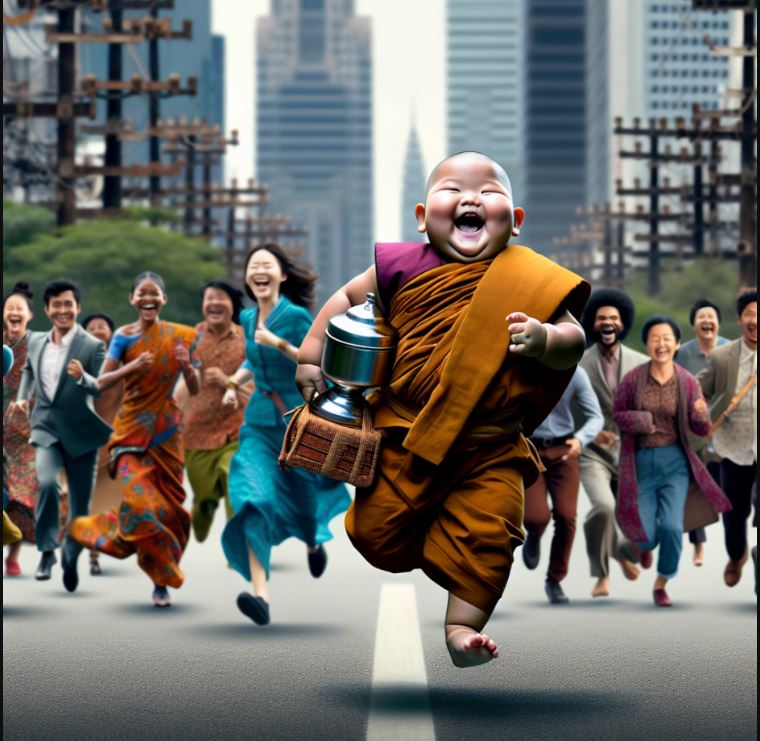The Best AI image generators in 2024 : Tested & Reviewed
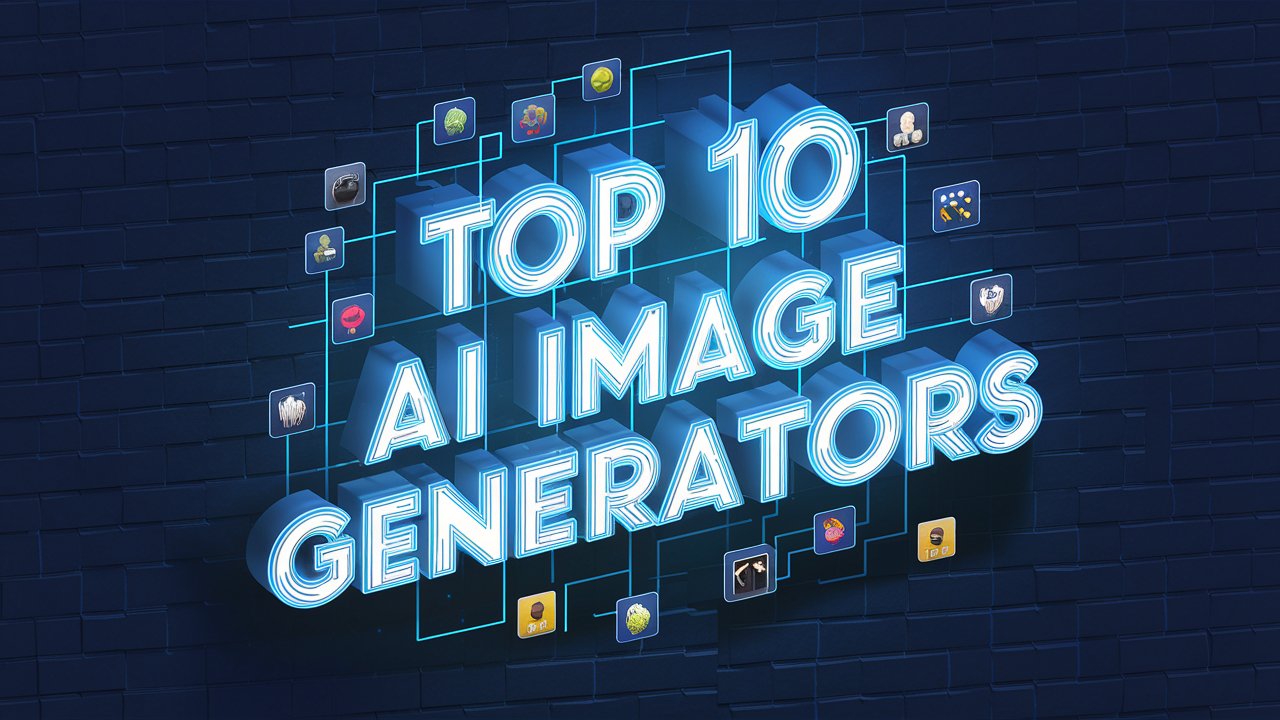
Strong 8k brings an ultra-HD IPTV experience to your living room and your pocket.
Hey there, fellow creative minds! Harvansh here, ready to help you find the absolute best AI image generators in 2024. Okay, let's be honest – have you ever wanted to turn your wildest ideas into amazing visuals in a snap?
If you said no, I'm calling your bluff, because who wouldn't want that? Well, guess what? AI image generators are here to make it happen! Imagine describing a "cyberpunk street scene pulsating with neon signs and flying cars," and BOOM! Suddenly, you've got a unique, breathtaking image right there.
Whether you're an artist looking for inspiration, a designer who needs those eye-catching graphics, or just someone with a crazy-cool imagination, these text to image AI tools are about to become your new best friend.
But here's the thing (and I know you feel me on this): with so many different AI art generators out there, finding the right one can be a bit of a headache.
I've totally been there, which is why I'm here to help!
Think of me as your guide to decoding all those awesome features, prices, and what makes each AI image generator special.
By the end, you'll be a pro, ready to pick the perfect tool and start creating mind-blowing visuals.
Let's get this started!
What are AI Image Generators?
Okay, let me break it down for you: AI image generators are tools that take your text descriptions and turn them into unique images, also called Text to Image AI. They use this thing called artificial intelligence to do it, which is pretty cool!
Technically speaking, AI image generators are like your own little imagination engines. They're powered by all sorts of complex algorithms that understand your words. Imagine typing "Robot exploring a lush, overgrown jungle" and actually seeing a detailed picture of it appear! That's what AI image generators do – they try their best to turn your words into awesome visuals.
Now we should be aware of a bit how do they work!
How AI Image generator works?
How do they manage this? Well, they've basically studied a gazillion images along with text descriptions.
This teaches them to connect words with visual ideas. When you type in a description, the AI digs through its knowledge and creates an image that fits what you wrote.
It's like you provide the words, and they generate the picture.
The best thing is, this technology lets you create images that would be super hard (or even impossible!) to find anywhere else. You can think of AI image generators as a powerful new tool in your creative toolbox. Here's why people love using them:
- Marketers and designers can make super eye-catching graphics that stand out.
- Artists can try out new ideas and styles without needing to paint or sketch.
- Writers and storytellers can finally see their stories come to life with illustrations.
- Anyone can express themselves visually, even without traditional art skills.
Beyond Basic Images: AI for Concept Art, Illustrations, and Unique Visuals
Listen, these Text to image AI can do way more than just create stock photos. They're some kind of magic tools that can help us make art that goes beyond the usual or human made art!
Here's how I see them boosting our creativity:
- Illustrations: AI generators can basically copy different art styles. So, if you're a storyteller, you can instantly picture your scenes as water color paintings, classic comic book panels, or even in the style of your favourite artist.
- Unique Visuals: AI tools are great for getting us to think outside the box. They can come up with unexpected image combinations, like "a cyberpunk sloth" or "an Art Deco cityscape on Mars." This can really inspire artists to come up with truly original ideas.
- Video Game Development: Let's say you're a concept artist for a video game. With AI, you can quickly try out different designs for characters, places, and items. For AI Game Character development the Leonardo AI is being popular. This saves a ton of time and helps build a strong visual world for the game.
- Book Illustration: As an author, you can work with AI tools to create illustrations that perfectly match the mood and themes of your stories.
- Marketing Campaigns: Tired of boring stock photos? AI can create eye-catching, unique images for your ads and promotions. Imagine a whole series of images in a cool art style to launch a new product – that's sure to grab attention!
- Creative Exploration: AI image generators are basically a playground for anyone who wants to get creative! Writers can find visual inspiration for prompts, designers can experiment with new styles, and anyone can have fun coming up with ideas without needing traditional art skills.
These are just the tip of the iceberg for what AI image generators can do. If you're interested in exploring your creativity in new ways, these tools are definitely worth checking out!
So, what kind of amazing art will YOU dream up?
The best AI image generators in 2024
Tool Name | Best Suited For | Pricing |
Artistic styles, creative exploration | Subscription-based with free trials | |
Photorealistic images, wide variety of styles | Free (limited), subscription options | |
Hyper-realistic images, wide range of styles | Credit-based | |
Customization, flexibility, local installations | Free (open-source), but requires technical setup | |
Variety of styles, beginner-friendly | Free (limited), subscription options | |
Character design, hyper-realistic portraits | Credit-based, subscription options | |
Character design, image blending, customization | Free (limited), subscription options | |
Anime, cartoon styles, character-focused art | Subscription-based | |
Graphic design integration, ease of use | Subscription included with Microsoft plans | |
Creative images, integration with Adobe tools | Currently in Beta (pricing may change) | |
Fashion design, 3D models, product visualization | Subscription-based |
#1 Midjourney
Midjourney is the cool kid of AI image generator world, known for its super artistic and visually striking results.
Midjourney AI is a powerful image generator that lives within the vibrant and creative Discord community. It excels at transforming your imaginative text descriptions into stunning, highly artistic visuals.
If you seek unique, dream-like imagery, Midjourney consistently delivers, offering endless inspiration and a touch of the whimsical with each generation. Midjourney is famous for its beautiful and artistic results, perfect for when you want something truly special.
Key Features:
- Text-to-image generation: Midjourney seamlessly translates your written descriptions ("prompts") into unique visuals.
- Artistic flexibility: The tool supports a broad range of artistic styles, encompassing realistic, surreal, and abstract aesthetics.
- User customization: Midjourney grants users substantial control over the image generation process, allowing the adjustment of size, resolution, aspect ratio, and other key details.
- Outpainting: Expand the scope of your existing images by generating visuals that flow beyond the original boundaries.
- Background removal: Isolate elements from their backgrounds and seamlessly integrate them into new settings.
Pros:
- Perfect for those dreamy, artsy visuals
- Join a fun and creative community
- Control how your images look (tall, wide, whatever you need!)
- Great value, especially if you love getting creative.
- They keep making it better and better
Cons:
- Gotta learn some Discord basics first
- Images start out public (which might be a dealbreaker for some businesses)
- You’ll need to pay if you get hooked (and trust me, you will!)
- Free trials can be hard to grab because it’s so popular
Pricing Plans
Midjourney offers three main subscription plans:
Basic ($10/month):
Includes 200 "GPU minutes" per month (these are roughly equivalent to image generations)
Access to basic member features and community areas
Standard ($30/month):
Includes 15 hours of GPU time (about 900 image generations worth in fast mode)
Access to member features and the ability to set generations to private
Pro ($60/month):
Includes 30 hours of GPU time
All the benefits of Standard plus private visibility, higher resolution upscaling, and other premium features.
Where to Find the Latest Pricing Info:
Midjourney frequently updates its subscription information and features. The most reliable source for the latest pricing details is their official website:
Midjourney Subscription Page: https://docs.midjourney.com/docs/plans
Ideal Use Case: This is the perfect tool if you’re an artist, illustrator, or just someone who loves to break the mold with your visuals.
Important Note: Midjourney is all about sharing and being part of a creative crowd. Your images start out publicly viewable, which is awesome for getting inspired but something to keep in mind if you need total privacy for work projects.
Creating Realistic Images with Advanced Prompts
Prompt:
an hyper realistic 90’s high contrast black and white photo of a weird and really really scary humanoid Monster riding an organic and deformed gothic motorcycle on big pointy rocks --v 6.0 --style raw --s
Results:
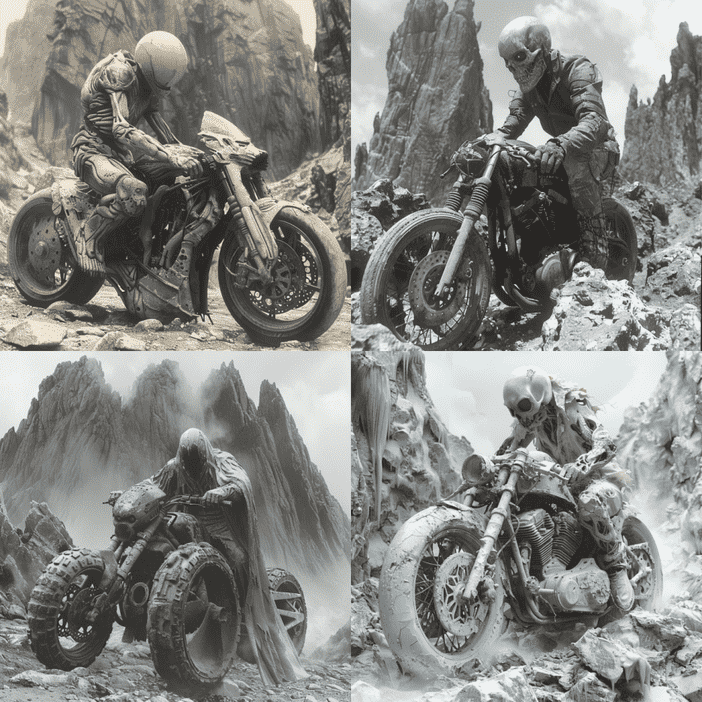
#2 Freepik AI Image Generator
What do you get when you mix hyper-realistic dream creations with an infinite scroll of outputs? That’s right! Freepik’s AI image generator is so powerful it generates new outputs the more you scroll.
It gets even wilder still. With its integrated Reimagine feature, users can edit AI-generated images through text alone, changing key elements in the image without the need for any traditional creative skills.
Key Features:
- Powerful text-to-image AI model that interprets descriptions into hyper-realistic visuals
- A variety of popular artistic styles and aspect ratios to pick from
- Infinite scroll of outputs generated in real-time
- Reimagine generated and uploaded images into alternative versions and edit through generated prompts
- Image upscaler feature that can enhance images up to 4K
Pros
- Web-based platform with both free and premium plans
- Superior output quality and detailing
- Lots of customization options to empower the user
- A vibrant creative community that inspires creativity
- Highly intuitive and fun-to-use interface
Cons
- Free users have a limit of generations per day
- Like many image generators, faces and hands can be distorted when pushed to certain limits
Pricing Plans:
1. Free plan:
- 20 AI image generations per day
- You can upscale 2 images per day to 4K
2. Premium plan: ($12/month billed annually)
- Full access to all features found on the platform
- Unlimited AI image generations per day
- You can upscale up to 20 images per day
Where to Find the Latest Pricing Info:
For most up-to-date and accurate pricing information, always check:
Freepik’s pricing page: https://www.freepik.com/pricing
Ideal Use Case: This tool is ideal for business owners, marketers, or bloggers who need specific visuals for online content but don’t necessarily have the technical expertise to create them.
From creating attention-grabbing images for Instagram to story-telling visuals on websites, Freepik’s AI image generator effortlessly guides your hand into making the best content out there. And you can be as creative as you like throughout the process.
Creating Realistic Images with Advanced Prompts
Prompt:
Long shot, Cinematic minimalist frame of a scene of a futuristic cyberpunk DJ badboy playing music wearing a virtual reality glasses in a cyberpunk castle, hyperrealistic, made of glass, detail-oriented, sharp focus, 35mm shot, color edge lighting --no dark --s 250 --v 6.0 --ar 2:1
Result

#3 DALL-E
Okay, if you want awesome visuals and don’t want to get too technical, DALL-E is your jam. It’s from the same brilliant minds behind ChatGPT, and it makes turning your ideas into images super easy.
Imagine describing something crazy, like “a robot astronaut painting a watercolor landscape on Mars,” and DALL-E gets to work! It’s surprisingly good at understanding even complex ideas, and it can make both realistic and super-artsy images.
Key Features:
- Ask for a bunch of different versions of the same idea
- Can create realistic visuals or something more stylized
- You can use it through ChatGPT or with Microsoft’s AI tool (How cool is that?)
Pros:
- Seriously, it’s the easiest way to start making AI images.
- Great for getting inspiration, making quick visuals, or just experimenting.
- Connects with other tools to expand what you can do
Cons:
- Might not give you as much detailed control as Midjourny.
- The full features need a ChatGPT Plus subscription.
- Sometimes, its idea of “editing” an image is a little…unique.
Pricing Plans:
DALL-E API Pricing: DALL-E focuses on a credit-based system. This model is very straightforward:
Free Credits:
New users receive 50 free credits for their first month.
You receive 15 free credits refilled each month thereafter.
Purchasing Credits:
115 credits for $15
How Credits Are Used?
Each image generation in DALL-E costs credits:
- 1 generation (4 images): Costs 1 credit
- Variations of a generated image (4 images): Costs 1 credit
- Editing an existing image: Costs 1 credit
Via ChatGPT:
Let's break down ChatGPT's pricing structure so that you can use DALL-E via this:
ChatGPT Pricing Tiers
- Free: ChatGPT has a free tier that anyone can use. This includes access to the standard capabilities of the chatbot.
- ChatGPT Plus ($20/month): This paid subscription offers several benefits over the free version:
- Guaranteed availability: Plus members get access even when ChatGPT is under heavy load.
- Faster response times: Responses will be generated more quickly.
- Priority access to new features: Plus users get to try out the latest features and capabilities before they're rolled out to everyone else.
ChatGPT Team: This collaboration-focused plan is tailored for teams and includes:
- All the benefits of ChatGPT Plus for multiple users
- A dedicated workspace for your team
- Centralized billing
- Enhanced collaboration tools.
Where to find the latest info:
Since pricing might change from time to time, the best way to get the most accurate information is to check directly on the OpenAI website: https://openai.com/api/pricing/
The fun part of DALL-E is seeing how it understands your words. It’s not always perfect, but it’s definitely surprising! If you’re okay with not having *total* control over every pixel, this one’s a blast.
Creating Realistic Images with Advanced Prompts
Prompt:
Capture the endearing moment of a cute chubby baby monk, joyfully sprinting along the road with a gleaming steel tiffin in hand. His cherubic smile illuminates the scene as a group of delighted individuals chase after him, their laughter echoing in the air. Your task is to depict this heartwarming scene with skill and warmth, encapsulating the innocence and delight of the moment.
Result:
#4 Stable Diffusion
Okay, if you’re the kind of person who loves to tinker and customize, Stable Diffusion is your AI image playground! You can think of Stable Diffusion as the ultimate DIY powerhouse in the world of AI image generators.
This one is all about customization and possibility! Unlike some of the others, it’s open-source, meaning if you’ve got the tech skills, you can download it, play with the code, and totally make it your own. This is HUGE for anyone who wants super-specific results or loves building custom AI tools.
Key Features:
- Open-source! Dig into the code if you dare (or if you just know what you’re doing).
- Fine-tune how the images are made: size, how much it follows your words, etc.
- Can edit existing images (though AI editing is still a bit of a wild west).
- Lets you repeat the same image style for consistency
- Offers a web app (DreamStudio) for those who don’t want to install it
Pros:
- The most customizable option if you’re tech-savvy.
- Train it to understand your unique styles or project needs.
- Open-source means the community is always making it better.
- The pay-per-image system can be great for smaller projects.
Cons:
- Needs some tech know-how to really shine.
- Editing features aren’t quite as polished as some others.
- DreamStudio credits can vanish quickly if you go wild experimenting.
Pricing Plan
Here's the thing about Stable Diffusion's pricing:
The Stable Diffusion model itself is open-source, meaning the underlying code and technology are freely available. This has several implications:
No Direct Cost (Mostly): You won't pay a company directly to use Stable Diffusion. Instead, costs stem from where you choose to run the model:
- Your own computer: If you have a powerful enough computer with a compatible graphics card, you can run Stable Diffusion locally. The cost here will be upfront (for the hardware) and in potential electricity usage.
- Cloud services: Various cloud providers offer ways to run Stable Diffusion on their servers. This involves a subscription or usage-based fee.
- Web-based apps: Many AI image generators are built on Stable Diffusion. These usually have free and paid tiers with varying access to features depending on the specific platform.
Examples of Ways to Use Stable Diffusion
- DreamStudio: (https://beta.dreamstudio.ai/) They offer Stable Diffusion image generation on a pay-per-use credit basis.
- Google Colab: Offers free access to online notebooks where you can run Stable Diffusion, though setup requires some technical knowledge.
- Automatic1111 Web UI: Lets you run Stable Diffusion locally on your computer via a user-friendly web interface.
Ideal Use Case: Perfect for developers, artists who need very specific results, or anyone who wants to build their own custom AI image tool. Think of it as the ultimate power tool for creative control freaks (but in a good way!).
Creating Realistic Images with Advanced Prompts
Prompt:
Massive semi-truck with chrome details, captured in a high key lighting with shallow depth of field, transportation, commercial, detailed, high resolution
Result:
#5 NightCafe
Imagine a place where you can paint with AI brushes and explore a whole world of creative styles – that’s NightCafe! This is a true AI playground for turning your ideas into stunning works of art, playing with your photos, and just seeing what amazing visuals you can dream up. Whether you’re an artist looking for a fresh spark or simply love expressing yourself, NightCafe puts amazing AI-powered tools in your hands.
Key Features:
- Generate images in tons of artistic styles (Van Gogh? Pixel art? Fantasy? You got it!)
- Turn your photos into masterpieces with unique style transfers
- Say it with images! Describe what you want to see, and it tries to make it.
- Customize your creations and really make them your own
Pros:
- Easy enough even for beginners to create amazing AI art
- Fun community where inspiration is everywhere
- You own the rights to the art you create – important stuff!
Cons:
- Getting super detailed with your images can take some practice
- Some of the best features might need a paid plan.
- Might not be the top pick for those needing super-realistic images
Pricing Plans:
Free Tier:
- Unlimited creations: Generate as many basic Stable Diffusion images as you want.
- Community features: Access the NightCafe community, share your creations, and be inspired by others.
Paid Tiers (Credit-Based):
NightCafe uses a credit system for access to advanced algorithms and features. You can either purchase credit packs or subscribe monthly.
- Credit Packs: Purchase credits outright for additional functionality:
- Choose from various pack sizes (ex: 100 credits for ~$10)
- Use credits for advanced algorithms (like DALL-E 2), higher resolutions, and more control over your images.
- Monthly Subscriptions: Subscriptions grant credits per month plus some extra perks:
- Explorer ($9.99/month): 500 credits per month, a few daily bonus credits
- Artist ($19.99/month): 1500 credits per month, more daily bonus credits, ad-free experience
Where to Find the Latest Pricing Info:
For most up-to-date and accurate pricing information, always check:
NightCafe Creator Pricing Page: https://creator.nightcafe.studio/pricing
Ideal Use Case: This tool is perfect for artists seeking inspiration, anyone who wants to give their photos a unique twist, and anyone who loves exploring the crazy world of AI art.
NightCafe is about letting your creativity run wild! It’s got tools for making your own art styles, turning your words into images… the possibilities are seriously fun.
Bonus: You own everything you create, which is great for personal projects or even using your art in business ventures.
Creating Realistic Images with Advanced Prompts
Prompt:
An illustration of two kawaii tomatoes enjoying a rainy day
Results:
#6 Leonardo AI
Okay, if you’re curious about AI art and want a tool that’s super easy to use, Leonardo AI is your jam! It’s like your one-stop shop for creating awesome AI art, whether you’re a seasoned artist or just starting to explore this wild world. Want images with a focus on people and realistic details? Leonardo AI might just surprise you!
You describe what you want to see – maybe a “photorealistic portrait of an elderly woman with a kind smile” or a “bustling street scene with people from all walks of life” – and Leonardo AI gets to work, turning your words into an amazing image. Plus, it’s not just about generating images from scratch. It has a whole AI-powered canvas to edit and refine your creations, or even generate cool 3D textures to add depth and realism to your designs. Pretty cool, right?
Key Features:
- I can just tell it what kind of image I want, and it tries to make it for me! (Text-to-image generation, with a mention of its potential for realistic human subjects)
- It has an AI canvas where I can edit and play around with my creations.
- It provides an Universal Image Upscaler which puts life into your creations
- There’s a whole community of artists using it, so it’s a great place to find inspiration and share ideas.
- You can generate Motion videos out of your creations.
- Realtime Canvas : Create and transform your sketches into art in real-time.
- Realtime Generation : Allows for real-time generation while you type.
Pros:
- Leonardo AI lets you customize everything from style and color to object placement, giving you ultimate control over your creations.
- Refine, edit, and upsample your images within Leonardo AI's powerful canvas.
- Includes features for 3D texture generation, useful for game assets.
Cons:
- May have a steeper learning curve for beginners
- Some advanced features might require a subscription
- Can be less predictable in its results than more streamlined tools
Pricing Plans:
Leonardo AI offers a free plan to get started, then tiered subscriptions for those who need more tokens or advanced features. Consider your image generation needs and budget when choosing a plan.
Free Plan
- Offers 150 daily tokens
- Tokens reset every day
- Good for casual users who want to experiment or don't need a high volume of images
Subscription Plans (billed yearly)
- All plans include unlimited image generations once your tokens run out
- Subscriptions offer priority infrastructure for faster generation times
- Here's a breakdown of the tiers (all billed yearly):
- Apprentice ($10/month): 8,500 monthly tokens
- Artisan ($24/month): 25,000 monthly tokens, allows up to 5 pending jobs
- Maestro ($48/month): 60,000 monthly tokens, allows up to 10 pending jobs
Ideal Use Case: This tool is perfect for me (and you!) if we’re artists who want inspiration, designers who need quick visuals, or anyone fascinated by realistic AI art—especially when it comes to people.
Overall, Leonardo AI is a fantastic option for anyone who wants to explore the exciting world of AI art creation. Whether you’re an artist looking for inspiration, a designer needing quick visuals, or simply a curious mind, Leonardo AI offers a user-friendly and versatile toolkit to spark your creativity!
Creating Realistic Images with Advanced Prompts
Prompt:
Create a stunning 8K ultra-realistic food photograph featuring a Delicious poke with salmon, Canon EF 35mm, f1. 8, photography, intricated details, high on details, ultra realistic, HD, HDR, 8K, real life --ar.
Results:

#7 Artbreeder AI
Artbreeder AI is the mad scientist of AI art generators. It's known for its detailed image manipulation and the ability to create hyper-realistic portraits and fantastical creatures. Unlike Midjourney, Artbreeder lives on the web, making it easy for anyone to access. If you're into the nitty-gritty of tweaking and customizing images, this is your playground.
Key Features:
- Morph and blend existing images to create something completely new
- Masterful "gene editing" for fine-tuning facial features, landscapes, you name it!
- Create everything from photorealistic people to uncanny monsters
- Huge community for inspiration and collaboration
- Library packed with millions of user-created images ready for remixing
- Poser : Create a character by combining faces and a pose
- Mixer : Blend together any combination of images and text.
- Prompter : Turn text into images.
- Tuner : Create images with fine-tuned control.
- Collager : Create an image out of simple shapes, image and text.
- Splicer : Mix images and edit their genes. Create portraits, landscapes and more.
- Patterns : Combine a pattern and a description to make an image.
- Outliner : Expand any Artbreeder image.
- Director : Chat with an AI assistant to create any image you like.
Pros:
- Ideal for meticulous image control and customization
- Awesome for exploring character design and concept art
- Web-based, so no extra software is needed
- A powerful and versatile tool once you get the hang of it
- Free options with the potential to upgrade for more features
Cons:
- Can have a steeper learning curve than some other AI art tools
- Focus on realism might not suit everyone's style
- Requires a subscription for full access to features
- Since it's remix-focused, starting from absolute scratch is trickier
Pricing Plan:
Here's a breakdown of Artbreeder AI's pricing structure:
Pricing Tiers
- Free: The free tier is a great way to play around with the tool and see what it can do. It includes:
- Basic image creation and manipulation
- Access to public images for remixing
- Uploads of a limited number of your own images
- 3 image uploads per month
- 5 image downloads per month
- Starter ($8.99/month): This plan gets you:
- 60 image uploads per month
- 600 image downloads per month
- Control over the privacy of your creations
- Access to the 'gene' editing tools for detailed manipulation
- Advanced ($18.99/month): This plan offers additional benefits:
- 200 image uploads per month
- 2000 image downloads per month
- Use of uploaded images with commercial rights
- The ability to create and sell custom models and animations of your images
Champion (Custom Pricing): Artbreeder offers a customizable plan for businesses and larger teams with specific needs. You'll need to contact them directly for a quote.
Where to Find the Latest Pricing Info:
For the most up-to-date and accurate pricing information, always check out the official Artbreeder website: https://www.artbreeder.com/pricing
Ideal Use Case: Perfect for designers, character artists, worldbuilders, and anyone who loves losing themselves in the process of tweaking and refining an image.
Important Note: Artbreeder is built on the idea of remixing and collaboration. Images you create can be freely remixed by others, fostering a unique creative ecosystem. This is incredible for exploration but might be something to consider if absolute originality is vital for your projects.
Creating Realistic Images with Advanced Prompts
Prompt:
photo of a european medieval 40 year old queen, silver hair, highly detailed face, detailed eyes, head shot, intricate crown, age spots, wrinkles, hyper realistic
Results:

#8 Mage Space AI
Magespace AI is the friendly neighborhood AI art generator that strives to put cutting-edge image creation tools in everyone's hands. It's built on the powerful Stable Diffusion model and runs smoothly on the web, which means no extra installations are needed. Want the ease of use without sacrificing cool features? This could be your jam!
Key Features:
- Easy to use - even your grandma could turn a weird dream into an image
- Unlimited generations? Yep! Go wild and experiment
- Create images, videos, even 3D scenes for total creative freedom
- A whole bunch of AI models to play with (perfect for that "anime but make it cyberpunk" vibe)
- Upscale your images for crisp, high-quality results
Pros:
- Free to use and a breeze to get started with
- No limitations on how many images you can create
- Wide range of styles and effects to explore
- Perfect for those quick "what if?" creative urges
Cons:
- Sometimes has trouble with super detailed or complex text prompts
- You'll still need to fine-tune your prompts for the best results
- Some features can get a bit technical for total beginners
Ideal Use Case: Great for casual creators, those new to AI art, or anyone who needs plenty of images for mood boards, concepting, or just plain fun.
Important Note: Mage Space, being a free tool, comes with the understanding that there might be occasional hiccups in performance (like waiting in a queue when lots of people are using it).
Creating Realistic Images with Advanced Prompts
Prompt:
Protograph of a ((favela)) streets with trash, blur background, street level, hyper realistic,ultra detailed
Results:

#9 Microsoft Designer
Microsoft Designer is the new kid on the block in the AI image generation world. It aims to bring the power of AI-assisted design to everyone, not just artists. Think of it like your friendly graphic design assistant, ready to whip up snazzy social media posts, presentations, and more in a flash.
Key Features:
- Turns your plain text descriptions into ready-to-use designs
- Huge library of templates to get you started (no design skills needed!)
- Easily integrates with your existing Microsoft stuff (hello, PowerPoint!)
- Generate unique images with built-in AI magic (powered by DALL-E 2)
- Create a consistent look and feel across all your designs
Pros:
- Super simple to use, even if you've never touched design software before
- Perfect for saving time on social media posts, flyers, etc.
- Makes your presentations look way more polished
- Free version with premium features for Microsoft 365 subscribers
Cons:
- Not as much granular control as some dedicated design tools or AI art generators
- Still in preview, so features may change and have some quirks
- Best suited for quick design needs, not in-depth creative projects
Pricing Tiers
Free: Microsoft Designer offers a free tier that gives you access to a good selection of its core features. This includes:
- Templates for various designs
- Basic AI image creation
- Design ideas and suggestions
Premium (included with Microsoft 365 Personal & Family subscriptions): If you subscribe to Microsoft 365 Personal or Family, you get access to a ton of premium features:
- Vastly expanded template library
- Access to premium stock photos and icons
- The ability to use your own brand elements (fonts, colors, etc.)
- More advanced AI image generation capabilities
Cost of Microsoft 365
- Microsoft 365 Personal: $6.99/month or $69.99/year
- Microsoft 365 Family: $9.99/month or $99.99/year (can be shared with up to 6 people)
You don't need a Microsoft 365 subscription to use the free version of Designer.
The premium version of Microsoft Designer gives you access to more than just fancy design tools - you get all of Microsoft Office and other 365 benefits.
Where to Find the Latest Pricing Info:
For the most current details about Microsoft Designer pricing, check out their official website:
Microsoft 365 Pricing: https://www.microsoft.com/en-us/microsoft-365/buy/compare-all-microsoft-365-products
Ideal Use Case: Perfect for busy professionals, social media managers, students, or anyone who wants to make their everyday visuals look amazing with minimal effort.
Important Note: While the free version is great for starters, more advanced users might find the Microsoft 365 subscription the way to go for all the bells and whistles.
Creating Realistic Images with Advanced Prompts
Prompt:
Create an image of a dinosaur with colorful, fluffy fur in the forest
Results:
#10 Adobe Firefly
Adobe Firefly is the cool older sibling of the AI art world. It's packed with powerful tools but aims to be accessible even if you're not a seasoned Photoshop wizard. Think of it as the creative sidekick to your favorite Adobe Creative Cloud applications. It's currently in beta, so think more "sneak peek" than a fully finished product.
Key Features:
- Generate images from your text descriptions (imagine and it appears!)
- Use 'Generative Fill' to magically remove and replace objects in your images
- Create stylized text effects for extra flair
- It's built right into Adobe's apps, letting you stay in your creative flow
- Future potential : they have lots of awesome stuff in the works.
Pros:
- Seamlessly integrates with your existing Adobe workflow
- Made with a focus on privacy and respecting artists' work
- Holds great potential as it continues to evolve
- Perfect for those who already use Adobe products regularly
Cons:
- It's still in beta so features are limited compared to some full-fledged AI art tools
- Requires a Creative Cloud subscription to access
- Might not be as flashy as AI generators focused solely on art
Current Pricing Tiers
Free: Adobe Firefly includes a free tier with the following limitations:
- 25 generative credits per month
- Watermarks on generated images
Premium ($4.99 per month): Unlocks several benefits:
- 100 generative credits per month
- Access to Adobe Fonts
- No watermarks on generated images
Credits? How Do They Work?
Adobe Firefly uses a credit system to track your AI image usage. Each time you generate something, whether it's an image or a text style effect, you'll use a certain number of credits.
Ideal Use Case: Best for designers, photographers, and creatives who already work with Adobe software and want an AI tool to streamline their workflow, sparking inspiration rather than standalone art generation.
Firefly is unique because it's trained on Adobe stock photos and publicly available content. This addresses some of the copyright concerns found in other AI image generators. However, always be mindful of how you use generated images, especially for commercial projects.
Creating Realistic Images with Advanced Prompts
Prompt:
Earth, Moon, and Sun in a syzygy, aligned amidst the vast cosmos, with a solar eclipse casting a sharp shadow on Earth. Style: Photorealism fused with gothic sci-fi and Baroque, drawing inspiration from Beksinski and Caravaggio.
Results:
#11 RunwayML
RunwayML is the mad scientist's lab of the AI art world. It's packed with a mind-blowing suite of tools that go beyond just generating pretty pictures. Think video editing powered by AI magic, image manipulation on steroids, and even ways to turn music into visuals. If you're ready to push the boundaries of creativity, this could be your playground.
Key Features:
- Generate images from text, turn rough sketches into polished art
- Erase objects from videos like they were never there (mind = blown)
- Create entire videos from scratch using just your words
- Superimpose elements into videos for trippy effects
- Tons of other experimental features that will make your head spin
Pros:
- Perfect for those who love to experiment and get cutting-edge
- A growing community of creators pushing the limits of AI art
- Offers both free and paid options with varying capabilities
Cons:
- Can have a steep learning curve due to its advanced features
- Not the best if you just want some quick pretty pictures
- Some features can be computationally demanding (your computer might huff and puff)
Pricing Tiers:
- Basic (Free Forever): A great way to start exploring RunwayML's tools and capabilities. Includes limited access to some tools and features.
- Standard ($12 per user per month): Unlocks more AI tools, export options, and increases your overall usage allowance.
- Pro ($28 per user per month): For power users, offering more tools, greater workspace size limits, and the ability to invite up to 5 team members to your workspace.
- Unlimited ($76 per user per month): The big kahuna package - gives you unlimited video generations as well as the highest usage allowance amongst all plans.
- Enterprise (Custom Pricing): Tailored for businesses and large teams with specific needs. Contact RunwayML directly for a custom plan.
What are "Credits" in RunwayML?
Many of the AI tools in RunwayML use a credit system to track usage. Some actions, like generating images or short videos, will cost credits. Each monthly plan comes with a set number of credits that reset at the start of your billing cycle. Here's where it gets a bit flexible:
- Explore Mode: Generates content at a relaxed rate and may be limited during peak site traffic times. It doesn't use credits, making it a great way to experiment freely.
- Credits Mode: Unlocks faster generations and more simultaneous usage at the cost of using your credit allotment.
Where to find the most up-to-date pricing info:
The best source for the latest RunwayML pricing details is always their official pricing page: https://runwayml.com/pricing/
Ideal Use Case: Perfect for artists, filmmakers, and anyone who wants to dive into the limitless potential of AI-powered creativity. Ideal if you get excited by the idea of exploring all the weird and wonderful ways AI can manipulate images and videos.
Important Note: RunwayML is constantly evolving, with new features and tools popping up regularly. Be prepared to learn, experiment, and be amazed by what's possible.
Creating Realistic Images with Advanced Prompts
Prompt:
Ares from Tron,MaxTac from Cyberpunk 2077, sleek daft punk helmet and swat black armor with red glowing lights,the background is a neon grid simulation virtual digital world visually stunning realm entirely made of programs and data streams with neon-lit cityscapes built from circuits in the style of ready player one, shallow depth of field, vignette, highly detailed, high budget, bokeh, cinemascope, moody, epic, gorgeous,film grain,grainy,backlit,stylish,elegant,breathtaking, visually rich, epic masterpiece, cinematic experience, fantasy digital art, 32k, HDR, UHD, fantasy art, RPG style synthwave on black canvas in the style of guillem h. pongiluppi, energy-filled film concept art cgi render, Industrial Light & Magic and wetafx vfx,digital art techniques, film composition and dramatic Lighting, insanely detailed and intricate,dynamic movement postures, intense battles,sfumato and chiaroscuro photography,Roger Deakins Cinematography, directed by Steven spielberg and Steven Lisberger
Results:
How to use an AI image generator
Okay, Ready for Some Image-Making Magic?
Picture yourself holding the coolest paintbrush ever – except instead of paint, you've got words! With AI image generators, that's possible, and I'm about to help you find your perfect tool. Here's the breakdown:
1. Choose an AI Image Generator
Think of each image generator like a different genie, each with its own special powers. Here's a quick lineup:
DALL-E 2 (OpenAI): Considered one of the most powerful, generates highly realistic and creative images.
Midjourney: Popular for its artistic styles, accessible through Discord.
Stable Diffusion: Highly flexible and customizable, often used as the base for other generators or for local installations.
NightCafe Creator: Offers a variety of styles and image manipulation tools.
2. Understand the Basics
AI image generators are all about understanding your wishes (a.k.a your text prompts). Here's the secret to getting awesome results:
Text Prompts: The core of AI image generation is your text description. This is where you guide the AI to create the image you envision.
Image Styles: Many generators offer pre-defined styles like "photorealistic," "illustration," "pixel art," "3D render," and more.
Settings: Options like image resolution, aspect ratio, and sometimes the ability to adjust the level of AI influence might be available.
3. Crafting Effective Prompts
The key to great results lies in how you describe your image:
Details, Details, Details! The more specific your prompt, the better the AI can understand your vision. Instead of "a house," try "a Victorian-style house on a hilltop overlooking the ocean at sunset."
Use Adjectives: Words like "vibrant," "ethereal," "majestic," or "serene" add mood and tone.
Specify Art Styles and Artists: "A watercolor painting of a cat in the style of Van Gogh" will produce a more targeted result.
Consider Composition: Think about the arrangement of elements: "Close-up portrait of a woman with flowing red hair" vs. "A woman dancing in a field of wildflowers."
4. The Generation Process
Enter Your Prompt: Type in your text description and select your desired styles and settings.
Generate: Hit the "Generate" button. This process can take a few seconds to several minutes.
Results: Most generators give you a few options to choose from. Pick the one that makes your eyes go wide!
5. Iteration and Refinement
Adjust Prompts: Not quite perfect yet? Change up those words and try again!
Image Editing: Some tools let you edit the image, or you can pop it into your favorite photo editor for some extra magic.
Upscaling: Many generators allow you to upscale your selected image to a higher resolution for better print quality like Leonardo AI Universal Upscaler.
Additional Tips
Experiment: Play around with different styles and unusual combinations. Part of the fun is the element of surprise!
Learn from Others: Online communities often share prompts and results for inspiration.
Be Responsible: AI image generators are powerful. Use them ethically and be mindful of potential copyright issues.
Example
Let's say you want a photorealistic image of a sloth hanging from a tree branch in a lush rainforest. Here's how you might approach it on different platforms:
Midjourney:
You'll need a Discord account. In a designated channel, you might type: /imagine A photorealistic close-up of a sloth hanging upside down from a moss-covered tree branch in a sun-dappled rainforest.
Leonardo:
On the website, simply enter the same text and hit "Generate."
Remember, practice makes perfect! With a little experimentation, you'll be generating fantastic AI images in no time.
What about other AI image generators, are they bad?
The field of AI image generation is exploding with innovation, and while some tools get all the spotlight, there are tons of other hidden gems out there. It's important to remember that "bad" is subjective. Let's dive into why a lesser-known generator might be a perfect fit for someone's needs:
Specialization: Some AI image generators are laser-focused on specific niches. Maybe there's one dedicated to anime-style art, or another designed for generating architectural blueprints. These wouldn't be "bad" – just highly tailored to certain uses.
Features vs. Power: Not everyone needs the mind-blowing realism of top-tier generators. Simpler tools may sacrifice a bit of image quality but offer super user-friendly interfaces, making them great for beginners or those who just want to have fun.
Price Point: Top dogs like DALL-E 3 often come with costs that can add up. Lesser-known options may be free or subscription-based with affordable plans – fantastic if you're budget-conscious.
The Joy of Exploration: Part of the fun is discovering an AI tool that fits your unique style. There might be an under-the-radar generator that perfectly matches your creative vision even if it isn't technically the "best."
Which AI art generator should you use?
Choosing the perfect AI art generator is a personal journey! There's no single "best" tool, but I can break things down to help you decide based on your needs:
Factors to Consider:
Your Goals:
- Hyper-Realism: If true-to-life images are your jam, DALL-E 3 is top-notch but can be pricey. NightCafe offers many realistic styles and might be more budget-friendly.
- Artistic Exploration: Midjourney shines here with its unique, painterly aesthetic and community-driven vibe (on Discord).
- Maximum Flexibility: Stable Diffusion is the customization king. If you like tweaking every detail or want to install it locally, this is your pick.
- Ease of Use: Craiyon is a great starting point with its simple, no-frills web interface.
Price:
- Free Options: Leonardo, NightCafe (limited)
- Budget-Friendly Subscriptions: NightCafe, Artbreeder
- Credit-Based: DALL-E 3, Midjourney. This gives you flexibility if you don't use it constantly.
- Open-Source: Stable Diffusion is free but requires more technical expertise to set up.
Specific Needs:
- Anime & Cartoon Styles: Magespace AI and Artbreeder have a focus on character-based art.
- Graphic Design Integration: Adobe Firefly and Microsoft Designer are designed to work within those brands' other tools.
- Fashion & Product Design: RunwayML AI is a good option for this specific niche.
The Best Way to Decide: EXPERIMENT!
Most AI art generators offer free trials or limited use. Try a few! Here's how to make the most of that trial period:
1.Have Ideas Ready: Sketch out image concepts you're excited about beforehand.
2.Test the Same Idea: Try generating the same image across platforms to see which gets you closest to your vision.
3.Prioritize What Matters: If speed is important, compare how long each generator takes.
Remember: This technology is rapidly evolving. New challengers appear all the time, so don't be afraid to explore lesser-known options - you might find a hidden gem!
Need more specific recommendations? Let me know in there comment what style of art you want to create, and I'll point you in the right direction!
How Did I Choose These AI Image Generators
There are several key factors you likely considered when compiling your list of the top AI image generators. Here's a breakdown of the most common selection criteria:
Why This Lineup?
Honestly, picking the best AI art generators is a bit of a wild ride. Here's how I narrowed it down:
- The Heavy Hitters: You gotta include DALL-E 3 and Midjourney. They make crazy-good images, from super realistic to artsy stuff no human could dream up.
- Variety is Key: Generators like NightCafe and Artbreeder caught my eye because they cover tons of styles. If you're feeling a watercolor vibe one day, or an anime look the next, they've got you covered.
- Beginner Friendly: Craiyon and Microsoft Designer are lifesavers if you're new to this. They're easy to figure out, which lets you jump right into the fun part – making art!
- Digging Deeper: Stable Diffusion gets major points for customization. If you're the techy type who likes tweaking every little detail, this one's your playground.
- The Specifics: Sometimes you need an image generator that gets you. Magespace AI for those character designs, RunwayML AI for fashion stuff – they feel like game-changers.
- Wallet Matters: Craiyon wins with being free. And those credit systems on DALL-E 3 and Midjourney are nice if you don't spam out images 24/7.
- The Thing to Remember
New tools are popping up all the time! Part of the fun is trying out the underdogs and seeing if they click with your style. The "best" is whatever helps you make awesome art!
It's important to note that these are general factors, and your specific reasons for choosing your best ai image generator might include additional aspects. If you'd like to share the specifics behind your selection process, I'd be happy to analyze them further!
Speaking of things to consider, let's dive into a tricky question: who holds the rights to AI-generated images?”
Who holds the rights to AI-generated images?
This is a fascinating and constantly evolving legal question. Here's the current state of affairs regarding rights to AI-generated images:
The Copyright Conundrum:
Traditionally, copyright protects works created by humans. Since AI isn't a person (yet!), things get a bit murky.
If a human significantly contributes to the creation of the image, copyright protection might apply. Think of it like this: you provide a detailed text prompt and the AI uses that to generate the image. In this case, you (the human) might hold the copyright.
But the uncertainty Remains…
Evolving Laws: Legislation around AI is constantly changing. What's true today might not be true tomorrow.
Here's what you can do:
Check the Generator's Terms: Most AI image generators have terms of service that outline ownership rights. Read the fine print!
Keep it Ethical: Even if the copyright situation is unclear, be mindful of potential copyright issues if your prompt uses elements from copyrighted works (like characters from a famous movie).
This is a complex area with ongoing legal discussions. As AI technology continues to develop, copyright laws might need to adapt to this new creative landscape.
Frequently Asked Questions (FAQs): AI Image Generators
1. Can I sell artwork created with an AI image generator
This depends on the terms of service of the generator you use and any copyright issues arising from the source material. Check carefully and always be transparent about your process.
2. Is it cheating to use an AI image generator for art?
This is a matter of opinion! AI image generators are powerful tools, but they're still just tools. It's about how you use them and your intention as an artist.
3. Will AI image generators replace human artists?
Unlikely. AI can be an amazing collaborator and source of inspiration, but it lacks the unique vision and emotional depth of human artists.
Wrapping Up
The world of AI image generation is an exciting and ever-changing one. The best way to find your perfect tool is to jump in and experiment! Use this list which I have created for after testing of several text to image generator AI tools. Remember to use these generators ethically, keep an eye on those evolving copyright laws, and above all - let your creativity soar!
And one question for you? Tell me, which of these awesome AI image generators caught your eye?
It's a crazy cool world out there, and these tools change all the time. Don't be afraid to play around and see what sparks your imagination. You might surprise yourself with what you can create!
Ready to explore AI art even further? I'm here to guide you! Ask me anything, and let's see what we can create together.
Note: IndiBlogHub features both user-submitted and editorial content. We do not verify third-party contributions. Read our Disclaimer and Privacy Policyfor details.