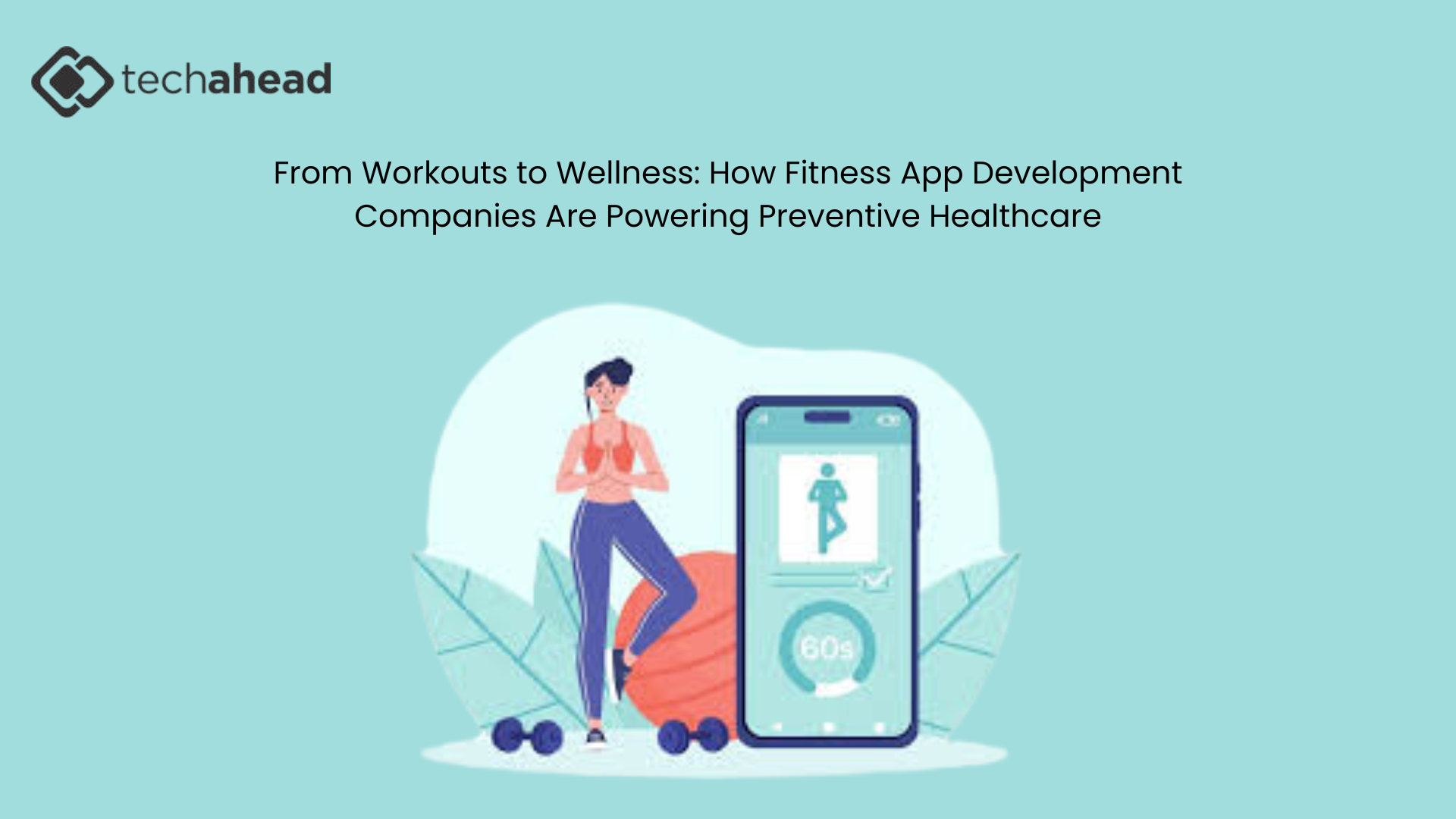Best Programming Languages for Android App Development

From ordering food to managing finances, there’s an app for almost everything. Among the various mobile platforms, Android dominates the market with a staggering 71.8% global share as of 2023. This makes Android app development a lucrative field for developers and businesses alike. However, choosing the right programming language is crucial for building efficient, scalable, and user-friendly apps. In this blog, we’ll explore the best programming languages for Android app development, their pros and cons, and how they stack up against each other. Whether you’re a beginner or an experienced developer, this guide will help you make an informed decision.
✍️ Design plays a huge role in user retention. Learn how UI/UX design in app development shapes user experiences and impacts success rates.
Why Choosing the Right Programming Language Matters
The programming language you choose for Android app development can significantly impact the app’s performance, scalability, and maintenance. Factors to consider include:
Ease of Learning: How beginner-friendly is the language?
Performance: How fast and efficient is the language?
Community Support: Is there a large developer community to rely on?
Compatibility: Does the language integrate well with Android’s ecosystem?
Future-Proofing: Is the language likely to remain relevant in the coming years?
Top Programming Languages for Android App Development
1. Java
Java has been the cornerstone of Android app development since the platform’s inception. It’s an object-oriented, class-based language that offers robust performance and extensive libraries.
Pros:
Wide Adoption: Java is one of the most widely used programming languages, with a massive developer community.
Rich Libraries: It offers a plethora of libraries and frameworks for Android app development.
Platform Independence: Java’s “write once, run anywhere” philosophy ensures compatibility across multiple platforms.
Cons:
Verbosity: Java requires more boilerplate code compared to modern languages like Kotlin.
Memory Consumption: Java apps tend to consume more memory, which can affect performance on low-end devices.
2. Kotlin
Kotlin, introduced by JetBrains, has quickly become the preferred language for Android app development. Officially supported by Google since 2017, Kotlin is fully interoperable with Java and offers a more modern syntax.
Pros:
Conciseness: Kotlin requires significantly less code than Java, reducing the chances of errors.
Null Safety: Kotlin’s type system eliminates null pointer exceptions, a common issue in Java.
Interoperability: Kotlin can seamlessly integrate with existing Java codebases.
Cons:
Learning Curve: Developers familiar with Java may need time to adapt to Kotlin’s syntax.
Smaller Community: While growing, Kotlin’s developer community is still smaller than Java’s.
3. C++
C++ is a powerful, high-performance language often used for Android app development in scenarios requiring heavy computation or game development. It’s supported by Android’s Native Development Kit (NDK).
Pros:
Performance: C++ offers unparalleled speed and efficiency, making it ideal for resource-intensive apps.
Flexibility: It provides low-level control over system resources, which is beneficial for game development.
Cons:
Complexity: C++ has a steep learning curve and is more prone to errors like memory leaks.
Limited Use Cases: It’s not suitable for general-purpose Android app development due to its complexity.
4. C#
C# is a versatile language developed by Microsoft, primarily used with the Unity game engine for Android app development. It’s also supported by Xamarin, a cross-platform development framework.
Pros:
Ease of Use: C# is relatively easy to learn, especially for developers familiar with Java or C++.
Cross-Platform Development: With Xamarin, you can write code once and deploy it on both Android and iOS.
Strong Community: C# has a large and active developer community.
Cons:
Performance: C# apps may not perform as well as those written in native languages like Java or Kotlin.
Licensing Costs: Xamarin, while free for individual developers, can be costly for enterprises.
5. Python
Python, known for its simplicity and readability, is not traditionally used for Android app development. However, frameworks like Kivy and BeeWare allow developers to build Android apps using Python.
Pros:
Ease of Learning: Python’s syntax is straightforward, making it ideal for beginners.
Rapid Development: Python allows for quick prototyping and development.
Versatility: Python can be used for a wide range of applications, from web development to data analysis.
Cons:
Performance: Python apps are generally slower than those written in Java or Kotlin.
Limited Native Support: Python lacks robust native support for Android, requiring third-party frameworks.
6. Dart
Dart is the programming language behind Flutter, Google’s UI toolkit for building natively compiled applications for mobile, web, and desktop from a single codebase.
Pros:
Hot Reload: Dart’s hot reload feature allows developers to see changes in real-time, speeding up the development process.
Cross-Platform Development: Flutter enables developers to write code once and deploy it on both Android and iOS.
Modern Syntax: Dart’s syntax is clean and easy to learn, especially for developers familiar with Java or JavaScript.
Cons:
Emerging Language: Dart is still gaining traction, and its community is smaller compared to Java or Kotlin.
Limited Libraries: Dart’s ecosystem is not as extensive as Java’s or Kotlin’s.
How to Choose the Right Language for Your Android App
1. Define Your App’s Requirements
Consider the type of app you’re building. For example:
General-Purpose Apps: Java or Kotlin are ideal choices.
Games: C++ or C# (with Unity) are better suited.
Cross-Platform Apps: Dart (with Flutter) or C# (with Xamarin) are excellent options.
2. Evaluate Your Team’s Expertise
Choose a language that your development team is comfortable with. For instance, if your team has experience with Java, transitioning to Kotlin might be easier.
3. Consider Long-Term Maintenance
Opt for a language with strong community support and regular updates. Kotlin and Dart, for example, are backed by Google and have bright futures.
4. Test Performance
If your app requires high performance, consider languages like Java, Kotlin, or C++. For less resource-intensive apps, Python or Dart might suffice.
Future Trends in Android App Development
1. Rise of Kotlin
With Google’s endorsement, Kotlin is poised to become the dominant language for Android app development. Its modern syntax and interoperability with Java make it a favourite among developers.
2. Growth of Flutter
Flutter, powered by Dart, is gaining popularity for cross-platform development. Its ability to create visually appealing apps with a single codebase is a significant advantage.
3. AI and Machine Learning Integration
Languages like Python, with its robust libraries for AI and machine learning, will play a crucial role in developing intelligent Android apps.
4. Increased Focus on Security
As cyber threats grow, programming languages with built-in security features, such as Kotlin’s null safety, will become more important.
Conclusion
Choosing the right programming language is a critical step in Android app development. While Java remains a reliable choice, Kotlin is rapidly gaining ground due to its modern features and Google’s support. For game development, C++ and C# are excellent options, while Dart and Flutter are ideal for cross-platform apps. Python, though not traditionally used for Android, offers simplicity and versatility for specific use cases.
Ultimately, the best language depends on your app’s requirements, your team’s expertise, and your long-term goals. By carefully evaluating these factors, you can select a language that ensures your app’s success in the competitive Android market.
Note: IndiBlogHub features both user-submitted and editorial content. We do not verify third-party contributions. Read our Disclaimer and Privacy Policyfor details.