Book Appointments Directly via Your Digital Card
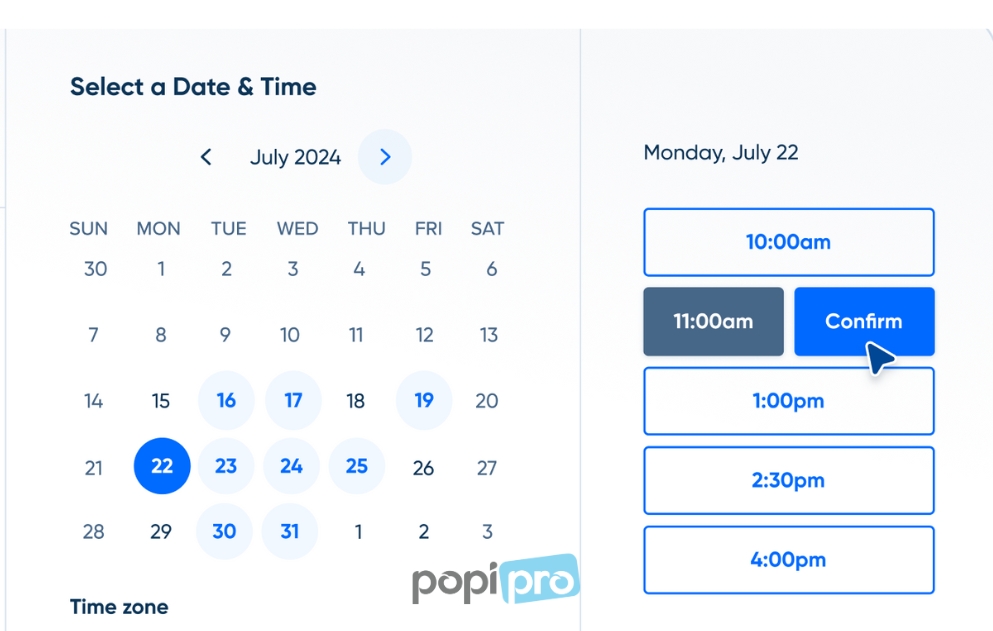
Strong 8k brings an ultra-HD IPTV experience to your living room and your pocket.
In today's fast-paced world of digital communication, business cards have evolved from static contact references to dynamic networking tools. One of the most powerful developments in this space is the ability to enable appointment booking directly from your digital card.
This innovation not only streamlines meeting scheduling but also creates an efficient and professional impression. Whether you're a business owner, service provider, or consultant, offering seamless contactless booking options can increase engagement and reduce friction in your client interactions.
Let’s explore how integrating appointment scheduling into your digital card can improve your workflow and elevate the way you connect.
What Is a Digital Business Card?
A digital business card is an online representation of your professional identity. It contains essential contact details, links, and interactive features. Unlike traditional paper cards, digital versions are:
Easily shareable via QR code, link, or NFC
Customizable with branding, images, and videos
Interactive, allowing users to perform actions like viewing portfolios or booking meetings
By adding appointment booking functionality, your digital card becomes more than just a digital handshake. It turns into an active conversion tool.
Why Appointment Booking Matters
The average professional spends several hours per week just coordinating meetings. Sending messages back and forth to find the right time wastes productivity and adds unnecessary stress.
Embedding meeting scheduling into your digital card simplifies this entire process. When a potential client taps your card, they can:
Instantly view your real-time availability
Choose a convenient time slot
Receive immediate confirmation
This creates a smoother experience for both parties and reduces the chance of lost leads due to delays or miscommunication.
Who Can Benefit from This Feature?
Almost every industry can take advantage of digital cards with contactless booking. Here are some examples:
Consultants and Coaches: Let leads schedule strategy sessions or discovery calls without needing to email or message you.
Medical Professionals: Patients can book consultations instantly after receiving your card.
Real Estate Agents: Schedule property viewings quickly during open houses or online interactions.
Freelancers and Creators: Make it easier for clients to request project discussions or demos.
Recruiters and HR Managers: Allow candidates to book interviews directly from your signature or card link.
No matter your field, providing clients with instant access to your calendar improves trust and accelerates decision-making.
How It Works
The process is simple and intuitive. Here’s how appointment booking through your digital card typically works:
You create and customize your digital card using a tool or app.
Connect your preferred calendar service, such as Google Calendar or Outlook.
Add a “Book Appointment” or “Schedule Now” button.
The recipient clicks the button and selects an available time slot.
Both parties receive automatic confirmations and calendar invites.
Some systems also allow SMS or email reminders, reducing the chance of no-shows.
Integration with Tools You Already Use
Modern digital cards can integrate with:
Google Calendar
Microsoft Outlook
Calendly
Zoom or Google Meet
HubSpot or CRM systems
This means your digital card becomes part of a larger scheduling ecosystem. When a meeting is booked, it appears in your calendar and, if configured, gets logged in your CRM. No manual input is required.
This level of automation ensures that your time is managed effectively and that no lead falls through the cracks.
Key Benefits of Contactless Booking via Digital Cards
Here are the top advantages of enabling contactless booking:
Convenience: Clients can schedule without needing to call or message you.
Speed: Reduces back-and-forth communication.
Availability: Allows users to schedule even after office hours.
Professionalism: Sets you apart from competitors who rely on manual methods.
Automation: Sends confirmations and reminders without any extra effort.
It’s about meeting the expectations of a tech-savvy audience that values simplicity and speed.
Tips for Better Scheduling Experiences
To maximize the effectiveness of meeting scheduling through your card, consider the following:
Customize your availability: Block off personal or focused work hours so only ideal time slots show up.
Include a short description: Explain the purpose of the meeting to avoid confusion.
Offer different durations: Give users the option to choose 15-minute, 30-minute, or 1-hour sessions.
Use reminders: Set up automated email or text reminders to reduce no-shows.
Test on mobile: Make sure the booking flow works seamlessly across all devices.
Optimizing these elements ensures that users have a smooth and satisfying experience from start to finish.
Future Trends in Digital Appointment Booking
As technology advances, digital cards are becoming smarter and more integrated. In the near future, you can expect to see:
AI-powered time slot suggestions based on user preferences
Voice-activated scheduling through smart assistants
Real-time rescheduling features
Analytics dashboards showing booking conversion rates
These upgrades will make digital cards even more essential for modern professionals.
Final Thoughts
Digital business cards have come a long way from simply being a sleek alternative to paper. With the addition of appointment booking features, they now serve as functional gateways to real-time interaction.
Adding meeting scheduling directly to your Customizable digital profile saves time, improves conversion rates, and reflects your professionalism. It shows clients and prospects that you're prepared, responsive, and easy to reach.
As business becomes more contactless and mobile-driven, tools that reduce friction and increase accessibility will always have an edge. Integrating scheduling into your card is one small change that can make a huge difference in how you connect and convert in 2025.
Note: IndiBlogHub features both user-submitted and editorial content. We do not verify third-party contributions. Read our Disclaimer and Privacy Policyfor details.





