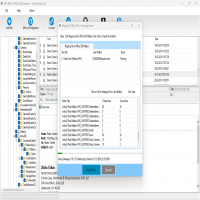Can I Convert NSF to PST Without Losing Data?

Strong 8k brings an ultra-HD IPTV experience to your living room and your pocket.
Migrating emails from Lotus Notes to Microsoft Outlook is a common challenge for many organizations and individuals. With Lotus Notes using the NSF (Notes Storage Facility) file format and Microsoft Outlook relying on the PST (Personal Storage Table) format, transferring data between these platforms can seem daunting. The primary concern during this migration is ensuring that the process is smooth, and more importantly, that no data is lost. This blog will explore whether it is possible to convert NSF to PST without losing data, the methods available, and how an NSF Email Converter can make this process easier and more reliable.
Understanding NSF and PST Files
Before delving into the conversion process, it's important to understand what NSF and PST files are.
• NSF (Notes Storage Facility): This is the file format used by IBM Lotus Notes (now HCL Notes) to store emails, calendars, contacts, and other data. It's a proprietary format, making it difficult to access or convert to other formats without specialized tools.
• PST (Personal Storage Table): PST files are used by Microsoft Outlook to store similar data, including emails, contacts, and calendars. Unlike NSF files, PST files are widely supported and can be accessed easily across different versions of Outlook.
Why Convert NSF to PST?
Organizations may need to convert NSF to PST for various reasons:
1. Migration to Microsoft Outlook: As many businesses shift from Lotus Notes to Outlook, converting NSF files to PST becomes necessary.
2. Accessibility: PST files are more versatile and easier to access across different platforms.
3. Maintenance and Cost: Outlook is often considered easier to manage and less costly in the long run compared to Lotus Notes.
Methods to Convert NSF to PST
There are two primary methods to convert NSF to PST:
1. Manual Conversion:
o Step 1: Export NSF Files to CSV: You can use Lotus Notes to export NSF files to a CSV (Comma-Separated Values) format. This involves opening the NSF file, selecting the data to export, and saving it as a CSV file.
o Step 2: Import CSV to Outlook: In Microsoft Outlook, use the import function to bring in the CSV file. This will convert the data into the PST format.
2. While this method is cost-effective, it's not without its risks. Manual conversion can be time-consuming, especially with large volumes of data, and there's a higher chance of data corruption or loss.
3. Using an NSF Email Converter:
o Automated Tools: NSF Email Converter tools are designed specifically to convert NSF files to PST. These tools simplify the process, allowing you to convert large volumes of data quickly and with minimal risk of data loss.
o How It Works: Most NSF Email Converters work by scanning the NSF file, extracting the data, and then converting it directly to PST format. These tools often offer additional features, such as selective conversion (choosing specific emails or folders to convert), preserving the original folder hierarchy, and maintaining email properties like metadata and attachments.
Can You Convert NSF to PST Without Losing Data?
The short answer is yes, but the method you choose plays a crucial role in ensuring data integrity.
Risks in Manual Conversion
The manual method, while feasible, carries several risks:
• Data Corruption: During the export or import process, there is a risk of data corruption. This can happen if the process is interrupted or if there are compatibility issues between the versions of Lotus Notes and Outlook being used.
• Incomplete Conversion: Sometimes, not all data may be transferred, especially if there are large attachments or complex folder structures.
• Time-Consuming: Manually converting large volumes of data can be extremely time-consuming and prone to human error.
Advantages of Using an NSF Email Converter
Using an NSF Email Converter offers several advantages that significantly reduce the risk of data loss:
• Reliability: These tools are designed to handle the conversion process efficiently, minimizing the risk of data corruption or loss.
• Speed: Automated tools can convert large amounts of data much faster than manual methods, making them ideal for businesses with large email archives.
• Accuracy: NSF Email Converters maintain the integrity of the data, preserving the original folder hierarchy, email properties, and attachments.
• User-Friendly: These tools typically offer a user-friendly interface, making the conversion process accessible even to those without technical expertise.
How to Choose the Right NSF Email Converter
When choosing an NSF Email Converter, consider the following:
• Compatibility: Ensure the tool is compatible with your versions of Lotus Notes and Outlook.
• Features: Look for features that meet your specific needs, such as selective conversion or maintaining folder structure.
• Support: Check if the tool offers customer support in case you encounter any issues during the conversion process.
• Reviews and Recommendations: Research user reviews and seek recommendations to find a reliable tool.
Conclusion
Converting NSF to PST without losing data is entirely possible, but the method you choose will greatly influence the outcome. While manual conversion is an option, it comes with significant risks. Using a specialized NSF Email Converter offers a more reliable, faster, and more efficient way to export Lotus Notes NSF emails to PST. By choosing the right tool, you can ensure that your data is transferred securely, accurately, and without any loss, making the transition to Microsoft Outlook as smooth as possible.
In summary, if you're looking to convert NSF to PST file formats, especially on a large scale or with critical data, investing in a dedicated NSF Email Converter is the best way to guarantee a successful migration.
Get more info-https://www.vsoftware.org/store/nsf-email-converter/
Note: IndiBlogHub features both user-submitted and editorial content. We do not verify third-party contributions. Read our Disclaimer and Privacy Policyfor details.