ClickUp Integrations to Simplify Project Management for Businesses
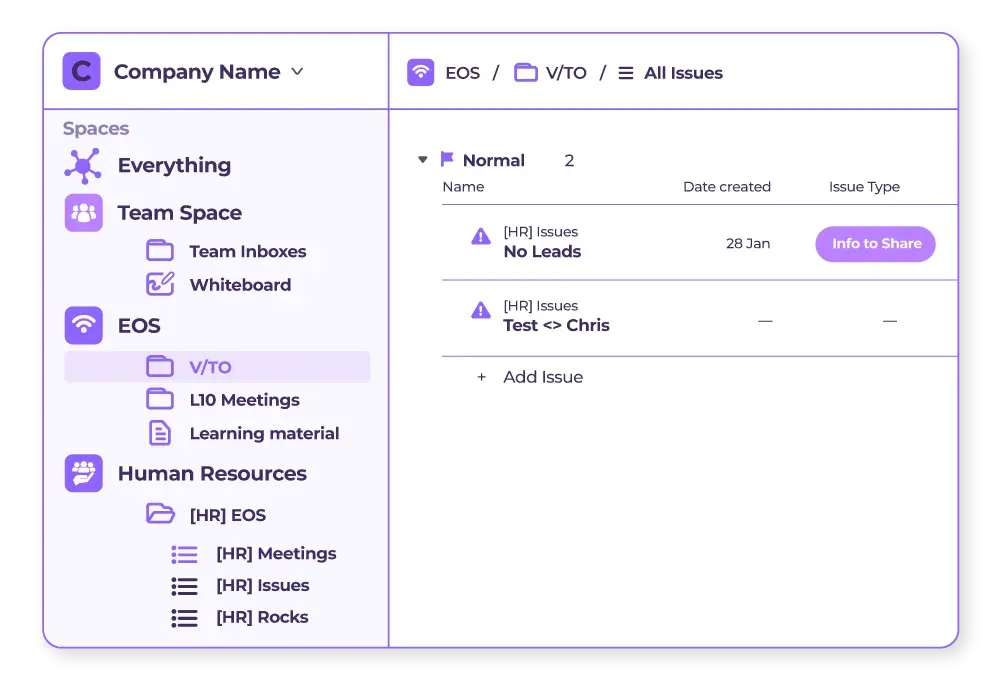
Strong 8k brings an ultra-HD IPTV experience to your living room and your pocket.
Effective project management is a cornerstone of operational success for modern businesses. Whether coordinating cross-functional teams or managing multiple workflows, companies need a centralized solution that brings clarity and cohesion. One of the most valuable features within the ClickUp platform is the ability to connect with other tools through ClickUp integrations, offering seamless workflow automation, improved visibility, and better communication across systems.
ClickUp is built as an all-in-one productivity and project management solution, but no single tool can cover every unique need in a business. That's where integrations come into play—bridging the gap between ClickUp and other commonly used platforms like Slack, Google Workspace, Microsoft Teams, Zoom, and time-tracking apps. These integrations enhance ClickUp’s core capabilities and allow businesses to create tailored solutions that align with existing processes.
Enhancing Communication with Messaging Tool Integrations
Effective communication is critical to successful project execution. ClickUp integrations with messaging platforms such as Slack and Microsoft Teams enable users to receive updates, share tasks, and collaborate in real time without switching between applications.
Slack Integration: When connected with Slack, ClickUp can send automatic task updates, reminders, and comments directly to designated channels or users. This helps team members stay informed and respond quickly to project changes.
Microsoft Teams Integration: Similarly, ClickUp’s integration with Microsoft Teams brings project data directly into conversations. Users can create or link tasks within Teams chats, streamlining discussions and actions.
By embedding project management functionality into daily communication tools, teams reduce the risk of missed updates and keep everyone aligned on goals.
Synchronizing Schedules with Calendar and Time Management Tools
Managing deadlines, milestones, and meetings requires visibility across schedules. ClickUp integrations with calendar tools like Google Calendar and Outlook Calendar offer real-time synchronization, ensuring that teams stay on track.
Google Calendar Integration: Tasks with due dates in ClickUp can appear automatically on Google Calendar, providing a comprehensive view of responsibilities. Changes in one platform are reflected in the other, reducing manual updates.
Outlook Calendar Integration: Similar capabilities are available with Outlook, making it easier for organizations using Microsoft products to manage project schedules and personal availability.
Time tracking is another crucial component of project management, especially for teams billing clients or monitoring productivity.
Harvest Integration: This integration allows team members to track time spent on ClickUp tasks directly through the Harvest app. It supports accurate billing and productivity analysis.
Toggl Integration: Toggl users can start and stop timers within ClickUp tasks, syncing data with Toggl dashboards for deeper insights into time allocation.
These integrations streamline scheduling and tracking, minimizing administrative overhead while maximizing time efficiency.
Organizing Documents and Files with Cloud Storage Tools
Project work often involves file sharing, document collaboration, and knowledge management. ClickUp integrates with popular cloud storage platforms to centralize content and ensure teams have easy access to the materials they need.
Google Drive Integration: Users can attach Google Docs, Sheets, or Slides directly to ClickUp tasks, eliminating the need to navigate between platforms. Live updates are reflected instantly, supporting collaborative editing.
Dropbox Integration: Dropbox files can be linked or attached to tasks in ClickUp, providing a secure and organized way to manage project-related documents.
OneDrive Integration: This integration enables Microsoft users to manage and share documents stored in OneDrive without leaving the ClickUp workspace.
These file management integrations reduce redundancy, prevent data loss, and improve collaboration by keeping essential documents directly tied to tasks and projects.
Supporting Development Teams with Git and DevOps Integrations
For software development teams, integration with code repositories and issue trackers is essential. ClickUp supports integrations with several developer tools, enabling teams to align engineering work with broader business objectives.
GitHub Integration: Developers can link commits, pull requests, and branches to ClickUp tasks, ensuring traceability and context for code changes.
GitLab Integration: Similar to GitHub, this integration connects development activities with project tracking, giving visibility into code progress within the project management environment.
Bitbucket Integration: This option allows teams using Atlassian’s tools to maintain alignment between code repositories and task management.
ClickUp’s development-focused integrations make it easier to coordinate between technical and non-technical teams, streamline agile workflows, and deliver software more efficiently.
Leveraging CRM and Marketing Tools for Cross-Department Collaboration
ClickUp integrations are also useful for aligning sales, marketing, and customer service operations with project management activities. Integrating customer relationship management (CRM) and marketing platforms with ClickUp improves transparency and accountability.
HubSpot Integration: Sales teams can sync contacts, deals, and activities between HubSpot and ClickUp, ensuring that marketing and sales efforts are aligned and actionable follow-ups are tracked.
Zendesk Integration: Support tickets in Zendesk can be converted into ClickUp tasks, enabling customer service issues to be tracked and resolved within the project management workflow.
Mailchimp Integration: Marketing campaigns managed in Mailchimp can be coordinated with project timelines and approvals through ClickUp, supporting campaign planning and execution.
These integrations facilitate a smoother handoff between teams, reduce information silos, and enable better customer outcomes.
Improving Implementation with ClickUp Consultants
While ClickUp offers a wide range of integrations, identifying the right ones and setting them up effectively can be complex. Businesses often benefit from working with ClickUp consultants who specialize in implementation, workflow design, and tool optimization.
ClickUp consultants help businesses:
- Assess which integrations are most beneficial based on existing tools and workflows.
- Design automation and system connections that reduce manual effort.
- Ensure data flows securely and efficiently between platforms.
- Provide training and documentation to support adoption and usage.
With the guidance of experienced consultants, businesses can deploy integrations that not only work but deliver measurable results in productivity and collaboration.
Automating Routine Tasks with Integration-Based Workflows
ClickUp also supports automation through integration with platforms like Zapier, Make (formerly Integromat), and native automation tools. These systems allow businesses to set up workflows that trigger actions across multiple applications.
Zapier Integration: Using Zapier, tasks such as creating ClickUp items from new emails, updating spreadsheets, or sending notifications can be automated without any coding.
Make Integration: Make offers more complex workflows, allowing users to connect ClickUp with over 1,000 apps and design advanced, multi-step automations.
By automating repetitive processes, these integration platforms help teams focus on meaningful work and eliminate bottlenecks.
In Summary
ClickUp integrations play a critical role in simplifying project management for businesses by connecting essential tools, enhancing communication, streamlining file sharing, and automating repetitive tasks. From developer operations to marketing campaigns, these integrations create a unified ecosystem where data flows seamlessly and teams work more effectively.
With the support of experienced ClickUp consultants, organizations can design and implement a tailored integration strategy that aligns with business goals and existing infrastructure. This ensures not only a smooth transition into integrated project management but also ongoing success through improved coordination, visibility, and efficiency.
Note: IndiBlogHub features both user-submitted and editorial content. We do not verify third-party contributions. Read our Disclaimer and Privacy Policyfor details.