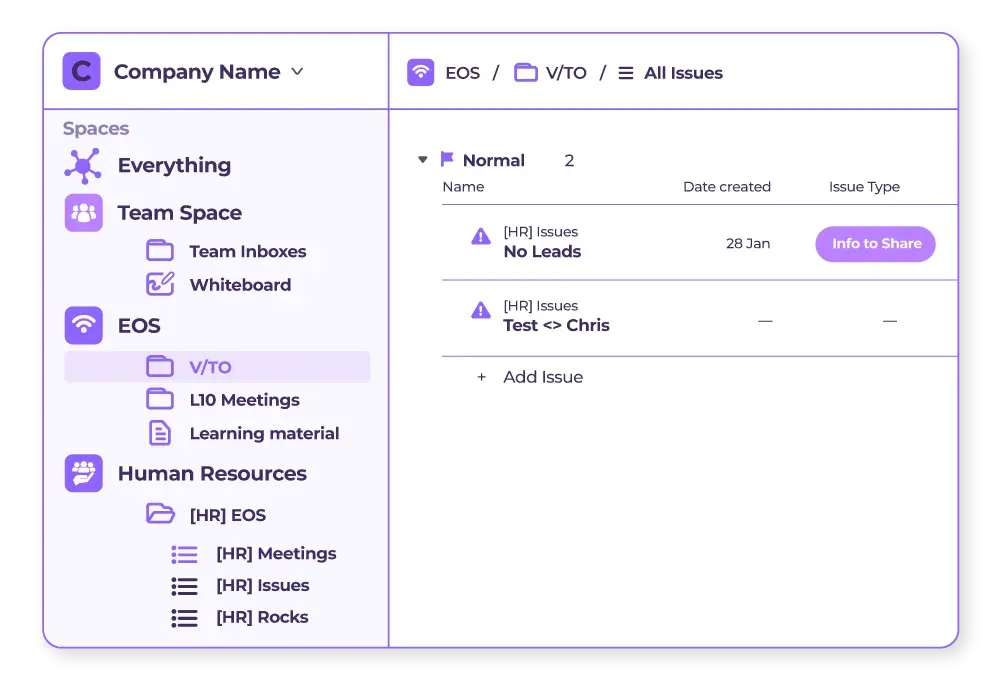ClickUp Workspace Efficiency: Unlocking the Full Potential of Your Productivity System
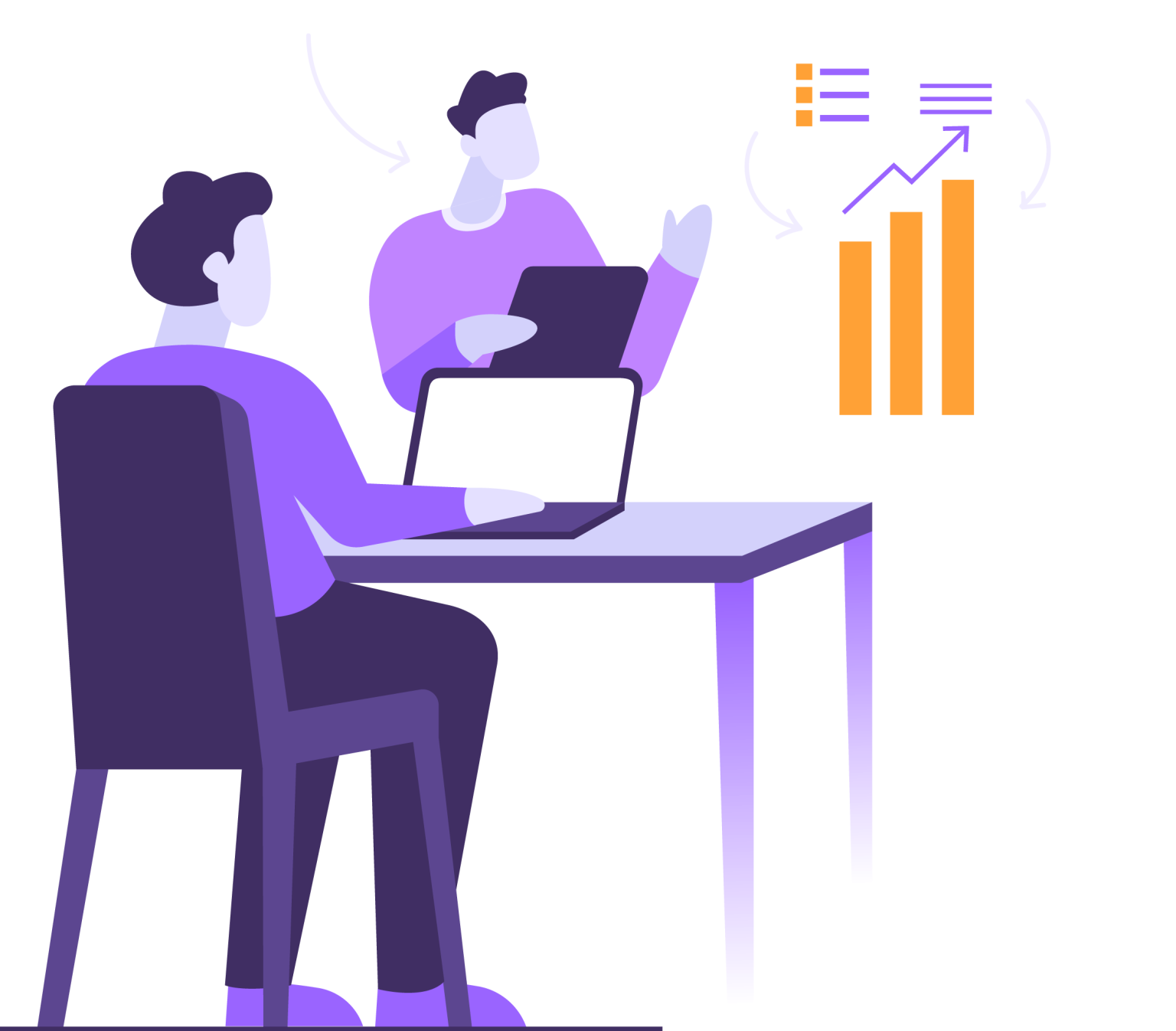
Strong 8k brings an ultra-HD IPTV experience to your living room and your pocket.
In an age where teams are expected to deliver faster, collaborate better, and adapt continuously, workspace efficiency is more than just a buzzword—it's the backbone of modern-day success. For teams using ClickUp, one of the most versatile project management platforms on the market, optimizing workspace efficiency can mean the difference between simply managing projects and mastering them.
Whether you’re a small business, a growing remote team, or an enterprise juggling multiple departments, improving ClickUp workspace efficiency can directly impact your bottom line.
Let’s explore how.
🔍 What Does “ClickUp Workspace Efficiency” Really Mean?
ClickUp offers a broad range of features—task management, docs, goals, dashboards, integrations, automations, and more. But having access to tools isn’t the same as using them effectively.
Workspace efficiency in ClickUp refers to how smoothly your team can plan, execute, track, and report their work within the platform. It’s about:
Reducing friction in daily workflows
Saving time by minimizing manual actions
Keeping information structured and easy to access
Enabling better collaboration and accountability
Without a focus on efficiency, ClickUp can quickly turn into a digital clutter zone, slowing down the very work it’s meant to accelerate.
🚀 Why You Should Care About ClickUp Workspace Efficiency
A messy, unorganized workspace leads to:
Missed deadlines
Duplicated tasks
Overwhelmed team members
Poor communication and visibility
But with an optimized and efficient ClickUp workspace, you’ll enjoy:
🔹 Faster turnaround times
🔹 Streamlined task delegation
🔹 Clear project progress
🔹 Higher adoption among your team
🔹 Better results with fewer errors
In short, an efficient workspace helps you get more done in less time—with less stress.
🛠️ 7 Powerful Strategies to Improve ClickUp Workspace Efficiency
1. Set Up a Scalable Hierarchy
Start with a strong foundation. Your ClickUp hierarchy should mirror your organization’s structure.
Spaces for teams or business functions (e.g., Marketing, Development, HR)
Folders for major campaigns, products, or initiatives
Lists for deliverables, task groups, or timelines
Keep names consistent and intuitive—this makes navigation simple, even for new team members.
2. Streamline Task Statuses
Generic statuses like “To Do,” “In Progress,” and “Done” may not tell the full story. Customize them to reflect your real process:
“Waiting for Client”
“Needs Review”
“Ready to Publish”
This improves tracking and minimizes back-and-forth communication.
3. Utilize Automations to Eliminate Repetition
ClickUp allows you to create powerful automations like:
Auto-assigning tasks based on status or due date
Sending notifications when due dates are near
Updating fields when specific actions happen
These not only reduce manual labor but ensure tasks flow smoothly through the pipeline.
4. Create and Reuse Templates
If you run similar projects often—say content campaigns, onboarding processes, or product launches—create task, list, or doc templates. This boosts consistency and saves precious setup time.
5. Use Dashboards for Project Clarity
Dashboards give you a real-time overview of tasks, deadlines, goals, and team workload. This means:
Managers can track progress without checking every list
Teams can prioritize better
Reporting becomes faster and easier
Customize dashboards per team or project for maximum relevance.
6. Clean and Declutter Regularly
Over time, unused fields, outdated lists, and inactive tasks build up. Schedule regular workspace audits to:
Archive completed lists and folders
Remove unused ClickApps
Clean up views and filters
A clean workspace = a focused team.
7. Train and Empower Your Team
Even the best setup fails if your team doesn’t know how to use it. Offer training sessions, documentation, or internal guides that cover:
How to navigate the hierarchy
What statuses mean
When and how to use templates or dashboards
Encouraging consistent use is key to maintaining long-term efficiency.
👥 Who Benefits from ClickUp Workspace Efficiency?
Everyone.
Startups can scale faster with organized systems
Agencies can manage multiple clients without chaos
Remote teams can stay in sync without endless meetings
Large enterprises can streamline inter-departmental projects
No matter the size of your team, workspace efficiency helps you move from reactive to proactive project management.
🔚 Final Thoughts: Make Efficiency Your Superpower
ClickUp is designed to replace dozens of separate tools—but only if you use it efficiently. Investing in ClickUp workspace efficiency means empowering your team to do more, stress less, and reach their goals faster.
If you’re struggling to optimize your setup or want to take your current system to the next level, consider working with a ClickUp consultant. They can assess your needs, redesign your structure, and unlock features you might not even know existed.
Efficiency isn't just about saving time—it's about working smarter, collaborating better, and achieving more with less.
Note: IndiBlogHub features both user-submitted and editorial content. We do not verify third-party contributions. Read our Disclaimer and Privacy Policyfor details.