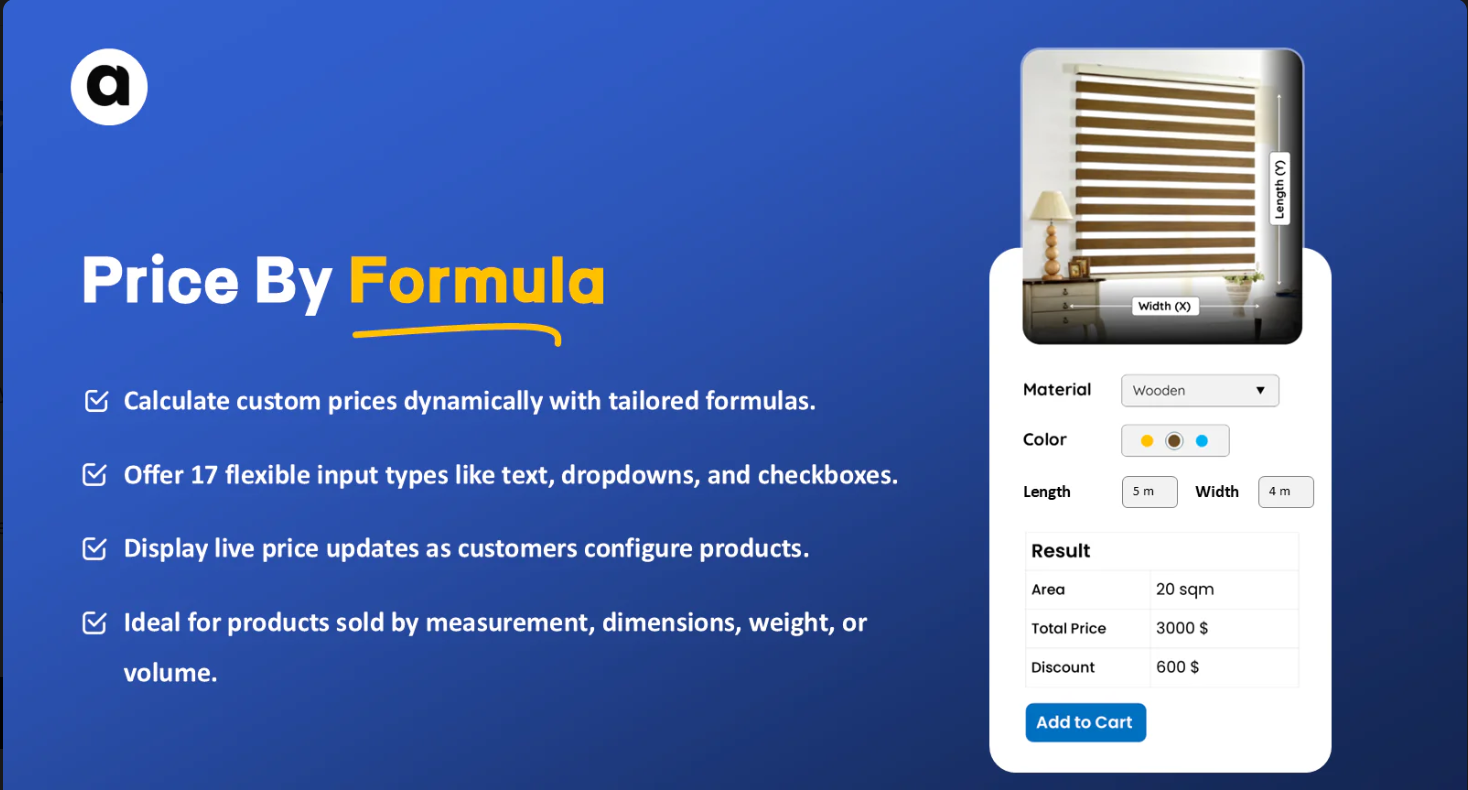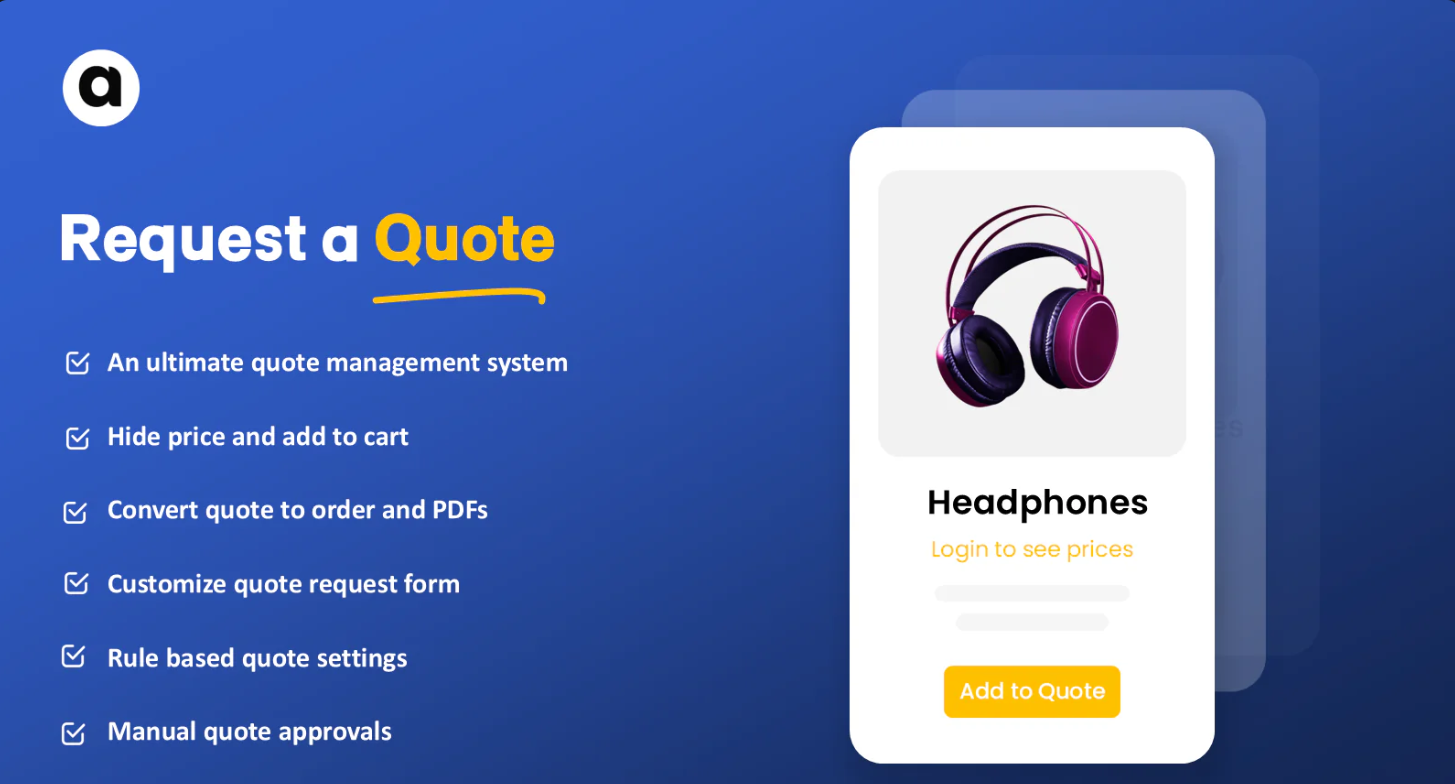Closing the Deal Faster: The Impact of Shopify Countdown Timer
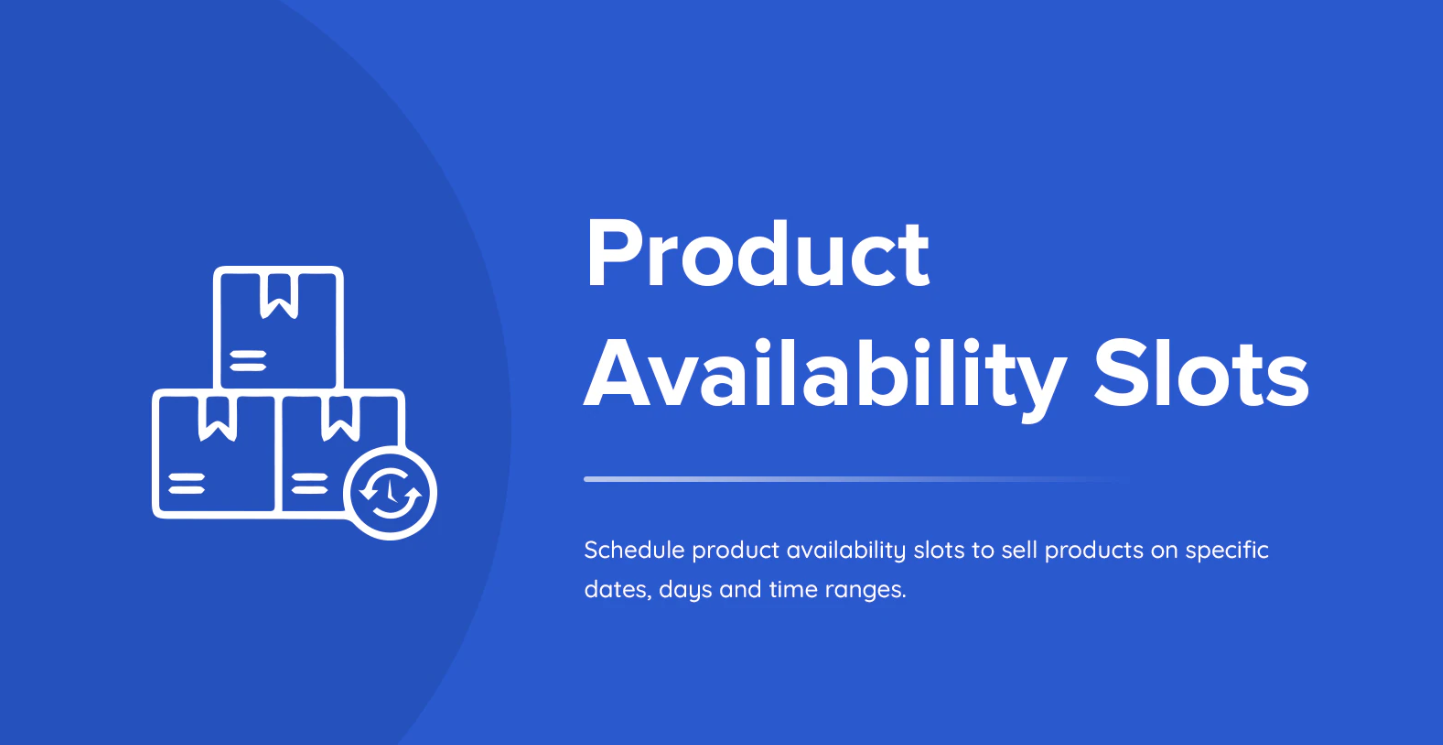
Strong 8k brings an ultra-HD IPTV experience to your living room and your pocket.
One of the biggest challenges is getting customers to move from browsing to buying—quickly. Many shoppers hesitate at checkout, compare prices, or abandon their carts altogether. This hesitation can cost Shopify store owners significant revenue.
One of the most effective ways to push customers to complete their purchase faster is by using a Shopify countdown timer. This simple yet powerful tool leverages urgency and scarcity to drive faster decision-making and boost conversion rates.
Let’s explore how a countdown timer can help close deals faster and maximize your store’s revenue.
How a Shopify Countdown Timer Works
A Shopify countdown timer is a visual indicator that displays a ticking clock, reminding customers that time is running out to take advantage of an offer. It creates a sense of urgency, encouraging customers to act before it’s too late.
Psychology Behind Countdown Timers
A countdown timer taps into two powerful psychological triggers:
Fear of Missing Out (FOMO): People don’t want to miss a great deal, so they act quickly.
Decision Acceleration: A limited-time offer forces customers to make faster purchase decisions instead of delaying.
Where to Use Countdown Timers in Shopify
🔹 Product Pages: Perfect for flash sales and limited-time discounts.
🔹 Cart & Checkout Pages: Encourages customers to complete their purchase before time runs out.
🔹 Homepage & Banners: Creates excitement about an ongoing sale.
🔹 Email Campaigns: Adds urgency to abandoned cart emails or promotional messages.
Benefits of a Shopify Countdown Timer
1. Reduces Cart Abandonment
Many shoppers abandon their carts because they get distracted or second-guess their purchase. A countdown timer on the cart page creates a ticking deadline, motivating them to complete checkout before the deal disappears.
💡 Example: Display a message like “Complete your purchase in the next 10 minutes to secure this price!”
2. Drives Urgency for Limited-Time Offers
Limited-time sales create urgency, making shoppers feel they must act immediately instead of waiting.
💡 Example: A product page banner that says “Hurry! 50% Off Ends in 2 Hours!” will push hesitant buyers to purchase right away.
3. Increases Conversion Rates
When customers feel pressured to act quickly, they’re more likely to finalize their purchase. A countdown timer boosts conversion rates by eliminating procrastination.
💡 Example: Adding a timer to a free shipping offer like “Order in the next 30 minutes to get FREE shipping!” encourages customers to check out sooner.
4. Enhances Customer Engagement
A countdown timer adds an element of excitement and gamification to shopping, keeping customers engaged and more likely to complete their orders.
💡 Example: A daily deal with a countdown creates anticipation, making shoppers return frequently.
5. Encourages Bulk Purchases
If customers know a discount is expiring soon, they may buy more than planned to take full advantage of the deal.
💡 Example: A message like “Buy 2, Get 1 Free – Offer Ends in 15 Minutes!” can lead to larger orders.
Best Practices for Using a Shopify Countdown Timer
To make the most of countdown timers, follow these best practices:
✅ Use a Genuine Deadline
Fake urgency (like timers that reset constantly) can harm trust. Ensure your timer reflects real limited-time deals.
✅ Place the Timer Strategically
The best locations are:
Above the fold (visible without scrolling).
Near the “Add to Cart” or “Checkout” button for maximum impact.
✅ Keep It Simple & Clear
The message should be short, direct, and action-driven, like:
🚀 “Limited Offer! Sale Ends in: 00:59:30”
✅ Match Your Brand’s Design
Make sure the timer’s color and style align with your store’s branding to maintain a professional look.
✅ Test & Optimize
Run A/B tests to see which countdown placements and messages generate the highest conversions.
Conclusion
A Shopify countdown timer is a game-changer for closing deals faster. It leverages urgency and scarcity to push customers towards faster decision-making, reducing cart abandonment and increasing sales.
By strategically placing countdown timers on product pages, checkout, and promotional banners, you can maximize engagement and boost your store’s revenue.
If you haven’t added a countdown timer to your Shopify store yet, now is the time! Start testing it today and watch your conversions skyrocket.
Note: IndiBlogHub features both user-submitted and editorial content. We do not verify third-party contributions. Read our Disclaimer and Privacy Policyfor details.