Customizability in Kualitee: Empower Your Test Management Experience
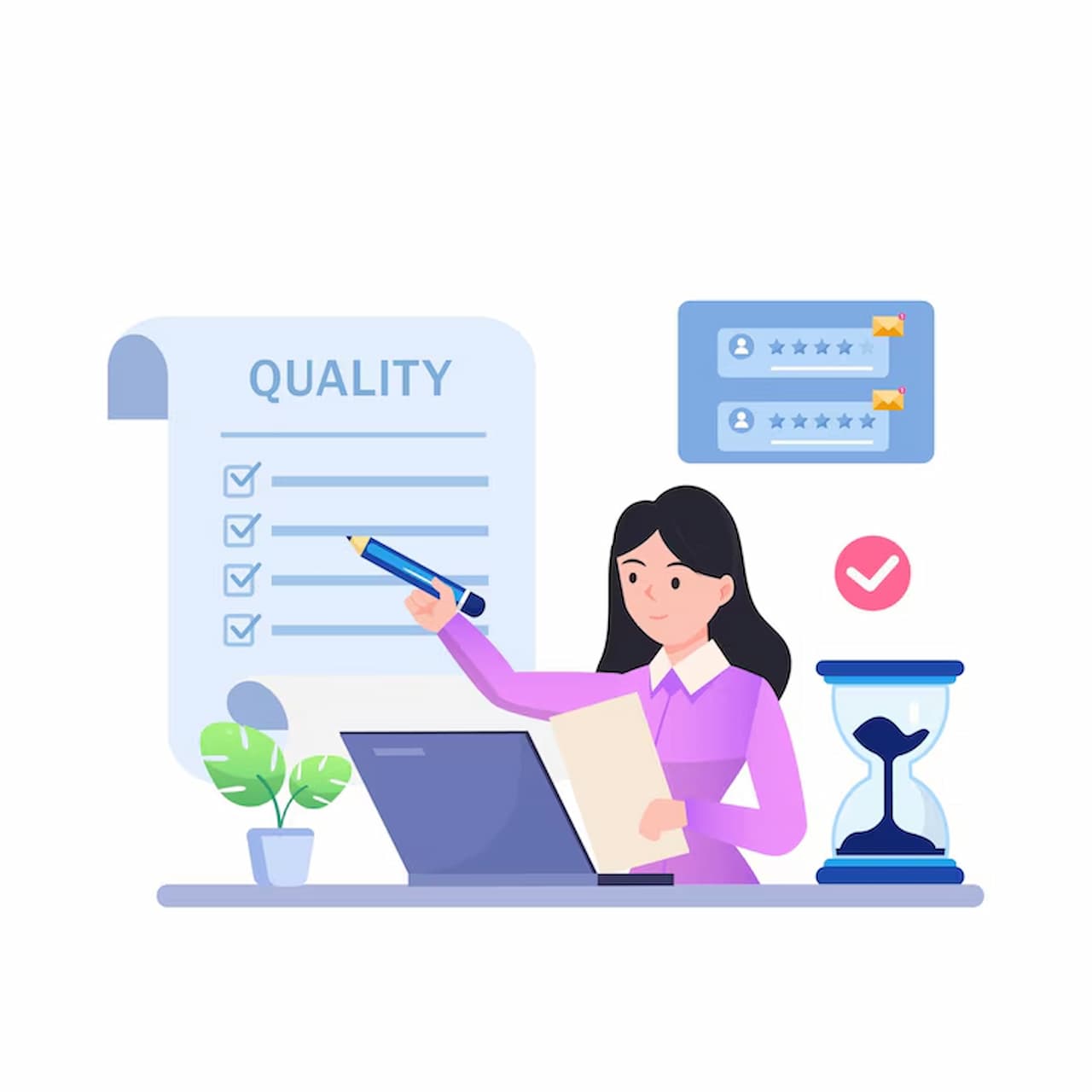
Strong 8k brings an ultra-HD IPTV experience to your living room and your pocket.
Because things move fast in software development and quality assurance, flexibility is something that is essential. This is why Kualitee's customizability gives teams more control and better agility to change how they use the product to suit their company's needs better.
Regardless of whether you're working in Agile or managing big enterprise tests, you can create a perfect test management setup with Kualitee. Unlike other tools, Kualitee fits your process, making life easier for you.
Why Customizability Matters in Test Management
Customizability isn't just about aesthetics or minor tweaks. It's about empowering your team to:
- Align processes with business goals
- Improve productivity by reducing workflow friction
- Enhance team collaboration
- Support scalability as your project evolves
- Meet industry-specific requirements (e.g., compliance or QA standards)
Kualitee understands that every organisation is different. That's why its customizability features are designed to adapt, scale, and evolve with your team.
What Makes Kualitee's Customizability Stand Out?
Kualitee goes beyond basic customisation by making it clear for all users, powerfully configurable and built for companies. Here's how:
1. Custom Fields
Make custom fields for things like bug severity, device model, priority, as well as custom tags that fit your business.
2. Custom Workflows
Change how your tasks progress through the stages of your workflow. Using Kualitee, you can customise statuses, transitions and permissions, so your defect lifecycle follows your team's actual way of working.
3. Roles and Permissions
Every team will require access to specific information. Set your roles, control what each person can access and keep your confidential data private for those who need it.
4. Custom Defect Templates
Make and activate personalised templates for filing bugs or issues. You can make certain that each time you test a mobile app or enterprise software, the defect record includes only the most crucial fields.
5. Dashboard Customisation
Come up with a way to picture your key performance indicators. You can organise reports, move around filters and pin various widgets using Kualitee's dashboards to highlight what your team cares most about.
Benefits of Customizability in Kualitee
Increased Efficiency
When your workflows and fields handle things the way your team expects, you don't have to waste time looking through stuff you don't need or fitting your data into inflexible formats.
Greater Team Adoption
More people favour adaptable tools and encourage higher involvement in their use. Being able to customise makes people want to use an app regularly.
Enhanced Collaboration
By outlining every team member's job title, flow of work and their visibility in tasks, teams function cooperatively and each sees the right things.
Agile and Scalable
It's easy to adjust Fits Kualitee to manage any project, from an early MVP for a startup to a big release from a leading enterprise company.
Seamless Integration
Custom workflows are also included with how Kualitee works with JIRA, Selenium, GitHub and similar tools. Connect your data across all your devices however you want.
Real Use Case: Custom Workflows in Action
Picture a health organisation using a SaaS application that must comply with strict rules. They make it necessary for QA to carry out several checks and note down all the modifications for audit traceability. They create parallel workflows according to their company policies by using Kualitee.
- Specific fields for regulatory tags
- Multiple approval checkpoints within the defect cycle
- Custom reports for audit logs
The result? A fully compliant testing process with zero workarounds or third-party tools.
How to Get Started with Customisation in Kualitee
Getting started is easy:
- Log in to your Kualitee dashboard.
- Go to Settings > Project Management > Customisation.
- Configure fields, templates, workflows, and user roles to fit your needs.
- Save and deploy—your custom setup will be immediately active.
Need help? Kualitee's support and documentation are available to guide you step-by-step.
SEO Optimised FAQs About Customizability in Kualitee
What is customizability in test management software?
Tailoring parts of test management software, for example, workflows, fields and dashboards, to fit your team's or organisation's preferences is called customizability.
Why is customizability important in QA tools like Kualitee?
Because it is customisable, your QA tool will fit into your workflow instead of you having to adjust how you work to match the tool. It helps you work better, ensures compliance and encourages more team members to use it, especially as your business or industry continues to expand.
Can I set different workflows for different projects in Kualitee?
Yes. Custom workflows can be set up in Kualitee for every project, so it's suitable for managing any number of clients or applications at various stages.
Is technical expertise required to customise Kualitee?
Yes, you can customise Kualitee because we designed it to be accessible to those who are not technology experts. You do not need to write code to add fields, alter workflows or customise dashboards.
Does Kualitee support integration with other customizable tools?
Absolutely. With support for JIRA, Jenkins, GitLab, Bitbucket and other tools, Kualitee smoothly connects your processes for continuous testing with the full DevOps framework.
Final Thoughts
The ability to customise isn't simply an add-on; it's designed to be a key approach. Kualitee allows you to use the workflows that are right for your team. Instead, you are able to create an environment that reflects your project's challenges, how quickly your team can respond and the aims of your organisation.
Explore Kualitee's Customizability Features today and see how flexible test management can transform your QA process from the inside out.
Note: IndiBlogHub features both user-submitted and editorial content. We do not verify third-party contributions. Read our Disclaimer and Privacy Policyfor details.







