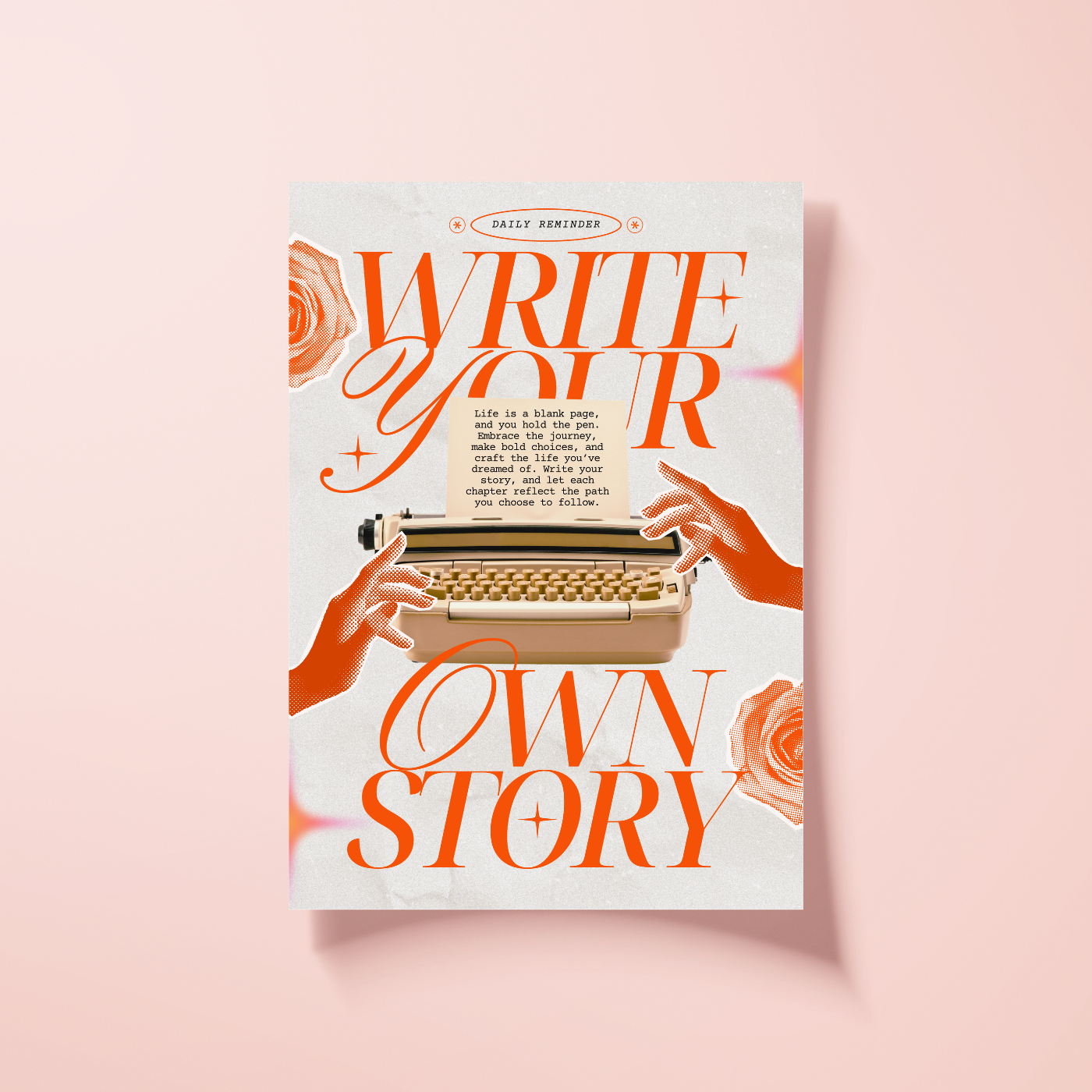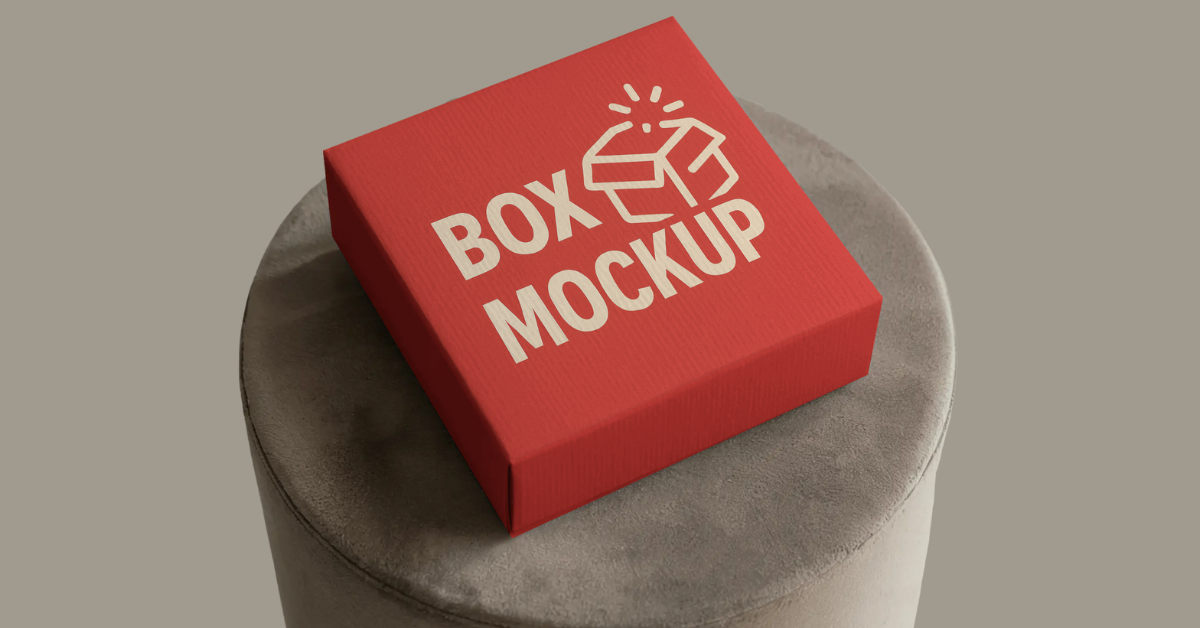Customize a Poster Mockup Step-by-Step

Strong 8k brings an ultra-HD IPTV experience to your living room and your pocket.
If you're a designer, marketer, or business owner, presenting your poster design in a realistic way is just as important as creating it. That’s where poster mockups come in handy. In this tutorial, we’ll walk you through how to customize a poster mockup step-by-step, even if you're a beginner. The best part? You don’t need any fancy tools or expensive software. With tools like Mockey.ai, customizing poster mockups has become quick, easy, and super fun.
Step 1: Choose the Right Poster Mockup
First things first, you need to pick a poster mockup that fits the vibe of your design. Are you working on a movie poster, a fashion event, or a modern art showcase? The mockup you choose should match the mood of your project.
On platforms like Mockey.ai, you can browse through a wide collection of poster mockups – from indoor gallery styles to street walls, hanging frames, and more. Just type “poster mockup” in the search bar and scroll until something grabs your attention.
Pro Tip: Choose a mockup with clean lighting and space for your design to shine.
Step 2: Upload Your Poster Design
Once you’ve picked your mockup, it’s time to upload your design. On Mockey.ai, you can drag and drop your poster file (usually in PNG, JPG, or PDF format) directly into the mockup editor.
Make sure your poster file is high-resolution. This will keep your final mockup crisp and clear.
If you haven’t finished your poster yet, you can create one using design tools like Canva, Figma, or Photoshop and export it as a PNG or JPG file before uploading.
Step 3: Adjust Placement and Size
Now that your poster is on the mockup, you’ll want to place it correctly.
Mockey.ai’s editor lets you resize and move your design freely. Simply drag the corners to fit the poster frame in the mockup. Make sure it’s centered and fills the space naturally. Most mockups have guidelines or snap tools to help you line things up perfectly.
Take your time with this step—it’s all about getting the alignment just right.
Step 4: Customize the Background and Shadows
A great mockup isn't just about placing your design on a wall—it’s also about setting the mood.
With Mockey.ai, you can tweak the background color, add realistic shadows, and even change lighting effects to match your brand. Want a soft shadow behind the poster to give it depth? Or maybe a darker wall color to make your bright design pop? You’ve got options!
These small changes make a big difference in how professional your final image looks.
Step 5: Preview and Export Your Mockup
Once everything looks perfect, click the preview button. This gives you a full look at your poster mockup—exactly how it will appear once exported.
If something feels off, go back and tweak. Maybe nudge the design a bit to the left or lighten the background. Once you’re happy, hit the “Download” or “Export” button.
Mockey.ai gives you high-resolution exports that are perfect for:
Client presentations
Social media posts
Portfolio uploads
Website product previews
Step 6: Use Your Mockup Creatively
Now that you’ve got your polished poster mockup, you can use it in so many ways:
Share it on Instagram or LinkedIn to promote your event
Add it to your Behance or Dribbble portfolio
Send it to clients for feedback before printing
Include it in a pitch deck or marketing presentation
Mockups not only make your design look more real, but they also help others visualize the final product in action.
Bonus Tip: Try Multiple Mockups
Want to really impress your audience? Show your poster design in different settings. One mockup could be a clean indoor wall, while another could be an outdoor street view or frame on a café wall.
Mockey.ai allows you to try out as many mockups as you like without downloading anything until you're ready. It’s a great way to explore how your design works in different environments.
Final Thoughts
Customizing a poster mockup doesn’t have to be complicated. With simple tools like Mockey.ai, anyone—from beginners to pro designers—can create stunning visuals in just a few minutes. The key is to choose the right mockup, align your design carefully, and play with lighting and shadows for a realistic effect.
Remember, the better your mockup looks, the more your poster design will stand out. So go ahead, give it a try, and bring your design ideas to life with ease!
Note: IndiBlogHub features both user-submitted and editorial content. We do not verify third-party contributions. Read our Disclaimer and Privacy Policyfor details.