Customizing Your Audio Experience with Equalizers and Sound Settings
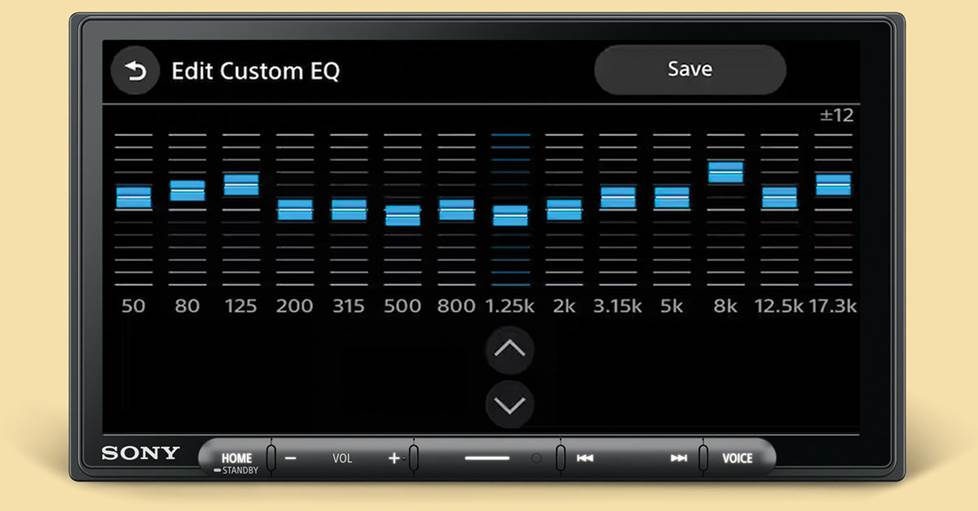
Strong 8k brings an ultra-HD IPTV experience to your living room and your pocket.
In today's digital age, the quest for the perfect audio experience is more accessible than ever. Whether you’re a casual listener or an audiophile, customizing your sound using equalizers can significantly enhance your listening pleasure. Understanding how to adjust sound settings to match your preferences can make a world of difference. In this blog, we'll explore the basics of using equalizers, recommended settings for various audio preferences, how Dany Tech devices facilitate customization, and provide some handy tutorials and tips for beginners.
Basics of Using Equalizers to Tailor Your Sound
Equalizers (EQs) are tools that adjust the balance between different frequency components of an audio signal. Essentially, they allow you to manipulate the bass, midrange, and treble of your sound to suit your taste.
1. Frequency Bands:
◦ Bass (20-250 Hz): Controls the low-end frequencies. Boosting bass adds depth and thump, ideal for genres like hip-hop and EDM.
◦ Midrange (250 Hz-4 kHz): Influences vocals and instruments. Adjusting mids can clarify vocals or make instruments stand out.
◦ Treble (4 kHz-20 kHz): Enhances the clarity and brightness of audio. Increasing treble can add crispness and detail to your sound.
2. Types of Equalizers:
◦ Graphic Equalizers: Offer fixed frequency bands with sliders for adjustment. They are user-friendly and provide visual representation.
◦ Parametric Equalizers: More advanced, allowing adjustment of frequency, bandwidth, and gain. They offer precise control but are more complex.
Recommended Settings for Different Audio Preferences
Tailoring your sound involves knowing what settings work best for different types of audio content and personal preferences:
1. Pop Music:
◦ Boost bass and treble slightly for a lively and energetic sound.
◦ Lower mids to reduce muddiness.
2. Rock and Metal:
◦ Enhance the low mids and upper bass for punchy guitars and powerful drums.
◦ Slightly raise the treble for crispness in cymbals and vocals.
3. Classical Music:
◦ Keep settings relatively flat to preserve the natural dynamics and tones.
◦ A slight boost in mids can help with instrument clarity.
4. Hip-Hop and EDM:
◦ Increase bass significantly for deep, impactful beats.
◦ Enhance treble to add sparkle to hi-hats and synths.
5. Podcasts and Audiobooks:
◦ Boost midrange frequencies to enhance vocal clarity.
◦ Reduce bass to avoid rumble and background noise.
Tutorials and Tips for Beginners
For those new to customizing audio settings, here are some tips and step-by-step tutorials to get you started:
1. Step-by-Step Guide to Using Equalizers:
◦ Step 1: Identify your device’s EQ settings (built-in or through an app).
◦ Step 2: Select a preset closest to your preference.
◦ Step 3: Listen to your favorite track and adjust one frequency band at a time.
◦ Step 4: Fine-tune by making small adjustments until you find the perfect balance.
2. Tips for Beginners:
◦ Start with preset EQ settings to understand how different frequencies affect sound.
◦ Use high-quality audio files to notice subtle differences.
◦ Avoid extreme boosts or cuts; subtle changes often yield the best results.
◦ Regularly revisit and tweak your settings as you get accustomed to your ideal sound.
By understanding and utilizing equalizers, you can transform your listening experience, making each moment with your Dany Tech device truly enjoyable. Whether you're fine-tuning the bass for a party or adjusting mids for a podcast, the power of customization is at your fingertips. Happy listening!
Note: IndiBlogHub features both user-submitted and editorial content. We do not verify third-party contributions. Read our Disclaimer and Privacy Policyfor details.




