Does Eraser Permanently Delete Files?
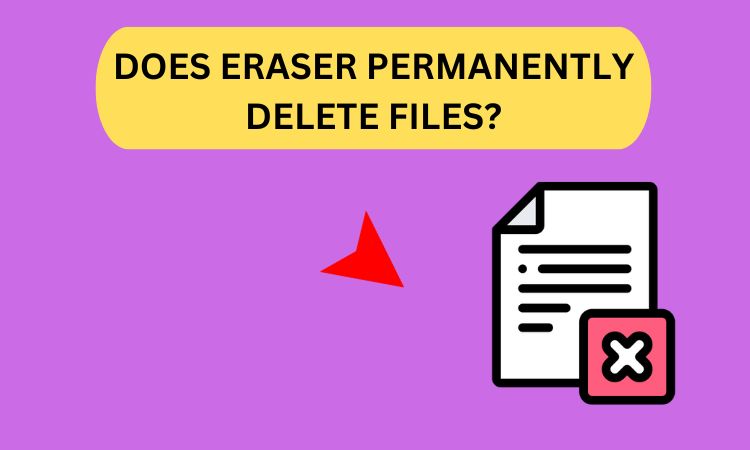
Strong 8k brings an ultra-HD IPTV experience to your living room and your pocket.
Summary: Does eraser permanently delete files? To clear it out, firstly know about eraser. This is an open-source, free tool to delete sensitive data which functions by overwriting documents with random information to recover. In this article, we would discuss the steps taken to use eraser as well as some analysis on its effectiveness.
Here, we will provide you the manual steps as well as the automated steps like SysTools Data Erasure Free Download Software to permanently delete files without any data recovery.
Steps to Use Eraser for Permanent Deletion
- Go to the proper web page of Eraser.
- Get the latest version that is applicable for your operating system.
- Follow the displayed instructions to install the software.
- Start Eraser using either the Start button or an icon on your computer’s screen.
- Press the "New Task" option.
- Decide if you want it to be done right away or later.
- One will click "Add Data".
- Select the files, folders, or the drive to erase.
- Alternatively, you can select to erase free space so that any previously deleted files are overwritten.
- From the drop-down menu, choose how you want to delete them. This could be anything from a simple overwrite to more complicated methods such as Gutmann’s.
- Note: More time-consuming but more secure.
- To save these settings, click "OK".
- The erasure process begins once you right-click on the task and select "Run Now".
- Eraser interface can be used to monitor the progress.
Benefits of Permanently Delete Files
- Users that have this query does eraser permanently delete files. It deletes your files permanently to some extent. As these files can be accessed by any advanced recovery tool. Beside this, it comes with numerous benefits which are shared below:
- To offer protection against unauthorized access, it is important to ensure that sensitive information cannot be recovered by erasing files forever.
- A good technique of destroying data ensures compliance with laws such as GDPR, FACTA and HIPAA which require safe disposal of personal information.
- Also, by deleting unnecessary files permanently, you can create valuable room in your computer storage.
- Securely deleting files minimizes the chance of data breaches and other negative consequences on finances and reputation.
- The knowledge that one’s personal data is not recoverable gives comfort when getting rid of outdated electronic gadgets.
Does Eraser Permanently Delete Files - Wiz Note
Most people think that deleting a file from their computer just means hitting delete or emptying the recycle bin, but this is not true most times. In some instances, one could easily recover such files using recovery applications. This is where SysTools Data Wipe Software comes into play. It is a reliable solution to permanently delete files. It wipes data from multiple storage devices such as NVMe etc. Also, it ensures that the deleted files are overwritten multiple times using various algorithms, making it unrecoverable.
Conclusion
Residue means effacement is an efficacious implement for deleting files forever, making sure that overwritten information is irretrievable in common ways. By using the above approaches, you are able to delete important details securely, and keep your privacy safe. Nevertheless, it is important to pick the right erasure method according to how sensitive the information is and level of security needed.
Although Eraser works very well, no technique can ensure complete impossibility of restoration at all times (especially through elaborate forensic techniques). Always confirm erasure of critical data besides possibly considering other additional security measures.
Note: IndiBlogHub features both user-submitted and editorial content. We do not verify third-party contributions. Read our Disclaimer and Privacy Policyfor details.


