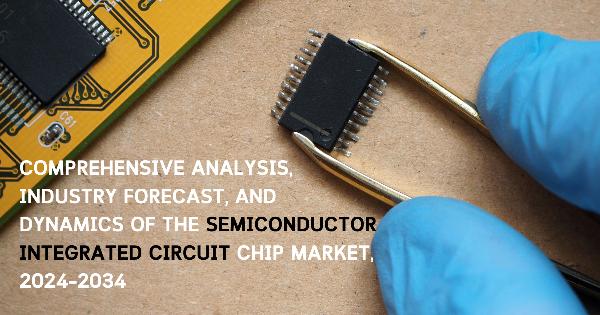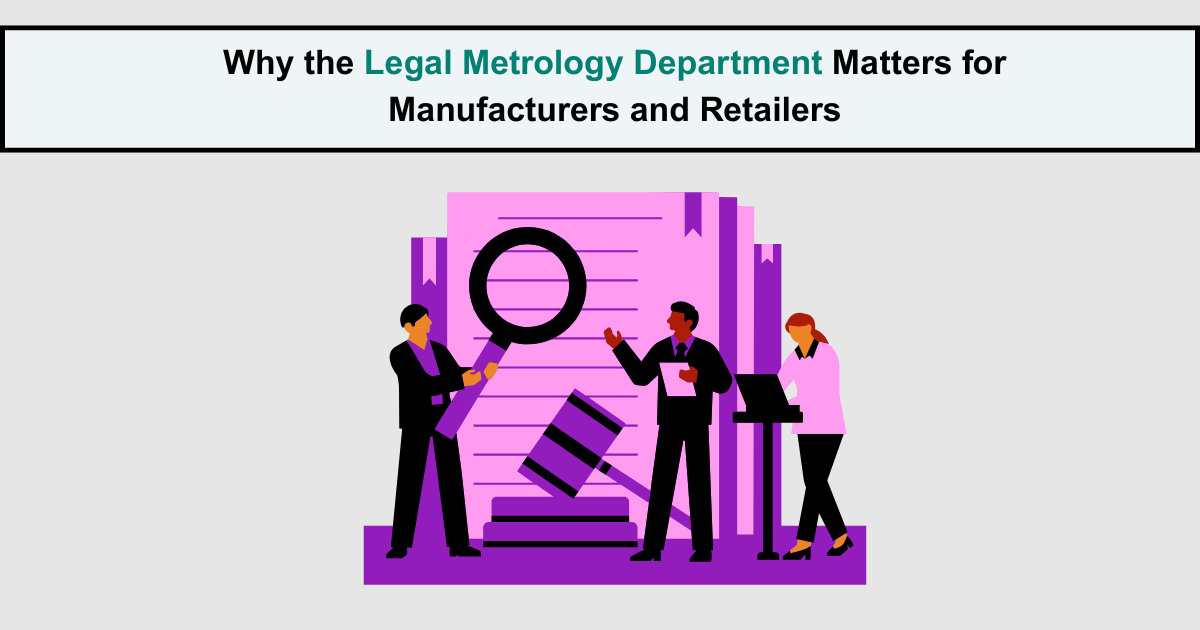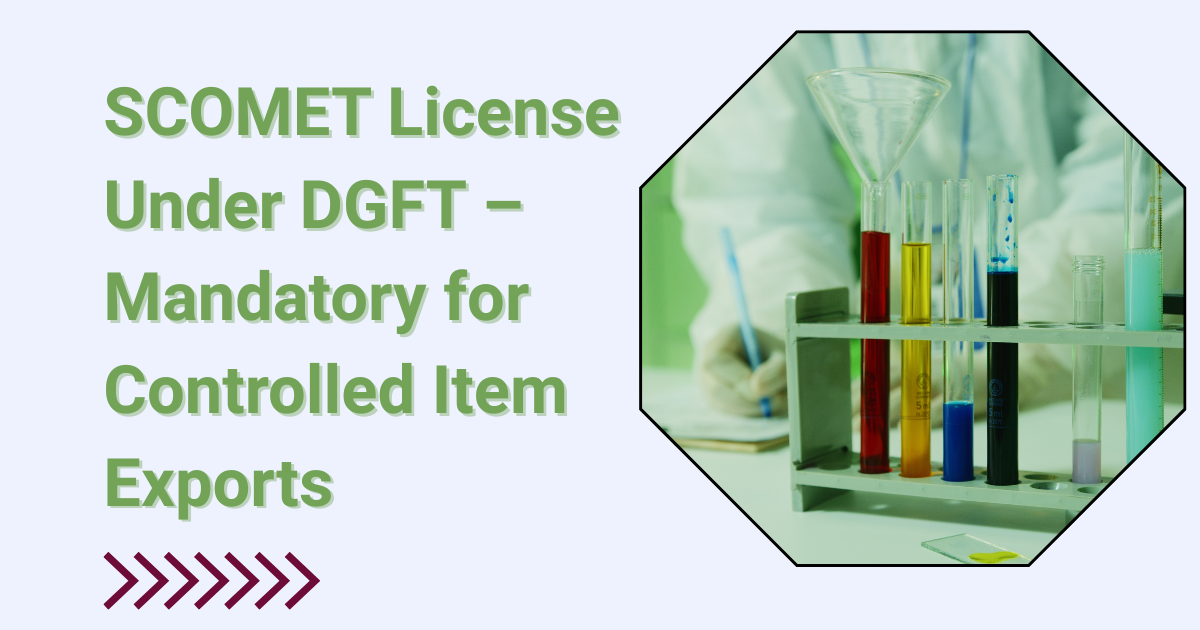Download the Latest SCOMET Declaration Format for Export Clearance

Strong 8k brings an ultra-HD IPTV experience to your living room and your pocket.
What is SCOMET?
Special Chemicals, Organisms, Materials, Equipment, and Technologies are all referred to as SCOMET. These are what are known as dual-use goods—items that have both military and civilian use. Consequently, India's Foreign Trade Policy (FTP) regulates its exports.
What is the SCOMET Declaration Format?
The SCOMET declaration format is a standardized document exporters must submit when applying for an export clearance involving SCOMET-listed items. It includes:
• Exporter & Importer details
• End-use and end-user information
• Item description and HS Code
• Statement of non-diversion and peaceful use
• Exporter’s undertaking of compliance
This declaration helps export control procedures and aids the Directorate General of Foreign Trade (DGFT) in determining if a SCOMET license is required for export.
Get the Most Recent Version of the SCOMET Declaration Format
You can download the latest SCOMET declaration format directly from the official DGFT website or use the link below for a ready-to-use, pre-filled template:
Download SCOMET Declaration Format (PDF/Doc)
(Search under “Forms & Applications” section)
Make sure to use the updated version as per the current Foreign Trade Policy (FTP) 2023-28 to avoid rejection or delays.
When Do You Need a SCOMET License?
To export goods that are specified in Appendix 3 of Schedule 2 of the ITC (HS) classification, you must have a SCOMET authorization. This is relevant to:
• Electronics & semiconductors
• Aerospace and defense technologies
• Nuclear-related equipment
• Biotech and chemical substances
• Advanced materials and encryption products
If your commodities are not on the list but may have dual-use potential, as determined by DGFT, you additionally require a SCOMET certificate or license.
How to Apply for a SCOMET License for Export
1. Log in to the DGFT portal using your IEC credentials
2. Navigate to “SCOMET” under the Services tab
3. Fill out the application and attach required documents, including the SCOMET declaration
4. Submit and await approval by the Inter-Ministerial Working Group (IMWG)
5. Download the approved SCOMET certificate for submission at the customs point
New in the Updated SCOMET Module?
The revamped SCOMET module on the DGFT portal brings enhanced transparency, digital integration, and faster processing:
• Integrated online application and document submission
• Auto-validation of key fields using IEC and PAN
• Linked End User Certificate (EUC) uploads
• Online tracking of Inter-Ministerial Working Group (IMWG) status
• System-generated SCOMET certificate download post-approval
Step-by-Step Process in the Updated SCOMET Module
Step 1: Log in to the DGFT Portal
Go to https://dgft.gov.in and log in using your IEC and DSC.
Step 2: Navigate to the SCOMET Section
Under the Services tab, select SCOMET – Apply for Export Authorization.
Step 3: Fill in Application Details
• Item description with HS Code
• SCOMET category (e.g., 6A007, 8A001)
• End-use and end-user details
• Quantity, unit, and destination country
Step 4: Upload Required Documents
• SCOMET declaration format
• Technical specifications
• Purchase order
• End User Certificate (EUC)
• Product datasheet or brochures
Step 5: Submit the Application
Verify all entries and click Submit. You’ll get an acknowledgment with a file number.
Step 6: Application Review & IMWG Approval
The DGFT processes the application and forwards it to the Inter-Ministerial Working Group (IMWG) if necessary.
Step 7: Download SCOMET Certificate
Once approved, log in and download your SCOMET license/certificate directly from the portal.
Final Thought
When exporting dual-use or sensitive goods, exporters need to view the SCOMET declaration format as more than just a standard procedure. This compliance gateway guarantees that your foreign trade remains safe and legal while expediting your application for a SCOMET license when properly completed.
Note: IndiBlogHub features both user-submitted and editorial content. We do not verify third-party contributions. Read our Disclaimer and Privacy Policyfor details.