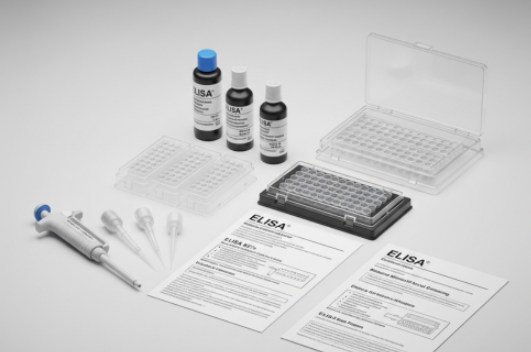Driving Licence Download from Parivahan Sewa – Step-by-Step Guide

Strong 8k brings an ultra-HD IPTV experience to your living room and your pocket.
Looking to download your driving licence online in India? The Parivahan Sewa portal, launched by the Ministry of Road Transport and Highways (MoRTH), makes accessing your digital driving licence simple and hassle-free. This guide explains how to download your driving licence using the Parivahan portal in just a few easy steps.
What is Parivahan Sewa?
Parivahan Sewa is the official online platform of the Government of India that provides various transport-related services. It allows Indian citizens to apply, renew, and download driving licences and vehicle registration certificates without visiting an RTO.
Key Services Offered by Parivahan Portal:
- Apply for a new driving licence
- Renew or update your existing licence
- Download DL in PDF format
- Transfer vehicle ownership
- Pay traffic fines online
Why Download a Driving Licence Online?
Downloading your digital driving licence online from the Parivahan portal is quick, secure, and completely legal.
Benefits of Downloading a Driving Licence:
- Instant access to your DL anytime
- Accepted for verification by traffic authorities
- No need to carry a physical copy
- Easily replace lost or damaged licences
- Valid for use in DigiLocker or the mParivahan app
How to Download Driving Licence from Parivahan Sewa [2025 Updated]
Follow the steps below to download your driving licence from Parivahan:
Step 1: Visit the Parivahan Portal
Open the official Parivahan Sewa website from your browser.
Step 2: Select Your State
Click on "Driving Licence Related Services" and select your state from the list.
Step 3: Click on ‘Print Driving Licence’
Look for the ‘Print Driving Licence’ or ‘Download DL’ option, depending on your state’s RTO services.
Step 4: Enter Your Details
Provide the following:
- Application Number
- Date of Birth
- Captcha code shown on screen
Click on Submit.
Step 5: Download Your DL
Once verified, your digital driving licence will be shown on the screen. Click on Download or Print to save the PDF version.
Alternative: Download DL from DigiLocker or the mParivahan App
You can also use government-approved apps to store and access your driving licence:
- DigiLocker – Link your Aadhaar to fetch your DL
- mParivahan App – Use your DL number to view and save your digital DL
These digital formats are legally valid across India.
Common Issues While Downloading a Driving Licence
- DL not found? Ensure your application is approved by the RTO
- Wrong details entered? Double-check the Application Number and Date of Birth
- Server errors? Try accessing the portal during non-peak hours
Important Keywords for Driving Licence Download (For SEO)
To rank higher in search engines, here are some commonly searched keywords:
- Driving Licence Download Parivahan
- How to download DL online
- Parivahan Sewa driving licence print
- Driving licence PDF download
- DL download online in India
- Digital driving licence India
Provide the following:
- Application Number
- Date of Birth
- Captcha code shown on screen
- Click on Submit.
Step 5: Download Your DL
Once verified, your digital driving licence will be shown on the screen. Click on Download or Print to save the PDF version.
Alternative: Download DL from DigiLocker or the mParivahan App
You can also use government-approved apps to store and access your driving licence:
DigiLocker – Link your Aadhaar to fetch your DL
mParivahan App – Use your DL number to view and save your digital DL
These digital formats are legally valid across India.
Common Issues While Downloading a Driving Licence
DL not found? Ensure your application is approved by the RTO
Wrong details entered? Double-check the Application Number and Date of Birth
Server errors? Try accessing the portal during non-peak hours
Important Keywords for Driving Licence Download (For SEO)
To rank higher in search engines, here are some commonly searched keywords:
Driving Licence Download Parivahan
- How to download DL online
- Parivahan Sewa driving licence print
- Driving licence PDF download
- DL download online in India
- Digital driving licence India
Conclusion
Downloading your driving licence from Parivahan Sewa is easy, efficient, and legally accepted across India. Whether you need a soft copy for everyday use or a backup in case you misplace the physical card, this digital option is a lifesaver.
For quick access and legal compliance, download your DL from Parivahan today and store it safely in DigiLocker or mParivahan.
Note: IndiBlogHub features both user-submitted and editorial content. We do not verify third-party contributions. Read our Disclaimer and Privacy Policyfor details.