Engage Your Audience: Integrate Social Media with Your WordPress Site
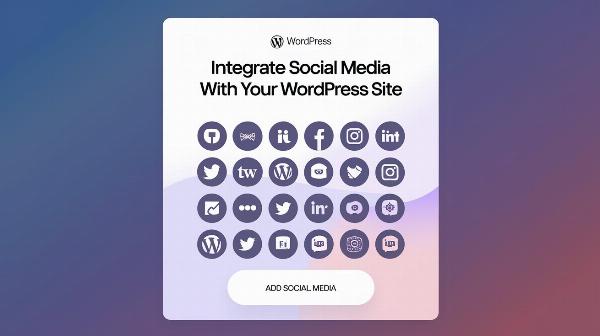
Strong 8k brings an ultra-HD IPTV experience to your living room and your pocket.
Connecting with your audience has never been more important, and integrating social media with your WordPress site is a fantastic way to build that connection. If you’re wondering why this matters and how to do it, you’re in the right place. This guide will walk you through the benefits, methods, and best practices for linking your social media accounts with your site, helping you enhance engagement and broaden your reach. If you find you need extra help, consider hiring WordPress developers to ensure a smooth and effective integration.
Why Integrate Social Media with Your WordPress Site?
Social media platforms are powerful tools for reaching new audiences and engaging with your current followers. By integrating these platforms with your WordPress site, you’re not only making it easier for visitors to connect with you on multiple channels but also leveraging the potential of social sharing to increase your site’s visibility.
Imagine having a blog post that’s shared across social media platforms, bringing new readers to your site. Or think about the convenience of allowing users to log in using their social media accounts. These are just a couple of the benefits that come with integrating social media into your WordPress site. If you’re considering making these changes, hiring WordPress developers might be a good step to ensure everything runs smoothly and meets your needs.
Setting Up Social Media Integration: A Step-by-Step Guide
1. Choose the Right Social Media Platforms
Not all social media platforms will be relevant for your audience. Start by identifying which platforms your target audience uses the most. Are they more active on Facebook, Twitter, Instagram, or LinkedIn? Focus your efforts on the platforms that will bring the most value to your site.
2. Add Social Media Buttons to Your Site
One of the simplest ways to integrate social media is by adding social media buttons to your WordPress site. These buttons allow visitors to easily share your content or follow your social media profiles.
To add social media buttons, you can use a plugin like Social Icons by WPZoom or Simple Social Icons. These plugins allow you to customize the appearance of the buttons and choose which platforms to include. Simply install the plugin, configure the settings, and place the buttons in a prominent location on your site, such as your header, footer, or sidebar.
3. Embed Social Media Feeds
Embedding social media feeds on your site can provide fresh, dynamic content and encourage visitors to engage with your social media profiles. For instance, displaying your latest Instagram posts or Twitter updates can make your site more interactive and engaging.
You can use plugins like Smash Balloon Social Photo Feed or Custom Twitter Feeds to embed social media feeds into your WordPress site. These plugins allow you to display your social media posts in a visually appealing way and keep your content updated in real time.
4. Enable Social Media Login
Allowing users to log in using their social media accounts can streamline the registration process and encourage more users to sign up. This feature is particularly useful for membership sites or forums where users need to create an account.
Plugins like Social Login by Nextend or Super Socializer make it easy to enable social media login on your WordPress site. After installing the plugin, configure the settings to connect your site with various social media platforms and customize the login buttons to match your site’s design.
5. Implement Social Sharing Features
Social sharing features make it easy for visitors to share your content on their social media profiles. This can help increase the reach of your content and drive more traffic to your site.
Consider using plugins like AddToAny or ShareThis to add social sharing buttons to your posts and pages. These plugins offer a range of customization options, allowing you to choose which social media platforms to include and where to place the sharing buttons on your site.
Best Practices for Social Media Integration
1. Keep It Simple
While it’s tempting to add every social media feature available, simplicity often works best. Focus on the features that will have the most impact on your audience and avoid cluttering your site with too many elements.
2. Ensure Mobile Compatibility
With the increasing number of users accessing websites via mobile devices, it’s crucial to ensure that your social media integration is mobile-friendly. Test your social media buttons and feeds on various devices to ensure they display correctly and function as expected.
3. Monitor and Adjust
Regularly monitor how well your social media integration is performing. Are visitors engaging with your social media buttons? Are they sharing your content? Use analytics tools to track social media interactions and make adjustments as needed to optimize your integration.
4. Stay Updated
Social media platforms and WordPress plugins are frequently updated. Keep an eye on updates for the plugins you’re using and ensure they are compatible with your version of WordPress. Regular updates will help maintain the functionality and security of your social media integration.
The Role of Professional Web Development
While integrating social media with your WordPress site can be straightforward, there are instances where you might need more advanced customization. In such cases, hiring professional WordPress developers can ensure that everything is set up correctly and optimized for performance. Experienced developers can also help with more complex integrations, such as custom social media feeds or advanced analytics.
Conclusion
Integrating social media with your WordPress site is a powerful way to connect with your audience, increase engagement, and drive more traffic to your site. By following the steps outlined in this guide and adhering to best practices, you can create a seamless social media experience for your visitors. If you’re looking for expert help to enhance your integration, consider working with an e-commerce development company to ensure everything runs smoothly and effectively.
Remember, simplicity is key, and keeping your social media integration relevant to your audience will yield the best results. If you find yourself needing more advanced features or custom solutions, don’t hesitate to consider hiring WordPress developers to assist with your web development needs. With the right approach, your social media integration can become a valuable asset in building stronger connections with your audience.
Note: IndiBlogHub features both user-submitted and editorial content. We do not verify third-party contributions. Read our Disclaimer and Privacy Policyfor details.


