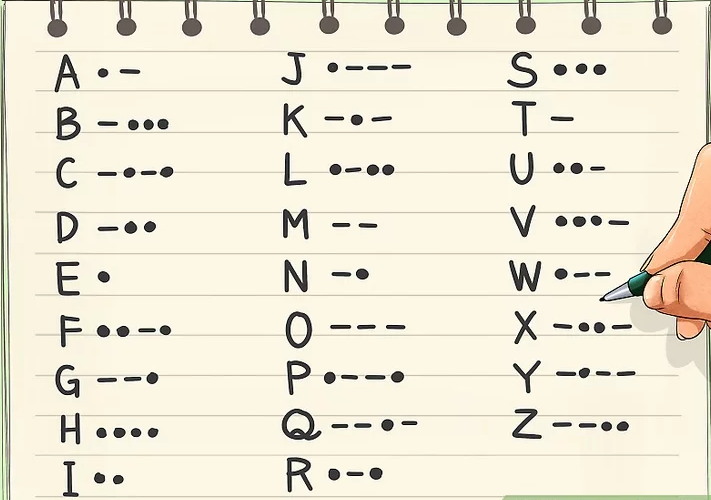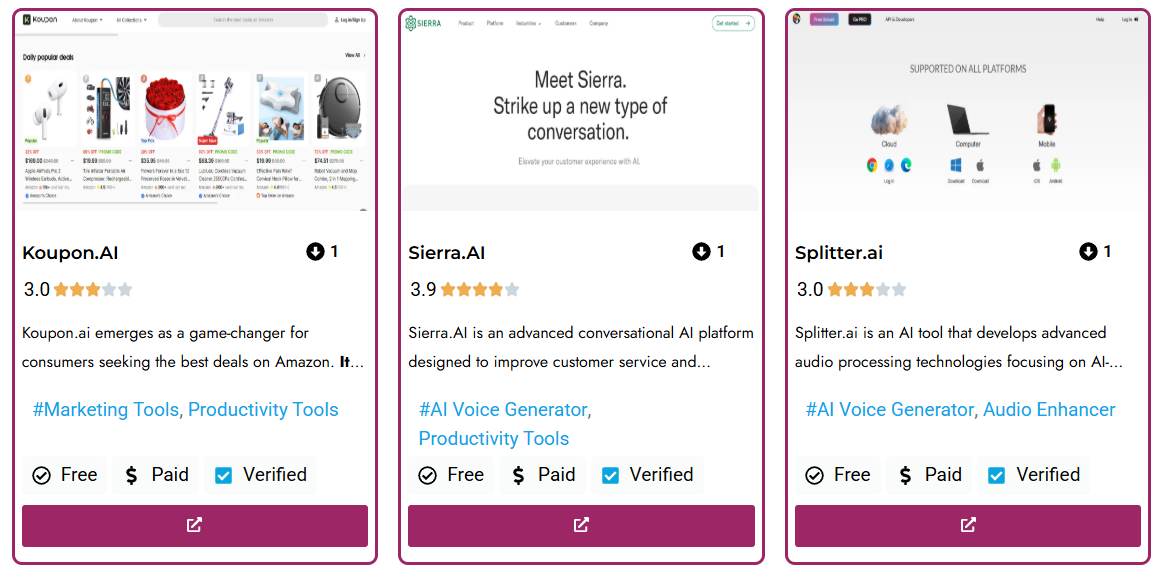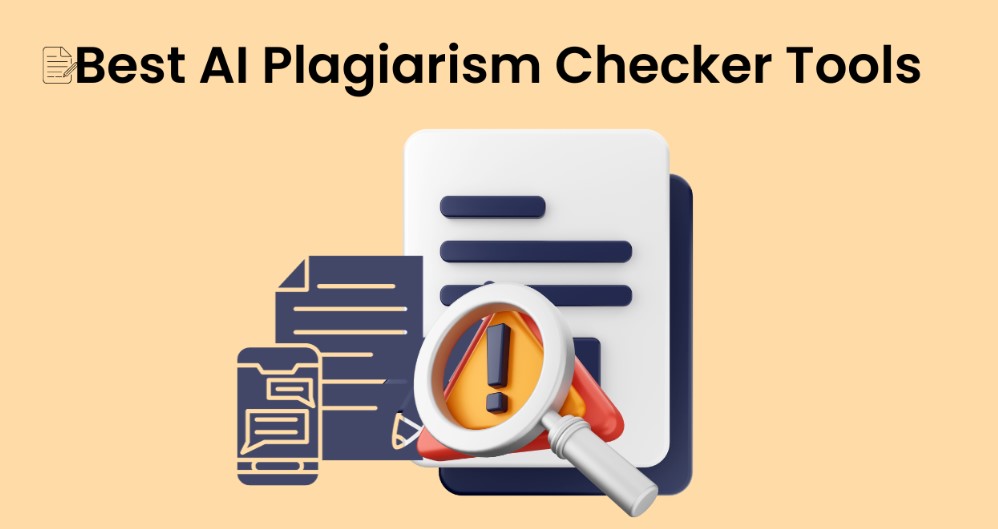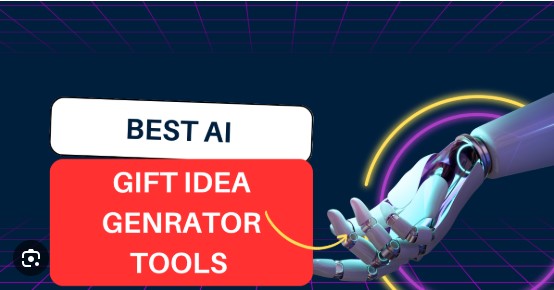Flixier AI Review: The Ultimate Cloud Video Editing Tool
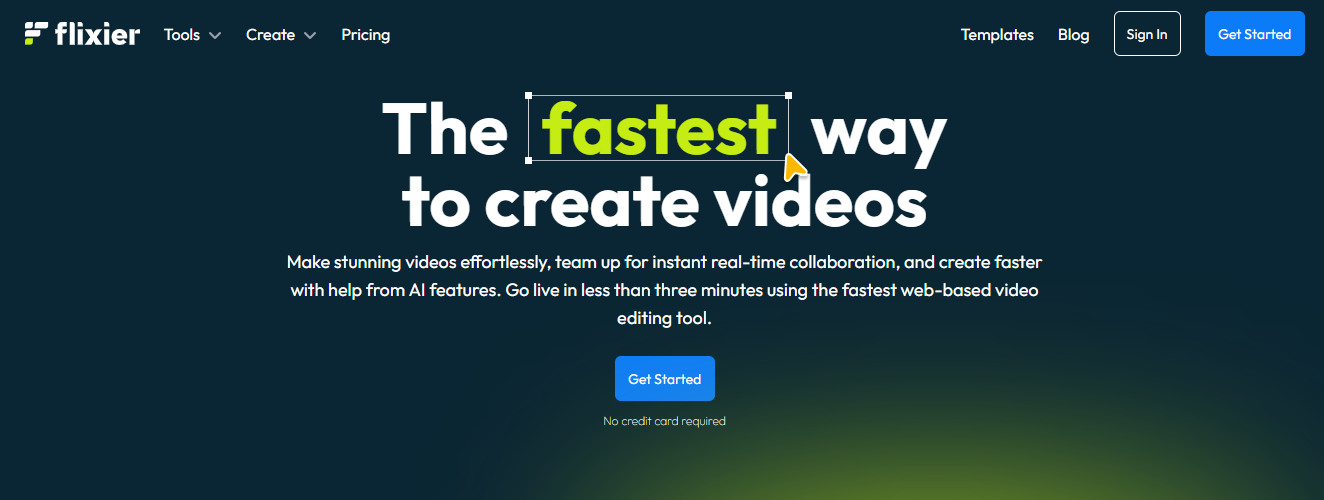
Strong 8k brings an ultra-HD IPTV experience to your living room and your pocket.
In today’s fast-paced digital landscape, content creation is king. Whether you’re a YouTuber, marketer, educator, or social media enthusiast, the need for high-quality video editing tools has never been greater. Flixier AI is emerging as a game-changing solution, blending the power of AI with a cloud-based platform to streamline the video editing process. But how does it fare in comparison to traditional and other AI-powered tools? This comprehensive review will dive into the features, benefits, pricing, and drawbacks of Flixier AI to help you decide if it’s the right choice for your creative needs.
What is Flixier AI?
Flixier AI is a cloud-based video editing platform that utilizes artificial intelligence to simplify and accelerate the video creation process. Designed for beginners and professionals alike, it offers robust tools for editing, collaboration, and publishing—all within a user-friendly interface. Flixier’s standout feature is its ability to deliver fast rendering times and seamless collaboration, making it a popular choice for teams working remotely.
With no need for hefty downloads or powerful hardware, Flixier AI enables users to edit videos in their web browser, making it accessible to anyone with an internet connection.
Key Features of Flixier AI
1. AI-Powered Text-to-Video Conversion
Flixier AI shines with its ability to transform text into engaging videos in just a few clicks. Ideal for marketers, this feature can turn blog posts, scripts, or product descriptions into dynamic videos complete with animations, transitions, and background music.
2. Lightning-Fast Rendering
One of Flixier’s hallmark features is its unparalleled rendering speed. Unlike traditional editing software that may require hours to render high-quality videos, Flixier processes videos in a fraction of the time, thanks to its cloud-based infrastructure.
3. Collaboration-Friendly Workflow
Flixier supports real-time collaboration, allowing teams to work on projects simultaneously. Users can leave comments, make edits, and share feedback directly on the platform. This feature is particularly valuable for agencies and remote teams.
4. Drag-and-Drop Interface
The intuitive drag-and-drop editor makes video creation simple and accessible, even for those with no prior editing experience. Users can add transitions, overlays, and effects without a steep learning curve.
5. Extensive Media Library
Flixier offers a rich library of stock footage, music, and templates. This ensures creators have access to high-quality resources without the need for third-party subscriptions.
6. Multi-Platform Exporting
Once your video is complete, Flixier enables you to export it directly to platforms like YouTube, Vimeo, and Facebook. This one-click export feature saves time and ensures videos meet platform-specific requirements.
Benefits of Using Flixier AI
1. Accessibility
Flixier AI eliminates the need for powerful hardware, as all processing is done on the cloud. This makes it accessible to users on older computers or laptops with limited specifications.
2. Speed and Efficiency
The platform’s cloud-based rendering ensures projects are completed quickly, allowing creators to focus on producing more content in less time.
3. No Installation Required
Flixier runs entirely in your browser, meaning no downloads, updates, or installations are necessary. This is especially convenient for teams working across multiple devices.
4. High-Quality Outputs
Despite its speed and simplicity, Flixier AI delivers professional-quality video outputs suitable for marketing, education, and entertainment purposes.
5. Team Collaboration
The platform’s collaboration tools make it easier for teams to work together, speeding up the review and approval process.
Who Can Benefit from Flixier AI?
1. Content Creators
Whether you’re a vlogger, podcaster, or YouTuber, Flixier AI’s features are tailored to meet your needs. Its drag-and-drop interface and rapid rendering make it easy to produce polished content.
2. Marketers
For marketers looking to create promotional videos, Flixier AI simplifies the process of producing branded content with customizable templates and seamless exporting to social media.
3. Educators and Trainers
Educators can use Flixier to create engaging instructional videos, complete with subtitles and annotations. The cloud-based nature ensures compatibility across institutions with varying hardware setups.
4. Remote Teams and Agencies
Flixier’s collaboration tools and fast turnaround make it an excellent choice for agencies and remote teams that need to produce high-quality videos on tight deadlines.
Flixier AI Pricing
Flixier AI offers multiple pricing tiers to cater to individual creators and businesses:
Free Plan: Includes basic features with watermarked exports, suitable for testing the platform.
Pro Plan: Ideal for individual creators, offering advanced features and unlimited exports.
Team Plan: Designed for businesses and agencies, with collaboration features and priority support.
Pricing specifics can vary, so it’s recommended to visit Flixier’s official website for the latest updates.
Drawbacks of Flixier AI
While Flixier AI offers numerous advantages, there are some limitations to consider:
Limited Offline Functionality: Since Flixier is cloud-based, it requires a stable internet connection to function. This may be a drawback for users in areas with unreliable connectivity.
Watermark on Free Plan: The free plan includes a watermark, which may not be suitable for professional projects.
Learning Curve for Advanced Features: While the platform is user-friendly, mastering advanced editing tools may take time for beginners.
How Flixier AI Stands Out
Flixier AI differentiates itself from competitors like Adobe Premiere Pro and Final Cut Pro by offering a cloud-based, AI-driven solution that doesn’t compromise on quality or speed. Unlike traditional software that demands high-end hardware and long rendering times, Flixier is designed for the modern, mobile-first user.
Flixier AI Alternatives
If you’re exploring other video editing tools, consider these options:
Adobe Premiere Pro: A professional-grade tool with a steep learning curve and hardware requirements.
Canva Video: Ideal for simple edits and social media videos, though less feature-rich than Flixier.
Final Cut Pro: A powerful option for Mac users, though it lacks the collaboration features of Flixier.
Real User Reviews
Positive Feedback
“Flixier has transformed my workflow. I can create videos faster and collaborate with my team seamlessly.” – Content Creator.
“The text-to-video feature is a game-changer for our marketing campaigns.” – Digital Marketer.
Constructive Criticism
“I wish Flixier had offline functionality for editing on the go.” – Freelance Editor.
Final Verdict
Flixier AI is a robust video editing platform that combines the accessibility of cloud technology with the power of artificial intelligence. Its user-friendly interface, lightning-fast rendering, and collaboration tools make it a standout choice for creators of all levels. While it may not replace high-end editing software for complex projects, it’s an excellent tool for quick, professional-quality edits.
If you’re looking for a versatile and efficient video editing solution, Flixier AI is worth a try.
Note: IndiBlogHub features both user-submitted and editorial content. We do not verify third-party contributions. Read our Disclaimer and Privacy Policyfor details.