Get e-Aadhaar: Quick Steps to Download Your Aadhaar Card
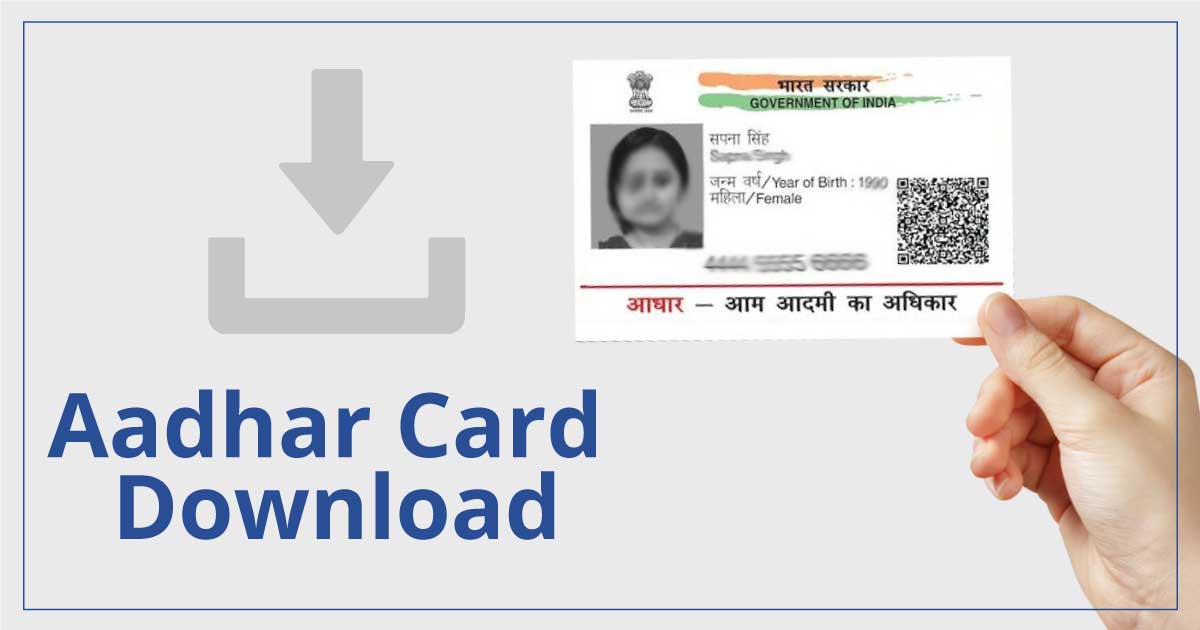
Strong 8k brings an ultra-HD IPTV experience to your living room and your pocket.
Aadhaar is India’s most trusted identity proof, and downloading your Aadhaar online is the easiest way to keep it accessible anytime you need it. It is a 12-digit unique identification number issued by the Unique Identification Authority of India (UIDAI). This number is linked to your biometric and demographic details.
You need Aadhaar for banking services, subsidies, mobile SIM activation, government schemes, and identity verification. It is accepted everywhere in India, making it an essential document for all citizens.
Aadhaar reduces the need to carry multiple documents. It simplifies access to services and reduces fraud. Many online portals and businesses use Aadhaar for easy and fast e-KYC. Keeping your Aadhaar updated ensures you never face service disruptions or rejections when proving your identity.
It serves as proof of identity and address across the country. With its growing adoption in government and private sectors, having an up-to-date Aadhaar is no longer optional—it’s a necessity.
Steps to Download Aadhaar Card Online
Downloading your Aadhaar online is straightforward if you follow the correct steps. Here’s how you can do it securely in 2025.
- First, visit the official UIDAI website (uidai.gov.in). Avoid any third-party sites that claim to offer downloads, as they may be unsafe.
- Navigate to the “My Aadhaar” section. Click on the “Download Aadhaar” option from the menu. This link takes you to the secure download page.
- You will see three options to choose from: Aadhaar number (UID), Enrollment ID (EID), or Virtual ID (VID). Select the ID you want to use.
- Enter your selected ID carefully along with the captcha displayed on the screen. Captcha ensures the request is coming from a human and not a bot.
- Click on “Send OTP.” An OTP (One-Time Password) will be sent to your Aadhaar-registered mobile number. This step ensures only you can access your Aadhaar data.
- Enter the OTP you received in the space provided. Double-check for typos or incorrect numbers.
- Click on “Verify and Download.” Once verified, your e-Aadhaar will be generated as a secure PDF file. Save this file to your device.
This e-Aadhaar is digitally signed by UIDAI. It is legally valid and equivalent to the physical Aadhaar letter you receive by post.
How to Open and Print Your e-Aadhaar
Your downloaded Aadhaar is delivered in a PDF format that is password-protected for your security. Opening it is simple if you know the correct password.
Open the file using any standard PDF reader on your computer or mobile. When prompted for a password, enter the first four letters of your name in CAPITALS followed by your birth year. For example, if your name is John and you were born in 1990, your password will be “JOHN1990.”
Once opened, check all the details carefully. Verify your name, address, photo, and QR code. If you spot any errors, visit an authorized Aadhaar center to get them corrected.
For printing, use good-quality paper to ensure the details and QR code remain clear. Black-and-white or color prints are both acceptable. Lamination is optional but recommended for durability and protection from wear and tear.
You can store the printed Aadhaar in your wallet, file, or any safe place for quick access when required.
Important Tips for Secure Aadhaar Download
Security is critical when dealing with sensitive personal data like Aadhaar. Follow these tips to ensure your Aadhaar download and storage are safe.
Always use the official UIDAI website to download your Aadhaar. Avoid using links shared on social media or unverified websites. UIDAI is the only secure source.
Never share your Aadhaar number or OTP with anyone. OTP is meant only for you and ensures that no one else can access your data without your permission.
Avoid using public computers or unsecured networks when downloading your Aadhaar. If you must, clear your browser history, cache, and delete the PDF file after transferring it to your device.
Keep your Aadhaar-registered mobile number up to date. Without this, you won’t be able to receive OTPs needed for the download process. Updating your mobile number requires a visit to an authorized Aadhaar center.
Check your Aadhaar details regularly. If there are mistakes in your name, address, or other details, get them corrected immediately. Keeping your information accurate prevents problems during identity verification.
Store your e-Aadhaar securely on your device. Use strong passwords for the folder or cloud service where you save it. Don’t email it or share it freely with others.
Be cautious of scams and phishing attempts. UIDAI never asks for sensitive details over the phone, email, or SMS. Ignore and report such requests immediately.
You can also use the mAadhaar app from UIDAI for added convenience. This app lets you carry your Aadhaar digitally on your phone, eliminating the need to print it every time. It’s secured with a password or biometric lock on your device.
Final Words on Downloading Aadhaar Online in 2025
Downloading your Aadhaar card online is quick, secure, and convenient if you follow these steps carefully. The process is designed to protect your data while giving you easy access anytime you need it.
Your Aadhaar is more than just an ID—it’s your key to essential services, subsidies, and verification. Keeping it updated and secure ensures you never face problems accessing what you’re entitled to.
Stay aware, follow best practices, and use only the official UIDAI resources to manage your Aadhaar. With this guide, you’re all set to download and use your Aadhaar card confidently in 2025.
Note: IndiBlogHub features both user-submitted and editorial content. We do not verify third-party contributions. Read our Disclaimer and Privacy Policyfor details.


