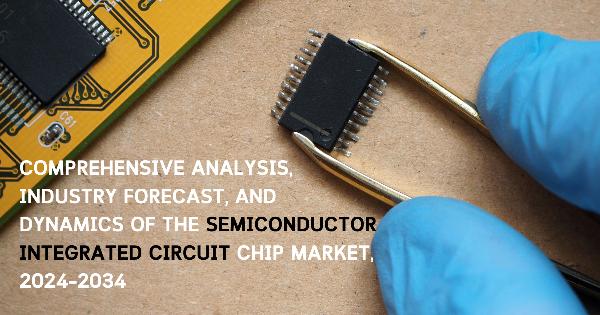Google QR Codes: Everything You Need to Know

Strong 8k brings an ultra-HD IPTV experience to your living room and your pocket.
Introduction to Google QR Codes
QR codes have become an essential tool for businesses and individuals alike, providing a seamless way to share information, websites, and contact details. Google QR Codes offer a simple and effective way to generate QR codes using Google's QR code generator. Google's QR code generator makes it simple to create QR codes in a matter of seconds for anyone, be they a marketer, a business owner, or someone just looking to share a quick link.
What Are QR Codes?
Two-dimensional barcodes known as QR codes (Quick Response codes) can store a wide range of data, including URLs, text, contact information, and more. When scanned using a smartphone or QR code reader, the stored information is instantly accessible. Because they make it easier to share and retrieve information quickly, QR codes are widely used in marketing, business, and everyday life.
Google QR Code Generator: How It Works
Google makes it easy and free to make QR codes. Users of Google Chrome can use the Google QR code generator to generate QR codes for any URL right from their browser.
Steps to Generate a QR Code in Google Chrome:
1. Navigate to the website you want to create a QR code for in Google Chrome.
2. Click on the address bar and look for the QR code icon (a small square with four corners) on the right side.
3. To generate a QR code for the current URL, click the QR code icon.
4. The QR code can be downloaded or shared as needed.
Without the use of third-party software or applications, this method is one of the simplest ways to create QR codes.
Why Use Google QR Codes?
There are several benefits to using Google QR Codes, including:
Free and Easy to Use: Google provides a quick and simple way to generate QR codes without needing additional software.
No Expiration: Google QR codes do not expire, making them reliable for long-term use.
No Need for Third-Party Apps: Since Google Chrome has a built-in QR code generator, you don’t need to rely on external apps or websites.
High Compatibility: Google QR codes can be scanned using any smartphone camera or QR code reader.
Applications of Google QR Codes
Google QR Codes can be used in various ways, including:
1. Marketing and Promotions
Customers can be directed to a company's website, social media pages, or promotional content by using QR codes. QR codes on flyers, posters, and product packaging enhance user engagement and provide quick access to relevant information.
2. Contactless Payments
The use of QR codes for digital payments is widespread. Google QR Codes can be generated for online transactions, allowing customers to pay by scanning a code instead of entering payment details manually.
3. Event Management
Google QR Codes can be used for check-in and ticketing at events. A QR code can be scanned by attendees to gain entry to an event, reducing paperwork and improving security.
4. Business Cards
Digital business cards with Google QR Codes can be made by professionals. A QR code can store contact information, making it possible for potential clients or employers to save your information immediately rather than handing out paper business cards.
5. Educational Purposes
QR codes can be used to share class materials, assignments, and resources with students. Students can access online learning materials without typing long URLs by scanning a Google QR code.
6. Product and Service Information
QR codes can be placed on product packaging by retailers and manufacturers to provide in-depth product information, manuals, or video tutorials.
How to Create a QR Code Using Google’s QR Code Generator
Apart from Google Chrome’s built-in QR code generator, you can also use Google’s QR Code API to generate codes programmatically.
Steps to Use Google's QR Code Generator API:
1. Open your web browser and go to Google’s QR Code Generator API:
https://chart.googleapis.com/chart?chs=200x200&cht=qr&chl=YourURLHere
2. Replace YourURLHere with the actual URL you want to encode.
3. Copy and paste the modified URL into your browser to generate a QR code.
4. Right-click the image and save it to your device.
This method allows you to create custom QR codes for websites, businesses, and personal use.
Best Practices for Using Google QR Codes
When using Google QR Codes, consider the following best practices:
Ensure the QR Code is Scannable: Make sure the QR codes you put on flat surfaces are big enough to be easy to scan.
Test the QR Code Before Sharing: Scan the QR code with different devices to ensure it works correctly.
Use High-Quality Images: To maintain clarity, ensure that QR codes are printed at a high resolution.
Provide a Clear Call-to-Action (CTA): To encourage users to scan the code, include instructions such as "Scan to visit our website.
Monitor QR Code Performance: If you're using QR codes for marketing, keep track of how often they are used to see how well they work.
Alternatives to Google QR Code Generator
While Google QR Codes are convenient, there are other tools available for generating QR codes with additional features such as tracking, customization, and analytics. Some popular alternatives include:
QR Code Monkey: Offers customization options, including colors and logos.
QR Stuff: Allows users to create dynamic QR codes with analytics.
Bit.ly: Provides URL shortening and QR code generation.
Canva QR Code Generator: Allows design customization for branding purposes.
Conclusion
Google QR Codes offer a simple, free, and efficient way to generate QR codes for various purposes. Whether you're a business owner, educator, or event organizer, Google's QR code generator provides an easy solution to share links and digital content effortlessly. With its integration into Google Chrome, anyone can create QR codes in just a few clicks without the need for additional tools.
By understanding how to use Google QR codes effectively, businesses and individuals can enhance their digital presence and improve user experience. Start using Google QR codes today to simplify information sharing and boost engagement!
Note: IndiBlogHub features both user-submitted and editorial content. We do not verify third-party contributions. Read our Disclaimer and Privacy Policyfor details.