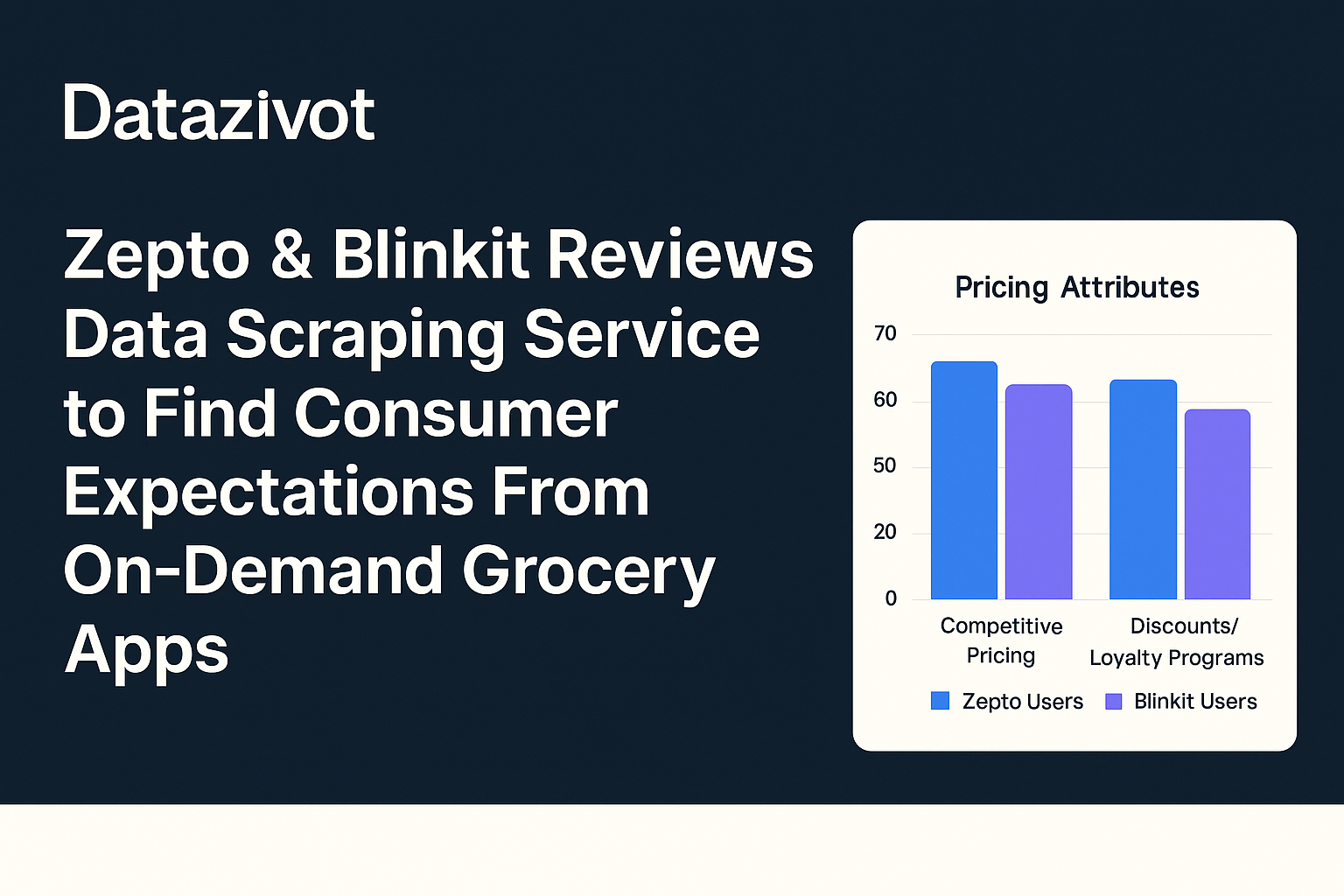GrubHub Reviews Data Scraping Extract Customer Insights

GrubHub Reviews Data Scraping Tutorial - Best Ways to Extract Customer Sentiments
Introduction
In today’s competitive food delivery landscape, platforms like GrubHub generate a wealth of customer feedback daily. These reviews contain vital clues about customer preferences, service expectations, and restaurant performance. Tapping into this data offers restaurants and marketers a powerful way to understand what customers love, what needs improvement, and where opportunities lie.
Datazivot enables brands to harness this potential with scalable GrubHub Reviews Data Scraping services. From sentiment analysis to pricing perception, the ability to extract and analyze this data leads to smarter decisions, better service delivery, and sustained growth.
Why Scrape GrubHub Reviews?
1. Customer Sentiment Analysis
By analyzing customer reviews, businesses can uncover how customers feel about food quality, delivery times, packaging, and more. Through sentiment analysis, recurring themes in praise or complaints can be identified — helping improve service where it matters most.
2. Competitive Benchmarking
Extracting reviews from multiple restaurants allows businesses to compare their own performance with competitors. This comparative insight can help optimize pricing, delivery strategies, and menu curation.
3. Market Research & Trend Analysis
GrubHub reviews reflect real-time food trends. Analyzing these can reveal rising preferences — like plant-based dishes or low-carb options — helping brands stay aligned with consumer demand.
4. Service Optimization
Frequent complaints about delayed deliveries or packaging errors? These insights guide improvement initiatives across logistics, customer service, and kitchen operations.
5. Brand Reputation Management
Constantly monitoring GrubHub reviews helps identify negative feedback early. By addressing issues quickly, businesses protect their online reputation and improve customer retention.
Best Techniques to Scrape GrubHub Reviews
1. Web Scraping with Python (BeautifulSoup + Requests)
Python provides a flexible way to automate the extraction of review data.
python
CopyEdit
import requests
from bs4 import BeautifulSoup
url = "https://www.grubhub.com/restaurant-sample-url"
headers = {"User-Agent": "Mozilla/5.0"}
response = requests.get(url, headers=headers)
soup = BeautifulSoup(response.text, 'html.parser')
reviews = soup.find_all("div", class_="review-content")
for review in reviews:
print(review.text.strip())
This method works well for static pages but may struggle with JavaScript-loaded content.
2. Using Selenium for Dynamic Content
Selenium mimics user behavior in browsers, allowing it to scrape JavaScript-rendered reviews. It’s ideal when reviews load only after interactions.
3. GrubHub Reviews Scraping API
For reliable, structured data at scale, APIs are the best choice. APIs deliver clean data in JSON/CSV format without the complexity of parsing HTML.
python
CopyEdit
import requests
api_url = "https://api.scrapingprovider.com/grubhub-reviews"
params = {"restaurant_id": "12345", "api_key": "your_api_key"}
response = requests.get(api_url, params=params)
reviews = response.json()
print(reviews)
APIs enable real-time extraction, avoid IP bans, and scale well with large datasets.
Challenges & How to Overcome Them
IP Blocking: Use rotating proxies or VPNs.
CAPTCHAs: Employ headless browsers or third-party CAPTCHA-solving services.
JavaScript Rendering: Use tools like Selenium or switch to APIs.
Legal Compliance: Always check GrubHub’s terms of service and follow data privacy laws like GDPR and CCPA.
Data Cleaning & Sentiment Analysis
Once data is extracted, it must be cleaned for analysis:
Remove duplicates
Standardize text format
Handle missing entries
Use tools like TextBlob or VADER for sentiment classification:
python
CopyEdit
from textblob import TextBlob
def analyze_sentiment(text):
return TextBlob(text).sentiment.polarity
These scores can be visualized using libraries like Matplotlib to track sentiment trends over time.
Visualizing Insights
Graphs and dashboards bring data to life:
python
CopyEdit
import matplotlib.pyplot as plt
plt.hist(sentiment_scores, bins=20, color='green')
plt.title("GrubHub Reviews Sentiment Analysis")
plt.xlabel("Sentiment Score")
plt.ylabel("Review Frequency")
plt.show()
Data visualization helps stakeholders quickly understand customer feedback and act on it effectively.
Why Choose Datazivot for GrubHub Review Scraping?
At Datazivot, we specialize in extracting meaningful insights from web data. Our GrubHub review scraping services are:
Accurate & Reliable: We extract high-quality data with minimal noise.
Scalable: From one restaurant to thousands — we’ve got it covered.
Ethical & Compliant: We follow best practices and legal standards.
Customizable: Get tailor-made solutions that fit your goals and scale.
Whether you’re tracking sentiment, researching competitors, or spotting new food trends, we deliver the insights you need — fast and securely.
Conclusion
GrubHub Reviews Data Scraping is a goldmine for food service businesses looking to improve performance, understand customer sentiment, and drive loyalty. From manual scraping to API-based solutions, businesses can choose the best approach based on their scale and needs.
As the food delivery space evolves rapidly, staying connected with real customer feedback is crucial. Let Datazivot help you extract, analyze, and act on GrubHub reviews with precision and speed.
👉 Ready to unlock actionable insights from GrubHub reviews?
Contact Datazivot today!
https://www.datazivot.com/grubhub-reviews-scraping-best-ways-to-extract-customer-sentiments.php
Note: IndiBlogHub features both user-submitted and editorial content. We do not verify third-party contributions. Read our Disclaimer and Privacy Policyfor details.