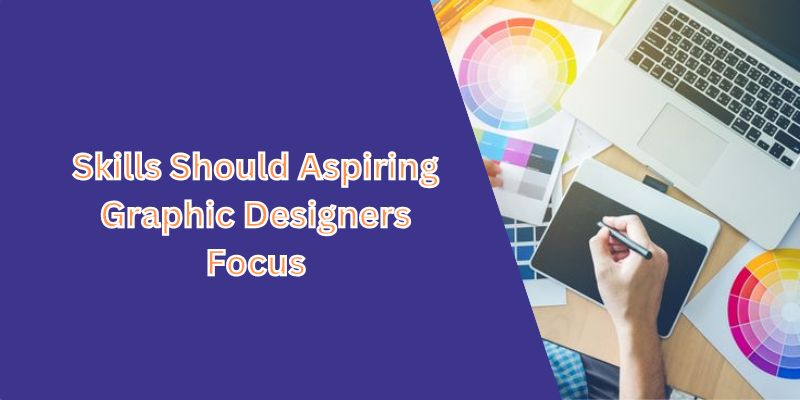Link Insertions on Real Blogs – Quick Wins for Better Rankings!
Link Insertions on Real Blogs – Quick Wins for Better Rankings!
How Does Power BI Simplify Data Visualization for Beginners?
Written by revathi » Updated on: May 21st, 2025

Data visualization doesn’t have to be intimidating. For many beginners, diving into the world of business intelligence tools can feel like learning a new language. But that's where Power BI changes the game. With its intuitive design and robust capabilities, Power BI empowers even those without a technical background to create stunning, meaningful dashboards. If you’re just starting out, enrolling in one of the top-rated Power BI Courses in Chennai can help you build confidence and develop real-world skills from day one. But even without formal training, Power BI makes it surprisingly easy to turn raw data into insights.
Why Visualization Matters
Let’s begin with a simple truth: visuals speak louder than rows of numbers. Data visualization helps uncover patterns, spot trends, and make informed decisions faster. Tools like Power BI are built with this in mind, offering an experience that’s both visual and interactive.
For beginners, that means:
- Less time learning commands
- More time exploring data
- Instant feedback from interactive visuals
1. Drag-and-Drop Simplicity
One of Power BI’s biggest strengths is its user-friendly interface. Creating visuals is as easy as dragging and dropping fields onto a canvas. Want a bar chart showing sales by region? Select your dataset, choose a chart type, drag your fields, and voila—your visual is ready.
Even if you’re completely new to data tools, Power BI’s layout is designed to feel familiar, like using Excel with superpowers.
2. Templates and Pre-Built Dashboards
Not sure where to start? Power BI offers built-in templates and sample dashboards for common use cases like sales performance, customer insights, and marketing metrics. These serve as great starting points and inspiration.
You can also access dashboards built by the Power BI community. Many free templates are available online, which can be customized to suit your data.
3. Smart Visual Recommendations
One cool feature in Power BI is its ability to suggest the best visuals for your data. When you select certain fields, Power BI automatically recommends visuals that make the most sense.
4. Interactive Dashboards with Zero Coding
A huge win for non-programmers: you don’t need to write code to make powerful dashboards. You can filter data, slice views, and create interactive reports—all without writing a single line of script.
Say goodbye to complex formulas and hello to real-time interactivity. Need to explore how one product line is performing? Click on it, and all related charts update instantly.
5. Integration with Excel and Other Data Sources
If you’ve worked with Excel before, Power BI will feel familiar. You can easily import Excel data, and even use pivot table concepts in Power BI. But that’s just the beginning.
It integrates with a wide range of a data sources: CSV files, SQL databases, cloud services like Google Analytics, Salesforce, and many more. This means you can pull a data from virtually anywhere and bring it to life in one place.
6. Custom Visuals for Personalization
Power BI comes with a rich library of visuals—bar charts, line graphs, pie charts, and more. But it also allows beginners to access custom visuals created by the community. If you want something unique like a heatmap or radial gauge, you can simply download and use it.
No need to be a developer. No need to understand complex coding languages. Just install and visualize.
7. Learning Support and Community Help
Another reason Power BI is beginner-friendly is the massive learning community around it. Microsoft offers guided tutorials, and countless forums, blogs, and YouTube videos walk you through every possible scenario.
For more structured guidance, enrolling in Power BI Courses in Chennai gives you hands-on experience, one-on-one mentoring, and a more personalized learning path.
8. Mobile Accessibility
Power BI dashboards aren’t just for desktops. You can access your reports on smartphones and tablets through the Power BI mobile app. This is especially helpful for beginners working in small teams or presenting insights on the go.
It’s a modern tool for modern needs—accessible anytime, anywhere.
Real Beginner Stories
Let’s hear from a few first-time users:
"I started using Power BI without any training and was shocked at how easy it was to build a report. It’s like Excel, but 10x better."
"The visuals helped me understand data from our sales department in a way I never could with spreadsheets."
"Once I took a Power BI course, I started building dashboards that my whole team now relies on."
Power BI proves that data visualization doesn't have to be scary. With its intuitive interface, built-in templates, and powerful features, it turns data novices into visualization pros in no time.
Note: IndiBlogHub features both user-submitted and editorial content. We do not verify third-party contributions. Read our Disclaimer and Privacy Policyfor details.
Copyright © 2019-2025 IndiBlogHub.com. All rights reserved. Hosted on DigitalOcean for fast, reliable performance.