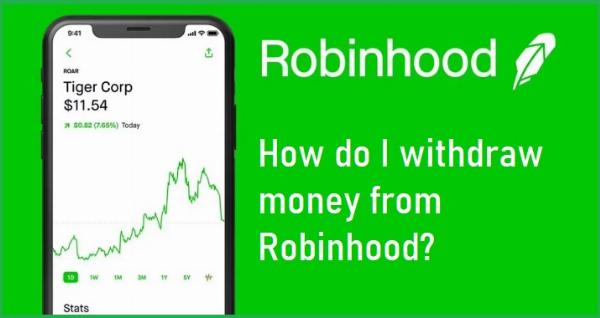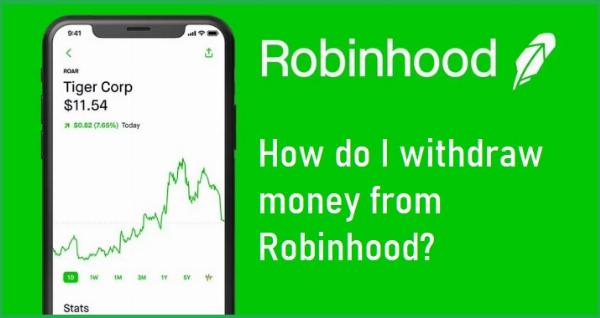How Long Does It Take to Withdraw Money from Robinhood After Selling?
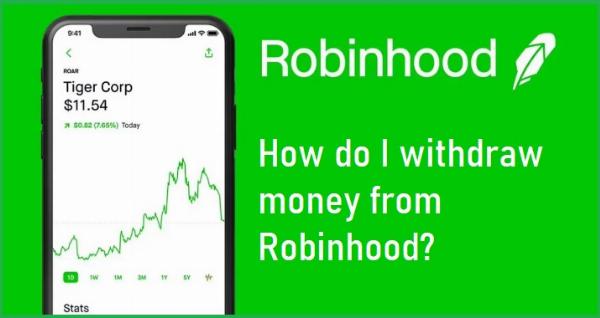
Strong8k brings an ultra-HD IPTV experience to your living room and your pocket.
Introduction
Withdrawing money from Robinhood after selling stocks involves understanding several key processes and timelines. This guide will explain why there are delays in withdrawing funds, how you can expedite withdrawals, and the differences between various types of cash within your Robinhood account. Additionally, we'll outline the entire withdrawal process, from selling stocks to transferring funds to your bank account.
Why Can't I Withdraw Money from Robinhood After Selling?
When you sell stocks on Robinhood, the proceeds are not immediately available for withdrawal. This delay is due to the settlement period, which typically takes two business days in the U.S. financial markets (referred to as T+2). During this time, the funds are classified as "unsettled" and cannot be withdrawn until the transaction fully clears. This settlement period ensures that all parties involved in the trade have completed their respective obligations.
How to Withdraw Money from Robinhood Immediately
If you need access to your funds immediately, Robinhood offers a feature called Robinhood Instant. This feature allows for instant deposits and extends trading hours, but it does not eliminate the settlement period for sold securities. While you can use Robinhood Instant to trade or reinvest your funds faster, you still have to wait for the standard two-day settlement period before you can withdraw the proceeds from selling stocks.
Robinhood Withdrawable Cash
Withdrawable cash on Robinhood refers to the funds that are available for you to transfer to your bank account. This includes the proceeds from settled trades, cleared deposits, and received dividends. Funds that are still in the process of settlement or are part of pending transactions do not count towards your withdrawable cash.
Robinhood Brokerage Cash vs. Withdrawable Cash
It is important to distinguish between brokerage cash and withdrawable cash in your Robinhood account. Brokerage cash includes all the funds in your account, such as unsettled funds from recent trades and pending deposits. Withdrawable cash, however, only includes the funds that have fully settled and are available for withdrawal. This distinction is crucial for understanding what portion of your account balance you can actually transfer to your bank.
I Sold Stock on Robinhood, Where Is My Money?
After selling stock on Robinhood, the proceeds are categorized as unsettled funds for two business days. During this period, these funds are not available for withdrawal or further trading. Once the settlement period is over, the money becomes part of your withdrawable cash, allowing you to transfer it to your bank account.
How Long Does It Take to Withdraw Money from Robinhood After Selling?
The process of withdrawing money from Robinhood after selling stocks generally takes a total of five to seven business days, broken down as follows:
1. Settlement Period: After selling stocks, it takes two business days for the funds to settle.
2. Withdrawal Process: Once the funds have settled, you can initiate a withdrawal, which typically takes an additional three to five business days to complete, depending on your bank's processing times.
How to Withdraw Brokerage Cash from Robinhood
To withdraw brokerage cash from Robinhood, follow these steps:
1. Open the Robinhood App: Log in to your account.
2. Navigate to the Account Icon: Tap the account icon at the bottom right.
3. Select Transfers: Choose "Transfers" and then "Transfer to Your Bank."
4. Enter the Amount: Specify the amount of brokerage cash you wish to withdraw.
5. Confirm the Transfer: Select your linked bank account and confirm the transfer. The funds will be processed and sent to your bank account within three to five business days.
How to Withdraw Money from Robinhood to Bank Account
Withdrawing money from Robinhood to your bank account involves the following steps:
1. Open the Robinhood App: Launch the app and log in.
2. Navigate to the Account Icon: Tap on the account icon at the bottom right.
3. Select Transfers: Choose "Transfers" and then "Transfer to Your Bank."
4. Enter the Amount: Specify the amount you wish to withdraw.
5. Select Bank Account: Choose your linked bank account.
6. Confirm the Transfer: Review the details and confirm the transfer. The funds will be deposited into your bank account within three to five business days.
Conclusion
Understanding the timelines and processes involved in withdrawing money from Robinhood is crucial for effective financial planning. The settlement period for sold stocks and the additional processing time for bank transfers mean that accessing your funds can take up to a week. By familiarizing yourself with these steps and knowing how to manage your withdrawable cash, you can ensure a smooth and efficient withdrawal process from your Robinhood account to your bank account.
FAQ
1. Why is my withdrawable cash $0 after selling stock?
o The funds may still be in the settlement period, which takes two business days after the trade.
2. Can I withdraw money immediately after selling stock on Robinhood?
o No, you must wait for the two-day settlement period before the funds become withdrawable.
3. How long does it take for funds to settle after selling stock on Robinhood?
o It takes two business days for the funds to settle.
4. Does Robinhood charge a fee for withdrawing money?
o No, Robinhood does not charge a fee for withdrawing money to your bank account.
5. Can I withdraw funds to a debit card on Robinhood?
o No, Robinhood only supports withdrawals to linked bank accounts.
Note: IndiBlogHub features both user-submitted and editorial content. We do not verify third-party contributions. Read our Disclaimer and Privacy Policyfor details.