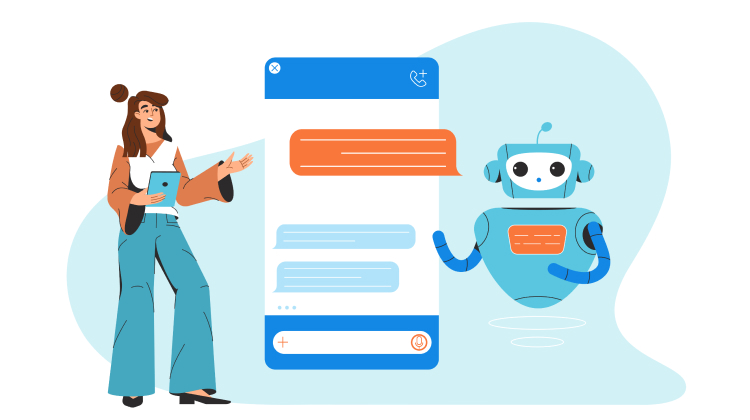How Much Does It Really Cost to Publish an App on the App Store?

Publishing an app on the Apple App Store has become a popular way for businesses and developers to reach users globally. However, if you’re planning to launch your first app, understanding the "Cost to Publish an App on App Store" is essential to budgeting effectively and ensuring you have everything you need to go live. From Apple’s developer fees to potential costs for development, here’s a breakdown of what it really takes to bring an app to market.
1. Apple Developer Program Membership
The first step to calculating the "Cost to Publish an App on App Store" is joining the Apple Developer Program, which is necessary for all apps intended for the App Store. This program offers tools, documentation, and resources that streamline development. Membership costs $99 per year, and the fee is the same for both individual developers and organizations. While this might seem like a minor expense, it’s an annual fee, so it’s important to account for it in your ongoing costs.
For educational institutions and non-profits, Apple offers a waiver for the membership fee. However, most for-profit developers and businesses will need to budget for this as part of their "Cost to Publish an App on App Store."
2. App Development Costs
The bulk of the "Cost to Publish an App on App Store" typically lies in the development phase. Development costs can vary significantly based on factors such as app complexity, features, design, and platform compatibility. Here are the main factors that influence app development costs:
• Type and Complexity of the App: Basic apps with limited functionality may cost between $10,000 and $50,000, whereas more complex apps, like social networking or gaming applications, can range from $100,000 to $300,000 or more.
• Features and Integrations: Apps that require features like payment processing, GPS, augmented reality, or advanced data analytics will require more time and technical expertise, adding to the "Cost to Publish an App on App Store."
• Developer Rates: Hiring a freelance developer may cost less than partnering with a full-service app development company, but it comes with trade-offs in terms of scalability and long-term support. Freelance rates typically range from $20 to $150 per hour, while agencies may charge $100 to $300 per hour.
3. App Design and User Experience
A crucial component of the "Cost to Publish an App on App Store" involves designing a seamless, intuitive user experience. Design costs vary widely but generally range from $5,000 to $50,000, depending on the complexity of the user interface, the use of animations, and the amount of user testing required. Creating a professional and user-friendly design isn’t just an expense; it’s an investment in your app’s success.
4. Testing and Quality Assurance
Quality assurance is another aspect of the "Cost to Publish an App on App Store" that shouldn’t be overlooked. Testing helps identify and fix bugs before launch, ensuring a smooth experience for users. Testing costs vary based on the number of devices and operating systems an app supports, with more thorough testing adding to overall expenses. A thorough testing phase typically costs around 20-30% of the total development cost, which can amount to several thousand dollars.
5. App Store Guidelines and Compliance
Meeting Apple’s guidelines is a key part of the "Cost to Publish an App on App Store." Apple has strict requirements regarding app content, functionality, and design, and apps must adhere to these guidelines to be approved. Ensuring compliance might involve adjustments to your app’s functionality or design, which could incur additional costs if developers need to make changes after submitting the app. Failing to meet these guidelines can result in rejections and delays, impacting your budget and timeline.
6. Ongoing Maintenance and Updates
Once your app is live, you’ll need to maintain it to keep users engaged and ensure it functions smoothly with iOS updates. Ongoing maintenance costs add to the "Cost to Publish an App on App Store" and can include fixing bugs, updating content, and releasing new features. Most developers recommend budgeting around 15-20% of the initial development cost for yearly maintenance, which can add thousands to your ongoing costs.
7. Marketing and Promotion
To maximize downloads and reach your target audience, marketing is a critical factor in your app’s success. The "Cost to Publish an App on App Store" often includes marketing expenses like paid ads, social media promotion, and influencer partnerships. Effective marketing strategies can start at a few thousand dollars and scale up depending on your budget and goals.
A successful app launch can be supported with:
• App Store Optimization (ASO): Optimizing your app’s title, description, and keywords is essential to boost visibility. ASO can be managed in-house or outsourced at varying costs.
• Social Media Campaigns: Paid ads on social media platforms can cost anywhere from a few hundred to thousands of dollars per month.
• Influencer Partnerships: Partnering with influencers for promotion can be effective but may also be costly, with prices depending on their follower count and engagement.
8. Total Estimated Cost Breakdown
So, what’s the total "Cost to Publish an App on App Store"? While it varies, here’s an estimated breakdown based on a moderately complex app:
• Apple Developer Program Membership: $99 per year
• Development: $20,000 - $150,000
• Design: $5,000 - $50,000
• Testing: $5,000 - $30,000
• Marketing: $1,000 - $20,000 (initial launch)
Adding these factors, the "Cost to Publish an App on App Store" can range from as low as $30,000 to well over $200,000 depending on the app’s complexity and the resources invested in each phase.
Conclusion
The "Cost to Publish an App on App Store" involves more than just Apple’s $99 annual membership fee. Development, design, testing, marketing, and ongoing maintenance are all essential investments to ensure your app succeeds in the competitive app marketplace. By understanding these factors and planning a comprehensive budget, you can confidently prepare for your app’s journey from development to launch and beyond.
Note: IndiBlogHub features both user-submitted and editorial content. We do not verify third-party contributions. Read our Disclaimer and Privacy Policyfor details.