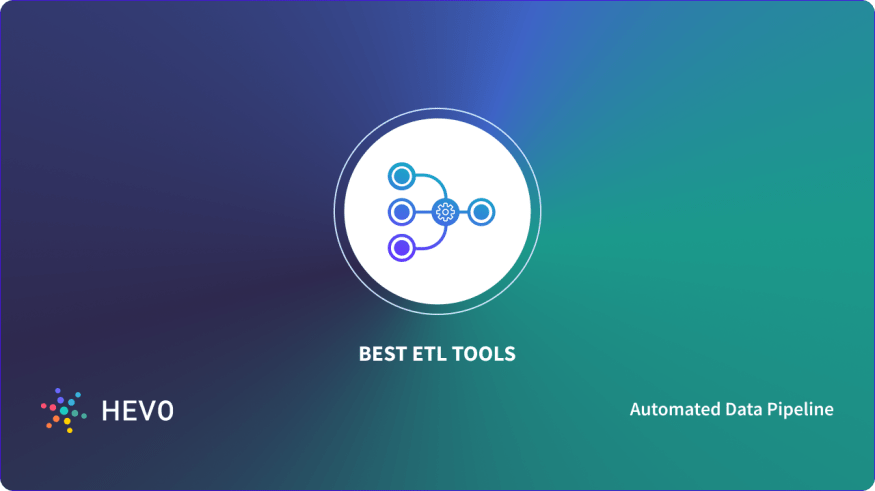How NAS Devices Enable Cross-Platform File Access?

Strong 8k brings an ultra-HD IPTV experience to your living room and your pocket.
In today’s diverse technological landscape, businesses and individuals often use various operating systems and devices. Ensuring seamless file access across different platforms can be a challenge. Network Attached Storage (NAS) devices offer a versatile solution by providing a centralized storage system that supports cross-platform file access. This article explores how NAS devices facilitate seamless file sharing and access across multiple platforms, enhancing collaboration and productivity.
Centralized Storage for Diverse Environments
Network Attached Storage devices provide a centralized storage solution that can be accessed by different operating systems and devices. Unlike traditional storage methods, where files might be confined to a specific machine or operating system, NAS systems serve as a central hub for storing and managing files. This centralization simplifies the process of accessing and sharing files across various platforms, such as Windows, macOS, Linux, and mobile devices.
Centralized storage on a NAS device means that all files are stored in one location, which is accessible to authorized users from different systems. This eliminates the need for duplicating files across multiple devices and ensures that all users have access to the latest versions of documents and media.
Support for Multiple File Access Protocols
One of the key features that enable NAS devices to support cross-platform file access is their ability to work with various file access protocols. NAS devices are designed to support multiple network protocols, including Server Message Block (SMB), Network File System (NFS), and Apple Filing Protocol (AFP).
Server Message Block (SMB) is commonly used for file sharing in Windows environments. NAS devices that support SMB allow Windows users to access files and folders stored on the NAS seamlessly. On the other hand, Network File System (NFS) is often used in Unix and Linux environments. NAS devices with NFS support enable users on Linux systems to access shared files without compatibility issues.
Apple Filing Protocol (AFP) is used primarily in macOS environments. NAS devices that support AFP allow macOS users to connect to the NAS and access files as if they were on their local machine. By supporting these protocols, NAS devices bridge the gap between different operating systems and ensure that users can access their files regardless of the platform they are using.
Integration with Cloud Services
In addition to supporting traditional file access protocols, many NAS devices offer integration with cloud storage services. This integration extends the functionality of NAS systems by enabling cross-platform file access through cloud-based solutions. For example, NAS devices can synchronize files with cloud storage services like Google Drive, Dropbox, or OneDrive.
By integrating with cloud services, NAS devices allow users to access their files from anywhere, using any device with an internet connection. This cross-platform accessibility is particularly useful for remote work, where employees might need to access and collaborate on files from different locations and devices. Integration with cloud services also provides an additional layer of data redundancy and backup, enhancing data protection.
Mobile and Web Access Capabilities
NAS devices often come with mobile and web access features that further enhance cross-platform file access. Many NAS systems offer dedicated mobile apps for iOS and Android devices, allowing users to access and manage their files from their smartphones or tablets. These apps provide a user-friendly interface for browsing, uploading, and sharing files directly from mobile devices.
Web-based interfaces are another feature that supports cross-platform access. Most NAS devices include a web portal that allows users to log in and access their files through a web browser. This web interface is compatible with various operating systems and devices, enabling users to interact with their files without needing specific software installed on their device.
Secure Access and User Permissions
While enabling cross-platform access is essential, ensuring that file access remains secure is equally important. NAS devices offer robust security features that help protect sensitive data while allowing access from different platforms. These features include user authentication, access controls, and encryption.
User authentication mechanisms ensure that only authorized individuals can access the NAS and its files. Access controls allow administrators to define permissions for different users or groups, specifying who can view, edit, or delete files. Encryption further protects data by ensuring that files are secure during transmission and storage.
By implementing these security measures, NAS devices ensure that cross-platform file access does not compromise data integrity or confidentiality. Users can collaborate and share files across different systems while maintaining the security and privacy of their data.
Enhanced Collaboration and Productivity
The ability to access files across various platforms enhances collaboration and productivity within teams and organizations. NAS devices facilitate seamless sharing of documents, media, and other files between different operating systems and devices. This cross-platform compatibility eliminates barriers to collaboration and ensures that team members can work together efficiently, regardless of the technology they use.
By providing a centralized, accessible, and secure storage solution, NAS devices streamline workflows and improve productivity. Teams can collaborate on projects, share updates, and manage files without being constrained by compatibility issues or file transfer limitations.
Conclusion
Network Attached Storage devices play a crucial role in enabling cross-platform file access by providing centralized storage, supporting multiple file access protocols, integrating with cloud services, and offering mobile and web access capabilities. These features ensure that users can access, share, and collaborate on files seamlessly across different operating systems and devices. By implementing NAS solutions, individuals and organizations can enhance their collaboration efforts, improve productivity, and maintain the security of their data across diverse technological environments.
Note: IndiBlogHub features both user-submitted and editorial content. We do not verify third-party contributions. Read our Disclaimer and Privacy Policyfor details.