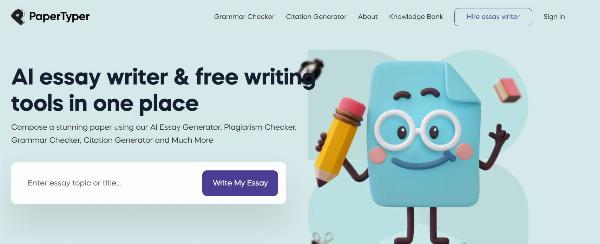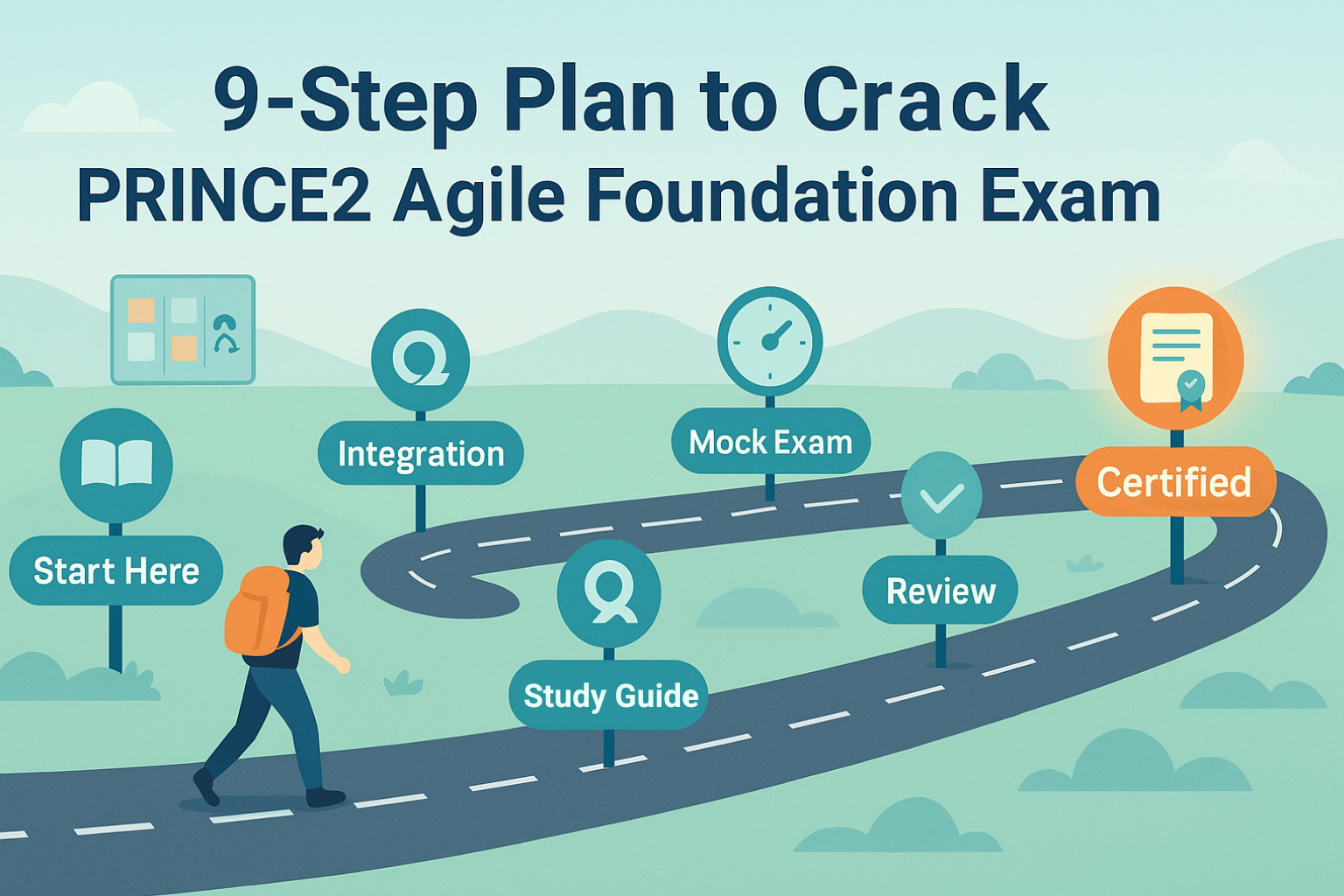How to Ace the Citrix 1Y0-403 Exam and Become a Certified Expert in Virtualization (CCE-V)
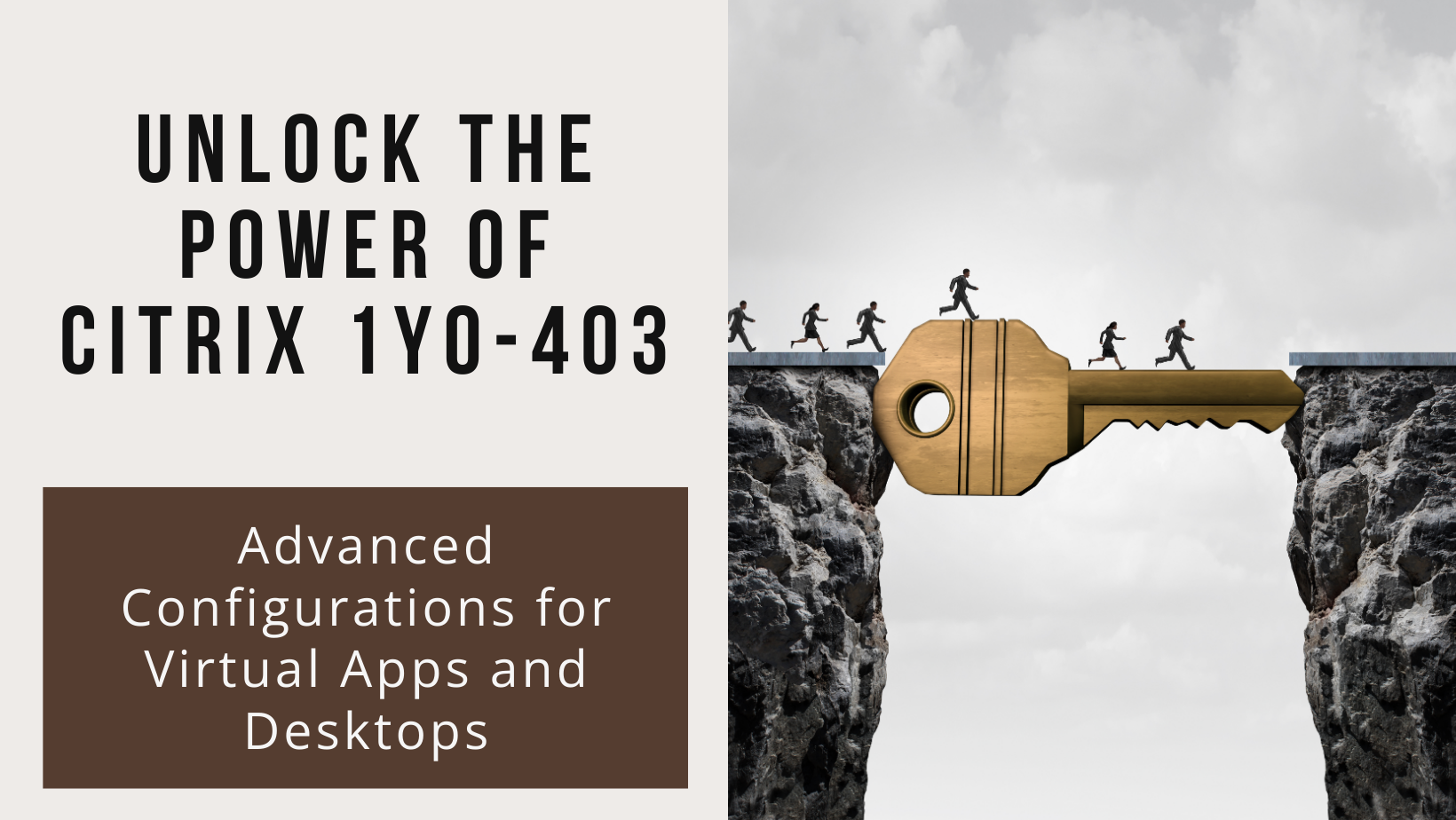
Strong 8k brings an ultra-HD IPTV experience to your living room and your pocket.
Preparing for the Citrix 1Y0-403 exam can be a daunting task, but with the right strategy and information, success is within reach. This certification is crucial for IT professionals looking to become a Citrix Certified Expert - Virtualization (CCE-V). The exam focuses on Citrix Virtual Apps and Desktops 7 Assessment, Design, and Advanced Configurations. To help you ace this exam, this guide provides an in-depth look at the exam details, syllabus, and preparation strategies.
Citrix 1Y0-403 Exam Overview
The Citrix 1Y0-403 exam is designed to assess candidates on their ability to design a Virtual Apps and Desktops environment. It evaluates various layers, from user and access to compute and disaster recovery. Here's a quick summary of the exam:
- Full Name: Citrix Virtual Apps and Desktops 7 Assessment, Design, and Advanced Configurations (CCE-V)
- Exam Code: 1Y0-403
- Number of Questions: 61
- Duration: 120 minutes
- Passing Score: 51%
- Price: $300 USD
Importance of the Citrix 1Y0-403 Exam
Becoming a Citrix Certified Expert - Virtualization (CCE-V) validates that you have expert-level knowledge in Citrix Virtual Apps and Desktops 7 design and configuration. This credential opens up a world of career opportunities in the virtualization space. It's essential for those aiming for roles like Citrix Architect or Senior Consultant.
Exam Syllabus Breakdown
1. Methodology and Assessment (7.5%)
This section covers how to assess existing environments and methodologies for gathering data on client needs. Mastering this section will enable you to analyze client requirements accurately and design tailored virtualization solutions.
2. User Layer (7.5%)
The user layer focuses on the end-user experience, including user profiles, group policies, and personalization settings. Being proficient in this section ensures that you can configure an environment that is efficient and user-friendly.
3. Access Layer (11%)
The access layer involves the design of user access points, including load balancing, network configurations, and securing external access. This is critical for providing users with a seamless, secure login experience, whether they are accessing from inside or outside the corporate network.
4. Resource Layer – Images (11%)
The resource layer, particularly images, focuses on creating and maintaining desktop images. This section includes best practices for image management and optimization, ensuring a consistent and efficient user experience.
5. Resource Layer - Applications and Personalization (9%)
This part covers how to manage applications and user personalization settings within the virtual desktop environment. You need to be well-versed in application layering, app-v integration, and personalization settings to optimize application performance and user satisfaction.
6. Control Layer (9%)
The control layer includes the backend services such as Citrix Delivery Controller, StoreFront, and Director. It ensures that the infrastructure is running smoothly and efficiently. A solid understanding of this layer is essential for configuring and troubleshooting.
7. Hardware/Compute Layer (19%)
This section takes up the largest portion of the exam. It focuses on the hardware resources necessary to support a Citrix Virtual Apps and Desktops environment, including server hardware, hypervisors, and storage solutions. Mastery of this section ensures that the environment is scalable, robust, and efficient.
8. High Availability and Multiple Location Environments (20%)
High availability ensures that the system continues to function even if one or more components fail. This section also covers multiple location environments and how to set up a globally distributed virtual desktop infrastructure. Achieving high availability is crucial for business continuity.
9. Disaster Recovery (6%)
Disaster recovery involves planning and implementing strategies to restore functionality in the event of a catastrophic failure. This section of the exam ensures you understand how to create a disaster recovery plan that minimizes downtime and data loss.
How to Prepare for the Citrix 1Y0-403 Exam
- Understand the Exam Objectives: Begin by reviewing the official Citrix 1Y0-403 exam objectives available on the Citrix website. Understanding the structure and requirements of the exam is the first step toward effective preparation.
- Use Citrix Documentation and Study Guides: Citrix offers an extensive library of documentation that covers all aspects of Citrix Virtual Apps and Desktops 7. Familiarize yourself with the key components like Citrix ADC, Delivery Controllers, Virtual Apps, and more. Utilizing official Citrix study guides and practice exams is highly recommended.
- Take Practice Exams: Practice exams are an invaluable tool for identifying weak areas in your understanding. Sites like vmexam.com offer comprehensive practice exams that simulate the actual test environment, providing a feel for the types of questions that may be asked.
- Hands-On Labs and Real-World Scenarios: Theoretical knowledge alone won't get you through the Citrix 1Y0-403 exam. You need hands-on experience. Set up your own Citrix lab environment or use Citrix Cloud to experiment with configurations. Practical experience will help you understand how different components interact in a real-world setting.
- Join Citrix Communities: Joining Citrix communities like Citrix User Group or participating in Citrix-focused forums can be incredibly helpful. These platforms allow you to interact with other candidates and experts who can provide insights and tips for exam preparation.
- Time Management: The Citrix 1Y0-403 exam is 120 minutes long with 61 questions. Time management is crucial to ensure that all questions are answered. Practice managing your time by taking mock exams under timed conditions.
Citrix 1Y0-403 Exam Day Tips
- Get Adequate Rest: A well-rested mind functions better, especially in high-pressure situations like exams.
- Review Key Concepts: Do a quick review of essential concepts like high availability, resource layers, and disaster recovery the night before.
- Stay Calm: On exam day, remain calm and focused. Answer the questions you are confident about first, then revisit more challenging ones.
Conclusion
Passing the Citrix 1Y0-403 exam is a significant step toward becoming a Citrix Certified Expert - Virtualization (CCE-V). It requires a deep understanding of the Virtual Apps and Desktops 7 environment and its various layers. By preparing thoroughly and focusing on both the theoretical and practical aspects, you can ace the exam and enhance your career prospects in virtualization.
Note: IndiBlogHub features both user-submitted and editorial content. We do not verify third-party contributions. Read our Disclaimer and Privacy Policyfor details.