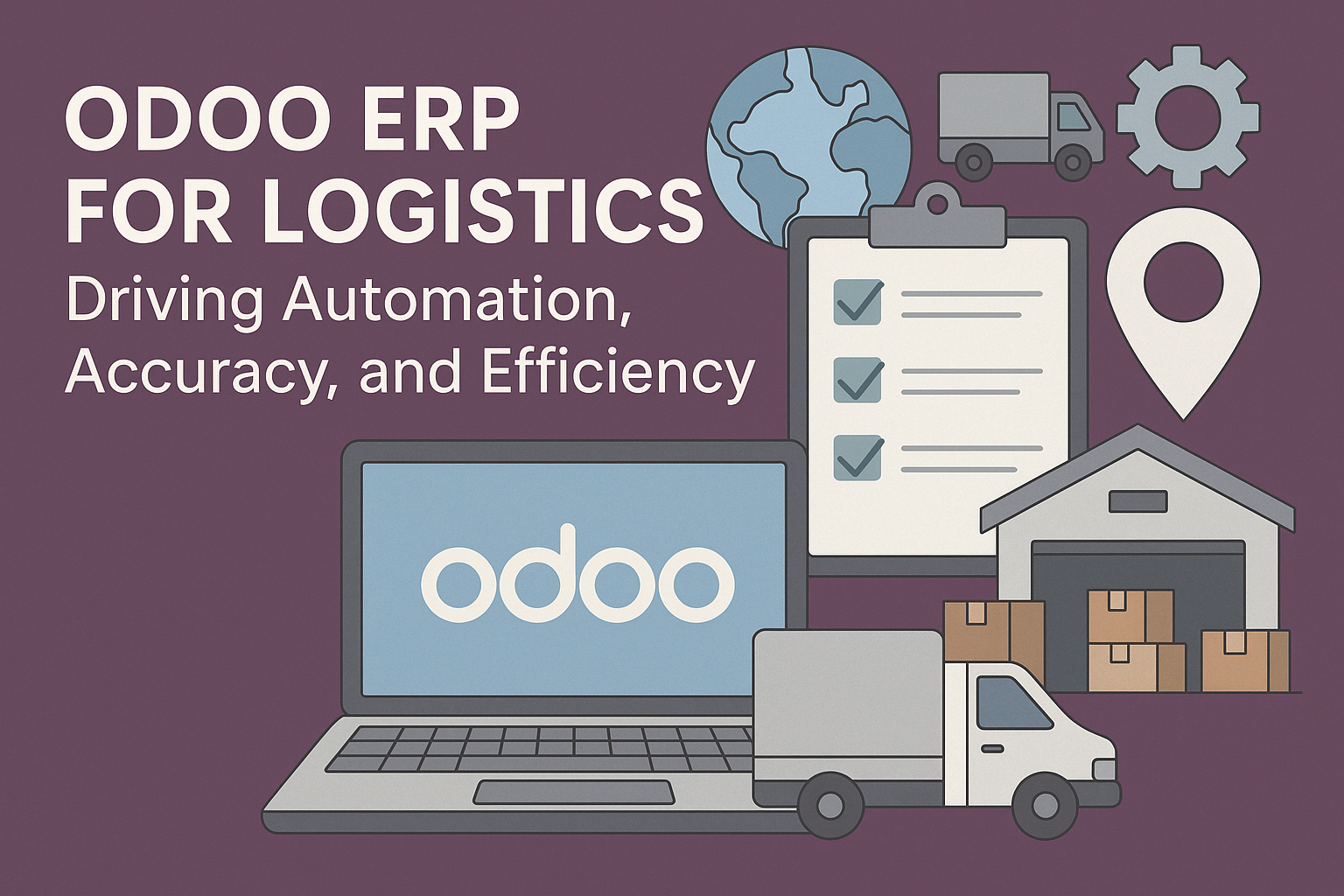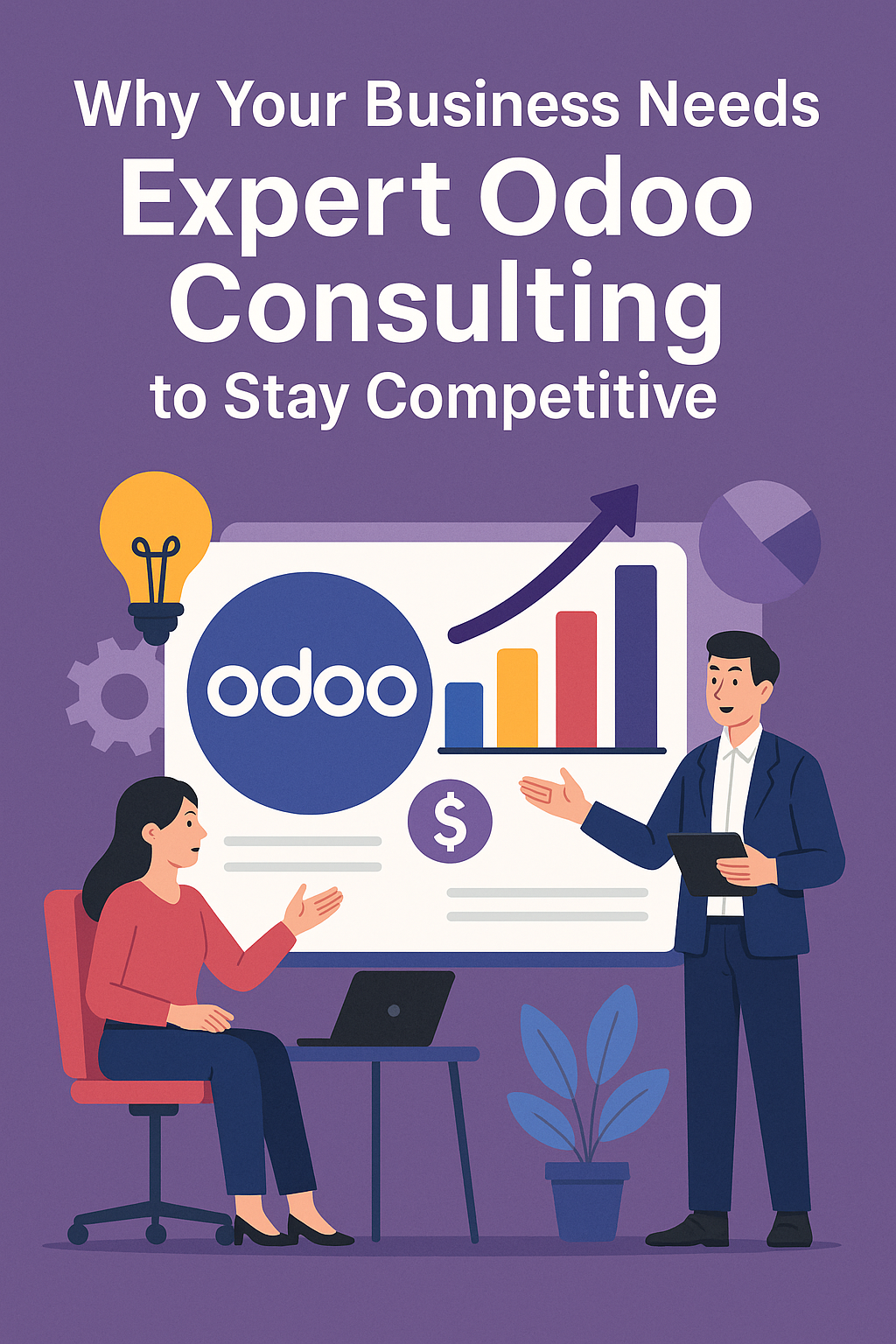How to Build an eCommerce Website Using Laravel?

Strong 8k brings an ultra-HD IPTV experience to your living room and your pocket.
Step-by-Step Guide to Building an eCommerce Website Using Laravel
1. Set Up the Development Environment
Start by installing Laravel using Composer. You’ll also need a server stack like XAMPP or Laravel Homestead. Once installed, create a new Laravel project by running:
bash
composer create-project-- prefer-dist laravel/laravel ecommerce
After setting up the environment, configure the .env file for database connectivity, email, and other application settings.
2. Design the Database Structure
Define models for your application, such as Product, Category, User, Order, and Cart. Use Laravel's migration feature to create and manage your database schema. This allows your eCommerce site to have a flexible and scalable backend structure.
bash
php artisan make:model Product -m
Inside your migration files, specify attributes like product name, price, description, stock quantity, and image URLs.
3. Build Frontend and Backend Functionalities
Laravel supports Blade, its built-in templating engine, to create dynamic and responsive views. For the frontend, build pages like the home page, product listing, product detail, cart, and checkout. The backend dashboard should allow admins to add/edit products, manage orders, and track inventory.
4. Implement Authentication and User Roles
Use Laravel Breeze or Laravel Jetstream to quickly integrate user authentication. You can also define roles (e.g., admin, customer) to control access to certain routes and resources. This enhances your store’s security and improves user experience.
5. Add Shopping Cart and Checkout Features
Create cart functionalities using sessions or database storage. Laravel makes it simple to store and retrieve cart items. Implement a smooth checkout process that includes billing information, shipping address, payment gateway integration, and order confirmation.
6. Integrate Payment Gateways
Laravel supports integration with multiple payment gateways like Stripe, PayPal, and Razorpay through packages. Choose the gateway that suits your business needs and configure it to securely process transactions.
7. Test and Deploy
Before going live, test your application thoroughly for bugs, performance, and security. Use Laravel’s built-in testing tools and PHPUnit to ensure everything functions as expected. Once ready, deploy your application to a production server using platforms like Laravel Forge, DigitalOcean, or AWS.
Why Choose Laravel Development Services?
Partnering with a professional team offering Laravel Development Services ensures that your eCommerce project is handled with best practices and industry standards. From scalable architecture and custom module development to ongoing support and optimization, Laravel experts can deliver a tailored solution that aligns with your business goals.
Conclusion
Building an eCommerce website using Laravel is a strategic choice for businesses aiming for long-term scalability, robust security, and a seamless user experience. With the support of skilled Laravel Development Services, you can create a powerful online store that stands out in the competitive digital marketplace.
Note: IndiBlogHub features both user-submitted and editorial content. We do not verify third-party contributions. Read our Disclaimer and Privacy Policyfor details.