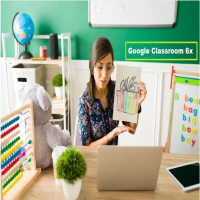How to Cancel Audible Membership: A Step-by-Step Guide
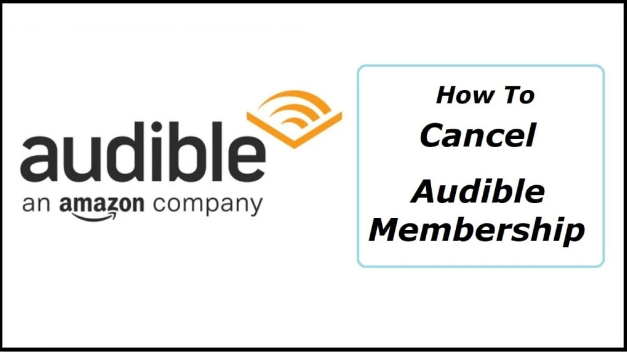
Are you ready to cancel Audible membership but don’t know where to start? Whether you’ve finished your favorite audiobooks or no longer need the service, this guide will help you end your subscription quickly and hassle-free. Canceling Audible membership is straightforward if you follow the right steps. In this article, we’ll cover everything you need to know about ending your subscription without losing any benefits or credits.
Why Cancel Audible Membership?
Audible is a fantastic platform for audiobook lovers, but sometimes you may feel it’s time to cancel Audible membership. Your preferences may change, or you may find it hard to keep up with monthly credits. Some people cancel Audible membership to save money or explore alternative audiobook platforms. Whatever your reason, this guide ensures you don’t lose valuable content when you unsubscribe.
1. Understand Audible’s Subscription Tiers
Audible offers several subscription options, including Audible Plus and Audible Premium Plus. Before you cancel Audible membership, review your plan to understand the benefits you may lose. Premium Plus users get monthly credits to purchase audiobooks, while Plus members can stream a vast library. Knowing this helps you make an informed decision.
What Happens to Your Credits?
Unused credits will disappear if you cancel Audible membership, so redeem them before unsubscribing. You can buy audiobooks with these credits to keep them in your library forever.
Will You Lose Your Library?
No, canceling Audible membership doesn’t delete your purchased audiobooks. They remain in your library, and you can listen to them anytime.
2. How to Cancel Audible Membership on a Browser
Canceling Audible membership is easiest when done through a browser. Audible doesn’t allow subscription cancellations through its app, so use your computer or phone browser.
Step-by-Step Guide:
Log in to your Audible account on the official website.
Click on your name or profile icon in the top-right corner.
Select “Account Details” from the drop-down menu.
Look for the “Membership Details” section and click “Cancel Membership.”
Follow the prompts to confirm your cancellation.
Why Use a Browser?
The browser offers a clear interface with all the options you need to cancel Audible membership. It also provides confirmation emails and additional support if you encounter issues.
3. Cancel Audible Membership on Mobile
If you use Audible primarily on your phone, you can still cancel your membership through your mobile browser. The process is similar to the desktop version.
Steps to Follow:
Open your mobile browser and visit Audible’s website.
Log in to your account.
Navigate to “Account Details” and choose “Cancel Membership.”
Complete the steps provided to finalize the cancellation.
Pro Tip:
Ensure you’re using a browser like Chrome or Safari instead of the Audible app to access account settings.
4. Alternatives to Cancel Audible Membership
If you hesitate to cancel Audible membership completely, consider alternatives that might suit your needs better. Audible offers features like pausing your subscription or switching plans.
Pause Your Membership
Audible lets you pause your membership for up to three months. This option helps if you want a break without losing credits or access to audiobooks.
Downgrade Your Plan
Switch to Audible Plus if you don’t need monthly credits. It’s more affordable and still gives you access to a great library.
Use Gift Memberships
Instead of monthly subscriptions, purchase gift memberships for specific durations. This way, you avoid recurring charges while enjoying Audible’s content.
5. Frequently Asked Questions About Canceling Audible Membership
Can You Get a Refund After Canceling?
Audible doesn’t offer refunds for unused subscription time, but you can use all your benefits until the billing cycle ends.
What Happens to Audible Originals?
You retain access to Audible Originals claimed during your membership, even after canceling.
Can You Restart Your Membership?
Yes, you can restart your subscription anytime. Simply log in to your Audible account and choose a new plan.
Do You Lose Discounts After Canceling?
Active Audible members get exclusive discounts on audiobooks. Canceling Audible membership removes this benefit.
How Can Customer Support Help?
If you face issues while canceling, contact Audible’s customer service. They can guide you through the process or resolve account-related concerns.
Final Thoughts
Canceling Audible membership doesn’t have to be stressful. Whether you’re ending your subscription due to budget constraints or switching platforms, the steps outlined above make the process simple and clear. Don’t forget to use your remaining credits and explore alternative options like pausing or downgrading your plan. Audible’s flexibility ensures you have control over your audiobook experience, even if you decide to part ways. If you’ve decided to cancel Audible membership, take action today. Follow these steps, redeem your credits, and enjoy the audiobooks you’ve already collected.
Note: IndiBlogHub features both user-submitted and editorial content. We do not verify third-party contributions. Read our Disclaimer and Privacy Policyfor details.