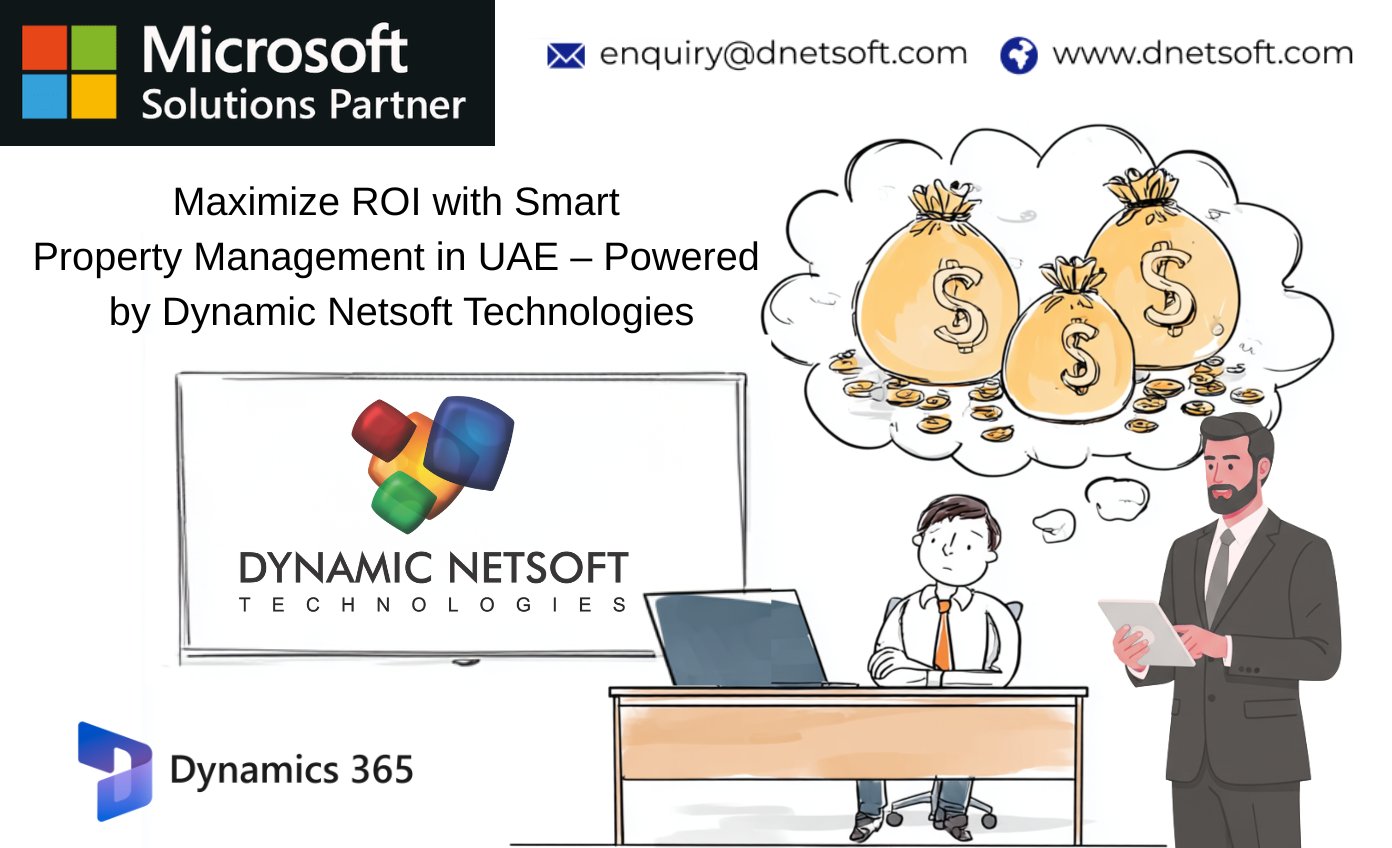How to Change Brand Name on Amazon Listing: A Complete Guide by Seller Pickle

Strong 8k brings an ultra-HD IPTV experience to your living room and your pocket.
Once you have a brand name it becomes your identity on Amazon. It is included in the search results, makes a customer trust it, and is a significant factor in the visibility of your product. But what if your brand name changes or was listed incorrectly? That’s when sellers begin asking: how to change brand name on Amazon listing?
The thing is, renaming your brand name on Amazon is not as easy as changing an item title or bullet. It is a complicated procedure that is highly regulated and can be frustrating to the sellers. At Seller Pickle, we specialize in helping sellers resolve such listing issues quickly and correctly. Here’s everything you need to know.
Why You Might Need to Change Your Brand Name
There are several reasons you may need a brand name change on Amazon listing:
- Your company has gone through a rebrand
- The current listing shows an incorrect or placeholder brand
- You recently registered your brand with a trademark
- You’re unifying multiple SKUs under one brand name
- There was a typo or formatting error in the original listing
The reason does not matter, leaving inaccurate information about the brands of the product in your publications may confuse customers, violate the policies, and lead to the removal of the listings.
How to Change Brand Name on Amazon Listing (Step-by-Step)
1. Gather Proof
To begin the process, you’ll need to collect documentation that proves your product belongs to the new or corrected brand:
- Product images: Clear photos showing the brand name on the actual product and packaging (not photoshopped)
- Packaging images: Brand name must be visible and printed (not a sticker)
- Trademark certificate: Optional but helpful
- Invoice: A purchase invoice from your manufacturer showing the new brand name
Make sure the brand name in all your materials is spelled exactly as it should appear on the listing.
2. Open a Case in Seller Central
Go to:
Seller Central → Help → Products, Listings & Inventory → Product Page Issue → Update Brand Name
Include:
- A detailed explanation of why you are requesting the change
- The ASIN(s) affected
- The current and requested brand name
- All supporting documents and images
Make your explanation clear and concise. Mention whether this is a correction, a rebrand, or a compliance issue.
3. Wait for Amazon’s Response
Amazon typically replies within 24–72 hours. Their response may include:
- Approval of the change
- A request for more evidence
- Rejection of the request (sometimes without a detailed reason)
If your request is denied, you can reopen the case with stronger documentation or more detailed images. Be persistent but professional.
Things to Avoid
- Photoshopped images: Amazon detects manipulated content and will reject your request
- Fake or incomplete invoices: Submitting incorrect documents could lead to account flags
- Submitting changes without valid reason: Always justify your brand name update
What If You’re Using Brand Registry?
If your brand is enrolled in Amazon Brand Registry, the listing may be locked even tighter. Amazon ties ASINs to a registered brand. In this case:
- You must submit your request through Brand Registry Support
- You may be required to relist the product under the correct brand
- Deleting and recreating the ASIN could affect sales history and reviews
Always seek guidance before doing this. Deleting listings should be a last resort.
Let Seller Pickle Handle It for You
At Seller Pickle, we know exactly how to change brand name on Amazon listings without triggering unnecessary problems. We help sellers:
- Prepare valid documentation and image proof
- Communicate directly with Amazon support
- Escalate unresolved cases properly
- Avoid errors that could delay or deny the brand name change
Our experienced team works with Amazon’s internal policies and knows what to submit and when to escalate.
Final Thoughts
A correct and consistent brand name on your Amazon listings is essential to your business growth. Whether you’re correcting a small typo or executing a full brand shift, the process must be handled carefully to avoid account or ASIN issues.
If you’re struggling to change brand names on Amazon listing, don’t risk doing it wrong. Let the experts at Seller Pickle manage the process and get your listings updated safely and efficiently.
Need help with your Amazon brand name change?
Visit Seller Pickle today and let our team take care of the details—so you can focus on selling.
Note: IndiBlogHub features both user-submitted and editorial content. We do not verify third-party contributions. Read our Disclaimer and Privacy Policyfor details.