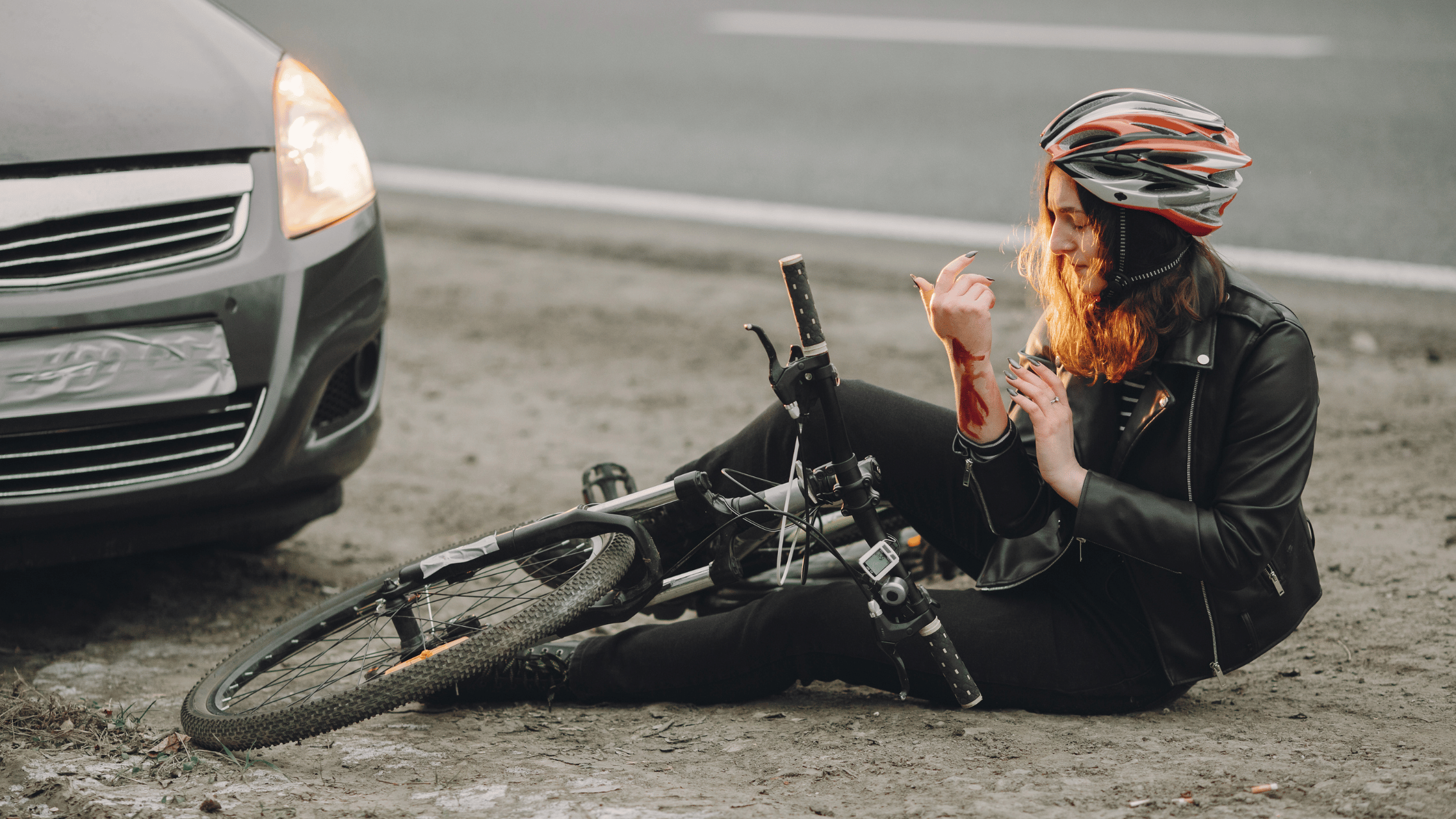DA 50+ Guest Posts – Get Featured on Real Authority Blogs!
DA 50+ Guest Posts – Get Featured on Real Authority Blogs!
How to Check Your NADRA Family Tree Online
Written by Elun Mark » Updated on: June 17th, 2025

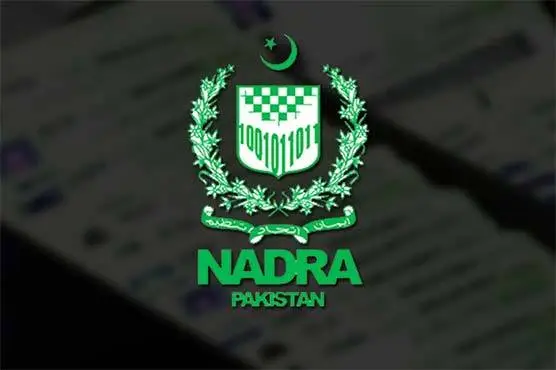
The National Database and Registration Authority (NADRA) of Pakistan provides a vital service that allows Pakistani citizens to verify and manage their family records through an online Family Tree Verification system. This facility helps in ensuring the accuracy of personal data and can be instrumental in preventing identity theft and fraudulent activities. Here's a step-by-step guide on how to check your NADRA family tree online.
Step 1: Register for NADRA e-Services
Before you can access your family tree, you need to create an account with NADRA's online portal. Visit the official NADRA website and look for the e-Services or e-Sahulat section. You will be required to provide basic information such as your CNIC number, name, and contact details to register for an account.
Step 2: Log in to Your Account
Once your account is set up, log in using your username and password. Navigate to the services dashboard where you can find various options, including the Family Tree Verification service.
Step 3: Access the Family Tree Verification Service
Select the Family Tree Verification option from the dashboard. This service may require you to enter specific details such as your CNIC number again for security purposes. Make sure the information you enter matches the data you provided during the registration.
Step 4: Verify Your Mobile Number
To ensure the security of your information, NADRA may send a verification code to your registered mobile number. Enter this code in the designated field on the website to proceed with accessing your family tree.
Step 5: View and Verify Family Details
Once your identity is verified, you will be able to view your family tree. This includes details of your registered family members such as names, CNIC numbers, and their relationship to you. Check all the information for accuracy. If you find any discrepancies, you can report them directly through the portal.
Step 6: Reporting Discrepancies
If you notice any incorrect information or unauthorized individuals listed in your family tree, use the 'Report' button provided on the portal. You will be required to fill out a form detailing the nature of the discrepancy and submit it for review. NADRA will investigate the issue and make necessary corrections after verification.
Step 7: Download or Print the Family Tree
For your records, you may want to download or print a copy of your family tree. Look for the download or print options on the portal, which are usually available at the end of your family tree details.
Stay Updated with System Requirements
Ensure that your browser and computer system meet the technical requirements specified by NADRA. This includes using supported browsers like Google Chrome or Mozilla Firefox to avoid any technical glitches while accessing the portal. Read More: Techx Pakistan
Use Secure Internet Connections
When accessing sensitive personal information, always use a secure and private internet connection. Avoid using public Wi-Fi networks to log into your NADRA account, as this can expose your data to potential security threats.
Regularly Update Your Password
For enhanced security, make it a habit to change your password regularly and use a strong, unique combination of characters. Avoid using predictable passwords and never share your login credentials with anyone.
Familiarize Yourself with NADRA’s Privacy Policies
Understanding the privacy policies of NADRA can give you insights into how your personal information is handled and protected. This knowledge can help you make informed decisions when interacting with the online portal.
Keep Your Contact Information Up-to-Date
Make sure that your contact details, especially your mobile number and email address, are up to date in NADRA's records. This ensures that you receive all necessary notifications and verification codes from NADRA without any delay.
Reach Out for Support
If you encounter any issues or have questions about using the online portal, don’t hesitate to contact NADRA’s support services. They can provide guidance and help resolve any technical or procedural problems you may face.
Conclusion
Checking your NADRA family tree online is a straightforward process designed to ensure the integrity and accuracy of personal and family data for Pakistani citizens. By regularly verifying your family tree, you can help prevent identity-related fraud and maintain accurate records with NADRA. Remember to keep your login information secure and report any discrepancies in your family records promptly.
Note: IndiBlogHub features both user-submitted and editorial content. We do not verify third-party contributions. Read our Disclaimer and Privacy Policyfor details.
Copyright © 2019-2025 IndiBlogHub.com. All rights reserved. Hosted on DigitalOcean for fast, reliable performance.