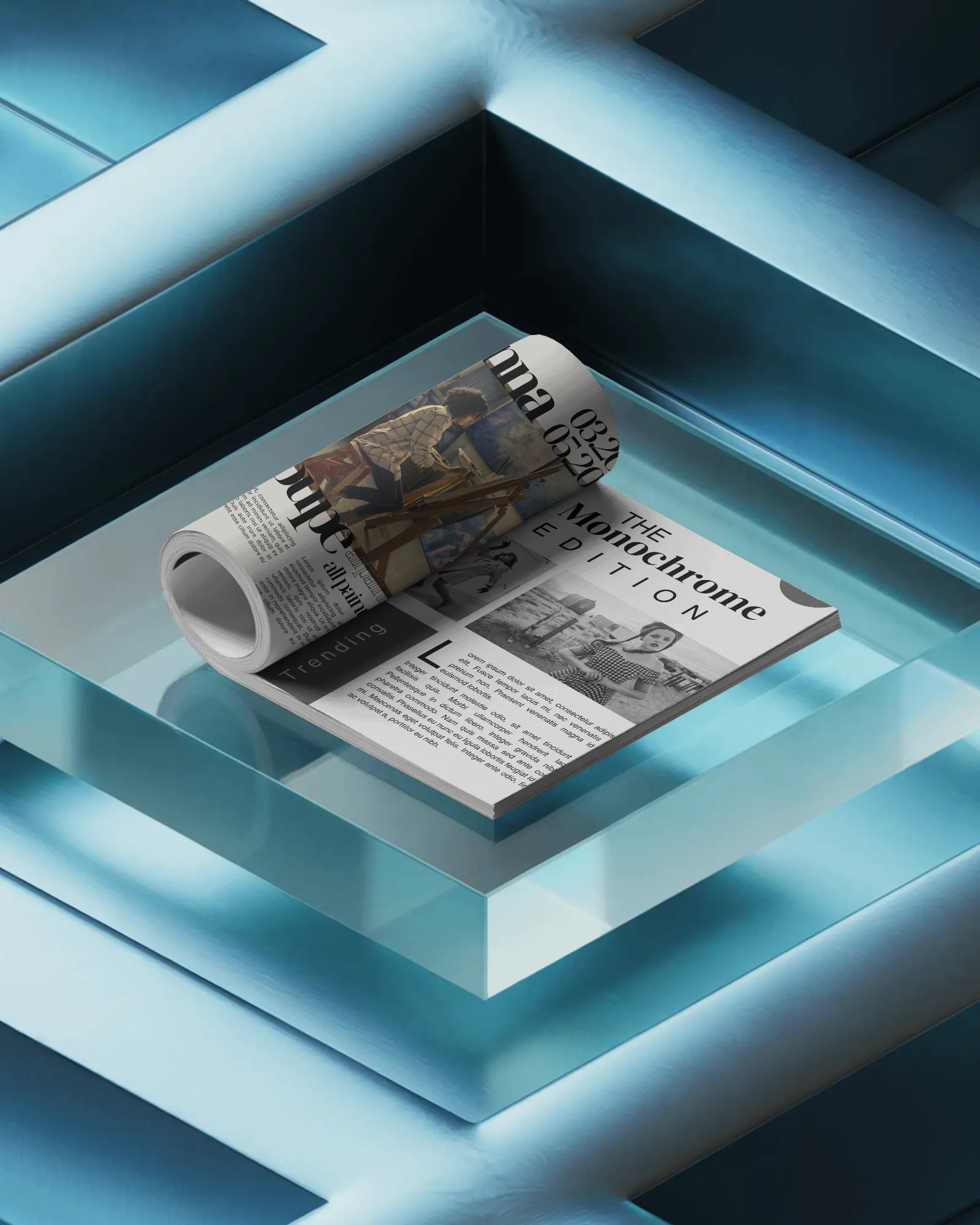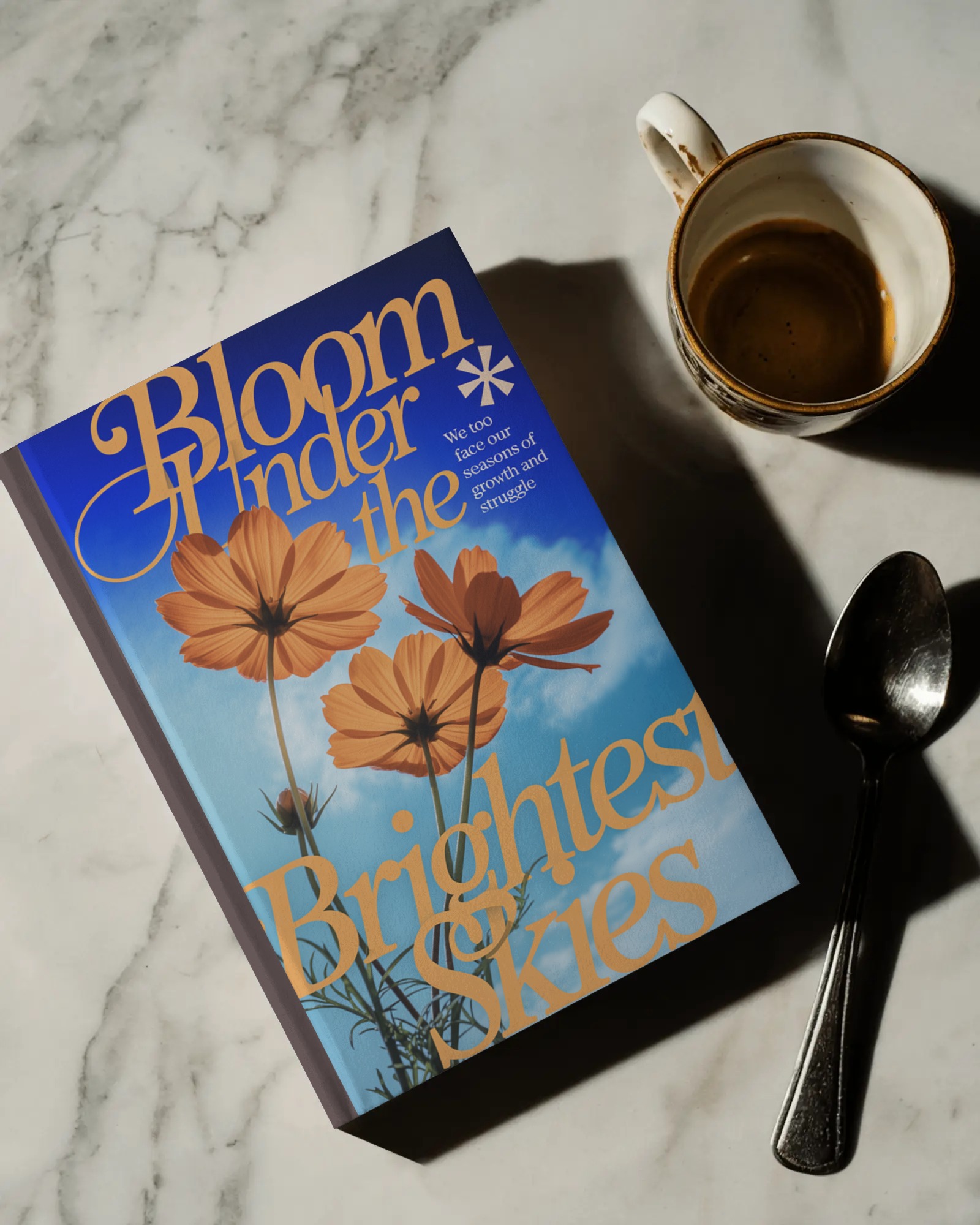How to Choose the Perfect Phone Mockup for Your Brand

Strong 8k brings an ultra-HD IPTV experience to your living room and your pocket.
When presenting your brand’s mobile app or website design, the way you display it matters as much as the design itself. A phone mockup is a fantastic tool for bringing your work to life, giving it context, and making it more relatable to your audience. However, choosing the right mockup is crucial to ensuring that your brand message and identity are communicated effectively. In this blog, we’ll explore how to choose the perfect phone mockup for your brand, along with tips on using a phone mockup generator to streamline the process.
1. Understand Your Brand Identity
Before selecting a phone mockup, it’s essential to understand your brand’s identity and personality. Are you a sleek, modern tech company, or do you have a more relaxed, creative vibe? The phone mockup you choose should align with these values.
Minimalistic Designs: If your brand is known for clean, minimalist aesthetics, choose a mockup with simple, subtle designs. Opt for phone templates with neutral backgrounds or simple, monochromatic devices.
Bold and Playful: For brands with a playful or dynamic personality, choose mockups that feature vibrant colors or fun, unique phone angles. A more artistic or unconventional mockup can help bring out the creativity of your brand.
By selecting a mockup that aligns with your brand’s voice, you create a more cohesive presentation that reflects your values and appeal.
2. Consider the Device and Model
Different phone models can convey different messages. When choosing a phone mockup, consider the device that best represents your target audience. Do you want to showcase your design on the latest iPhone or on a more budget-friendly Android phone? Each device has a different audience and feel.
Latest Models: If your target market is tech-savvy and trendy, opting for the latest iPhone or a flagship Android phone will give your mockup a high-end, modern look.
Multiple Devices: Showcasing your design across several devices—such as a tablet, smartphone, and smartwatch—can be an effective way to show that your app or design is versatile and fits across multiple platforms.
Using a phone mockup generator allows you to easily select the device model you prefer, whether it’s an iPhone, Android, or tablet. This flexibility ensures your design appears on the devices that best represent your brand’s image.
3. Match the Background to Your Brand’s Aesthetic
The background of your phone mockup plays a crucial role in the overall feel of the presentation. Depending on your brand’s aesthetic, you may want to opt for a clean, minimalist background or something more dynamic.
Neutral or Simple Backgrounds: A white, black, or gradient background will help your design stand out without distraction. This is ideal for brands with a sophisticated, professional image.
Contextual or Lifestyle Backgrounds: If your brand is more casual or lifestyle-oriented, consider a mockup with a background that reflects real-life settings—like a phone on a desk, in a hand, or in a coffee shop.
Many mockup generators provide pre-designed background options or allow you to upload your own, making it easy to find the perfect setting that complements your brand.
4. Focus on Realism
A realistic phone mockup helps your audience envision how your design will look in the real world. Look for mockups that have high-quality resolution, realistic phone details, and attention to shadows and reflections. This gives your design an authentic feel, making it appear as though it’s already in the hands of a user.
Device Details: Choose a mockup with clear, well-defined features, such as visible buttons, camera placements, and edges. These small details make the device feel more lifelike and relatable.
Realistic Lighting: Lighting and shadows play a big role in creating a natural, polished look. Choose mockups that incorporate these features to make your design stand out.
Using a phone mockup generator often provides access to realistic templates with high-quality details, helping you present your design in a polished and professional manner.
5. Choose the Right Angle and Orientation
The angle and orientation of your phone mockup can have a significant impact on how your design is perceived. Whether you choose a front view, side angle, or a 3D perspective, the right angle can help showcase specific features of your design.
Front View: The most common angle, ideal for showcasing your app’s user interface.
Side View: Great for highlighting the device’s design and showing how the app wraps around the screen.
Dynamic Angles: Angles such as isometric or tilted views add a sense of depth and make your mockup more engaging. These can be perfect for apps that focus on innovation and creativity.
Phone mockup generators typically offer several angles and orientations, making it easier to experiment and find the one that works best for your brand’s message.
6. Test Your Design with Multiple Mockups
One of the best ways to find the perfect phone mockup is to experiment with different options. Don’t settle on the first mockup you find—test your design with several templates to see which one complements it the best. By doing so, you can ensure that the mockup enhances your design rather than overpowering it.
Consider using multiple mockups to showcase your app in different contexts, such as in a user’s hand, on a desk, or in an outdoor setting. This variety allows your audience to see how your design fits into various scenarios and provides a well-rounded view of its potential.
7. Optimize for Display Platforms
The platform where you showcase your phone mockup also affects your choice. If you’re posting on social media, you may need to choose a mockup that fits the platform’s aspect ratio or allows for more creative flexibility. For a portfolio or professional presentation, you’ll want a mockup that highlights your design’s features and fits into your brand’s overall aesthetic.
A phone mockup generator can help you resize and adjust your mockups for different platforms, ensuring that your design looks great everywhere it’s displayed.
Conclusion
Choosing the perfect phone mockup for your brand is more than just selecting a template. It’s about making sure the mockup aligns with your brand’s identity, message, and goals. By considering factors like device models, background settings, realism, and angles, you can ensure that your phone mockup enhances your design presentation and resonates with your target audience.
Using a phone mockup generator makes the process easier and faster, allowing you to experiment with different styles and devices to find the perfect match. With the right mockup, you’ll be able to present your design in a way that feels authentic, professional, and engaging.
also read:
How to Showcase Your Artwork Online with Frame Mockups
Top 5 iPhone Mockup Generators: Tools Every Designer Should Know
Note: IndiBlogHub features both user-submitted and editorial content. We do not verify third-party contributions. Read our Disclaimer and Privacy Policyfor details.