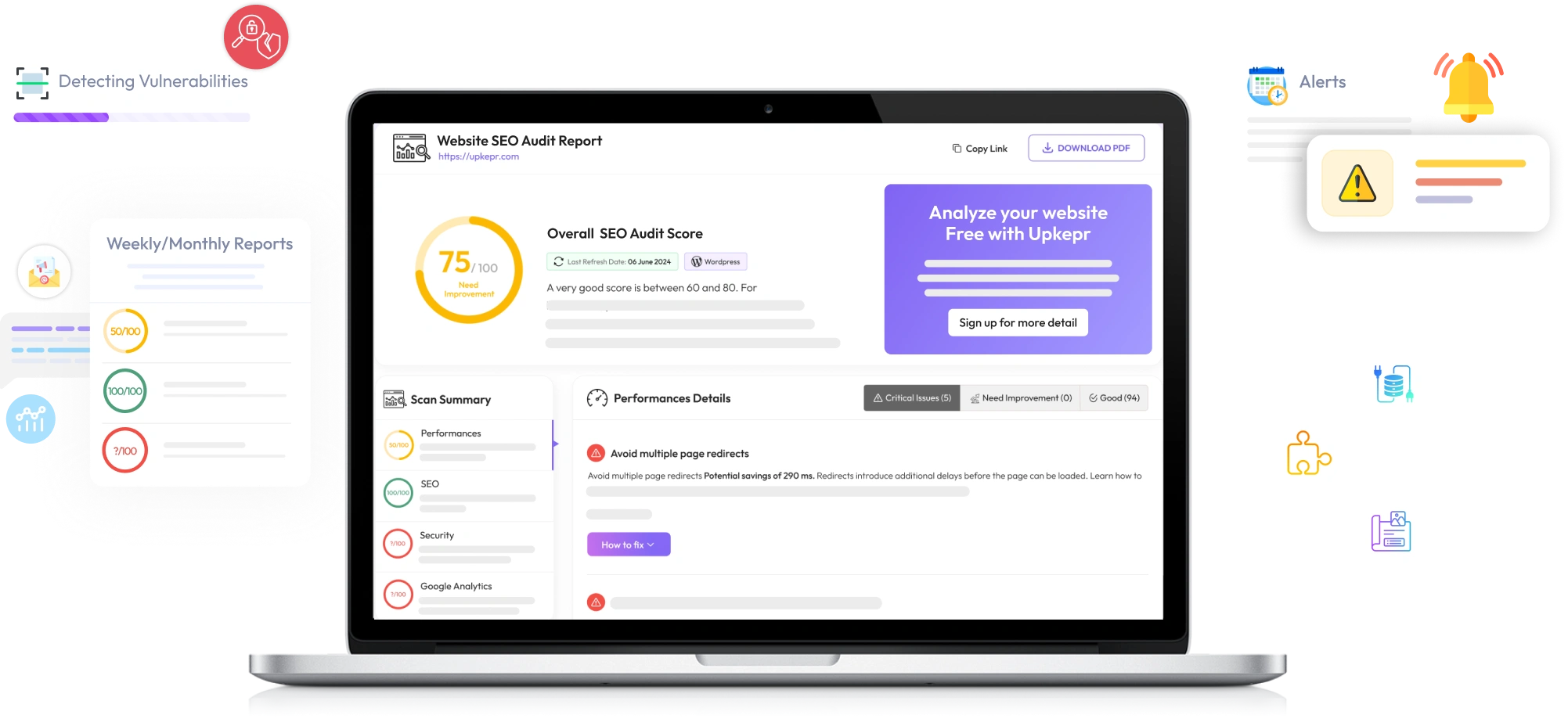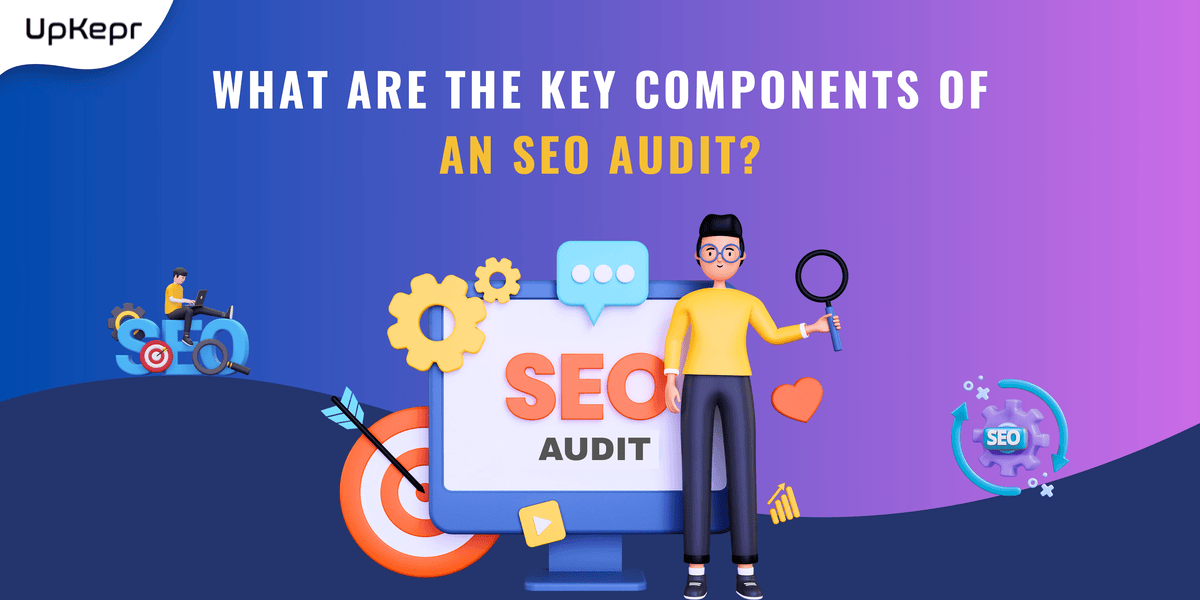How to Choose the Right Vulnerability Scanner for Your WordPress Site

Strong 8k brings an ultra-HD IPTV experience to your living room and your pocket.
In today’s digital world, securing your WordPress site is more important than ever. With increasing cyber threats, having a good vulnerability scanner can help protect your site from potential attacks. But with so many options available, how do you choose the right one? In this blog, we will explore the key factors to consider when selecting a vulnerability scanner for your WordPress site, and we'll introduce you to Upkepr, a reliable option to keep your site secure.
What is a Vulnerability Scanner?
Before diving into how to choose the right scanner, let’s understand what a vulnerability scanner is. A vulnerability scanner is a tool that scans your website for security weaknesses or vulnerabilities. These vulnerabilities can include outdated plugins, themes, weak passwords, and other issues that may put your site at risk. The scanner will typically provide a report highlighting the vulnerabilities found and suggest ways to fix them.
Key Factors to Consider When Choosing a Vulnerability Scanner
1. Ease of Use
The first factor to consider is how easy the scanner is to use. If you're not a tech expert, you'll want a tool that has a user-friendly interface. Look for scanners that provide clear instructions and a straightforward setup process. Upkepr is a great option as it offers an intuitive interface that makes scanning your WordPress site simple and efficient.
2. Comprehensive Scanning Features
When choosing a vulnerability scanner, ensure it offers comprehensive scanning features. A good scanner should check for a wide range of vulnerabilities, including:
- Outdated plugins and themes
- Weak passwords
- Configuration issues
- Malware and malicious code
- SSL certificate problems
The more thorough the scan, the better equipped you’ll be to identify and fix potential issues. Upkepr provides extensive scanning capabilities, ensuring that no vulnerabilities go unnoticed.
3. Real-Time Monitoring
Real-time monitoring is another essential feature. This allows the scanner to continuously check your site for vulnerabilities and alert you immediately if any issues arise. This proactive approach helps you address security concerns before they become serious threats. Look for scanners that offer this feature to keep your site safe at all times.
4. Reporting and Recommendations
After a scan is completed, you’ll want to receive a detailed report that outlines the vulnerabilities found. A good vulnerability scanner should not only identify issues but also provide actionable recommendations on how to fix them. Upkepr’s reports are user-friendly and give clear guidance, making it easy for even non-technical users to understand the necessary steps.
5. Integration with Other Security Tools
If you're using other security tools for your WordPress site, it’s important to choose a vulnerability scanner that integrates well with them. This ensures that all your security measures work together seamlessly. Look for scanners that can connect with popular security plugins or management systems for a more robust security setup.
6. Cost and Licensing
Vulnerability scanners come in various pricing models. Some offer free basic versions, while others may require a subscription for advanced features. Evaluate your budget and determine what you need from the scanner. Keep in mind that investing in a reliable vulnerability scanner is worth it to protect your website from potential attacks. Upkepr offers flexible pricing plans, making it accessible for businesses of all sizes.
7. Customer Support
Reliable customer support is crucial when using any security tool. In case you encounter issues or have questions about using the scanner, having access to responsive customer support can save you time and frustration. Check the support options available, such as live chat, email, or phone support. Upkepr is known for its excellent customer service, helping users navigate any challenges they might face.
8. User Reviews and Reputation
Finally, take the time to read user reviews and check the reputation of the vulnerability scanner. Look for feedback from other WordPress users to see how effective and reliable the scanner has been for them. A well-reviewed scanner is likely to provide better service and results. Upkepr has received positive feedback for its effectiveness in scanning and securing WordPress sites.
Conclusion
Choosing the right vulnerability scanner for your WordPress site is a critical step in ensuring its security. By considering factors such as ease of use, comprehensive features, real-time monitoring, detailed reporting, and customer support, you can select a scanner that meets your needs. Upkepr is an excellent choice for those looking to enhance their website's security, offering a user-friendly interface, thorough scanning capabilities, and responsive support.
Don’t wait until a security breach occurs. Invest in a vulnerability scanner today to protect your WordPress site and keep your data safe. Regularly scanning your site is essential to maintaining its security and giving you peace of mind.
Note: IndiBlogHub features both user-submitted and editorial content. We do not verify third-party contributions. Read our Disclaimer and Privacy Policyfor details.