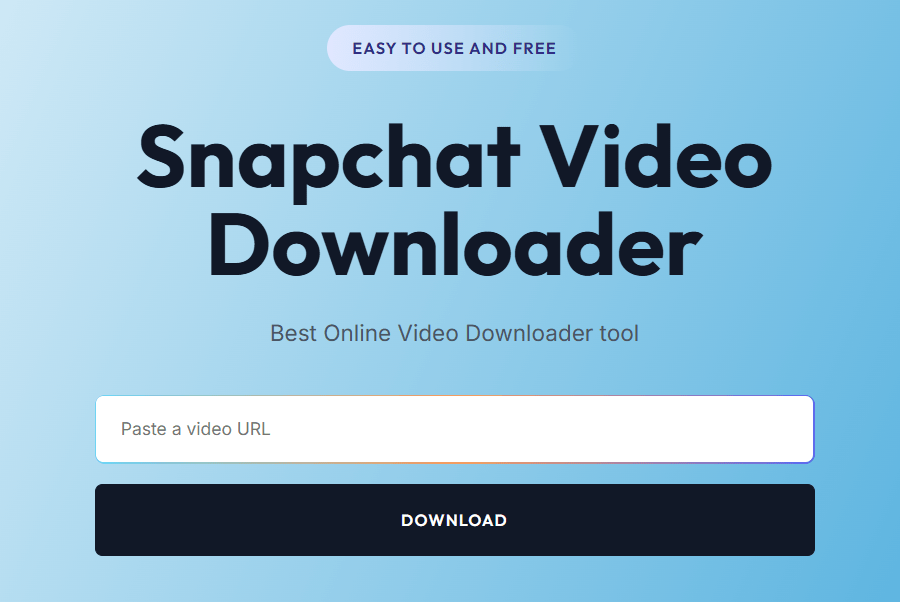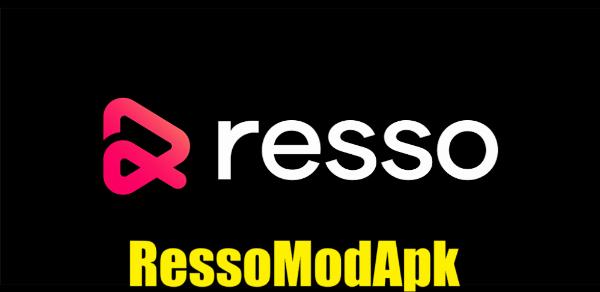How to Connect to United WiFi – Fast 2025 Guide

Strong 8k brings an ultra-HD IPTV experience to your living room and your pocket.
Staying connected is no longer a luxury—it’s essential, even 35,000 feet above the ground. United Airlines knows this, which is why it offers onboard internet known as United WiFi. Whether you're closing a deal, watching your favorite Netflix show, or FaceTiming loved ones, knowing how to connect to United WiFi can elevate your travel experience.
By 2025, United has expanded its WiFi coverage, improved its speeds, and optimized user access on most aircraft. This guide walks you through everything: setup, pricing, tips, and troubleshooting.
Why In-Flight WiFi Matters in 2025
In today’s hyper-connected world, passengers expect uninterrupted internet, even while flying. Here’s why United Airlines WiFi is a game-changer in 2025:
- Remote work is booming – Digital nomads and business travelers need real-time connectivity.
- Entertainment streaming – More flights, more streaming, more data demand.
- Real-time updates – Check-in, gate changes, weather alerts, all in real-time.
With reliable WiFi, you stay productive, entertained, and informed—no matter where you fly.
Supported Aircraft and Coverage Zones
Aircrafts with United WiFi Access
United’s fleet is equipped with satellite or air-to-ground technology depending on the aircraft and route.
Aircraft Type WiFi Availability
Boeing 737 Series Yes
Boeing 757/767/777 Yes
Boeing 787 Dreamliner Yes
Airbus A319/A320 Yes
Regional Jets Select Only
International vs Domestic Routes
United offers WiFi on both domestic and international flights. However, coverage may vary over oceans and remote regions. Their satellite technology (via Panasonic or Viasat) ensures global service, though speeds may dip during high-traffic hours.
Devices and Browsers That Work Best
You can connect to United WiFi using:
- Smartphones (iOS, Android)
- Laptops (Windows, macOS)
- Tablets
- E-Readers
✅ Best Browsers: Chrome, Safari, Firefox (latest versions recommended)
🛑 Avoid outdated Internet Explorer or unsupported browsers.
Step-by-Step Guide: How to Connect to United WiFi
- Before You Board: Prep Steps
- Download the United App (available on iOS/Android)
- Log in to your MileagePlus account
- Purchase a WiFi pass (optional, can also be bought onboard)
While Onboard: Connect in Minutes
- Enable Airplane Mode on your device.
- Turn on WiFi and select “United_Wi-Fi” network.
- Open your browser and go to www.unitedwifidotcom.
- Log in or enter your confirmation code.
- Choose a WiFi plan or access free messaging (available on some routes).
- Boom! You’re online.
United Airlines WiFi Cost Breakdown
One-Time Passes
Flight Type WiFi Cost (2025)
Short-Haul (1-2 hrs) $8 – $10
Medium-Haul (2–4 hrs) $10 – $14
Long-Haul (5+ hrs) $14 – $20
Tip: Some flights offer free texting through apps like iMessage and WhatsApp.
Subscription Options for Frequent Flyers
- Monthly North America Plan: $49/month
- Global Monthly Plan: $69/month
- Annual Global Plan: $599/year
These plans are best for frequent business travelers and MileagePlus members.
Internet Speed & Streaming Capabilities
United’s newer satellite-equipped planes offer up to 10 Mbps per user—enough for:
- HD streaming (Netflix, Hulu)
- Zoom calls
- Web browsing
- Social media uploads
However, speeds vary based on altitude, weather, and how many passengers are online.
Troubleshooting: Common WiFi Issues and Fixes
Issue Solution
Can’t find WiFi Wait until plane reaches 10,000 ft
Slow speeds Close background apps
Connection drops Reconnect to United_Wi-Fi
Payment failed Use United app instead of browser
For ongoing issues, ask flight attendants—they’re trained in basic tech support.
How Secure is United WiFi?
WiFi security is a common concern. United uses encrypted connections and works with trusted providers (like Viasat and Panasonic) for safe browsing.
- 🔐 Pro Tips for Safety:
- Use a VPN
- Avoid logging into sensitive accounts (like banks)
- Enable 2-factor authentication
Tips to Maximize Your United WiFi Experience
- Bring a power bank—WiFi drains battery.
- Download offline backups of critical documents.
- Use lightweight websites and mobile versions.
- Log in early—first come, first served bandwidth.
Alternatives When WiFi Isn’t Available
Sometimes WiFi is unavailable due to weather or system upgrades. Alternatives include:
- Offline reading apps (Kindle, Pocket)
- Pre-downloaded Netflix/HBO content
- Mobile hotspot at arrival airport
United Airlines Mobile App and WiFi Access
The United app isn’t just for booking flights—it’s essential for managing WiFi access. Within the app, you can:
- Purchase or activate WiFi
- Chat with support
- Stream content on United’s in-flight entertainment
United Club & Polaris Lounges: Pre-Flight Connectivity
Before boarding, enjoy high-speed WiFi at United Clubs and Polaris lounges. Great for:
- Last-minute downloads
- Holding video calls
- Syncing devices
FAQs
1. Is United WiFi free?
Not usually. Most plans require payment, though some flights offer free messaging.
2. Can I stream Netflix on United WiFi?
Yes, on most newer aircraft. Streaming works best with satellite WiFi.
3. How fast is United Airlines WiFi?
Speeds average 5–10 Mbps but vary by aircraft, altitude, and passenger volume.
4. Can I buy United WiFi in advance?
Yes! You can purchase passes via the United app or website before boarding.
5. Does WiFi work internationally?
Absolutely. International flights are equipped with satellite-based WiFi, but coverage may dip over oceans.
6. Can I switch devices mid-flight?
Yes, but you may need to log out of one device before logging into another.
Conclusion
In 2025, knowing how to connect to United WiFi is almost as essential as packing your passport. From business productivity to entertainment and even social media scrolling, United Airlines WiFi ensures you stay connected wherever you fly.
With flexible pricing, global coverage, and enhanced speeds, it’s never been easier to work or relax online while cruising above the clouds.
Note: IndiBlogHub features both user-submitted and editorial content. We do not verify third-party contributions. Read our Disclaimer and Privacy Policyfor details.