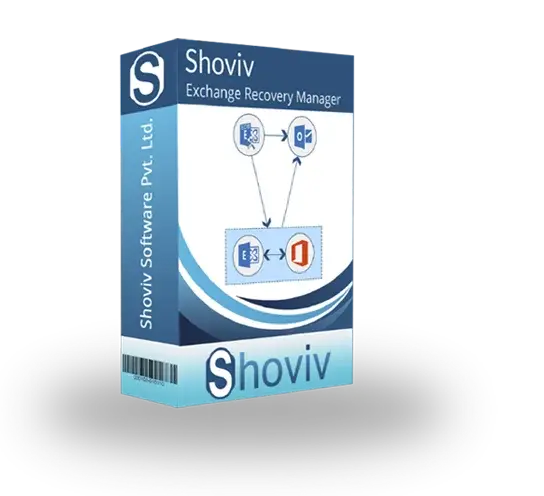How to Convert EDB to PST: A Comprehensive Guide Using the Shoviv EDB To PST Converter Tool
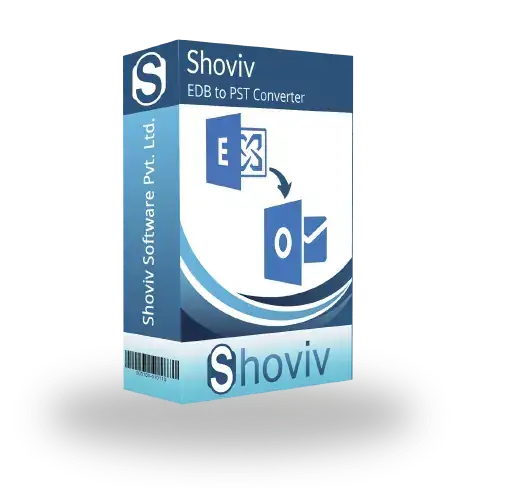
Strong 8k brings an ultra-HD IPTV experience to your living room and your pocket.
In today’s business environment, Microsoft Exchange Server remains a vital component for managing corporate email communications. However, the Exchange Server stores mailbox data in EDB (Exchange Database) files, which are not directly accessible outside the Exchange environment. When administrators or users need to access this data in Outlook, the task requires converting EDB files to PST format. This is where an efficient EDB to PST converter becomes crucial.
In this article, we will explore how to convert EDB to PST efficiently and securely using the Shoviv EDB to PST Converter Tool. The step-by-step guide will help IT professionals and casual users understand the conversion process and the benefits of using a reliable tool for this task.
Understanding the Need to Convert EDB to PST
The EDB file is a proprietary database format used by Microsoft Exchange Server to store mailbox data, including emails, contacts, calendars, tasks, etc. While Exchange Server operates normally, users access their mailboxes via Outlook or Outlook Web Access seamlessly. However, certain situations necessitate the conversion of EDB files to PST:
- Mailbox Migration: Moving mailboxes from Exchange Server to Outlook PST files is common during migration or when transferring data to a different email platform.
- Disaster Recovery: When Exchange Server crashes, corruption or downtime occurs, recovering mailboxes from EDB files by converting to PST format allows quick access to important data.
- Backup and Archiving: Exporting mailbox data to PST files serves as a backup or archive strategy that is easier to manage and store.
- Access Without Exchange: PST files can be opened directly in Outlook without Exchange Server, offering portability and ease of access.
Given the importance of these tasks, a precise and dependable EDB to PST converter tool is necessary. Errors or incomplete conversions can lead to data loss or inconsistency, harming business operations.
Introducing the Shoviv EDB To PST Converter Tool
Among the various tools available in the market, the Shoviv EDB to PST Converter Tool stands out due to its robust features, user-friendly interface, and comprehensive functionality. This tool is specifically designed to convert EDB mailboxes into Outlook PST files without any data loss or corruption.
Key Features of Shoviv EDB To PST Converter
Support for Different Exchange Versions: It supports EDB files created by various Exchange Server versions, including Exchange 2019, 2016, 2013, and older editions.
- Corruption Handling: The tool can recover data from corrupted or damaged EDB files, ensuring maximum mailbox restoration.
- Selective Conversion: Users can preview mailboxes and select specific items or folders to convert, which saves time and storage.
- Multiple Export Options: Besides exporting to PST format, it also facilitates migration to Office 365, Live Exchange Server, and MSG/EML files.
- Batch Conversion: Convert multiple EDB files simultaneously, which is a big time saver during large-scale data migration.
- Maintains Folder Hierarchy: The tool preserves the original folder structure of mailboxes, retaining email metadata and attributes.
- User-friendly Interface: A simple and easy-to-navigate UI makes it accessible even for non-technical users.
How to Convert EDB to PST Using Shoviv EDB To PST Converter Tool
Converting EDB to PST using the Shoviv tool is straightforward and does not require advanced technical knowledge. Here’s a stepwise approach:
- Download and Install the Tool: Start by installing the Shoviv EDB To PST Converter Tool from the official website or trusted sources.
- Add EDB Files: Launch the application and add the offline EDB files you want to convert using the ‘Add File’ option.
- Preview Mailbox Content: Once the EDB file is loaded, the tool will display mailbox contents, including emails, contacts, calendars, etc. This preview feature allows you to verify data before conversion.
- Select Export Format: Choose the PST format as the destination file.
- Apply Filters (Optional): You can filter data based on date ranges, item types, or specific folders if you don’t want to convert the entire mailbox.
- Start Conversion: Click on ‘Export’ to begin the conversion process. The tool maintains all metadata and the folder hierarchy during export.
- Save and Access PST File: Upon completion, save the PST file to the preferred location. This PST file can now be imported into Microsoft Outlook for easy access.
Why Choose Shoviv EDB To PST Converter Tool?
When considering an EDB to PST converter, reliability and effectiveness are paramount. The Shoviv EDB to PST Converter Tool is a trusted choice for the following reasons:
- It ensures data integrity throughout the conversion process.
- Enables quick conversion without Exchange Server dependency.
- Handles corrupted and inaccessible EDB files efficiently.
- Reduces manual effort, bridging the gap between Exchange and Outlook.
- Offers excellent customer support and regular updates.
Conclusion
Converting Exchange EDB files to PST format is a critical process for data migration, recovery, and management. Using a dependable EDB to PST converter like the Shoviv EDB to PST Converter Tool significantly simplifies this process. Its blend of powerful features, such as batch conversion, corruption recovery, and selective export, makes it an excellent solution for businesses of every size.
If you’re looking to convert EDB to PST with minimal hassle and maximum data safety, the Shoviv tool is worth considering. It empowers users to regain full access to Exchange mailbox data quickly and securely.
Note: IndiBlogHub features both user-submitted and editorial content. We do not verify third-party contributions. Read our Disclaimer and Privacy Policyfor details.