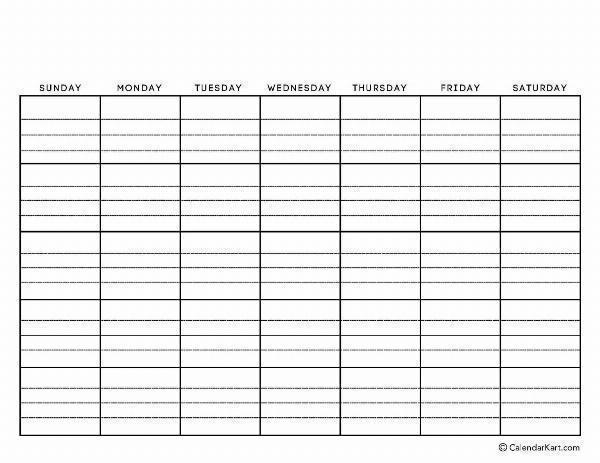How to Create a Customizable Printable Monthly Calendar for September 2024
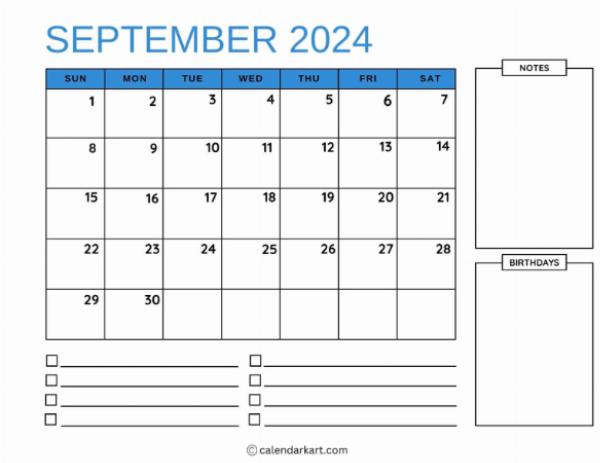
Creating a customizable printable monthly calendar for September 2024 is a fantastic way to stay organized, plan your month effectively, and add a personal touch to your scheduling. Whether you prefer a minimalist design or a vibrant, colorful layout, a customizable calendar allows you to tailor it to your specific needs and preferences. Here’s a step-by-step guide to help you design and print your perfect September 2024 calendar.
1. Choose the Right Template
The first step in creating a customizable calendar is selecting the right template. A well-designed template provides a solid foundation for your calendar and saves you time. There are various online resources where you can find free or paid templates suitable for different styles and needs. Websites like Canva, Microsoft Office, and Google Docs offer a range of templates that you can modify to fit your preferences.
Tips for Choosing a Template:
- Consider Layout: Decide if you prefer a vertical or horizontal layout.
- Determine Size: Choose a size that fits your needs, such as A4, letter-sized, or a smaller planner size.
- Visual Style: Select a design that matches your aesthetic—minimalist, colorful, or themed.
2. Customize Your Calendar
Once you’ve selected a template, it’s time to customize it. Customization allows you to make your calendar uniquely yours, ensuring it meets your specific requirements. Here’s how you can personalize your September 2024 calendar:
Adding Personal Touches:
- Include Important Dates: Add personal or professional events, such as birthdays, anniversaries, and appointments.
- Custom Categories: Create sections for different types of activities, such as work, personal, and family. Use colors or symbols to differentiate between categories.
- Design Elements: Incorporate your favorite colors, patterns, or images. Tools like Canva allow you to add graphics, change fonts, and adjust colors easily.
Adding Functional Features:
- Notes Section: Include a section for notes or to-do lists to keep track of important tasks and reminders.
- Habit Tracker: Add a habit tracker to monitor daily activities or goals, such as exercise or meal planning.
- Weekly Overview: If you prefer a more detailed view, include a weekly layout in addition to the monthly view.
3. Optimize for Printing
To ensure your printable calendar looks great and is functional, it’s important to optimize it for printing. Consider the following tips:
Print Quality:
- Resolution: Ensure your calendar has a high resolution (300 DPI) for clear, sharp printouts.
- Paper Type: Choose high-quality paper for durability. Options like matte or glossy finish can enhance the look of your calendar.
Print Settings:
- Margins: Set appropriate margins to avoid cutting off important information during printing.
- Scaling: Print at the actual size specified in your template to ensure the calendar fits well on your paper.
4. Print and Assemble
Once your calendar is customized and optimized, you’re ready to print and assemble it. Follow these steps for a professional finish:
Printing:
- Test Print: Start with a test print to check colors, layout, and margins.
- Final Print: Print the final version on your chosen paper. If you’re printing multiple copies, ensure that each one is consistent.
Assembly:
- Binding: Depending on your preference, you can use a simple binder clip, ring binder, or spiral binding. For a more polished look, consider taking your printed calendar to a professional printer for binding.
5. Utilize Your Calendar
With your September 2024 calendar ready, it’s time to put it to use. Here are some ideas on how to make the most of your new calendar:
- Daily Planning: Use it to plan out your daily tasks, appointments, and goals.
- Monthly Overview: Keep track of key events and deadlines for a broader view of your month.
- Personal Reflection: Use the notes section to reflect on your accomplishments and plan for improvements.
Conclusion
Creating a customizable printable monthly calendar for September 2024 is a rewarding way to stay organized and keep track of your commitments. By choosing the right template, personalizing it to fit your needs, optimizing it for printing, and utilizing it effectively, you can enjoy a functional and aesthetically pleasing calendar that helps you manage your time more efficiently. Embrace the flexibility and creativity that a customizable calendar offers, and make September 2024 your most organized month yet!
Note: IndiBlogHub features both user-submitted and editorial content. We do not verify third-party contributions. Read our Disclaimer and Privacy Policyfor details.