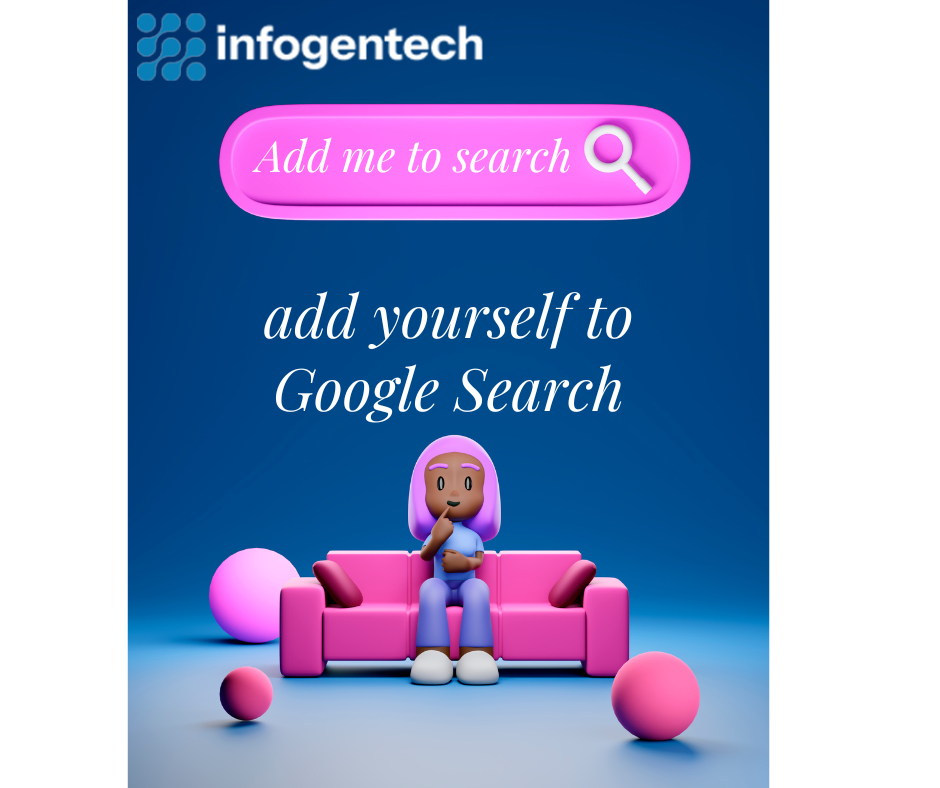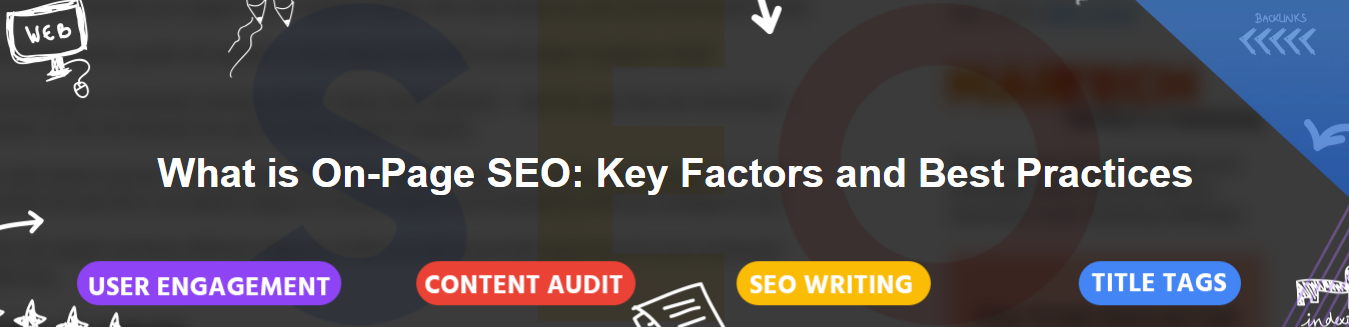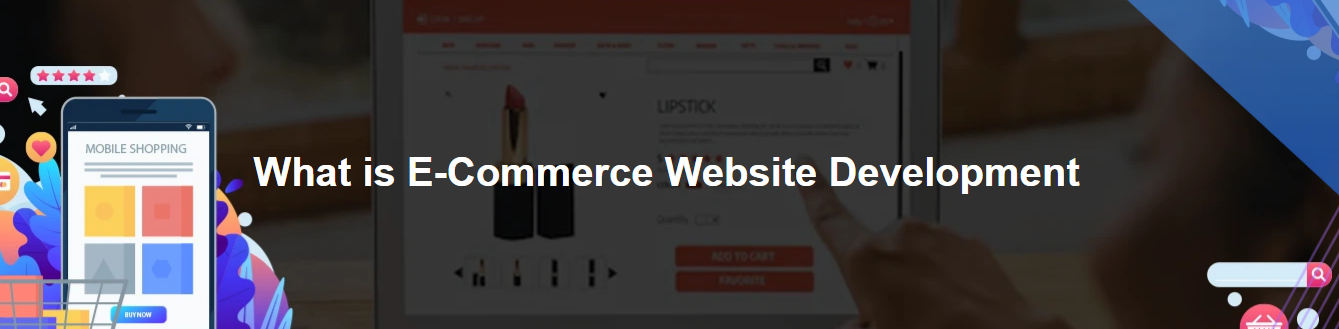How to Create and Use Google QR Codes: A Complete Guide to QR Code in Google

Strong 8k brings an ultra-HD IPTV experience to your living room and your pocket.
People use QR codes as one of the simplest tools in the digital era to rapidly transmit information. Using the Google tool for generating QR codes provides a convenient way to share website links for all kinds of users from business owners to teachers and marketers. This guide explains all about operating the Google QR code generator and making link QR codes alongside maximizing this useful tool’s features.
What is a Google QR Code?
You can generate Google QR codes through Google Chrome which function as scannable sharing codes for links. QR codes generated by Google Chrome enable users to scan URLs quickly using smartphone cameras or any QR reader application thus they work perfectly in situations where typing a lengthy web address would be impractical such as print media business cards or presentations.
Operating Google QR codes requires no special technical capabilities nor software outside of Google’s browser tools. Google allows this process through your browser interface as a standard operating feature.
How to Create a QR Code in Google Chrome
Here’s how you can generate a QR code in Google using Chrome:
- Open Google Chrome on your desktop.
- Go to the webpage you want to share.
- Click on the address bar to highlight the URL.
- You’ll see a small QR code icon on the right side of the address bar.
- Click on the icon, and Chrome will generate a Google QR code for the URL.
- You can then download it as a PNG file and use it anywhere.
That’s it! No extensions or sign-ins required.
Benefits of Using Google QR Codes
Here’s why using Google QR codes can benefit you or your business:
- Quick Sharing: Share URLs instantly without the need to type.
- No Tools Needed: Generate codes right from your browser.
- Free & Easy: Google QR code generator is completely free to use.
- High Compatibility: Works with all modern smartphones and scanners.
- Great for Offline Marketing: Use QR codes in brochures, flyers, posters, menus, and more.
Creative Ways to Use Google QR Codes
Whether you're running a small business, managing events, or teaching a class, Google QR codes can be used in countless ways:
Business Cards: Add a QR code linking to your website or portfolio.
Flyers & Posters: Let customers scan for more information or to register.
Classrooms: Share links to assignments or resources with students.
Restaurants: Use QR codes to share digital menus.
Events: Give attendees instant access to event info or registration forms.
Retail Stores: Link to online store or product reviews from in-store posters.
Are Google QR Codes Safe?
Yes, they are completely safe to use. The Google QR code simply contains the URL of the page you're sharing — no additional data or tracking. However, as a best practice, always preview links before scanning codes from unknown sources.
Frequently Asked Questions (FAQs)
1. Can I create QR codes with Google?
Yes, using Google Chrome, you can easily generate a QR code for any webpage without installing any extra software.
2. Are Google QR codes free to use?
Absolutely! Google QR codes are completely free to create and download.
3. Can I customize my Google QR code?
No, Google’s QR code generator provides basic black-and-white codes. For customization, you’ll need third-party tools.
4. Do Google QR codes expire?
No, once generated, a Google QR code does not expire as long as the URL remains active.
5. Can I use Google QR codes for business?
Yes! You can use them for marketing, promotions, customer engagement, and more.
Final Thoughts
Google offers an easy solution through QR codes for rapid document sharing. Users can create and employ Google Chrome QR codes instantly regardless of their activity ranging from business management to teaching or webpage sharing. For basic functions the Google QR tool provides quick performance without charging any costs while functioning as an efficient platform.
Note: IndiBlogHub features both user-submitted and editorial content. We do not verify third-party contributions. Read our Disclaimer and Privacy Policyfor details.